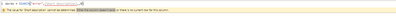- Power BI forums
- Updates
- News & Announcements
- Get Help with Power BI
- Desktop
- Service
- Report Server
- Power Query
- Mobile Apps
- Developer
- DAX Commands and Tips
- Custom Visuals Development Discussion
- Health and Life Sciences
- Power BI Spanish forums
- Translated Spanish Desktop
- Power Platform Integration - Better Together!
- Power Platform Integrations (Read-only)
- Power Platform and Dynamics 365 Integrations (Read-only)
- Training and Consulting
- Instructor Led Training
- Dashboard in a Day for Women, by Women
- Galleries
- Community Connections & How-To Videos
- COVID-19 Data Stories Gallery
- Themes Gallery
- Data Stories Gallery
- R Script Showcase
- Webinars and Video Gallery
- Quick Measures Gallery
- 2021 MSBizAppsSummit Gallery
- 2020 MSBizAppsSummit Gallery
- 2019 MSBizAppsSummit Gallery
- Events
- Ideas
- Custom Visuals Ideas
- Issues
- Issues
- Events
- Upcoming Events
- Community Blog
- Power BI Community Blog
- Custom Visuals Community Blog
- Community Support
- Community Accounts & Registration
- Using the Community
- Community Feedback
Register now to learn Fabric in free live sessions led by the best Microsoft experts. From Apr 16 to May 9, in English and Spanish.
- Power BI forums
- Forums
- Get Help with Power BI
- Desktop
- Re: Email alerts from power BI report
- Subscribe to RSS Feed
- Mark Topic as New
- Mark Topic as Read
- Float this Topic for Current User
- Bookmark
- Subscribe
- Printer Friendly Page
- Mark as New
- Bookmark
- Subscribe
- Mute
- Subscribe to RSS Feed
- Permalink
- Report Inappropriate Content
Email alerts from power BI report
Hello Power BI community!
I`m trying to create a report that will be updated daily and send alerts.
I want to recive an email alerts from the Power BI report when I have some words or descriptions that repeats themself.
Can I do it torugh Power BI?
thank you !
Solved! Go to Solution.
- Mark as New
- Bookmark
- Subscribe
- Mute
- Subscribe to RSS Feed
- Permalink
- Report Inappropriate Content
You need to provide the table name for your [short description] column in the measure, and also give it a row context, try this as a measure:
Total Errors =
COUNTROWS( FILTER( table, SEARCH("error", table[short description], 1, -1) <> -1) )
Then add that to a card visual and set an alert with threshold greater than 10.
NOTE: Once this goes above 10, you'll get a single alert and won't trigger again until it:
A) drops below 10 and then back up above
OR
B) you increase or reset the alert
Please @mention me in your reply if you want a response.
Copying DAX from this post? Click here for a hack to quickly replace it with your own table names
Has this post solved your problem? Please Accept as Solution so that others can find it quickly and to let the community know your problem has been solved.
If you found this post helpful, please give Kudos C
I work as a Microsoft trainer and consultant, specialising in Power BI and Power Query.
www.excelwithallison.com
- Mark as New
- Bookmark
- Subscribe
- Mute
- Subscribe to RSS Feed
- Permalink
- Report Inappropriate Content
@SaritK If you create a DAX measures that checks for those words/descriptions repeated, then pin to a DASHBOARD in Power BI, you can manage alerts on the dashboard. Use the 'Card' visual in Power BI dashboard to ensure you'll see the 'Manage Alerts' option in the dashboard tile.
https://docs.microsoft.com/en-us/power-bi/create-reports/service-set-data-alerts
If you provide sample tables/data and more info on what you're looking to be repeated we can help further with the DAX formula you'll need.
Please @mention me in your reply if you want a response.
Copying DAX from this post? Click here for a hack to quickly replace it with your own table names
Has this post solved your problem? Please Accept as Solution so that others can find it quickly and to let the community know your problem has been solved.
If you found this post helpful, please give Kudos C
I work as a Microsoft trainer and consultant, specialising in Power BI and Power Query.
www.excelwithallison.com
- Mark as New
- Bookmark
- Subscribe
- Mute
- Subscribe to RSS Feed
- Permalink
- Report Inappropriate Content
Thank you Allison!
I tried to create the search measure in DAX but seems like it does not recognize my columms' as I recieve this error:
Do you know what I should change?
- Mark as New
- Bookmark
- Subscribe
- Mute
- Subscribe to RSS Feed
- Permalink
- Report Inappropriate Content
@SaritK You need to give it context to search the table - can you provide a screenshot of your model view (relationships) and also explain what you mean by repeated values? Are you looking for the word error in a specific column to be repeated or just for the word 'error' to show up at all?
You may find it easier creating a calculated column first, then create a measure to count the results in that column that return a value. Set an alert on that number.
Please @mention me in your reply if you want a response.
Copying DAX from this post? Click here for a hack to quickly replace it with your own table names
Has this post solved your problem? Please Accept as Solution so that others can find it quickly and to let the community know your problem has been solved.
If you found this post helpful, please give Kudos C
I work as a Microsoft trainer and consultant, specialising in Power BI and Power Query.
www.excelwithallison.com
- Mark as New
- Bookmark
- Subscribe
- Mute
- Subscribe to RSS Feed
- Permalink
- Report Inappropriate Content
Hi Allison,
Thanks again for helping.
I have an Excel report of support tickets.
I want to search the word "error" in the Short description column and recieve alerts to my email when there is nore then 10 "error" words in the report, in the "Short description" column.
this is the Excel I loaded, it is 1 sheet so I dont have relationships there :
- Mark as New
- Bookmark
- Subscribe
- Mute
- Subscribe to RSS Feed
- Permalink
- Report Inappropriate Content
You need to provide the table name for your [short description] column in the measure, and also give it a row context, try this as a measure:
Total Errors =
COUNTROWS( FILTER( table, SEARCH("error", table[short description], 1, -1) <> -1) )
Then add that to a card visual and set an alert with threshold greater than 10.
NOTE: Once this goes above 10, you'll get a single alert and won't trigger again until it:
A) drops below 10 and then back up above
OR
B) you increase or reset the alert
Please @mention me in your reply if you want a response.
Copying DAX from this post? Click here for a hack to quickly replace it with your own table names
Has this post solved your problem? Please Accept as Solution so that others can find it quickly and to let the community know your problem has been solved.
If you found this post helpful, please give Kudos C
I work as a Microsoft trainer and consultant, specialising in Power BI and Power Query.
www.excelwithallison.com
- Mark as New
- Bookmark
- Subscribe
- Mute
- Subscribe to RSS Feed
- Permalink
- Report Inappropriate Content
Thank you for all the help Allison!
My report works now 🙂
Helpful resources

Microsoft Fabric Learn Together
Covering the world! 9:00-10:30 AM Sydney, 4:00-5:30 PM CET (Paris/Berlin), 7:00-8:30 PM Mexico City

Power BI Monthly Update - April 2024
Check out the April 2024 Power BI update to learn about new features.

| User | Count |
|---|---|
| 116 | |
| 105 | |
| 69 | |
| 67 | |
| 43 |
| User | Count |
|---|---|
| 148 | |
| 103 | |
| 103 | |
| 88 | |
| 66 |