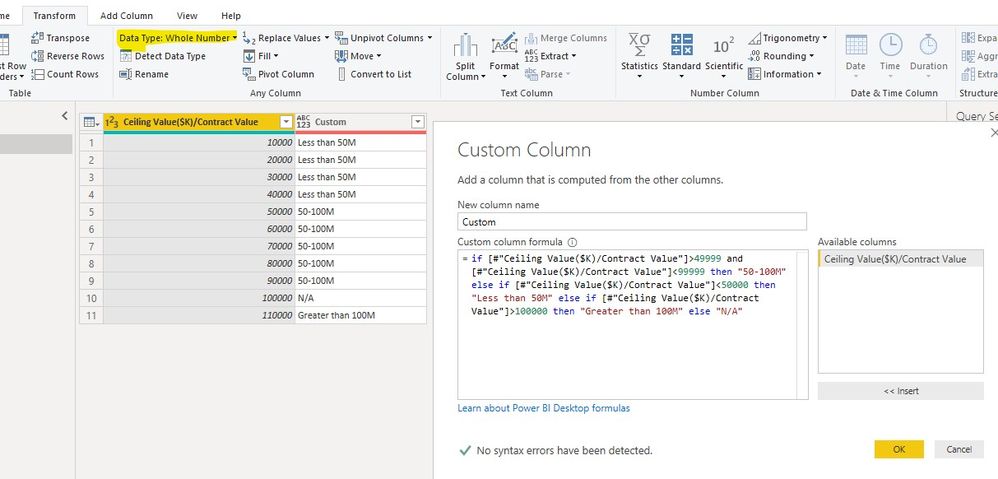- Power BI forums
- Updates
- News & Announcements
- Get Help with Power BI
- Desktop
- Service
- Report Server
- Power Query
- Mobile Apps
- Developer
- DAX Commands and Tips
- Custom Visuals Development Discussion
- Health and Life Sciences
- Power BI Spanish forums
- Translated Spanish Desktop
- Power Platform Integration - Better Together!
- Power Platform Integrations (Read-only)
- Power Platform and Dynamics 365 Integrations (Read-only)
- Training and Consulting
- Instructor Led Training
- Dashboard in a Day for Women, by Women
- Galleries
- Community Connections & How-To Videos
- COVID-19 Data Stories Gallery
- Themes Gallery
- Data Stories Gallery
- R Script Showcase
- Webinars and Video Gallery
- Quick Measures Gallery
- 2021 MSBizAppsSummit Gallery
- 2020 MSBizAppsSummit Gallery
- 2019 MSBizAppsSummit Gallery
- Events
- Ideas
- Custom Visuals Ideas
- Issues
- Issues
- Events
- Upcoming Events
- Community Blog
- Power BI Community Blog
- Custom Visuals Community Blog
- Community Support
- Community Accounts & Registration
- Using the Community
- Community Feedback
Register now to learn Fabric in free live sessions led by the best Microsoft experts. From Apr 16 to May 9, in English and Spanish.
- Power BI forums
- Forums
- Get Help with Power BI
- Desktop
- Else If Formula Breaks One Dataset
- Subscribe to RSS Feed
- Mark Topic as New
- Mark Topic as Read
- Float this Topic for Current User
- Bookmark
- Subscribe
- Printer Friendly Page
- Mark as New
- Bookmark
- Subscribe
- Mute
- Subscribe to RSS Feed
- Permalink
- Report Inappropriate Content
Else If Formula Breaks One Dataset
Hello,
I have a custom column that I want to add to my data that contains an else if formula. I have used this formula in the past in Power BI with no problems, however it will only return "ERROR" in the cell now.
The Formula: = if [#"Ceiling Value ($K)/Contract Value"]>49999 and [#"Ceiling Value ($K)/Contract Value"]<99999 then "50-100M" else if [#"Ceiling Value ($K)/Contract Value"]<50000 then "Less than 50M" else if [#"Ceiling Value ($K)/Contract Value"]>100000 then "Greater than 100M" else "N/A"
Essentially I want it to read the values in "Ceiling Value($K)/Contract Value" and write into my new column what statement they fit into (50-100M, Greater than 100M, etc." But currently it will only return "Error." It has no syntax errors so I'm confused. Even checked the formula from another dashboard I have and its working fine.
Any idea how to fix this?
Thanks,
JT
Solved! Go to Solution.
- Mark as New
- Bookmark
- Subscribe
- Mute
- Subscribe to RSS Feed
- Permalink
- Report Inappropriate Content
Looks like M query. What was the error you got?
Click on the cell which say error to see it.
If this helps, mark it as a solution
Kudos are nice too
- Mark as New
- Bookmark
- Subscribe
- Mute
- Subscribe to RSS Feed
- Permalink
- Report Inappropriate Content
Hi @jtgriffin ,
Sorry for that we cannot reproduce this error on my side, Could you please try to verify the Name and Data Type of Column Ceiling Value($K)/Contract Value?
if [#"Ceiling Value($K)/Contract Value"]>49999 and [#"Ceiling Value($K)/Contract Value"]<99999 then "50-100M" else if [#"Ceiling Value($K)/Contract Value"]<50000 then "Less than 50M" else if [#"Ceiling Value($K)/Contract Value"]>100000 then "Greater than 100M" else "N/A"
Best regards,
If this post helps, then please consider Accept it as the solution to help the other members find it more quickly.
- Mark as New
- Bookmark
- Subscribe
- Mute
- Subscribe to RSS Feed
- Permalink
- Report Inappropriate Content
Hi,
This M query should work
=if [#"Ceiling Value ($K)/Contract Value"]<50000 then "Less than 50M" else if [#"Ceiling Value ($K)/Contract Value"]>100000 then "Greater than 100M" else "50-100M"
Regards,
Ashish Mathur
http://www.ashishmathur.com
https://www.linkedin.com/in/excelenthusiasts/
- Mark as New
- Bookmark
- Subscribe
- Mute
- Subscribe to RSS Feed
- Permalink
- Report Inappropriate Content
Looks like M query. What was the error you got?
Click on the cell which say error to see it.
If this helps, mark it as a solution
Kudos are nice too
- Mark as New
- Bookmark
- Subscribe
- Mute
- Subscribe to RSS Feed
- Permalink
- Report Inappropriate Content
The error I get is as follows:
Expression.Error: We cannot apply operator < to types Number and Text.
Details:
Operator=<
Left=50000
Right=484
The 484 is the number in column "Ceiling Value ($K)/Contract Value". So it seems to be looking in the right spot. Any ideas why it wont apply the < operator?
This is very strange.
Thanks,
JT
- Mark as New
- Bookmark
- Subscribe
- Mute
- Subscribe to RSS Feed
- Permalink
- Report Inappropriate Content
Im new to PBI, but I think this was the issue.
I had the add column query placed after I told it to transform the data to decimal form for the ceiling value. Once I moved the data change type above the add custom column everything seemed to work.
Did think order mattered but apparently it does in that section.
Thanks for all the help!
Helpful resources

Microsoft Fabric Learn Together
Covering the world! 9:00-10:30 AM Sydney, 4:00-5:30 PM CET (Paris/Berlin), 7:00-8:30 PM Mexico City

Power BI Monthly Update - April 2024
Check out the April 2024 Power BI update to learn about new features.

| User | Count |
|---|---|
| 113 | |
| 97 | |
| 85 | |
| 70 | |
| 61 |
| User | Count |
|---|---|
| 151 | |
| 121 | |
| 104 | |
| 87 | |
| 67 |