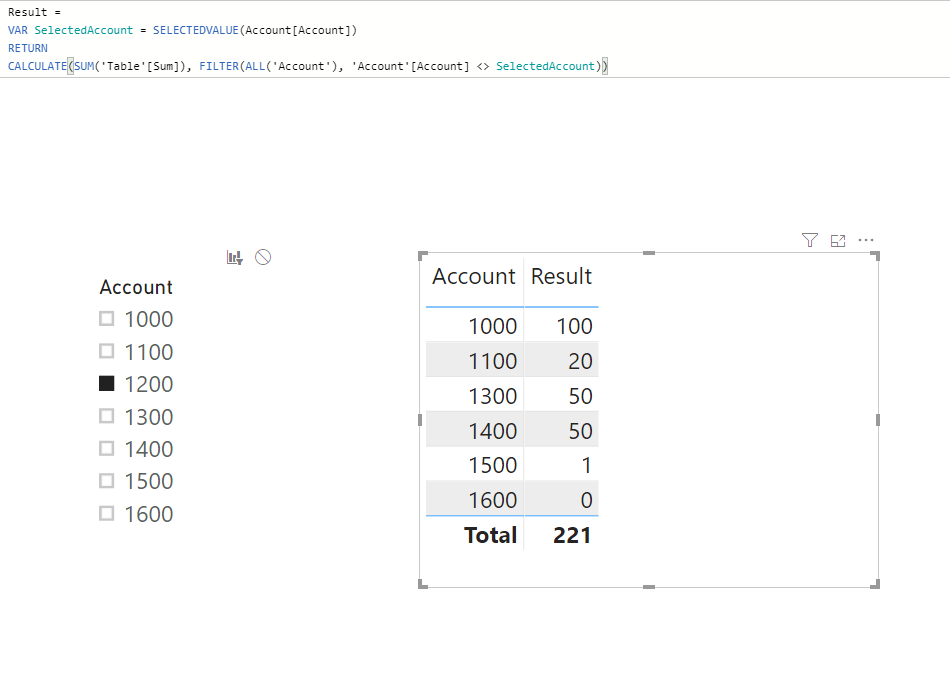- Power BI forums
- Updates
- News & Announcements
- Get Help with Power BI
- Desktop
- Service
- Report Server
- Power Query
- Mobile Apps
- Developer
- DAX Commands and Tips
- Custom Visuals Development Discussion
- Health and Life Sciences
- Power BI Spanish forums
- Translated Spanish Desktop
- Power Platform Integration - Better Together!
- Power Platform Integrations (Read-only)
- Power Platform and Dynamics 365 Integrations (Read-only)
- Training and Consulting
- Instructor Led Training
- Dashboard in a Day for Women, by Women
- Galleries
- Community Connections & How-To Videos
- COVID-19 Data Stories Gallery
- Themes Gallery
- Data Stories Gallery
- R Script Showcase
- Webinars and Video Gallery
- Quick Measures Gallery
- 2021 MSBizAppsSummit Gallery
- 2020 MSBizAppsSummit Gallery
- 2019 MSBizAppsSummit Gallery
- Events
- Ideas
- Custom Visuals Ideas
- Issues
- Issues
- Events
- Upcoming Events
- Community Blog
- Power BI Community Blog
- Custom Visuals Community Blog
- Community Support
- Community Accounts & Registration
- Using the Community
- Community Feedback
Register now to learn Fabric in free live sessions led by the best Microsoft experts. From Apr 16 to May 9, in English and Spanish.
- Power BI forums
- Forums
- Get Help with Power BI
- Desktop
- Efficiency problem
- Subscribe to RSS Feed
- Mark Topic as New
- Mark Topic as Read
- Float this Topic for Current User
- Bookmark
- Subscribe
- Printer Friendly Page
- Mark as New
- Bookmark
- Subscribe
- Mute
- Subscribe to RSS Feed
- Permalink
- Report Inappropriate Content
Efficiency problem
Hi, I have an issue with the efficiency of a solution to a problem. Does anyone have improvement suggestions to improve speed?
I have the basic settings in Power BI desktop, but the solution (see below) to the problem (see below) is far too slow. My data usually ranges from 50 000 - 1 000 000 rows, so looping "find" is probably too slow. Any suggestions for a more efficient solution?
Problem
For people familiar with accounting: I would like to see where do entries from one account go to. As in "other side of a journal entry".
Basically the data is this as in the table below:
| Account | Identifier | Sum |
| 1000 | 565 | 100€ |
| 1100 | 565 | 20€ |
| 1200 | 565 | -120€ |
| 1200 | 572 | -101€ |
| 1300 | 572 | 50€ |
| 1400 | 572 | 50€ |
| 1500 | 572 | 1€ |
| 1600 | 577 | -5000€ |
| 1600 | 577 | 5000€ |
Of course, there will be hundreds of thousands of lines. But the rule is:
1. All Identifiers (565 for example) equal out to zero in the Sum-field.
Goal:
I would like to create a dashboard, where i can filter account 1200 and it would present to me the following:
| Account | |
| 1000 | 100€ |
| 1100 | 20€ |
| 1300 | 50€ |
| 1400 | 50€ |
| 1500 | 1€ |
How do i start to create this? So the function would be like this:
Filter all Identifiers that are in account 1200 (565 & 572 in this case).
If account <> 1200 then SUM the values of these identifiers and show which account they are assigned to
Solution:
Solved! Go to Solution.
- Mark as New
- Bookmark
- Subscribe
- Mute
- Subscribe to RSS Feed
- Permalink
- Report Inappropriate Content
Hi @Anonymous ,
check this out.
- Mark as New
- Bookmark
- Subscribe
- Mute
- Subscribe to RSS Feed
- Permalink
- Report Inappropriate Content
@Anonymous ,
Create an additional table using dax below:
Account = DISTINCT('Table'[Account])Then create slicer based on the new 'Account' table and create measure using dax below:
Result =
VAR SelectedAccount = SELECTEDVALUE(Account[Account])
RETURN
CALCULATE(SUM('Table'[Sum]), FILTER(ALL('Account'), 'Account'[Account] <> SelectedAccount))You can also refer to pbix attached.
Community Support Team _ Jimmy Tao
If this post helps, then please consider Accept it as the solution to help the other members find it more quickly.
- Mark as New
- Bookmark
- Subscribe
- Mute
- Subscribe to RSS Feed
- Permalink
- Report Inappropriate Content
@Anonymous ,
Create an additional table using dax below:
Account = DISTINCT('Table'[Account])Then create slicer based on the new 'Account' table and create measure using dax below:
Result =
VAR SelectedAccount = SELECTEDVALUE(Account[Account])
RETURN
CALCULATE(SUM('Table'[Sum]), FILTER(ALL('Account'), 'Account'[Account] <> SelectedAccount))You can also refer to pbix attached.
Community Support Team _ Jimmy Tao
If this post helps, then please consider Accept it as the solution to help the other members find it more quickly.
- Mark as New
- Bookmark
- Subscribe
- Mute
- Subscribe to RSS Feed
- Permalink
- Report Inappropriate Content
Hi @Anonymous ,
check this out.
- Mark as New
- Bookmark
- Subscribe
- Mute
- Subscribe to RSS Feed
- Permalink
- Report Inappropriate Content
Hi,
Actually this has a small issue with it. If i slice multiple items, it shows the other side of the journal entry, yes, but it also shows the accounts i have selected. So the inverse-selection doesnt work with multiple items. Is there a fix for this?
Thank you!
- Mark as New
- Bookmark
- Subscribe
- Mute
- Subscribe to RSS Feed
- Permalink
- Report Inappropriate Content
Hi,
Thank you, elegant and efficient! I need to further look into this, as I really don't understand why the relationships are required in the background and if I would like to add a second column to the filter and the table (for example account name) it does break down.
But these are issues that should be solved by me now that I have the core.
Thank you!
Helpful resources

Microsoft Fabric Learn Together
Covering the world! 9:00-10:30 AM Sydney, 4:00-5:30 PM CET (Paris/Berlin), 7:00-8:30 PM Mexico City

Power BI Monthly Update - April 2024
Check out the April 2024 Power BI update to learn about new features.

| User | Count |
|---|---|
| 113 | |
| 97 | |
| 85 | |
| 70 | |
| 61 |
| User | Count |
|---|---|
| 151 | |
| 121 | |
| 104 | |
| 87 | |
| 67 |