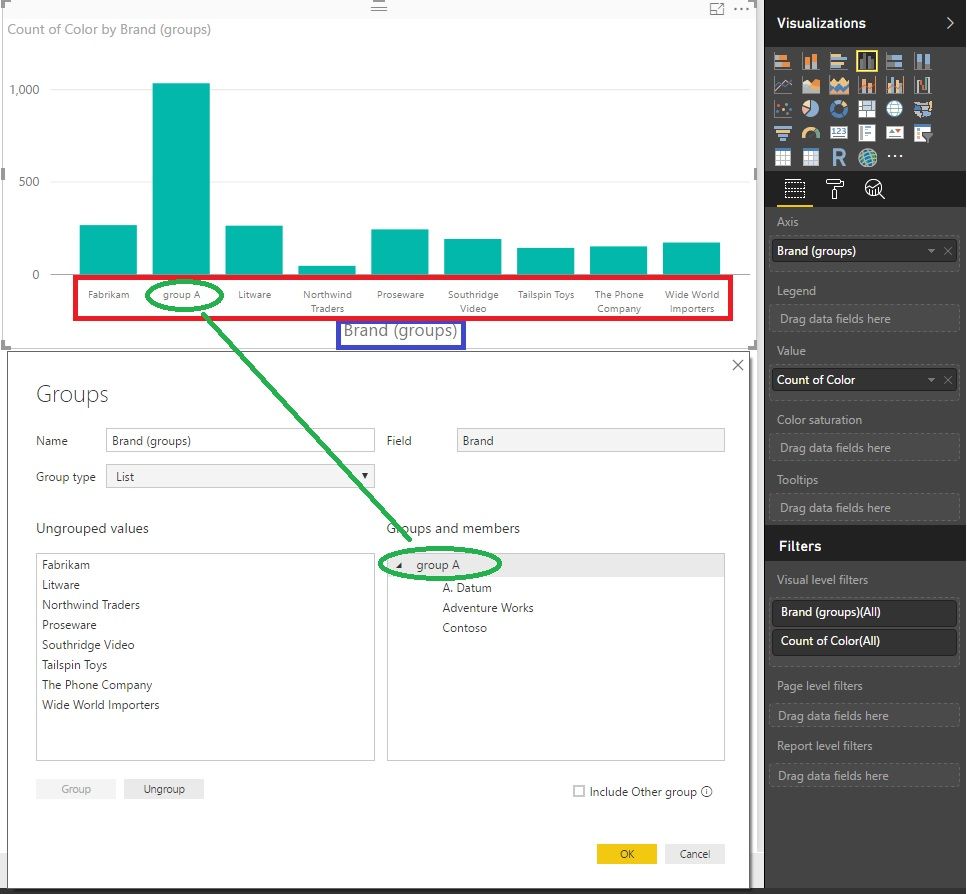- Power BI forums
- Updates
- News & Announcements
- Get Help with Power BI
- Desktop
- Service
- Report Server
- Power Query
- Mobile Apps
- Developer
- DAX Commands and Tips
- Custom Visuals Development Discussion
- Health and Life Sciences
- Power BI Spanish forums
- Translated Spanish Desktop
- Power Platform Integration - Better Together!
- Power Platform Integrations (Read-only)
- Power Platform and Dynamics 365 Integrations (Read-only)
- Training and Consulting
- Instructor Led Training
- Dashboard in a Day for Women, by Women
- Galleries
- Community Connections & How-To Videos
- COVID-19 Data Stories Gallery
- Themes Gallery
- Data Stories Gallery
- R Script Showcase
- Webinars and Video Gallery
- Quick Measures Gallery
- 2021 MSBizAppsSummit Gallery
- 2020 MSBizAppsSummit Gallery
- 2019 MSBizAppsSummit Gallery
- Events
- Ideas
- Custom Visuals Ideas
- Issues
- Issues
- Events
- Upcoming Events
- Community Blog
- Power BI Community Blog
- Custom Visuals Community Blog
- Community Support
- Community Accounts & Registration
- Using the Community
- Community Feedback
Register now to learn Fabric in free live sessions led by the best Microsoft experts. From Apr 16 to May 9, in English and Spanish.
- Power BI forums
- Forums
- Get Help with Power BI
- Desktop
- Re: Editing Axis Text
- Subscribe to RSS Feed
- Mark Topic as New
- Mark Topic as Read
- Float this Topic for Current User
- Bookmark
- Subscribe
- Printer Friendly Page
- Mark as New
- Bookmark
- Subscribe
- Mute
- Subscribe to RSS Feed
- Permalink
- Report Inappropriate Content
Editing Axis Text
Hi all,
New to PowerBi, so apologies if a stupid question.
I've previously been using Tableau which offers the ability to 'Edit Alias' on the text displayed on the Axis (and change the names originally drawn from the spreadsheet) is there a similar function for Power Bi?
It's not a case of a mass renaming of everything, just the odd title here and there that needs shortening - would I have to change the data file to make these changes, or is there a way to do it via the Desktop app?
Thanks!
Solved! Go to Solution.
- Mark as New
- Bookmark
- Subscribe
- Mute
- Subscribe to RSS Feed
- Permalink
- Report Inappropriate Content
Hi @Hawkeye,
As we can see from the picture, the blue square part is the title of the axis. Did you mean you want to change the name of the part in the red square? If so, more than one value (name) would be a group. So we can change its name into "group A" or something else.
Did you mean this?
Best Regards!
Dale
If this post helps, then please consider Accept it as the solution to help the other members find it more quickly.
- Mark as New
- Bookmark
- Subscribe
- Mute
- Subscribe to RSS Feed
- Permalink
- Report Inappropriate Content
I tried this solution, but it only changes name in the Legend and not on the axis. Is this not working that way anymore or is there another way?
- Mark as New
- Bookmark
- Subscribe
- Mute
- Subscribe to RSS Feed
- Permalink
- Report Inappropriate Content
Hi @Hawkeye,
You can do it in the "Format" of Power BI Desktop. I guess most of the visuals have such settings.
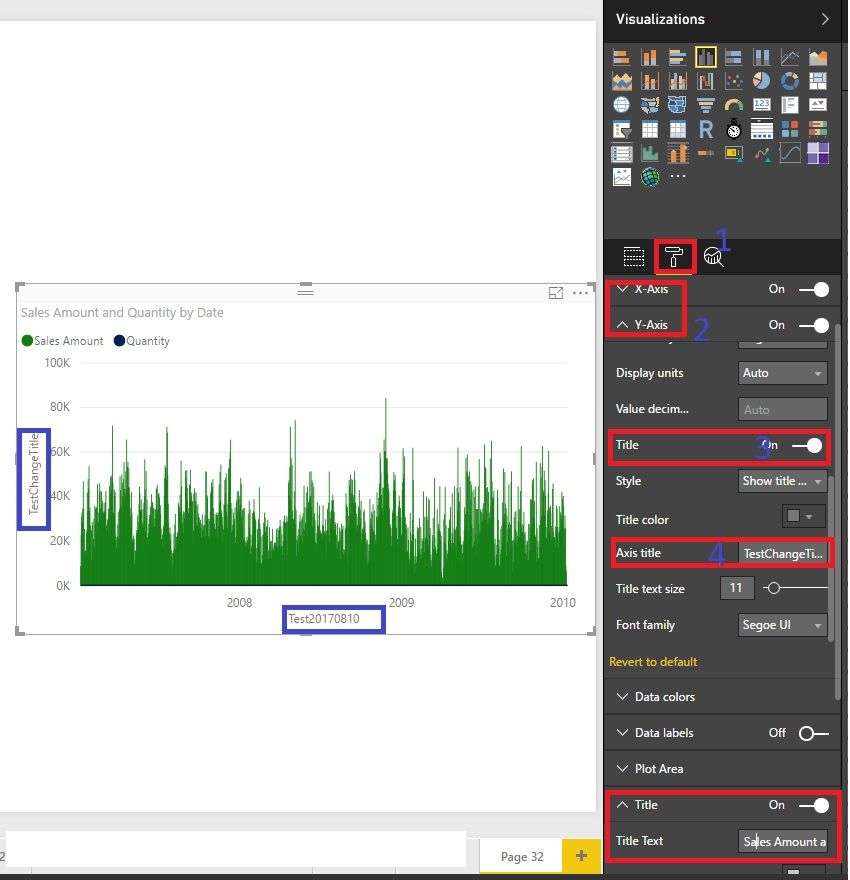
Best Regards!
Dale
If this post helps, then please consider Accept it as the solution to help the other members find it more quickly.
- Mark as New
- Bookmark
- Subscribe
- Mute
- Subscribe to RSS Feed
- Permalink
- Report Inappropriate Content
Sorry! My fault for not explaining clearly.
So, for example, my Axis is named sales, and the report that the data is drawn from has the text of (for example):
- Sales Ashton, Burton, Colleridge
- Sales Tusome, Stoke, Wigan
and I'd like to shorten these on the axis to read something like:
- Sales A - C
- Sales T - W
Edit Alias in Tableau allows you to do that for individual row items without further data editing; I was just wondering if there was similar for Power Bi, or if I'd need to use another column in the datasheet with tidied up names and use that as labels.
Thanks
- Mark as New
- Bookmark
- Subscribe
- Mute
- Subscribe to RSS Feed
- Permalink
- Report Inappropriate Content
Sorry to bump this - just curious as to if it's possible, or if it's something I should address in the data before importing.
- Mark as New
- Bookmark
- Subscribe
- Mute
- Subscribe to RSS Feed
- Permalink
- Report Inappropriate Content
Hi @Hawkeye,
As we can see from the picture, the blue square part is the title of the axis. Did you mean you want to change the name of the part in the red square? If so, more than one value (name) would be a group. So we can change its name into "group A" or something else.
Did you mean this?
Best Regards!
Dale
If this post helps, then please consider Accept it as the solution to help the other members find it more quickly.
- Mark as New
- Bookmark
- Subscribe
- Mute
- Subscribe to RSS Feed
- Permalink
- Report Inappropriate Content
I'm sorry, but I still don't quite get how to edit the actual axis labels (the stuff in the red square) & not the axis title (the stuff in the blue square). That is, how do I change "Group A" or "Literature" in this grapic to read as "AABB", "CCDD" etc.? I already know how to change "Brand", which is the axis title, & is in the blue square to something else. Pl advise.
- Mark as New
- Bookmark
- Subscribe
- Mute
- Subscribe to RSS Feed
- Permalink
- Report Inappropriate Content
@AnonymousRight Click on the relevant Field (under the 'Fields panel') and scroll down to 'New Group' you should then be able to Group and re-name things; groups can consist of a single entry so you can create a group just for the purpose of renaming something on your axis.
- Mark as New
- Bookmark
- Subscribe
- Mute
- Subscribe to RSS Feed
- Permalink
- Report Inappropriate Content
Hi...Does this still work? I've tried this, but it only changes the name in the Legend. I'm doing for only one entry. Thank you for any advice.
- Mark as New
- Bookmark
- Subscribe
- Mute
- Subscribe to RSS Feed
- Permalink
- Report Inappropriate Content
Thanks! Yes, that's what I wanted, a way to change the text in the red square - and using Groups seems like a pretty good way to manage this.
Thanks again
Helpful resources

Microsoft Fabric Learn Together
Covering the world! 9:00-10:30 AM Sydney, 4:00-5:30 PM CET (Paris/Berlin), 7:00-8:30 PM Mexico City

Power BI Monthly Update - April 2024
Check out the April 2024 Power BI update to learn about new features.

| User | Count |
|---|---|
| 109 | |
| 99 | |
| 77 | |
| 66 | |
| 54 |
| User | Count |
|---|---|
| 144 | |
| 104 | |
| 102 | |
| 87 | |
| 64 |