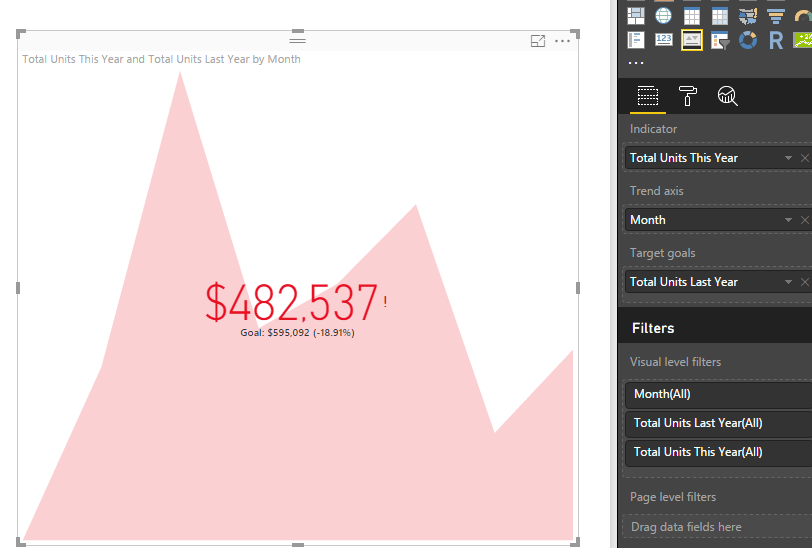- Power BI forums
- Updates
- News & Announcements
- Get Help with Power BI
- Desktop
- Service
- Report Server
- Power Query
- Mobile Apps
- Developer
- DAX Commands and Tips
- Custom Visuals Development Discussion
- Health and Life Sciences
- Power BI Spanish forums
- Translated Spanish Desktop
- Power Platform Integration - Better Together!
- Power Platform Integrations (Read-only)
- Power Platform and Dynamics 365 Integrations (Read-only)
- Training and Consulting
- Instructor Led Training
- Dashboard in a Day for Women, by Women
- Galleries
- Community Connections & How-To Videos
- COVID-19 Data Stories Gallery
- Themes Gallery
- Data Stories Gallery
- R Script Showcase
- Webinars and Video Gallery
- Quick Measures Gallery
- 2021 MSBizAppsSummit Gallery
- 2020 MSBizAppsSummit Gallery
- 2019 MSBizAppsSummit Gallery
- Events
- Ideas
- Custom Visuals Ideas
- Issues
- Issues
- Events
- Upcoming Events
- Community Blog
- Power BI Community Blog
- Custom Visuals Community Blog
- Community Support
- Community Accounts & Registration
- Using the Community
- Community Feedback
Register now to learn Fabric in free live sessions led by the best Microsoft experts. From Apr 16 to May 9, in English and Spanish.
- Power BI forums
- Forums
- Get Help with Power BI
- Desktop
- Edit wording "Goal" in KPI visualisation
- Subscribe to RSS Feed
- Mark Topic as New
- Mark Topic as Read
- Float this Topic for Current User
- Bookmark
- Subscribe
- Printer Friendly Page
- Mark as New
- Bookmark
- Subscribe
- Mute
- Subscribe to RSS Feed
- Permalink
- Report Inappropriate Content
Edit wording "Goal" in KPI visualisation
Hello
Is there a quick way to customise / amend the word "Goal" in the standard KPI visualisation?
I simply want to change "Goal" to "Same Period Last Year"
Tried to read up on customising visuals and installed Node but it's a bit too complex for my little brain at the moment.
Thanks as always.
- Mark as New
- Bookmark
- Subscribe
- Mute
- Subscribe to RSS Feed
- Permalink
- Report Inappropriate Content
I would want to change the Goal to other names as well, also with the WORD color
- Mark as New
- Bookmark
- Subscribe
- Mute
- Subscribe to RSS Feed
- Permalink
- Report Inappropriate Content
Hello,
You can change the colour of the font for "Goal" though if you do not know this which can be done by changing the foreground colour in a JSON theme and importing it. I will post the start JSON code below you can then add formatting for each type
{
"name":"Theme",
"dataColors":[
"#0069aa",
"#4f8dc2",
"#9ab7da",
"#cedaec",
"#00c762",
"#fbe7a6",
"#ff544a",
"#f89a1c",
"#0d8acb",
"#203461",
"#73bcb2",
"#db271c",
"#de823c",
"#333333",
"#eb5d68",
"#d0ac91",
"#874D4C",
"#D57658",
"#D79767",
"#82CD5A",
"#67C47F",
"#D0D54B",
"#6DC09B",
"#913CA5",
"#D9B244",
"#C84C9B",
"#66C861",
"#432D83",
"#A5D153",
"#D95483",
"#42B6C3",
"#B743AD",
"#93CF56",
"#1D5795",
"#673494",
"#BAD34F",
"#70BEA7",
"#262872",
"#DB9B40",
"#D7C748",
"#6AC28E",
"#7B389D",
"#73CA5D",
"#322A7A",
"#E25876",
"#FFFFFF"
],
"background":"#00143C",
"foreground":"#FFFFFF",
"tableAccent":"#4f8dc2",
"visualStyles":{
"*":{
"*":{
"*":[
{
"fontFamily":"Corbel"
}
]
}
},
"*":{
"*":{
"grid":[
{
"outlineColor":{"solid":{"color":"#4f8dc2"}},
"gridVertical":true,
"gridVerticalColor":{"solid":{"color":"#4f8dc2"}},
"gridHorizontal":true,
"gridHorizontalColor":{"solid":{"color":"#4f8dc2"}}
}
],
"columnHeaders":[
{
"fontColor":{"solid":{"color":"#FAFF05"}},
"backColor":{"solid":{"color":"#00143C"}},
"fontFamily":"Corbel"
}
],
"values":[{
"backColorSecondary":{"solid":{"color":"#00143C"}}
}]
}
},
- Mark as New
- Bookmark
- Subscribe
- Mute
- Subscribe to RSS Feed
- Permalink
- Report Inappropriate Content
Any updates on how to rename/relabel "Goal" on KPI Visual. I did not find anything yet.
- Mark as New
- Bookmark
- Subscribe
- Mute
- Subscribe to RSS Feed
- Permalink
- Report Inappropriate Content
@Anonymous You can choose to show or hide that word via UI but not possible to edit it currently.
- Mark as New
- Bookmark
- Subscribe
- Mute
- Subscribe to RSS Feed
- Permalink
- Report Inappropriate Content
@ankitpatira Thanks. If I choose to hide and then it hides the "Goal's" value too which is a shame.
- Mark as New
- Bookmark
- Subscribe
- Mute
- Subscribe to RSS Feed
- Permalink
- Report Inappropriate Content
Hi @Anonymous,
Currently, it's not supported to change "Goal" word in a KPI visual.
In my opinion, KPI title shows the Indicator and Target goals field name, it's easy for us to find which are compared in this visual. And the value after "Goal:" displays the target goal value actually, use the word "Goal" is proper. So I don't think it's necessary to change the word "Goal" to other word.
Best Regards,
Qiuyun Yu
If this post helps, then please consider Accept it as the solution to help the other members find it more quickly.
- Mark as New
- Bookmark
- Subscribe
- Mute
- Subscribe to RSS Feed
- Permalink
- Report Inappropriate Content
Hi Qiuyun Yu,
I respectfully disagree with your comment: "use of the word "goal" is proper." It is not. It is vague and creates confusion for end business users.
Having the ability to clarify whether the goal is "budget" , "YOY, "MoM" etc is extremely important if you have multiple KPIs in a single report.
I strongly recommend we all vote for PBI developer group to give us the option to change the word from "goal" to any other text.
Sincerely,
Sal
- Mark as New
- Bookmark
- Subscribe
- Mute
- Subscribe to RSS Feed
- Permalink
- Report Inappropriate Content
I totally agree! In som KPI's the target can be last years figures, our current forcest or a long term target. And it should be up to the developer to decide this. It would be much appreciated to have in the otherwise so useful KPI visual.
- Mark as New
- Bookmark
- Subscribe
- Mute
- Subscribe to RSS Feed
- Permalink
- Report Inappropriate Content
Although i think you're right, sometimes people find it hard to understand that a "goal" should be seen in the context of a value needing to be above or below that goal. For example everyone understands that a profit goal of 1 million is "to be reached", in which the term "goal" is suitable, but when talking about a goal of € 10,000,- of internal failure costs, people find it hard to understand that the goal is to stay under it, even though the KPI turns green/red when below/above it. In my opinion, also showing the "higher is good/lower is good" in a visual kind of way can be a solution to this.
- Mark as New
- Bookmark
- Subscribe
- Mute
- Subscribe to RSS Feed
- Permalink
- Report Inappropriate Content
Think it would be good to have the option to edit the wording.
I understand it's a KPI Indicator visualisation but it's also good visualisation to show a quick snapshot of performance against the same period last year. However the same period last year is not necessarily the goal or target of the organisation.
- Mark as New
- Bookmark
- Subscribe
- Mute
- Subscribe to RSS Feed
- Permalink
- Report Inappropriate Content
Completely agree - a very common use case would be to compare a metric vs the previous month (MoM), previous week (WoW) and/or the previous year (YoY).
For some reason this is a frequent comission from most dataviz tools requiring a lot of manual work.
Google Data Studio is the only tool I've found so far that makes this as simple as a tickbox.
The KPI card seems like a good option, but I'd like:
1. Ability to change the 'Goal' text to something else, e.g. 'MoM'
2. Ability to add multiple goals (1 primary that impacts main colour coding, icon etc, plus additional secondary goals (e.g. WoW or YoY))
3. Ability to customise alert indicators, e.g. only show negative warnings - show red circle/flag rather than exclaimation
4. Ability to define a threshold for the neutral (e.g. +-2.5% change)
5. Ability to change layout, e.g. show indicators on side rather than beneath
6. The Display Units never seem to work on 'auto' for me with large numbers simply overrunning the KPI card limits
- Mark as New
- Bookmark
- Subscribe
- Mute
- Subscribe to RSS Feed
- Permalink
- Report Inappropriate Content
@Anonymous@SanderBeukers I think Power Pivot model and KPIs may be more suit for your requirement. You can drag target and actual fields into the Pivot table and also place KPIS. Then import this workbook into Power BI desktop. See: Import and display KPIs.
Also you can post a suggestion in Ideas Forum to help us improve the KPI visual.
Best Regards,
Qiuyun Yu
If this post helps, then please consider Accept it as the solution to help the other members find it more quickly.
Helpful resources

Microsoft Fabric Learn Together
Covering the world! 9:00-10:30 AM Sydney, 4:00-5:30 PM CET (Paris/Berlin), 7:00-8:30 PM Mexico City

Power BI Monthly Update - April 2024
Check out the April 2024 Power BI update to learn about new features.

| User | Count |
|---|---|
| 114 | |
| 100 | |
| 75 | |
| 73 | |
| 49 |
| User | Count |
|---|---|
| 145 | |
| 109 | |
| 109 | |
| 90 | |
| 64 |