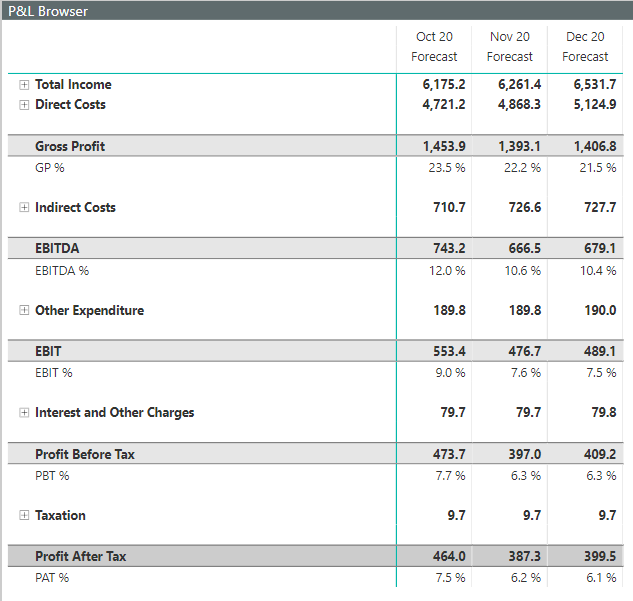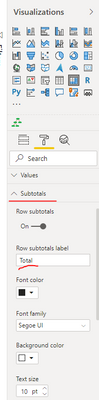- Power BI forums
- Updates
- News & Announcements
- Get Help with Power BI
- Desktop
- Service
- Report Server
- Power Query
- Mobile Apps
- Developer
- DAX Commands and Tips
- Custom Visuals Development Discussion
- Health and Life Sciences
- Power BI Spanish forums
- Translated Spanish Desktop
- Power Platform Integration - Better Together!
- Power Platform Integrations (Read-only)
- Power Platform and Dynamics 365 Integrations (Read-only)
- Training and Consulting
- Instructor Led Training
- Dashboard in a Day for Women, by Women
- Galleries
- Community Connections & How-To Videos
- COVID-19 Data Stories Gallery
- Themes Gallery
- Data Stories Gallery
- R Script Showcase
- Webinars and Video Gallery
- Quick Measures Gallery
- 2021 MSBizAppsSummit Gallery
- 2020 MSBizAppsSummit Gallery
- 2019 MSBizAppsSummit Gallery
- Events
- Ideas
- Custom Visuals Ideas
- Issues
- Issues
- Events
- Upcoming Events
- Community Blog
- Power BI Community Blog
- Custom Visuals Community Blog
- Community Support
- Community Accounts & Registration
- Using the Community
- Community Feedback
Register now to learn Fabric in free live sessions led by the best Microsoft experts. From Apr 16 to May 9, in English and Spanish.
- Power BI forums
- Forums
- Get Help with Power BI
- Desktop
- Edit subtotal and grand total labels
- Subscribe to RSS Feed
- Mark Topic as New
- Mark Topic as Read
- Float this Topic for Current User
- Bookmark
- Subscribe
- Printer Friendly Page
- Mark as New
- Bookmark
- Subscribe
- Mute
- Subscribe to RSS Feed
- Permalink
- Report Inappropriate Content
Edit subtotal and grand total labels
Hello everybody,
I already saw a similar question which was raised, but I wanted to make sure that I didn't miss anything:
Is it possible to change the names of the Subtotals and the Grand Totals?
E.g.:
Sales A
Sales B
Costs A (negative)
Costs B (negative) =
Total --> = EBITDA / EBIT / Profit or whatsoever
- Mark as New
- Bookmark
- Subscribe
- Mute
- Subscribe to RSS Feed
- Permalink
- Report Inappropriate Content
Fount it!
In a PowerBI Matrix, find the following to adjust the "Total" subtotal label to your "Custom Text Total" label:
- Visual
- Row Subtotals (ON)
- Apply Setting to
-Per Row Level (ON)
-Series (All) "You can change to any sub group you'd like"
- Rows
-Subtotal Label
-Change "Total" to your own"Custom Text Total" label.
It takes a while to change a effn' subtotal label, but it's worth it. I see myself using this all the time. I'm very excited to have found this. Thanks PBI Team!
- Mark as New
- Bookmark
- Subscribe
- Mute
- Subscribe to RSS Feed
- Permalink
- Report Inappropriate Content
Hi @webportal ,
For this level of customisation (particularly for financial reporting) I would recommend using the Financial Reporting Matrix visual by ProfitBase. It's available on the Marketplace and allows you to set up really clean reports with any type of customised Total/Subtotal with custom formulas for each.
Here is an example of how I have used this visual in the past to display P&L info:
The subheadings are expandable by using the standard dimension hierarchy set up and all the subtotals and percentages thereof are individually calculated.
It is a bit fiddly to set up, but I think you'll agree the output is as tidy as you'll see on Power BI.
Pete
Now accepting Kudos! If my post helped you, why not give it a thumbs-up?
Proud to be a Datanaut!
- Mark as New
- Bookmark
- Subscribe
- Mute
- Subscribe to RSS Feed
- Permalink
- Report Inappropriate Content
I can't believe it's impossible to do this without an external visual.
Can we vote on this idea yet?
- Mark as New
- Bookmark
- Subscribe
- Mute
- Subscribe to RSS Feed
- Permalink
- Report Inappropriate Content
Hi @webportal ,
Currently we can only change the total labels uniformly in the matrix visual.
Here are some ideas about it that you can vote for it:
- Change Total in Matrix
- Edit "Total" text for a Matrix
- Dynamic 'Totals' text in Matrix visual based on row text
You can also create an idea here to help us improve power bi and make this feature coming sooner.
Best Regards,
Yingjie Li
If this post helps then please consider Accept it as the solution to help the other members find it more quickly.
- Mark as New
- Bookmark
- Subscribe
- Mute
- Subscribe to RSS Feed
- Permalink
- Report Inappropriate Content
I've submitted the idea.
You may see it here:
https://ideas.powerbi.com/ideas/idea/?ideaid=4e2a5ea9-fbe1-ea11-bf21-501ac52463c2
- Mark as New
- Bookmark
- Subscribe
- Mute
- Subscribe to RSS Feed
- Permalink
- Report Inappropriate Content
Hi @webportal ,
Have voted for it😀. Thanks for your effort and feedback to help us improve power bi !
Best Regards,
Yingjie Li
If this post helps then please consider Accept it as the solution to help the other members find it more quickly.
- Mark as New
- Bookmark
- Subscribe
- Mute
- Subscribe to RSS Feed
- Permalink
- Report Inappropriate Content
Hi @webportal ,
For Totals/Sub-totals/Grand totals use the following:
Under this option, you can even check totals per row level and chnage their labels.
Thanks,
Pragati
- Mark as New
- Bookmark
- Subscribe
- Mute
- Subscribe to RSS Feed
- Permalink
- Report Inappropriate Content
@Pragati11 thanks for helping.
But that doesn't seem to solve the problem.
If I change the label, then ALL subtotals get the same label, I want:
SubtotalName1
SubtotalName2
AnotherName
...
- Mark as New
- Bookmark
- Subscribe
- Mute
- Subscribe to RSS Feed
- Permalink
- Report Inappropriate Content
@webportal , refer if this can help
https://community.powerbi.com/t5/Desktop/Renaming-subtotals-in-Matrix/td-p/838600
Microsoft Power BI Learning Resources, 2023 !!
Learn Power BI - Full Course with Dec-2022, with Window, Index, Offset, 100+ Topics !!
Did I answer your question? Mark my post as a solution! Appreciate your Kudos !! Proud to be a Super User! !!
- Mark as New
- Bookmark
- Subscribe
- Mute
- Subscribe to RSS Feed
- Permalink
- Report Inappropriate Content
Ok, but then all subtotal get the same label.
I need a different label for each subtotal.
- Mark as New
- Bookmark
- Subscribe
- Mute
- Subscribe to RSS Feed
- Permalink
- Report Inappropriate Content
@webportal , did you find the solution for this? i need exactly same thing but did not able to find how to do this?
Helpful resources

Microsoft Fabric Learn Together
Covering the world! 9:00-10:30 AM Sydney, 4:00-5:30 PM CET (Paris/Berlin), 7:00-8:30 PM Mexico City

Power BI Monthly Update - April 2024
Check out the April 2024 Power BI update to learn about new features.

| User | Count |
|---|---|
| 113 | |
| 97 | |
| 85 | |
| 70 | |
| 61 |
| User | Count |
|---|---|
| 151 | |
| 121 | |
| 104 | |
| 87 | |
| 67 |