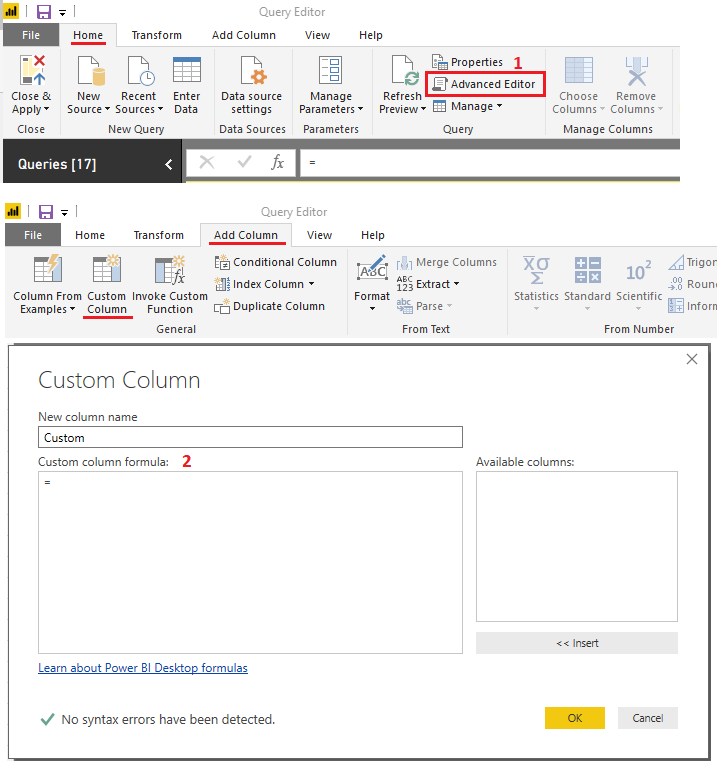- Power BI forums
- Updates
- News & Announcements
- Get Help with Power BI
- Desktop
- Service
- Report Server
- Power Query
- Mobile Apps
- Developer
- DAX Commands and Tips
- Custom Visuals Development Discussion
- Health and Life Sciences
- Power BI Spanish forums
- Translated Spanish Desktop
- Power Platform Integration - Better Together!
- Power Platform Integrations (Read-only)
- Power Platform and Dynamics 365 Integrations (Read-only)
- Training and Consulting
- Instructor Led Training
- Dashboard in a Day for Women, by Women
- Galleries
- Community Connections & How-To Videos
- COVID-19 Data Stories Gallery
- Themes Gallery
- Data Stories Gallery
- R Script Showcase
- Webinars and Video Gallery
- Quick Measures Gallery
- 2021 MSBizAppsSummit Gallery
- 2020 MSBizAppsSummit Gallery
- 2019 MSBizAppsSummit Gallery
- Events
- Ideas
- Custom Visuals Ideas
- Issues
- Issues
- Events
- Upcoming Events
- Community Blog
- Power BI Community Blog
- Custom Visuals Community Blog
- Community Support
- Community Accounts & Registration
- Using the Community
- Community Feedback
Register now to learn Fabric in free live sessions led by the best Microsoft experts. From Apr 16 to May 9, in English and Spanish.
- Power BI forums
- Forums
- Get Help with Power BI
- Desktop
- Easy Question: How to Write Measure on Multiple Ro...
- Subscribe to RSS Feed
- Mark Topic as New
- Mark Topic as Read
- Float this Topic for Current User
- Bookmark
- Subscribe
- Printer Friendly Page
- Mark as New
- Bookmark
- Subscribe
- Mute
- Subscribe to RSS Feed
- Permalink
- Report Inappropriate Content
Easy Question: How to Write Measure on Multiple Rows
How do I write a measure & break it out as (1st example below) vs. it all being jumbled on the same line (2nd example below)? When writing the formula, hitting the Enter button doesn't allow me to jump to the 2nd row. Make sense? Thank you.
Cumulative Return Column = CALCULATE (
SUM(Index_Master_Mo[Value_of_1] ),
FILTER (
ALL (Index_Master_Mo[Excel_EOMonth_Date]),
Index_Master_Mo[Excel_EOMonth_Date] <= MAX ( Index_Master_Mo[Excel_EOMonth_Date])
)
)-1
Cumulative Return Column = CALCULATE (SUM(Index_Master_Mo[Value_of_1] ),FILTER (ALL (Index_Master_Mo[Excel_EOMonth_Date]),Index_Master_Mo[Excel_EOMonth_Date] <= MAX (Index_Master_Mo[Excel_EOMonth_Date])))-1
Solved! Go to Solution.
- Mark as New
- Bookmark
- Subscribe
- Mute
- Subscribe to RSS Feed
- Permalink
- Report Inappropriate Content
in PBI you can use => Alt + Enter
You can quiclkly format your Measures using http://www.daxformatter.com
Use DAX Studio along with the PP Utilitites Tool to document all your Measures
http://daxstudio.codeplex.com/
http://www.sqlbi.com/tools/power-pivot-utilities/
Here's a helpful link on how to do this
http://exceleratorbi.com.au/getting-started-dax-studio/
Hope this helps! ![]()
- Mark as New
- Bookmark
- Subscribe
- Mute
- Subscribe to RSS Feed
- Permalink
- Report Inappropriate Content
in PBI you can use => Alt + Enter
You can quiclkly format your Measures using http://www.daxformatter.com
Use DAX Studio along with the PP Utilitites Tool to document all your Measures
http://daxstudio.codeplex.com/
http://www.sqlbi.com/tools/power-pivot-utilities/
Here's a helpful link on how to do this
http://exceleratorbi.com.au/getting-started-dax-studio/
Hope this helps! ![]()
- Mark as New
- Bookmark
- Subscribe
- Mute
- Subscribe to RSS Feed
- Permalink
- Report Inappropriate Content
Alt+Enter works perfect. Loved the website recommendation & I plan to use that to help guide me. Thank you.
- Mark as New
- Bookmark
- Subscribe
- Mute
- Subscribe to RSS Feed
- Permalink
- Report Inappropriate Content
Do you know a reason why Alt+Enter doesn't work in formula bar?
- Mark as New
- Bookmark
- Subscribe
- Mute
- Subscribe to RSS Feed
- Permalink
- Report Inappropriate Content
In the DAX (Data View) formula bar => ALT + Enter works
In the Query Editor you can open the Advanced Editor and there Enter works! (no need for ALT)
you can also use Enter when creating a Custom column - in the pop window Enter also works
Hope this helps! ![]()
@MarcelBeugcan probably shed some further light onto this ![]()
- Mark as New
- Bookmark
- Subscribe
- Mute
- Subscribe to RSS Feed
- Permalink
- Report Inappropriate Content
Thank you Sam for all the details. After spending some time yesterday researching why Alt+Enter doesn't work in my formula bar... my conclusion was … because of OS (Windows 10). Because I have installed Power BI Desktop on other machine and it works just fine.
- Mark as New
- Bookmark
- Subscribe
- Mute
- Subscribe to RSS Feed
- Permalink
- Report Inappropriate Content
I don't know why. I assume it should work. Does it not work for you?
Helpful resources

Microsoft Fabric Learn Together
Covering the world! 9:00-10:30 AM Sydney, 4:00-5:30 PM CET (Paris/Berlin), 7:00-8:30 PM Mexico City

Power BI Monthly Update - April 2024
Check out the April 2024 Power BI update to learn about new features.

| User | Count |
|---|---|
| 117 | |
| 105 | |
| 69 | |
| 67 | |
| 43 |
| User | Count |
|---|---|
| 151 | |
| 103 | |
| 102 | |
| 87 | |
| 63 |