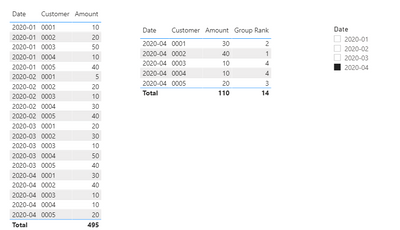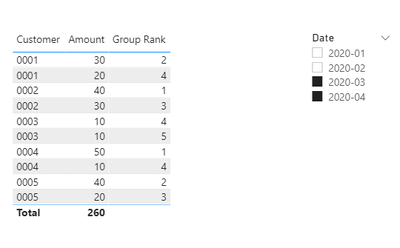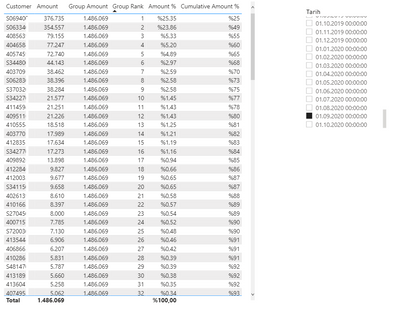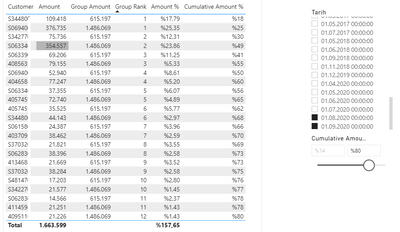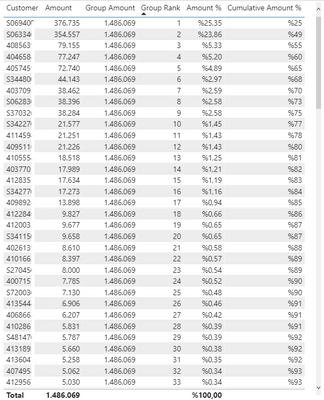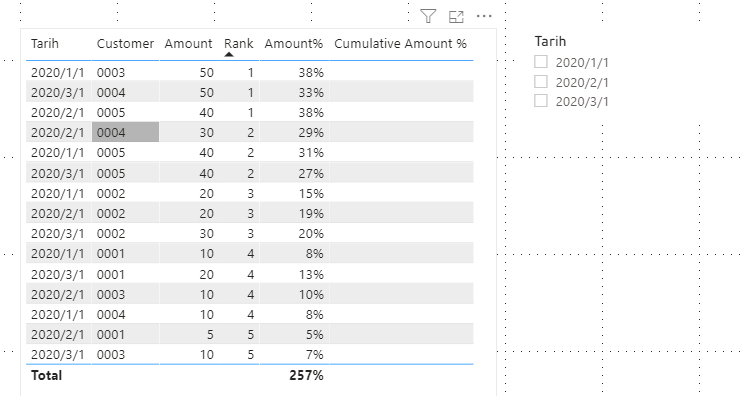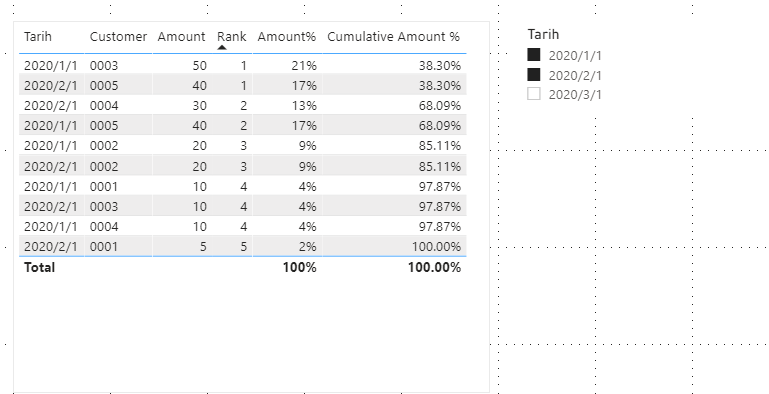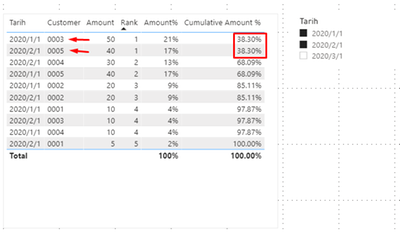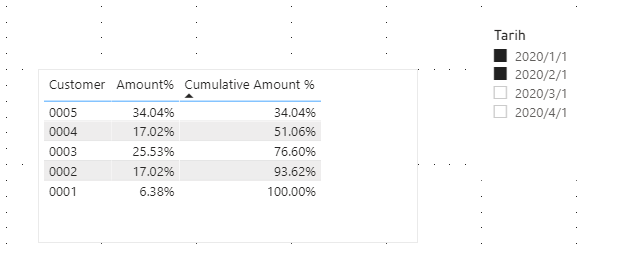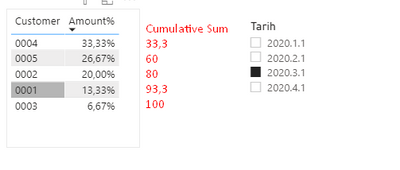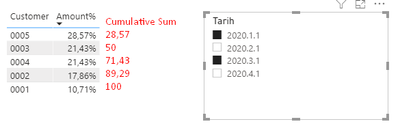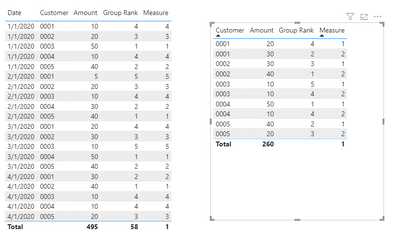- Power BI forums
- Updates
- News & Announcements
- Get Help with Power BI
- Desktop
- Service
- Report Server
- Power Query
- Mobile Apps
- Developer
- DAX Commands and Tips
- Custom Visuals Development Discussion
- Health and Life Sciences
- Power BI Spanish forums
- Translated Spanish Desktop
- Power Platform Integration - Better Together!
- Power Platform Integrations (Read-only)
- Power Platform and Dynamics 365 Integrations (Read-only)
- Training and Consulting
- Instructor Led Training
- Dashboard in a Day for Women, by Women
- Galleries
- Community Connections & How-To Videos
- COVID-19 Data Stories Gallery
- Themes Gallery
- Data Stories Gallery
- R Script Showcase
- Webinars and Video Gallery
- Quick Measures Gallery
- 2021 MSBizAppsSummit Gallery
- 2020 MSBizAppsSummit Gallery
- 2019 MSBizAppsSummit Gallery
- Events
- Ideas
- Custom Visuals Ideas
- Issues
- Issues
- Events
- Upcoming Events
- Community Blog
- Power BI Community Blog
- Custom Visuals Community Blog
- Community Support
- Community Accounts & Registration
- Using the Community
- Community Feedback
Register now to learn Fabric in free live sessions led by the best Microsoft experts. From Apr 16 to May 9, in English and Spanish.
- Power BI forums
- Forums
- Get Help with Power BI
- Desktop
- Re: Earlier function on the fly
- Subscribe to RSS Feed
- Mark Topic as New
- Mark Topic as Read
- Float this Topic for Current User
- Bookmark
- Subscribe
- Printer Friendly Page
- Mark as New
- Bookmark
- Subscribe
- Mute
- Subscribe to RSS Feed
- Permalink
- Report Inappropriate Content
Earlier function on the fly
Hi all,
I'm trying to create rank calculation on PBI.
I'm able to do that with earlier function which only allows create on column. When I created on column It is not serve to purpose completely.
Let me show an example.
My dataset on the left side. I created a column like this.
Group Rank = COUNTROWS(FILTER ('Test',Test[Date] = EARLIER (Test[Date]) && Test[Amount] >EARLIER(Test[Amount] )))+ 1It works well when I select 1 month from date filter. But when I select 2 months from date filter It shows ranks separately. (for each month)
I want to calculcate rank for sum of 2 months value.
I know It is normal because we are creating a column and write data directly to this column.
Actually what I want to ask is there any option to create this calculation with measure ?
PBIX FILE
Solved! Go to Solution.
- Mark as New
- Bookmark
- Subscribe
- Mute
- Subscribe to RSS Feed
- Permalink
- Report Inappropriate Content
Hi @Anonymous ,
You need to create the following measures, be aware that I'm divinding this in several measure so you can have the calculations checked.
Amount = SUM(PCC_Analysis2[Amount])
Rank_Values = RANKX(ALLSELECTED(PCC_Analysis2[Customer]); CALCULATE([Amount]) + + INT ( CALCULATE ( MIN ( PCC_Analysis2[Customer]) ) ) / 100000)
Cumulative Total based on Rank =
CALCULATE([Amount];
TOPN([Rank_Values];ALLSELECTED(PCC_Analysis2[Customer]);[Amount] + INT ( CALCULATE ( MIN ( PCC_Analysis2[Customer]) ) ) / 100000 )
)
% of Products Running Total =
DIVIDE([Cumulative Total based on Rank];CALCULATE([Amount];ALLSELECTED(PCC_Analysis2[Customer])))
The idea here is to pick up the TOPN lines that are equal to the ranking.
Adding the + INT ( CALCULATE ( MIN ( PCC_Analysis2[Customer]) ) ) / 100000 allows to make the equal values to be different.
Be aware that I'm making a relationship between slicer and fact table.
@v-rzhou-msft Using you PBIX file thanks in advance
Check PBIX file attach.
Regards
Miguel Félix
Did I answer your question? Mark my post as a solution!
Proud to be a Super User!
Check out my blog: Power BI em Português- Mark as New
- Bookmark
- Subscribe
- Mute
- Subscribe to RSS Feed
- Permalink
- Report Inappropriate Content
Thank you for all @AlB , @MFelix and @amitchandak
It was absolutely working fine for this scenario but there is another point which I forget to mention on there.
All of you guys used RANKX function but actually I want to find reciprocity to EARLIER function. You are all right, RANKX looks like fit for this scenario but in I'm using EARLIER function with other calculations. Like cumulative sum.
Let me show you my main problem.
I want to find customers % amount for total amount.
Then I want to cumulative sum customer % amount from top to bottom rank.
Then make filter on Cumulative Amount % column. For example show the values less than %80
It is working fine for one month but not working well as I mentioned on my first message for more than one month.
I created Group Amount, Group Rank, Amount % and Cumulative Amount % on column and I used EARLIER function most of this calculations.
Thats the point which I'm looking for a solution.
By the way If you have another solution to make this cumulative amount % calculation It is fine for me no matter.
- Mark as New
- Bookmark
- Subscribe
- Mute
- Subscribe to RSS Feed
- Permalink
- Report Inappropriate Content
Hi @Anonymous ,
The best option for % in my opinion is to do it with measures, because when you make them has columns on your datatables you then loose the flexibility of having the filters calculation.
If you do the % as measures then you can do the rank based on those measures making a temporary table on your measure.
Can you please provide the way you are calculating the %s.
Please @AlB and @amitchandak if you have any other ideas please share them.
Regards
Miguel Félix
Did I answer your question? Mark my post as a solution!
Proud to be a Super User!
Check out my blog: Power BI em Português- Mark as New
- Bookmark
- Subscribe
- Mute
- Subscribe to RSS Feed
- Permalink
- Report Inappropriate Content
Hi @MFelix ,
First of all I find the total amount for customers for each month.
Group Amount = CALCULATE (
SUM( PCC_Analysis2[Amount] ),
FILTER (
'PCC_Analysis2',
'PCC_Analysis2'[Tarih] = EARLIER ( 'PCC_Analysis2'[Tarih] )))
Then I create calculation rank for customers amount
Group Rank =
COUNTROWS (
FILTER (
'PCC_Analysis2',
'PCC_Analysis2'[Tarih] = EARLIER ( 'PCC_Analysis2'[Tarih] )
&& PCC_Analysis2[Amount %] > EARLIER ( PCC_Analysis2[Amount %] )
)
) + 1
Then I find % Amount for each customer with this divide amount and total amount
Amount % = PCC_Analysis2[Amount] / PCC_Analysis2[Group Amount]
Finally I'm making this cumulative sum calculation.
Cumulative Amount % =
CALCULATE (
SUM( PCC_Analysis2[Amount %] ),
FILTER (
'PCC_Analysis2',
'PCC_Analysis2'[Tarih] = EARLIER ( 'PCC_Analysis2'[Tarih] ) && PCC_Analysis2[Group Rank] <= EARLIER(PCC_Analysis2[Group Rank])))
This is the final result
- Mark as New
- Bookmark
- Subscribe
- Mute
- Subscribe to RSS Feed
- Permalink
- Report Inappropriate Content
Hi @Anonymous
You may try to build a measure to achieve your goal.
Firstly, build a slicer table.
Slicer = VALUES('PCC_Analysis2'[Tarih])Measure:
Amount% =
VAR _sel =
ALLSELECTED ( Slicer[Tarih] )
VAR _GroupAmount =
IF (
ISFILTERED ( Slicer[Tarih] ),
CALCULATE (
SUM ( PCC_Analysis2[Amount] ),
FILTER ( ALL ( 'PCC_Analysis2' ), 'PCC_Analysis2'[Tarih] IN _sel )
),
CALCULATE (
SUM ( PCC_Analysis2[Amount] ),
FILTER (
ALL ( 'PCC_Analysis2' ),
'PCC_Analysis2'[Tarih] = MAX ( PCC_Analysis2[Tarih] )
)
)
)
VAR _Amount =
IF (
ISFILTERED ( Slicer[Tarih] ),
CALCULATE (
SUM ( PCC_Analysis2[Amount] ),
FILTER ( 'PCC_Analysis2', 'PCC_Analysis2'[Tarih] IN _sel )
),
SUM ( PCC_Analysis2[Amount] )
)
RETURN
_Amount / _GroupAmountCumulative Amount % =
IF (
[Amount%] = BLANK (),
BLANK (),
IF (
ISFILTERED ( Slicer[Tarih] ),
SUMX (
FILTER (
ALLSELECTED ( PCC_Analysis2 ),
PCC_Analysis2[Tarih] IN ALLSELECTED ( Slicer[Tarih] )
&& PCC_Analysis2[Rank] <= MAX ( PCC_Analysis2[Rank] )
),
[Amount%]
)
)
)Result:
As Default:
Select two Tarih in Slicer.
You can download the pbix file from this link: Earlier function on the fly
Best Regards,
Rico Zhou
If this post helps, then please consider Accept it as the solution to help the other members find it more quickly.
- Mark as New
- Bookmark
- Subscribe
- Mute
- Subscribe to RSS Feed
- Permalink
- Report Inappropriate Content
Hi @v-rzhou-msft ,
Thank you for your helps.
The Amount measure is working fine which you created but the cumulative amount not working as it's supposed to be.
You are making group the values by Rank. When we do this, different customers can be found in the same group.
For ex, in your example customer 0003 and 0005 were grouped. This is different from our logic.
My expected result should be contain Customer, amount and Cumulative amount. not rank. and shoul be like this.
I tried to change Cumulative Amount % dax formula. It must not be contain Rank column. Because Rank column is static for each month. We need on the fly rank formula or something different.
I tried to change
&& PCC_Analysis2[Rank] <= MAX ( PCC_Analysis2[Rank] )
part of your dax with Amount % but it not accepting measures.
Do you have any idea about this ?
- Mark as New
- Bookmark
- Subscribe
- Mute
- Subscribe to RSS Feed
- Permalink
- Report Inappropriate Content
Hi @Anonymous
Due to there may be some same results in Amount column when you select more than one tarihs.
So, calculate Cumulative Amount by rank is not a good way, I advice you calculate it by adding an ID column.
ID = SWITCH(PCC_Analysis2[Customer],"0001",1,"0002",2,"0003",3,"0004",4,"0005",5)New Measure:
Amount% =
VAR _Sel =
ALLSELECTED ( Slicer[Tarih] )
VAR _Amount =
IF (
ISFILTERED ( Slicer[Tarih] ),
SUMX (
FILTER (
PCC_Analysis2,
PCC_Analysis2[Customer] = MAX ( PCC_Analysis2[Customer] )
&& PCC_Analysis2[Tarih] IN _Sel
),
PCC_Analysis2[Amount]
),
SUMX (
FILTER (
PCC_Analysis2,
PCC_Analysis2[Customer] = MAX ( PCC_Analysis2[Customer] )
),
PCC_Analysis2[Amount]
)
)
VAR _Total =
IF (
ISFILTERED ( Slicer[Tarih] ),
SUMX (
FILTER ( ALL ( PCC_Analysis2 ), PCC_Analysis2[Tarih] IN _Sel ),
PCC_Analysis2[Amount]
),
SUMX ( ALL ( PCC_Analysis2 ), PCC_Analysis2[Amount] )
)
RETURN
_Amount / _TotalCumulative Amount % =
IF (
ISFILTERED ( Slicer[Tarih] ),
SUMX (
FILTER (
ALL(PCC_Analysis2 ),
PCC_Analysis2[Tarih] IN ALLSELECTED ( Slicer[Tarih] )
&& PCC_Analysis2[ID] >= MAX( PCC_Analysis2[ID] )
),
[Amount%]
))Result:
You can download the pbix file from this link: Earlier function on the fly
Best Regards,
Rico Zhou
If this post helps, then please consider Accept it as the solution to help the other members find it more quickly.
- Mark as New
- Bookmark
- Subscribe
- Mute
- Subscribe to RSS Feed
- Permalink
- Report Inappropriate Content
Hi @v-rzhou-msft,
I'm sorry, I guess I'm having trouble explaining myself.
I couldn't understand why did you create a ID column for customers. By the way it is not a dynamic calculation how can I apply this method to all my dataset.
I don't want to sort my customers by their customer ID. My requirement is so simple.
Earlier function is okey for me but it is working on column I need to work with measure.
The amount% measure is working fine which you created.
In this case we just need cumulative sum for amount% when we sort amount% from big to small.
Your result is sorting by customer.
Expected Result Examples
I really need help for this case. I couldn't find any solution. Thank you for your endless helps.
- Mark as New
- Bookmark
- Subscribe
- Mute
- Subscribe to RSS Feed
- Permalink
- Report Inappropriate Content
Hi @Anonymous ,
You need to create the following measures, be aware that I'm divinding this in several measure so you can have the calculations checked.
Amount = SUM(PCC_Analysis2[Amount])
Rank_Values = RANKX(ALLSELECTED(PCC_Analysis2[Customer]); CALCULATE([Amount]) + + INT ( CALCULATE ( MIN ( PCC_Analysis2[Customer]) ) ) / 100000)
Cumulative Total based on Rank =
CALCULATE([Amount];
TOPN([Rank_Values];ALLSELECTED(PCC_Analysis2[Customer]);[Amount] + INT ( CALCULATE ( MIN ( PCC_Analysis2[Customer]) ) ) / 100000 )
)
% of Products Running Total =
DIVIDE([Cumulative Total based on Rank];CALCULATE([Amount];ALLSELECTED(PCC_Analysis2[Customer])))
The idea here is to pick up the TOPN lines that are equal to the ranking.
Adding the + INT ( CALCULATE ( MIN ( PCC_Analysis2[Customer]) ) ) / 100000 allows to make the equal values to be different.
Be aware that I'm making a relationship between slicer and fact table.
@v-rzhou-msft Using you PBIX file thanks in advance
Check PBIX file attach.
Regards
Miguel Félix
Did I answer your question? Mark my post as a solution!
Proud to be a Super User!
Check out my blog: Power BI em Português- Mark as New
- Bookmark
- Subscribe
- Mute
- Subscribe to RSS Feed
- Permalink
- Report Inappropriate Content
Hi @Anonymous
Instead of a calculated column, use a measure on the last visual you are showing:
MeasureRank = RANKX(ALL(Test[Customer]),CALCULATE(SUM(Test[Amount])))
Please mark the question solved when done and consider giving kudos if posts are helpful.
Contact me privately for support with any larger-scale BI needs, tutoring, etc.
Cheers
- Mark as New
- Bookmark
- Subscribe
- Mute
- Subscribe to RSS Feed
- Permalink
- Report Inappropriate Content
Hi @Anonymous
Try the following measure:
Measure = RANKX( ALLSELECTED( Test[Customer] ) ; CALCULATE( SUM( Test[Amount] ) ) )
Has you see below result is the same for all the data and differs when you select dates:
Regards
Miguel Félix
Did I answer your question? Mark my post as a solution!
Proud to be a Super User!
Check out my blog: Power BI em Português- Mark as New
- Bookmark
- Subscribe
- Mute
- Subscribe to RSS Feed
- Permalink
- Report Inappropriate Content
@Anonymous , I think you need a measure rank here. I think you have created a column rank.
Rankx(All(Table[customer]), calculate(sum(Table[Amount])))
or
Rankx(All(Table[Month],Table[customer]), calculate(sum(Table[Amount])))
For Rank Refer these links
https://radacad.com/how-to-use-rankx-in-dax-part-2-of-3-calculated-measures
https://radacad.com/how-to-use-rankx-in-dax-part-1-of-3-calculated-columns
https://radacad.com/how-to-use-rankx-in-dax-part-3-of-3-the-finale
https://community.powerbi.com/t5/Community-Blog/Dynamic-TopN-made-easy-with-What-If-Parameter/ba-p/367415
Microsoft Power BI Learning Resources, 2023 !!
Learn Power BI - Full Course with Dec-2022, with Window, Index, Offset, 100+ Topics !!
Did I answer your question? Mark my post as a solution! Appreciate your Kudos !! Proud to be a Super User! !!
Helpful resources

Microsoft Fabric Learn Together
Covering the world! 9:00-10:30 AM Sydney, 4:00-5:30 PM CET (Paris/Berlin), 7:00-8:30 PM Mexico City

Power BI Monthly Update - April 2024
Check out the April 2024 Power BI update to learn about new features.

| User | Count |
|---|---|
| 110 | |
| 96 | |
| 77 | |
| 63 | |
| 55 |
| User | Count |
|---|---|
| 143 | |
| 109 | |
| 89 | |
| 84 | |
| 66 |