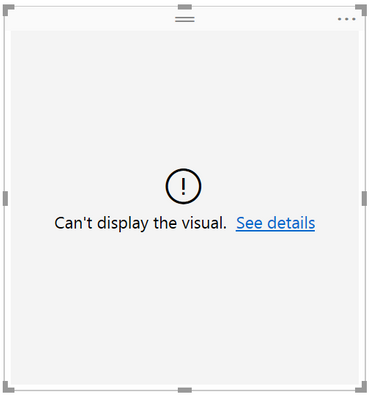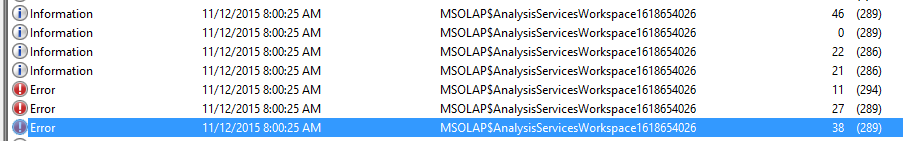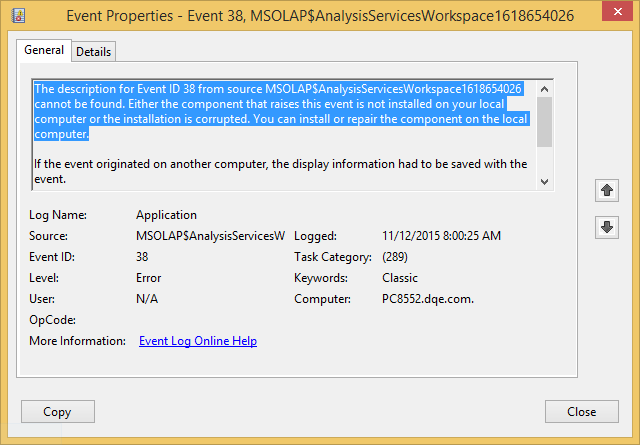- Power BI forums
- Updates
- News & Announcements
- Get Help with Power BI
- Desktop
- Service
- Report Server
- Power Query
- Mobile Apps
- Developer
- DAX Commands and Tips
- Custom Visuals Development Discussion
- Health and Life Sciences
- Power BI Spanish forums
- Translated Spanish Desktop
- Power Platform Integration - Better Together!
- Power Platform Integrations (Read-only)
- Power Platform and Dynamics 365 Integrations (Read-only)
- Training and Consulting
- Instructor Led Training
- Dashboard in a Day for Women, by Women
- Galleries
- Community Connections & How-To Videos
- COVID-19 Data Stories Gallery
- Themes Gallery
- Data Stories Gallery
- R Script Showcase
- Webinars and Video Gallery
- Quick Measures Gallery
- 2021 MSBizAppsSummit Gallery
- 2020 MSBizAppsSummit Gallery
- 2019 MSBizAppsSummit Gallery
- Events
- Ideas
- Custom Visuals Ideas
- Issues
- Issues
- Events
- Upcoming Events
- Community Blog
- Power BI Community Blog
- Custom Visuals Community Blog
- Community Support
- Community Accounts & Registration
- Using the Community
- Community Feedback
Register now to learn Fabric in free live sessions led by the best Microsoft experts. From Apr 16 to May 9, in English and Spanish.
- Power BI forums
- Forums
- Get Help with Power BI
- Desktop
- ERROR: Can't display the visual
- Subscribe to RSS Feed
- Mark Topic as New
- Mark Topic as Read
- Float this Topic for Current User
- Bookmark
- Subscribe
- Printer Friendly Page
- Mark as New
- Bookmark
- Subscribe
- Mute
- Subscribe to RSS Feed
- Permalink
- Report Inappropriate Content
ERROR: Can't display the visual
I am getting this error message whenever I try to add any data element to the design surface.
This happens to me no matter what data source I use, even when connecting to a simple Excel spreadsheet. I believe it has to do with my machine being a corporate domain connected computer, and there may be a GPO setting that is not allowing something to work properly. I notice that when I start Power BI Desktop, I get the following output in my Application log in Event Viewer -
With the detail of the error being -
I believe that Power BI Desktop spins up a little in-memory OLAP space which it uses as it's workspace, and I think something on my machine is keeping the OLAP service from running. I just need someone to help point me in the right direction so I can get this resolved.
Thanks so much!
Sanjay
- Mark as New
- Bookmark
- Subscribe
- Mute
- Subscribe to RSS Feed
- Permalink
- Report Inappropriate Content
Same Error ! None of them shows !
- Mark as New
- Bookmark
- Subscribe
- Mute
- Subscribe to RSS Feed
- Permalink
- Report Inappropriate Content
Hi,
I was facing the same error with all visualizations. Tried using different data sources as well. I tried uninstalling and re-installing, but nothing worked.
Finally, I formatted my laptop and re-installed Power BI and now it is working fine.
- Mark as New
- Bookmark
- Subscribe
- Mute
- Subscribe to RSS Feed
- Permalink
- Report Inappropriate Content
tipical Microsoft Solution?
- Mark as New
- Bookmark
- Subscribe
- Mute
- Subscribe to RSS Feed
- Permalink
- Report Inappropriate Content
I tried the same thing and it worked for me until that new machine had group policies applied to it. This allowed me to narrow it down to some group policy on my domain that is causing the issues since I can disconnect from the domain and clear out policies to make it work. Then I can reconnect to the domain and it still works until I force a group policy update, then it stops working.
Has your newly formatted machine had policies applied yet? You could try a gpupdate to see what happens.
- Mark as New
- Bookmark
- Subscribe
- Mute
- Subscribe to RSS Feed
- Permalink
- Report Inappropriate Content
I had the same problem, and eventually found that the reason is because I am running Win 2008 R2 with IE 9. I checked the pre-requisite for powerbi and it stated IE 10 or later. So I:
1. upgrade to Win 2008 R2 SP1
2. upgrade to IE 11.
And the resolve the issue.
- Mark as New
- Bookmark
- Subscribe
- Mute
- Subscribe to RSS Feed
- Permalink
- Report Inappropriate Content
I believe that Power BI Desktop uses the IE10 display engine.
You need at least IE10 installed for it to be able to display visualizations.
- Mark as New
- Bookmark
- Subscribe
- Mute
- Subscribe to RSS Feed
- Permalink
- Report Inappropriate Content
Facing the same issue. Need help
Helpful resources

Microsoft Fabric Learn Together
Covering the world! 9:00-10:30 AM Sydney, 4:00-5:30 PM CET (Paris/Berlin), 7:00-8:30 PM Mexico City

Power BI Monthly Update - April 2024
Check out the April 2024 Power BI update to learn about new features.

| User | Count |
|---|---|
| 118 | |
| 107 | |
| 70 | |
| 70 | |
| 43 |
| User | Count |
|---|---|
| 148 | |
| 104 | |
| 104 | |
| 89 | |
| 66 |