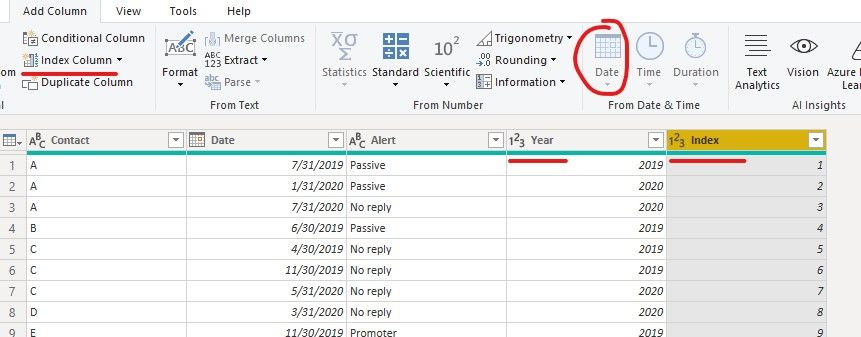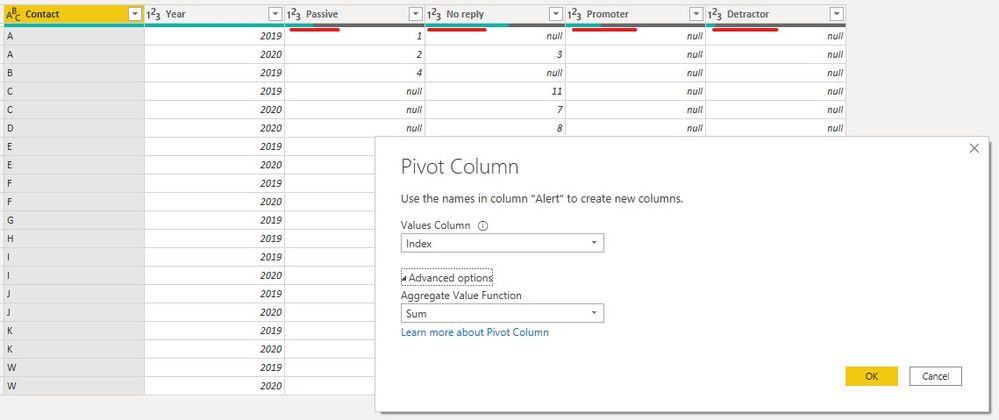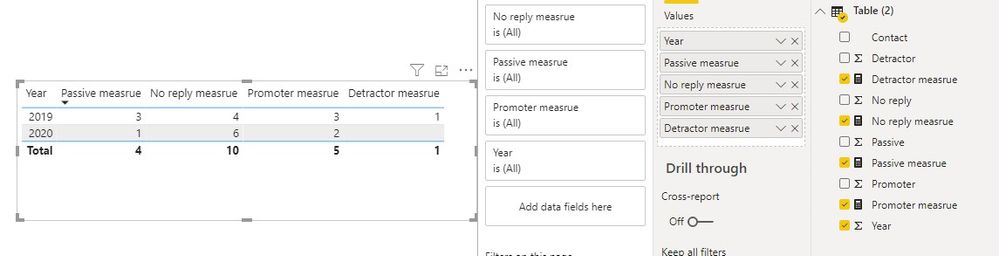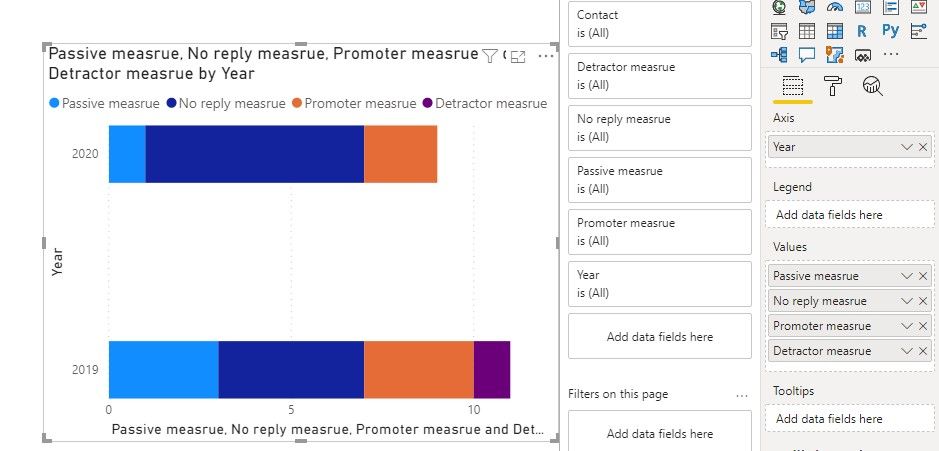- Power BI forums
- Updates
- News & Announcements
- Get Help with Power BI
- Desktop
- Service
- Report Server
- Power Query
- Mobile Apps
- Developer
- DAX Commands and Tips
- Custom Visuals Development Discussion
- Health and Life Sciences
- Power BI Spanish forums
- Translated Spanish Desktop
- Power Platform Integration - Better Together!
- Power Platform Integrations (Read-only)
- Power Platform and Dynamics 365 Integrations (Read-only)
- Training and Consulting
- Instructor Led Training
- Dashboard in a Day for Women, by Women
- Galleries
- Community Connections & How-To Videos
- COVID-19 Data Stories Gallery
- Themes Gallery
- Data Stories Gallery
- R Script Showcase
- Webinars and Video Gallery
- Quick Measures Gallery
- 2021 MSBizAppsSummit Gallery
- 2020 MSBizAppsSummit Gallery
- 2019 MSBizAppsSummit Gallery
- Events
- Ideas
- Custom Visuals Ideas
- Issues
- Issues
- Events
- Upcoming Events
- Community Blog
- Power BI Community Blog
- Custom Visuals Community Blog
- Community Support
- Community Accounts & Registration
- Using the Community
- Community Feedback
Register now to learn Fabric in free live sessions led by the best Microsoft experts. From Apr 16 to May 9, in English and Spanish.
- Power BI forums
- Forums
- Get Help with Power BI
- Desktop
- Re: EDITED: Stacked Bar chart by Year
- Subscribe to RSS Feed
- Mark Topic as New
- Mark Topic as Read
- Float this Topic for Current User
- Bookmark
- Subscribe
- Printer Friendly Page
- Mark as New
- Bookmark
- Subscribe
- Mute
- Subscribe to RSS Feed
- Permalink
- Report Inappropriate Content
EDITED: Stacked Bar chart by Year
EDITED: for the sake of clarity i have to EDIT this post:
So, what i need help is to get a Chart containing the Contac count of (Passive, No Reply, promoter, etc) by Year (2019 and 2020)
the problem is: in 2020 for example, if an "Alert" reply was "Passive" in the begining of the year and "no Reply" later in the same year, it should count only for "Passive", The "No Reply" should count only if there is only "No Reply", any other answer in the same year, it should take that input (passive, promoter, etc).
basically i need to collect only the latest answers that gave some result, the ones that have only "No reply" should that acount for the No replay bucket.
i hope is a bit more clearer.
thanks a lot
| Contact | Date | Alert |
| A | July 2019 | Passive |
| A | January 2020 | Passive |
| A | July 2020 | No reply |
| B | June 2019 | Passive |
| C | April 2019 | No reply |
| C | November 2019 | No reply |
| C | May 2020 | No reply |
| D | March 2020 | No reply |
Solved! Go to Solution.
- Mark as New
- Bookmark
- Subscribe
- Mute
- Subscribe to RSS Feed
- Permalink
- Report Inappropriate Content
Hi @Vandergledison ,
We can add an index column and pivot it, then create four measures to meet your requirement.
1. Add a year column and an index column in Power Query Editor.
2. Then remove the Date column and pivot the index.
3. At last, we need to create four measures and put them in table visual.
Passive measrue =
CALCULATE (
COUNT ( 'Table (2)'[Contact] ),
NOT ( ISBLANK ( 'Table (2)'[Passive] ) )
)
No reply measrue =
CALCULATE (
COUNT ( 'Table (2)'[Contact] ),
ISBLANK ( 'Table (2)'[Passive] ),
ISBLANK ( 'Table (2)'[Promoter] ),
ISBLANK ( 'Table (2)'[Detractor] ),
NOT ( ISBLANK ( 'Table (2)'[No reply] ) )
)
Promoter measrue =
CALCULATE (
COUNT ( 'Table (2)'[Contact] ),
NOT ( ISBLANK ( 'Table (2)'[Promoter] ) )
)
Detractor measrue =
CALCULATE (
COUNT ( 'Table (2)'[Contact] ),
NOT ( ISBLANK ( 'Table (2)'[Detractor] ) )
)
If it doesn’t meet your requirement, could you please show the exact expected result based on the table that you have shared?
Best regards,
Community Support Team _ zhenbw
If this post helps, then please consider Accept it as the solution to help the other members find it more quickly.
BTW, pbix as attached.
- Mark as New
- Bookmark
- Subscribe
- Mute
- Subscribe to RSS Feed
- Permalink
- Report Inappropriate Content
Hi @Vandergledison ,
We can add an index column and pivot it, then create four measures to meet your requirement.
1. Add a year column and an index column in Power Query Editor.
2. Then remove the Date column and pivot the index.
3. At last, we need to create four measures and put them in table visual.
Passive measrue =
CALCULATE (
COUNT ( 'Table (2)'[Contact] ),
NOT ( ISBLANK ( 'Table (2)'[Passive] ) )
)
No reply measrue =
CALCULATE (
COUNT ( 'Table (2)'[Contact] ),
ISBLANK ( 'Table (2)'[Passive] ),
ISBLANK ( 'Table (2)'[Promoter] ),
ISBLANK ( 'Table (2)'[Detractor] ),
NOT ( ISBLANK ( 'Table (2)'[No reply] ) )
)
Promoter measrue =
CALCULATE (
COUNT ( 'Table (2)'[Contact] ),
NOT ( ISBLANK ( 'Table (2)'[Promoter] ) )
)
Detractor measrue =
CALCULATE (
COUNT ( 'Table (2)'[Contact] ),
NOT ( ISBLANK ( 'Table (2)'[Detractor] ) )
)
If it doesn’t meet your requirement, could you please show the exact expected result based on the table that you have shared?
Best regards,
Community Support Team _ zhenbw
If this post helps, then please consider Accept it as the solution to help the other members find it more quickly.
BTW, pbix as attached.
- Mark as New
- Bookmark
- Subscribe
- Mute
- Subscribe to RSS Feed
- Permalink
- Report Inappropriate Content
hi . Thanks a lot, this works to a certain extend.
my problem is that the final goal is to cluster the responses considering their answers. For example, if in 2019 the answer was "no replay" and in 2020 was " promoter" than i should be able to count this contact as " no reply/promoter" or "no reply/no reply" and so far. i think i need to split the years:
it is possible to pivot the table containing Text? to transfer the 2019 and 2020 in two separate columns containing the corresponding Alert answers?
| Contact | Date | Alert |
| A | July 2019 | Passive |
| A | January 2020 | Passive |
| A | July 2020 | No reply |
| B | June 2019 | Passive |
| C | April 2019 | No reply |
| C | November 2019 | No reply |
| C | May 2020 | No reply |
| D | March 2020 | No reply |
| E | November 2019 | Promoter |
| E | September 2020 | Promoter |
| F | July 2019 | Promoter |
| F | March 2020 | Promoter |
| G | May 2019 | No reply |
| G | November 2019 | No reply |
| H | March 2019 | Promoter |
| H | September 2019 | Promoter |
| I | September 2019 | Passive |
| I | March 2020 | No reply |
| J | May 2019 | No reply |
| J | January 2020 | No reply |
| J | July 2020 | No reply |
| K | October 2019 | No reply |
| K | August 2020 | No reply |
| W | May 2019 | Detractor |
| W | September 2019 | No reply |
| W | August 2020 | No reply |
- Mark as New
- Bookmark
- Subscribe
- Mute
- Subscribe to RSS Feed
- Permalink
- Report Inappropriate Content
@Vandergledison , Not able to access your file. Please share again
Looking at this you might have unpivot the measures. and take year or contact as a legend.
https://radacad.com/pivot-and-unpivot-with-power-bi
Transpose : https://yodalearning.com/tutorials/power-query-helps-transposing-data/
Microsoft Power BI Learning Resources, 2023 !!
Learn Power BI - Full Course with Dec-2022, with Window, Index, Offset, 100+ Topics !!
Did I answer your question? Mark my post as a solution! Appreciate your Kudos !! Proud to be a Super User! !!
- Mark as New
- Bookmark
- Subscribe
- Mute
- Subscribe to RSS Feed
- Permalink
- Report Inappropriate Content
Structure your data:
--Unpivot/multirow your data in a way so that, you have Year single column having values 2019, 2020
Now you creat measure for count.
Create stake chart, drag year to x axis, color to legend and count measure to the value section.
Helpful resources

Microsoft Fabric Learn Together
Covering the world! 9:00-10:30 AM Sydney, 4:00-5:30 PM CET (Paris/Berlin), 7:00-8:30 PM Mexico City

Power BI Monthly Update - April 2024
Check out the April 2024 Power BI update to learn about new features.

| User | Count |
|---|---|
| 109 | |
| 98 | |
| 77 | |
| 66 | |
| 54 |
| User | Count |
|---|---|
| 144 | |
| 104 | |
| 100 | |
| 86 | |
| 64 |