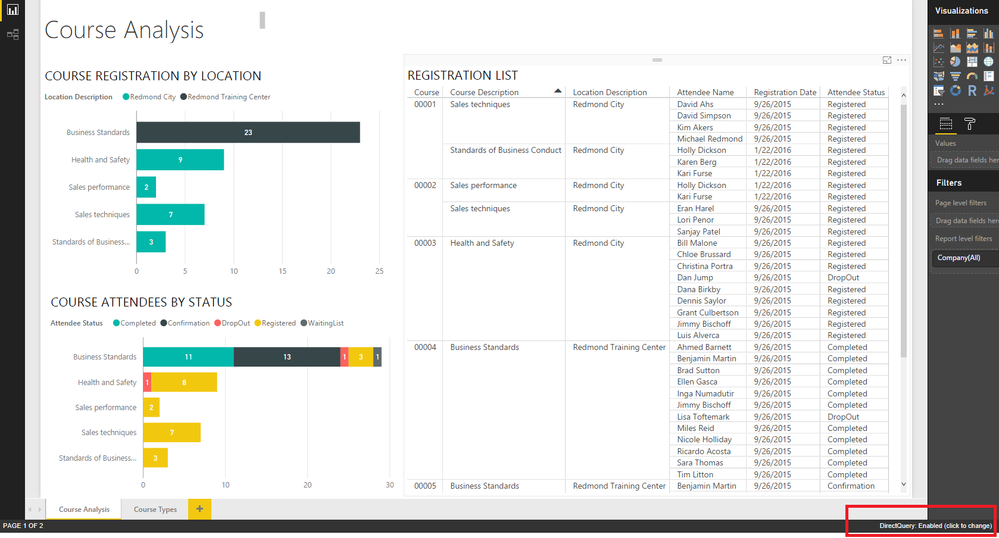- Power BI forums
- Updates
- News & Announcements
- Get Help with Power BI
- Desktop
- Service
- Report Server
- Power Query
- Mobile Apps
- Developer
- DAX Commands and Tips
- Custom Visuals Development Discussion
- Health and Life Sciences
- Power BI Spanish forums
- Translated Spanish Desktop
- Power Platform Integration - Better Together!
- Power Platform Integrations (Read-only)
- Power Platform and Dynamics 365 Integrations (Read-only)
- Training and Consulting
- Instructor Led Training
- Dashboard in a Day for Women, by Women
- Galleries
- Community Connections & How-To Videos
- COVID-19 Data Stories Gallery
- Themes Gallery
- Data Stories Gallery
- R Script Showcase
- Webinars and Video Gallery
- Quick Measures Gallery
- 2021 MSBizAppsSummit Gallery
- 2020 MSBizAppsSummit Gallery
- 2019 MSBizAppsSummit Gallery
- Events
- Ideas
- Custom Visuals Ideas
- Issues
- Issues
- Events
- Upcoming Events
- Community Blog
- Power BI Community Blog
- Custom Visuals Community Blog
- Community Support
- Community Accounts & Registration
- Using the Community
- Community Feedback
Register now to learn Fabric in free live sessions led by the best Microsoft experts. From Apr 16 to May 9, in English and Spanish.
- Power BI forums
- Forums
- Get Help with Power BI
- Desktop
- Dynamics 365 operations reporting
- Subscribe to RSS Feed
- Mark Topic as New
- Mark Topic as Read
- Float this Topic for Current User
- Bookmark
- Subscribe
- Printer Friendly Page
- Mark as New
- Bookmark
- Subscribe
- Mute
- Subscribe to RSS Feed
- Permalink
- Report Inappropriate Content
Dynamics 365 operations reporting
We are deploying D365 operations /AX7. I downloaded content packs for D365 operations from LCS. Yet it seems the content packs only support direct query mode, which means I have to develop reports on the ERP server literally. Using direct query mode also means D365 needs to have the entity store (SQL db) set up as well. Am I missing anything here? It seems basically, I can't develop D365 reports using my local PC and desktop tool at all, everything has to be on the ERP server, since entity store is not reachable from my desktop.
Solved! Go to Solution.
- Mark as New
- Bookmark
- Subscribe
- Mute
- Subscribe to RSS Feed
- Permalink
- Report Inappropriate Content
Hi @maverick512,
In Power BI Desktop, when using DirectQuery mode to connect to SQL Server data source, all the data must come from same database, and we are not able to combine DirectQuery mode and import mode in a single PBIX file.
If you want to combine data from different SQL Server databases in a single PBIX file, you can switch DirectQuery mode to Import mode by clicking “Direct Query: Enabled (click to change)” on the status bar bottom right corner.
Thanks,
Lydia Zhang
If this post helps, then please consider Accept it as the solution to help the other members find it more quickly.
- Mark as New
- Bookmark
- Subscribe
- Mute
- Subscribe to RSS Feed
- Permalink
- Report Inappropriate Content
I have just assumed that Dynamics is platformed on SQL Server - and that one could connect PBI desktop to Views..... and that Dynamics 365 was the web version and therefore platformed on Azure SQL Server....so much the same.... am hoping this is the case as I expect to get involved in this and would be interested in a preview of linking to the Server views.
- Mark as New
- Bookmark
- Subscribe
- Mute
- Subscribe to RSS Feed
- Permalink
- Report Inappropriate Content
Can you use the content packs in the Power BI Service?
@ me in replies or I'll lose your thread!!!
Instead of a Kudo, please vote for this idea
Become an expert!: Enterprise DNA
External Tools: MSHGQM
YouTube Channel!: Microsoft Hates Greg
Latest book!: The Definitive Guide to Power Query (M)
DAX is easy, CALCULATE makes DAX hard...
- Mark as New
- Bookmark
- Subscribe
- Mute
- Subscribe to RSS Feed
- Permalink
- Report Inappropriate Content
Haven't gone that far yet. You are correct, it is really just reporting against an azure sql server db.
https://ax.help.dynamics.com/en/wiki/power-bi-content-from-microsoft-and-your-partners/
I'm just following the tutorial above. When I run the content pack from the BI desktop, I get following error:
Combining DirectQuery and imported data isn't supported
any ideas how to fix that?
- Mark as New
- Bookmark
- Subscribe
- Mute
- Subscribe to RSS Feed
- Permalink
- Report Inappropriate Content
Hi @maverick512,
In Power BI Desktop, when using DirectQuery mode to connect to SQL Server data source, all the data must come from same database, and we are not able to combine DirectQuery mode and import mode in a single PBIX file.
If you want to combine data from different SQL Server databases in a single PBIX file, you can switch DirectQuery mode to Import mode by clicking “Direct Query: Enabled (click to change)” on the status bar bottom right corner.
Thanks,
Lydia Zhang
If this post helps, then please consider Accept it as the solution to help the other members find it more quickly.
- Mark as New
- Bookmark
- Subscribe
- Mute
- Subscribe to RSS Feed
- Permalink
- Report Inappropriate Content
Hi, can you please confirm that the route to publish PowerBI content to the Prod environment via LCS is still going to work if the model is changed to an Import Model?
Thanks, Dan
- Mark as New
- Bookmark
- Subscribe
- Mute
- Subscribe to RSS Feed
- Permalink
- Report Inappropriate Content
This is not a good solution because then the online reports are not refreshed.
To make the reports work with Direct query you need to do the following:
- Open the report on BI desktop
- go directly to Edit Queries
- From the Edit Queries change the Data Source Settings to the correct one: .\axDW.
- Do Refresh Preview on all queries.
- Apply and close. then the reports will work with direct query mode.
Any other route I've tried of changing the data source ended with errors. this is the only way that worked.
- Mark as New
- Bookmark
- Subscribe
- Mute
- Subscribe to RSS Feed
- Permalink
- Report Inappropriate Content
I found this thread looking for an answer to another question, but you may have some input to me.
What is the update frequency of the content packs? With direct query against an entity in D365FO, is it close to live data?
Thank you 🙂
- Mark as New
- Bookmark
- Subscribe
- Mute
- Subscribe to RSS Feed
- Permalink
- Report Inappropriate Content
use the content packs in the Power BI Service - not desktop
and then a content pack is a content pack - - one can't customize the data modeling (I don't think...)
am no expert in content packs by any means so just parroting back what I've read here......
Helpful resources

Microsoft Fabric Learn Together
Covering the world! 9:00-10:30 AM Sydney, 4:00-5:30 PM CET (Paris/Berlin), 7:00-8:30 PM Mexico City

Power BI Monthly Update - April 2024
Check out the April 2024 Power BI update to learn about new features.

| User | Count |
|---|---|
| 113 | |
| 97 | |
| 85 | |
| 70 | |
| 61 |
| User | Count |
|---|---|
| 151 | |
| 121 | |
| 104 | |
| 87 | |
| 67 |