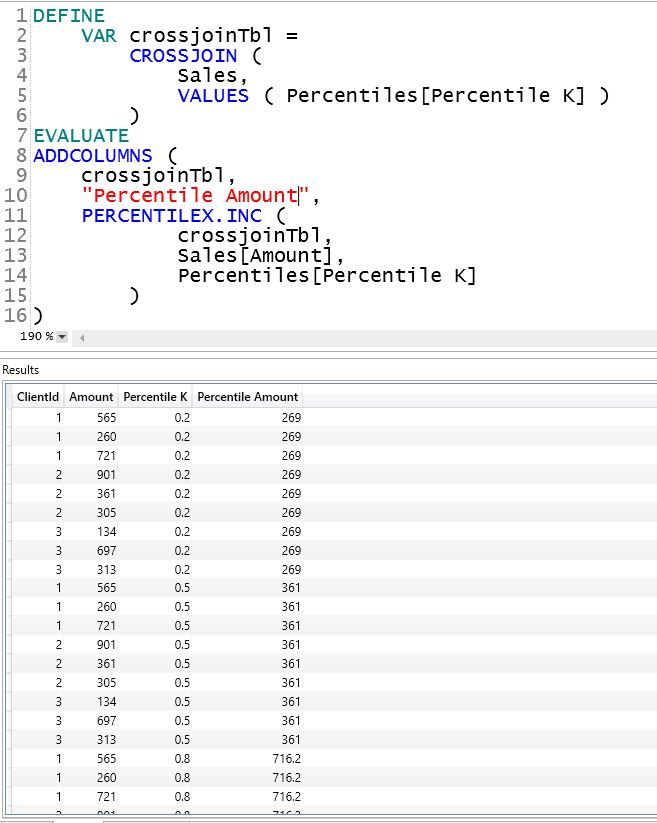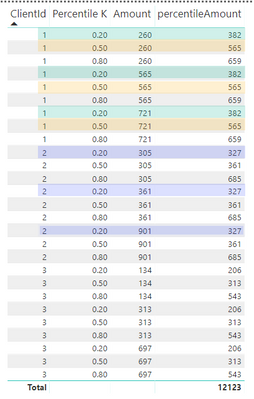- Power BI forums
- Updates
- News & Announcements
- Get Help with Power BI
- Desktop
- Service
- Report Server
- Power Query
- Mobile Apps
- Developer
- DAX Commands and Tips
- Custom Visuals Development Discussion
- Health and Life Sciences
- Power BI Spanish forums
- Translated Spanish Desktop
- Power Platform Integration - Better Together!
- Power Platform Integrations (Read-only)
- Power Platform and Dynamics 365 Integrations (Read-only)
- Training and Consulting
- Instructor Led Training
- Dashboard in a Day for Women, by Women
- Galleries
- Community Connections & How-To Videos
- COVID-19 Data Stories Gallery
- Themes Gallery
- Data Stories Gallery
- R Script Showcase
- Webinars and Video Gallery
- Quick Measures Gallery
- 2021 MSBizAppsSummit Gallery
- 2020 MSBizAppsSummit Gallery
- 2019 MSBizAppsSummit Gallery
- Events
- Ideas
- Custom Visuals Ideas
- Issues
- Issues
- Events
- Upcoming Events
- Community Blog
- Power BI Community Blog
- Custom Visuals Community Blog
- Community Support
- Community Accounts & Registration
- Using the Community
- Community Feedback
Register now to learn Fabric in free live sessions led by the best Microsoft experts. From Apr 16 to May 9, in English and Spanish.
- Power BI forums
- Forums
- Get Help with Power BI
- Desktop
- Dynamically return percentiles values
- Subscribe to RSS Feed
- Mark Topic as New
- Mark Topic as Read
- Float this Topic for Current User
- Bookmark
- Subscribe
- Printer Friendly Page
- Mark as New
- Bookmark
- Subscribe
- Mute
- Subscribe to RSS Feed
- Permalink
- Report Inappropriate Content
Dynamically return percentiles values
Hello,
I would appreciate some help with building a virtual table that would dynamically calculate percentiles based on the Cartesian product of two physical (unrelated) tables. In my model my physical table are Sales and Percentiles. The percentile K values are coming from a Percentiles table which is one column table and contains K values. The result of this table will be further used as a variable to incorporate additional business logic.
Here is the end result of the virtual table. As you can see the Percentile Amount is calculated for each ClientID based on the Percentile K field which dynamically changes 3 times: 0.2, 0.5 and 0.8.
Here is a link to the PBIX file: https://1drv.ms/u/s!AsgNvkRwqGC7hHq3YUsaKMQbByRo
Excel file: https://1drv.ms/x/s!AsgNvkRwqGC7hHs1qC0szXT9V_64
To sum it up. I am looking to build an in-memory table below. ClientId and Amount is a CROSSJOIN of Sales and Percentiles tables and Percentile Amount is what I need a little help with.
Here in DAX Studio, you can see I am using an iterator PERCENTILEX as I discovered it is not possible to dynamically feed K values into regular PERCENTILE function. I believe this is the correct path to solve this.
DEFINE
VAR crossjoinTbl =
CROSSJOIN (
Sales,
VALUES ( Percentiles[Percentile K] )
)
EVALUATE
ADDCOLUMNS (
crossjoinTbl,
"Percentile Amount",
PERCENTILEX.INC (
crossjoinTbl,
Sales[Amount],
Percentiles[Percentile K]
)
)
Any ideas will be highly appreciated.
Thanks
Solved! Go to Solution.
- Mark as New
- Bookmark
- Subscribe
- Mute
- Subscribe to RSS Feed
- Permalink
- Report Inappropriate Content
Hey,
this DAX statement ...
Table =
var tblCrossJoin = CROSSJOIN('Sales', 'Percentiles')
return
ADDCOLUMNS(
tblCrossJoin
,"percentileAmount"
,var currentClientID = 'Sales'[ClientId]
var currentPercentile = 'Percentiles'[Percentile K]
var sumAmount = CALCULATE(SUM('Sales'[Amount]))
return
PERCENTILEX.INC(
FILTER(
tblCrossJoin
,'Sales'[ClientId] = currentClientID && 'Percentiles'[Percentile K] = currentPercentile
)
,'Sales'[Amount] * 1.0, currentPercentile
)
)
... helps to create this table ...
It looks pretty much the same as your expected result.
Hopefully it is what you are looking for.
Regards,
Tom
Did I answer your question? Mark my post as a solution, this will help others!
Proud to be a Super User!
I accept Kudos 😉
Hamburg, Germany
- Mark as New
- Bookmark
- Subscribe
- Mute
- Subscribe to RSS Feed
- Permalink
- Report Inappropriate Content
Hey,
this DAX statement ...
Table =
var tblCrossJoin = CROSSJOIN('Sales', 'Percentiles')
return
ADDCOLUMNS(
tblCrossJoin
,"percentileAmount"
,var currentClientID = 'Sales'[ClientId]
var currentPercentile = 'Percentiles'[Percentile K]
var sumAmount = CALCULATE(SUM('Sales'[Amount]))
return
PERCENTILEX.INC(
FILTER(
tblCrossJoin
,'Sales'[ClientId] = currentClientID && 'Percentiles'[Percentile K] = currentPercentile
)
,'Sales'[Amount] * 1.0, currentPercentile
)
)
... helps to create this table ...
It looks pretty much the same as your expected result.
Hopefully it is what you are looking for.
Regards,
Tom
Did I answer your question? Mark my post as a solution, this will help others!
Proud to be a Super User!
I accept Kudos 😉
Hamburg, Germany
- Mark as New
- Bookmark
- Subscribe
- Mute
- Subscribe to RSS Feed
- Permalink
- Report Inappropriate Content
Tom,
Thank you. Yes, that's a very good approach and plus I am getting back a very good query plan too. I was also exploring a noniterative approach with PERCENTILE and it works too, so there is a path in that direction too only needs tweaking the nested conditional statements.
DEFINE
VAR tbl =
CROSSJOIN (
Sales,
VALUES ( Percentiles[K] )
)
EVALUATE
ADDCOLUMNS (
tbl,
"Percentile Amount",CALCULATE(
CALCULATE (
PERCENTILE.INC (
Sales[Amount],
if( VALUES(Percentiles[K]) = 0.2 , 0.2,
if( VALUES(Percentiles[K]) = 0.5 , 0.5,
if( VALUES(Percentiles[K]) = 0.8 , 0.8
)))),
ALL ( Sales[Amount] ),
CROSSJOIN (
VALUES ( Sales[ClientId] ),
VALUES ( Percentiles[K] )
)
)
)
)
Helpful resources

Microsoft Fabric Learn Together
Covering the world! 9:00-10:30 AM Sydney, 4:00-5:30 PM CET (Paris/Berlin), 7:00-8:30 PM Mexico City

Power BI Monthly Update - April 2024
Check out the April 2024 Power BI update to learn about new features.

| User | Count |
|---|---|
| 114 | |
| 99 | |
| 83 | |
| 70 | |
| 60 |
| User | Count |
|---|---|
| 150 | |
| 115 | |
| 104 | |
| 89 | |
| 65 |