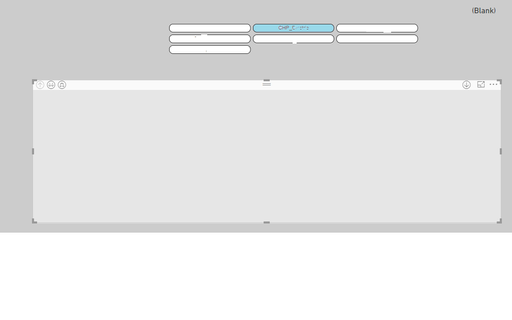- Power BI forums
- Updates
- News & Announcements
- Get Help with Power BI
- Desktop
- Service
- Report Server
- Power Query
- Mobile Apps
- Developer
- DAX Commands and Tips
- Custom Visuals Development Discussion
- Health and Life Sciences
- Power BI Spanish forums
- Translated Spanish Desktop
- Power Platform Integration - Better Together!
- Power Platform Integrations (Read-only)
- Power Platform and Dynamics 365 Integrations (Read-only)
- Training and Consulting
- Instructor Led Training
- Dashboard in a Day for Women, by Women
- Galleries
- Community Connections & How-To Videos
- COVID-19 Data Stories Gallery
- Themes Gallery
- Data Stories Gallery
- R Script Showcase
- Webinars and Video Gallery
- Quick Measures Gallery
- 2021 MSBizAppsSummit Gallery
- 2020 MSBizAppsSummit Gallery
- 2019 MSBizAppsSummit Gallery
- Events
- Ideas
- Custom Visuals Ideas
- Issues
- Issues
- Events
- Upcoming Events
- Community Blog
- Power BI Community Blog
- Custom Visuals Community Blog
- Community Support
- Community Accounts & Registration
- Using the Community
- Community Feedback
Register now to learn Fabric in free live sessions led by the best Microsoft experts. From Apr 16 to May 9, in English and Spanish.
- Power BI forums
- Forums
- Get Help with Power BI
- Desktop
- Dynamically multiply measures with different value...
- Subscribe to RSS Feed
- Mark Topic as New
- Mark Topic as Read
- Float this Topic for Current User
- Bookmark
- Subscribe
- Printer Friendly Page
- Mark as New
- Bookmark
- Subscribe
- Mute
- Subscribe to RSS Feed
- Permalink
- Report Inappropriate Content
Dynamically multiply measures with different values
Hi,
Please Assist.
I have a set of values from measures which displays correctly .
And I also have another slicer that flip between this values and the multiple of this values in the same graph.
I Created a parameter that gives the general value multiple for all the measures. For now I multiplied all with 0.05 using the modelling tab “New Parameter” and got the below:
Parameter = GENERATESERIES(0.05, 1, 0.95)
But I need the measures to have different parameter. Ie not all the measures are to be calculated same.
See the DAX I got that outputs the different measures on a graph when slicer is selected:
**************************************************************************************************************
TotalAgree =
IF (ISFILTERED(Parks[Park]),
SWITCH(FIRSTNONBLANK(Parks[ParkNo],Parks[ParkNo]),
"BOAT-A",[BOAT-A],
"BOAT-B",[BOAT-B],
"CAR-A",[CAR-A],
"CAR-B",[CAR-B],
"BIKE-A",[BIKE-A],
“BIKE-B",[BIKE-B]
),
BLANK())*'Parameter'[ModeValue]
This DAX works well by multiplying the entire measures with the Parameter Value 0.05..
But I want
"BOAT-A",[BOAT-A], and "BOAT-B",[BOAT-B], to calculated by 0.08
"CAR-A",[CAR-A], and "CAR-B",[CAR-B], to be calculated by 0.06
And "BIKE-A",[BIKE-A] and “BIKE-B",[BIKE-B] to be calculated by 0.07
Please Help
Solved! Go to Solution.
- Mark as New
- Bookmark
- Subscribe
- Mute
- Subscribe to RSS Feed
- Permalink
- Report Inappropriate Content
Hi ichebobo,
I have analyzed your table, but I didn't find a relationship between table 'StationIDsCost' and 'A2011ConfigData', you should create a column in 'A2011ConfigData' and then create a relationship between the two table.
Regards,
Jimmy Tao
- Mark as New
- Bookmark
- Subscribe
- Mute
- Subscribe to RSS Feed
- Permalink
- Report Inappropriate Content
Hi ichebobo,
Modify your formula like this:
TotalAgree =
IF (
ISFILTERED ( Parks[Park] ),
SWITCH (
FIRSTNONBLANK ( Parks[ParkNo], Parks[ParkNo] ),
"BOAT-A", [BOAT-A] * 0.08,
"BOAT-B", [BOAT-B] * 0.08,
"CAR-A", [CAR-A] * 0.06,
"CAR-B", [CAR-B] * 0.06,
"BIKE-A", [BIKE-A] * 0.07,
"BIKE-B", [BIKE-B] * 0.07
),
BLANK ()
)
Regards,
Jimmy Tao
- Mark as New
- Bookmark
- Subscribe
- Mute
- Subscribe to RSS Feed
- Permalink
- Report Inappropriate Content
Thanks Jimmy Tao.
The expression has jumped up the figures for the measure.
I expect to multiply or make this rate 'active' only on the parameter of the measures.
I've sent you the pbix through your email.
Please have a look.
- Mark as New
- Bookmark
- Subscribe
- Mute
- Subscribe to RSS Feed
- Permalink
- Report Inappropriate Content
Hi ichebobo,
I'm afraid what-if parameter can't realize what you want because the value you selected in parameter slicer is single, not based on condition. As a workaround, you may create a new table which contains two columns [StationID] and its multiplied rate and create a slicer based on column [StationID] in the new table.
Regards,
Jimmy Tao
- Mark as New
- Bookmark
- Subscribe
- Mute
- Subscribe to RSS Feed
- Permalink
- Report Inappropriate Content
Hi Jimmy Tao,
I've created a new table and its multiples. I even had to put it on a new page because I could not make it on same page as I am unable to write a conditional statement or DAX to make it show on same page .
I'd used the same DAX statement which works on page 1.
But the multiples page 2 shows blank on selection of the slicers. I have tried making the relationships but still no success.
I've sent the Pbix file to your inbox
Please Help.
- Mark as New
- Bookmark
- Subscribe
- Mute
- Subscribe to RSS Feed
- Permalink
- Report Inappropriate Content
Hi ichebobo,
I have analyzed your table, but I didn't find a relationship between table 'StationIDsCost' and 'A2011ConfigData', you should create a column in 'A2011ConfigData' and then create a relationship between the two table.
Regards,
Jimmy Tao
Helpful resources

Microsoft Fabric Learn Together
Covering the world! 9:00-10:30 AM Sydney, 4:00-5:30 PM CET (Paris/Berlin), 7:00-8:30 PM Mexico City

Power BI Monthly Update - April 2024
Check out the April 2024 Power BI update to learn about new features.

| User | Count |
|---|---|
| 112 | |
| 97 | |
| 85 | |
| 67 | |
| 59 |
| User | Count |
|---|---|
| 150 | |
| 120 | |
| 100 | |
| 87 | |
| 68 |