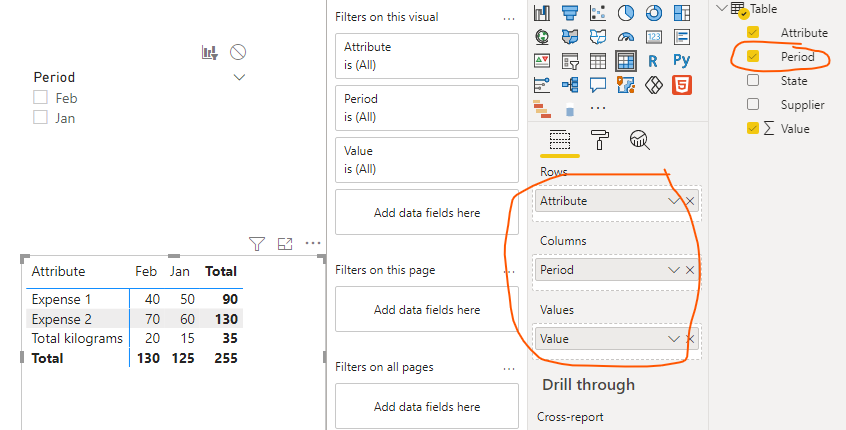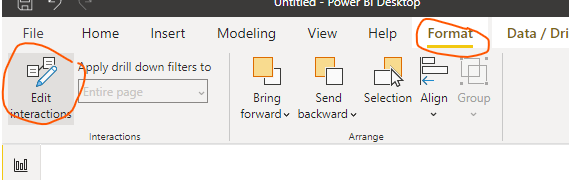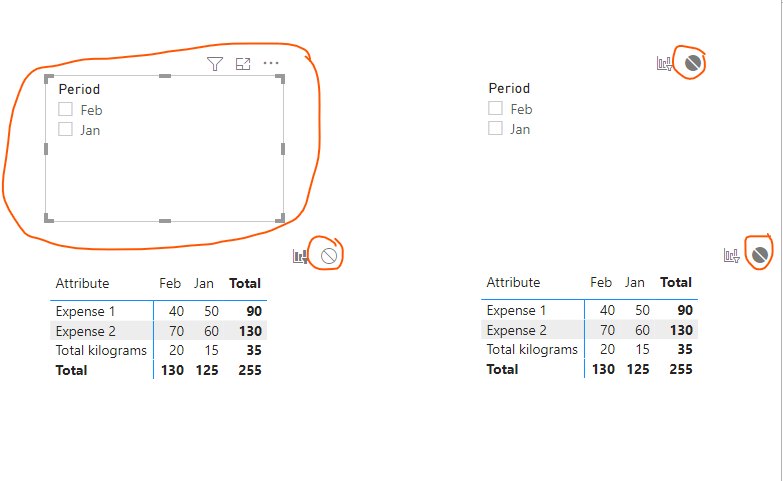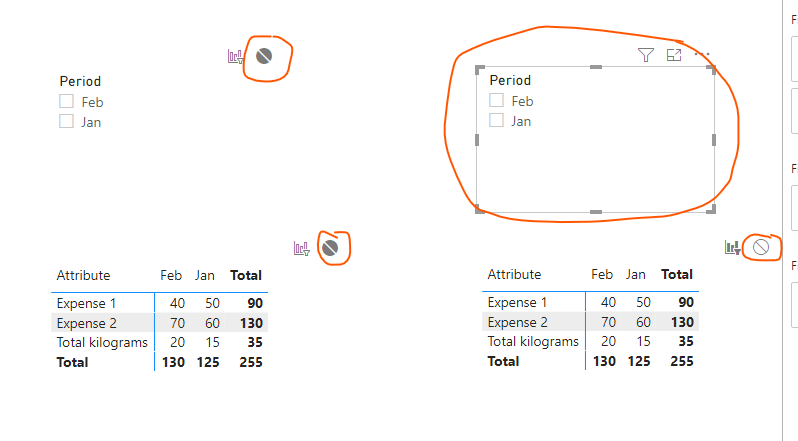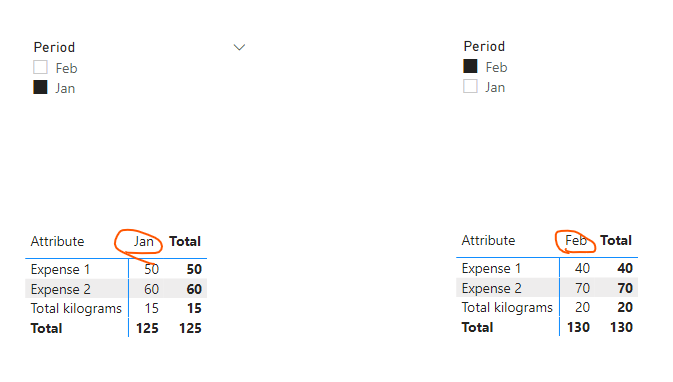- Power BI forums
- Updates
- News & Announcements
- Get Help with Power BI
- Desktop
- Service
- Report Server
- Power Query
- Mobile Apps
- Developer
- DAX Commands and Tips
- Custom Visuals Development Discussion
- Health and Life Sciences
- Power BI Spanish forums
- Translated Spanish Desktop
- Power Platform Integration - Better Together!
- Power Platform Integrations (Read-only)
- Power Platform and Dynamics 365 Integrations (Read-only)
- Training and Consulting
- Instructor Led Training
- Dashboard in a Day for Women, by Women
- Galleries
- Community Connections & How-To Videos
- COVID-19 Data Stories Gallery
- Themes Gallery
- Data Stories Gallery
- R Script Showcase
- Webinars and Video Gallery
- Quick Measures Gallery
- 2021 MSBizAppsSummit Gallery
- 2020 MSBizAppsSummit Gallery
- 2019 MSBizAppsSummit Gallery
- Events
- Ideas
- Custom Visuals Ideas
- Issues
- Issues
- Events
- Upcoming Events
- Community Blog
- Power BI Community Blog
- Custom Visuals Community Blog
- Community Support
- Community Accounts & Registration
- Using the Community
- Community Feedback
Register now to learn Fabric in free live sessions led by the best Microsoft experts. From Apr 16 to May 9, in English and Spanish.
- Power BI forums
- Forums
- Get Help with Power BI
- Desktop
- Re: Dynamically compare measures
- Subscribe to RSS Feed
- Mark Topic as New
- Mark Topic as Read
- Float this Topic for Current User
- Bookmark
- Subscribe
- Printer Friendly Page
- Mark as New
- Bookmark
- Subscribe
- Mute
- Subscribe to RSS Feed
- Permalink
- Report Inappropriate Content
Dynamically compare measures
Hi all
Simply put - I need to dinamically compare (percentage between the two) two different matrix tables with measures on it as I change the period. Have wandered through a variety of topics searching for a solution and the closest I get is this one but don't really address the fact I need to compare between different measures: https://community.powerbi.com/t5/Community-Blog/Dynamically-Compare-the-Value-of-Two-Periods/ba-p/15...
I'm relatively new to PBI too so I might have overlooked an existing topic - I apologize in advance!
I have two matrix tables looking exactly the same with the same filters applied to it - except for the period. There's around 15 different measures (expenses per kilo) hence I think there has to be a smart way to do it.
The matrix tables look a little bit like this:
| Period | Jan |
| Expense 1 per kilo | <value> |
| Expense 2 per kilo | <value> |
| Expense 3 per kilo | <value> |
| Period | Feb |
| Expense 1 per kilo | <value> |
| Expense 2 per kilo | <value> |
| Expense 3 per kilo | <value> |
And my database looks like this:
| Period | Attribute | Value | State | Supplier |
| Jan | Expense 1 | 50 | Florida | ABC |
| Jan | Expense 2 | 60 | Florida | ABC |
| Jan | Total kilograms | 15 | Florida | ABC |
In this case I'd like to compare Feb to Jan and whatever period I filter there.
Thanks in advance!
Solved! Go to Solution.
- Mark as New
- Bookmark
- Subscribe
- Mute
- Subscribe to RSS Feed
- Permalink
- Report Inappropriate Content
Hi, @Anonymous
According to your description, I can roughly understand your requirement, I think you can achieve this using Matrix and “Edit interactions”, you can try my steps:
- Create two same slicers and two same matrices, place them like this:
- Go to the “Edit interactions”, set the interaction for the two slicers like this:
And you can compare the data as what you want, like this:
You can download my test pbix file below
If this result is not what you want, you can post some sample data(without sensitive data) and your expected result.
How to Get Your Question Answered Quickly
Thank you very much!
Best Regards,
Community Support Team _Robert Qin
If this post helps, then please consider Accept it as the solution to help the other members find it more quickly.
- Mark as New
- Bookmark
- Subscribe
- Mute
- Subscribe to RSS Feed
- Permalink
- Report Inappropriate Content
Hi, @Anonymous
According to your description, I can roughly understand your requirement, I think you can achieve this using Matrix and “Edit interactions”, you can try my steps:
- Create two same slicers and two same matrices, place them like this:
- Go to the “Edit interactions”, set the interaction for the two slicers like this:
And you can compare the data as what you want, like this:
You can download my test pbix file below
If this result is not what you want, you can post some sample data(without sensitive data) and your expected result.
How to Get Your Question Answered Quickly
Thank you very much!
Best Regards,
Community Support Team _Robert Qin
If this post helps, then please consider Accept it as the solution to help the other members find it more quickly.
- Mark as New
- Bookmark
- Subscribe
- Mute
- Subscribe to RSS Feed
- Permalink
- Report Inappropriate Content
@Anonymous , 1. if want to period one period with another standard period, then you can use time intelligence
examples
MTD Sales = CALCULATE(SUM(Sales[Sales Amount]),DATESMTD('Date'[Date]))
last MTD Sales = CALCULATE(SUM(Sales[Sales Amount]),DATESMTD(dateadd('Date'[Date],-1,MONTH)))
last month Sales = CALCULATE(SUM(Sales[Sales Amount]),previousmonth('Date'[Date]))
next month Sales = CALCULATE(SUM(Sales[Sales Amount]),nextmonth('Date'[Date]))
this month =MTD Sales = CALCULATE(SUM(Sales[Sales Amount]),DATESMTD(ENDOFMONTH('Date'[Date])))
last MTD (complete) Sales = CALCULATE(SUM(Sales[Sales Amount]),DATESMTD(ENDOFMONTH(dateadd('Date'[Date],-1,MONTH))))
previous month value = CALCULATE(sum('Table'[total hours value]),previousmonth('Date'[Date]))
this can 2 months behind or 3.
2. But you want to select two 2 periods and compare, you need an additional date table to refer
How to use two Date/Period slicers: https://youtu.be/WSeZr_-MiTg
Microsoft Power BI Learning Resources, 2023 !!
Learn Power BI - Full Course with Dec-2022, with Window, Index, Offset, 100+ Topics !!
Did I answer your question? Mark my post as a solution! Appreciate your Kudos !! Proud to be a Super User! !!
- Mark as New
- Bookmark
- Subscribe
- Mute
- Subscribe to RSS Feed
- Permalink
- Report Inappropriate Content
Hi amitchandak
Thanks for the reply.
Apparently I can't escape the fact I will need to create one additional measure for comparing different periods. In your first proposed solution, I'd need to create those additional measures for all of my 15 measures, is that right?
I have around ~15 different measures (Expense X per kilo) which I need to compare from one period to another.
Helpful resources

Microsoft Fabric Learn Together
Covering the world! 9:00-10:30 AM Sydney, 4:00-5:30 PM CET (Paris/Berlin), 7:00-8:30 PM Mexico City

Power BI Monthly Update - April 2024
Check out the April 2024 Power BI update to learn about new features.

| User | Count |
|---|---|
| 110 | |
| 99 | |
| 80 | |
| 64 | |
| 57 |
| User | Count |
|---|---|
| 143 | |
| 109 | |
| 89 | |
| 84 | |
| 66 |