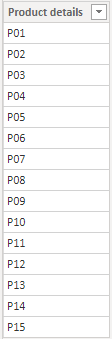- Power BI forums
- Updates
- News & Announcements
- Get Help with Power BI
- Desktop
- Service
- Report Server
- Power Query
- Mobile Apps
- Developer
- DAX Commands and Tips
- Custom Visuals Development Discussion
- Health and Life Sciences
- Power BI Spanish forums
- Translated Spanish Desktop
- Power Platform Integration - Better Together!
- Power Platform Integrations (Read-only)
- Power Platform and Dynamics 365 Integrations (Read-only)
- Training and Consulting
- Instructor Led Training
- Dashboard in a Day for Women, by Women
- Galleries
- Community Connections & How-To Videos
- COVID-19 Data Stories Gallery
- Themes Gallery
- Data Stories Gallery
- R Script Showcase
- Webinars and Video Gallery
- Quick Measures Gallery
- 2021 MSBizAppsSummit Gallery
- 2020 MSBizAppsSummit Gallery
- 2019 MSBizAppsSummit Gallery
- Events
- Ideas
- Custom Visuals Ideas
- Issues
- Issues
- Events
- Upcoming Events
- Community Blog
- Power BI Community Blog
- Custom Visuals Community Blog
- Community Support
- Community Accounts & Registration
- Using the Community
- Community Feedback
Register now to learn Fabric in free live sessions led by the best Microsoft experts. From Apr 16 to May 9, in English and Spanish.
- Power BI forums
- Forums
- Get Help with Power BI
- Desktop
- Dynamically changing the values based dimen
- Subscribe to RSS Feed
- Mark Topic as New
- Mark Topic as Read
- Float this Topic for Current User
- Bookmark
- Subscribe
- Printer Friendly Page
- Mark as New
- Bookmark
- Subscribe
- Mute
- Subscribe to RSS Feed
- Permalink
- Report Inappropriate Content
Dynamically changing the values based dimen
I was going through this post
I need to achieve a similar kind of functionality but with dimensions than measures they have created (Total Sales, Total Cost, and Total Profit)
Is it possible to achieve this without unpivoting the columns?
Thanks,
- Mark as New
- Bookmark
- Subscribe
- Mute
- Subscribe to RSS Feed
- Permalink
- Report Inappropriate Content
Hi @Anonymous ,
We still need a unrelated table as a slicer to implement dynamically filter. I did some samples that you could reference. If they are not what you want, you could share some sample data and the expected result. Then we will help you to solve it.
Best Regards,
Xue Ding
If this post helps, then please consider Accept it as the solution to help the other members find it more quickly. Kudos are nice too.
Xue Ding
If this post helps, then please consider Accept it as the solution to help the other members find it more quickly.
- Mark as New
- Bookmark
- Subscribe
- Mute
- Subscribe to RSS Feed
- Permalink
- Report Inappropriate Content
Hello,
Here is the sample data. Let me know if you can access it if not then I am not sure how to share the data? any clue?
I have Hierarchy from P1 till P15, I need to show these levels in a horizontal bar and when clicked on a particular level its related values should be seen in the table.
Something like this
In switch also, I need to create the measures but with dimensions like P1 .... P15, how is this possible?
Any help in this regard would be appreciable.
Thanks,
- Mark as New
- Bookmark
- Subscribe
- Mute
- Subscribe to RSS Feed
- Permalink
- Report Inappropriate Content
Hi @Anonymous ,
I can't view the sample data. Please try to share it via DropBox.
Best Regards,
Xue Ding
If this post helps, then please consider Accept it as the solution to help the other members find it more quickly. Kudos are nice too.
Xue Ding
If this post helps, then please consider Accept it as the solution to help the other members find it more quickly.
- Mark as New
- Bookmark
- Subscribe
- Mute
- Subscribe to RSS Feed
- Permalink
- Report Inappropriate Content
- Mark as New
- Bookmark
- Subscribe
- Mute
- Subscribe to RSS Feed
- Permalink
- Report Inappropriate Content
Hi @Anonymous ,
I created a sample to try.
- Create a disconnect table to as a slicer.
- Create a measure.
Measure =
var sel = SELECTEDVALUE('Table'[Product details])
return
SWITCH(TRUE(),sel = "P01",MAX(Sheet1[P0_L01]),sel = "P02",MAX(Sheet1[P0_L02]),1)As you seen, it will work fine when other columns show all the data. if we want to show total values of other columns, the measure will just show the max value.
I attach the sample. If you need to get it by DAX, I think you could choose to show all the data. If you could unpivot table, it might work more perfectly.
Best Regards,
Xue Ding
If this post helps, then please consider Accept it as the solution to help the other members find it more quickly.
Xue Ding
If this post helps, then please consider Accept it as the solution to help the other members find it more quickly.
- Mark as New
- Bookmark
- Subscribe
- Mute
- Subscribe to RSS Feed
- Permalink
- Report Inappropriate Content
Hello Xue Ding,
Thanks for the reply but it is not aggregating the measures based on dimension but displaying MAX() based on the measure.
Also, as mentioned previously I can not unpivot the columns because I have 15 levels of Hierarchy with data in GB's. I tried doing it but measure values are getting impacted in a whole report.
How can we do this with DAX? could you help with it? as that will be the last option left
Thanks,
Zeenat
- Mark as New
- Bookmark
- Subscribe
- Mute
- Subscribe to RSS Feed
- Permalink
- Report Inappropriate Content
Hi @Anonymous ,
Sorry for I can't implement it perfectly with DAX. That answer is what I tried. It does have a flaw when show aggregating. After discussing with others, I think there may not be a way to fully meet your requirements.
Best Regards,
Xue Ding
If this post helps, then please consider Accept it as the solution to help the other members find it more quickly.
Xue Ding
If this post helps, then please consider Accept it as the solution to help the other members find it more quickly.
- Mark as New
- Bookmark
- Subscribe
- Mute
- Subscribe to RSS Feed
- Permalink
- Report Inappropriate Content
Xue Ding, Thanks a ton for your time. I appreciate it. is it possible to raise a thread to vote?
where we can change Dimensions as well dynamically like measures?
- Mark as New
- Bookmark
- Subscribe
- Mute
- Subscribe to RSS Feed
- Permalink
- Report Inappropriate Content
You can create disconnected slicer using dimension and create a new measure using switch . measure=switch(true(),selectedvalue(table[column]="dimension1",measure to be displayed,...........))
Helpful resources

Microsoft Fabric Learn Together
Covering the world! 9:00-10:30 AM Sydney, 4:00-5:30 PM CET (Paris/Berlin), 7:00-8:30 PM Mexico City

Power BI Monthly Update - April 2024
Check out the April 2024 Power BI update to learn about new features.

| User | Count |
|---|---|
| 109 | |
| 99 | |
| 77 | |
| 66 | |
| 54 |
| User | Count |
|---|---|
| 144 | |
| 104 | |
| 102 | |
| 87 | |
| 64 |