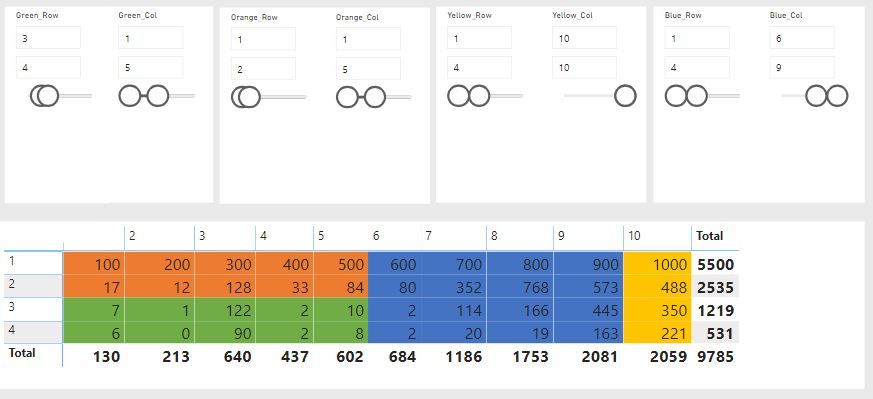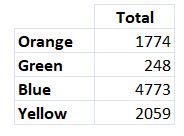- Power BI forums
- Updates
- News & Announcements
- Get Help with Power BI
- Desktop
- Service
- Report Server
- Power Query
- Mobile Apps
- Developer
- DAX Commands and Tips
- Custom Visuals Development Discussion
- Health and Life Sciences
- Power BI Spanish forums
- Translated Spanish Desktop
- Power Platform Integration - Better Together!
- Power Platform Integrations (Read-only)
- Power Platform and Dynamics 365 Integrations (Read-only)
- Training and Consulting
- Instructor Led Training
- Dashboard in a Day for Women, by Women
- Galleries
- Community Connections & How-To Videos
- COVID-19 Data Stories Gallery
- Themes Gallery
- Data Stories Gallery
- R Script Showcase
- Webinars and Video Gallery
- Quick Measures Gallery
- 2021 MSBizAppsSummit Gallery
- 2020 MSBizAppsSummit Gallery
- 2019 MSBizAppsSummit Gallery
- Events
- Ideas
- Custom Visuals Ideas
- Issues
- Issues
- Events
- Upcoming Events
- Community Blog
- Power BI Community Blog
- Custom Visuals Community Blog
- Community Support
- Community Accounts & Registration
- Using the Community
- Community Feedback
Register now to learn Fabric in free live sessions led by the best Microsoft experts. From Apr 16 to May 9, in English and Spanish.
- Power BI forums
- Forums
- Get Help with Power BI
- Desktop
- Re: Dynamically categorize and sum the matrix base...
- Subscribe to RSS Feed
- Mark Topic as New
- Mark Topic as Read
- Float this Topic for Current User
- Bookmark
- Subscribe
- Printer Friendly Page
- Mark as New
- Bookmark
- Subscribe
- Mute
- Subscribe to RSS Feed
- Permalink
- Report Inappropriate Content
Dynamically categorize and sum the matrix based on the slicers
Hello,
I have a matrix which need to be categorized and summarized based on the slicer selections, these slicers do not have relationship with main table. I need to sum up the values, I have slicers and matrix like this:
I need get the dynamic table like below on the selection:
- Mark as New
- Bookmark
- Subscribe
- Mute
- Subscribe to RSS Feed
- Permalink
- Report Inappropriate Content
@vin26 , not very clear. But you can create a color measure and use that in conditional formatting using "Field" option.
Color = if(FIRSTNONBLANK(Table[Year],2014) <=2016 && AVERAGE(Sales[Sales Amount])<170
,"lightgreen",if(FIRSTNONBLANK(Table[Year],2014)>2018,"red","yellow"))
Color sales = if([Sales Today] -[sales yesterday]>0,"green","red")
color =
switch ( true(),
FIRSTNONBLANK(Table[commodity],"NA") ="commodity1" && sum(Table[Value]) >500,"lightgreen",
FIRSTNONBLANK(Table[commodity],"NA") ="commodity2" && sum(Table[Value]) >1000,"lightgreen",
/// Add more conditions
"red"
)
Color Field - Color Measure - Conditional formatting - Check Steps
https://radacad.com/dax-and-conditional-formatting-better-together-find-the-biggest-and-smallest-num...
https://docs.microsoft.com/en-us/power-bi/desktop-conditional-table-formatting#color-by-color-values
https://exceleratorbi.com.au/conditional-formatting-using-icons-in-power-bi/
https://community.powerbi.com/t5/Desktop/FORMAT-icon-set-for-use-in-a-data-card/td-p/811692
Also, explore SEGMENTATION
https://www.daxpatterns.com/dynamic-segmentation/
https://www.daxpatterns.com/static-segmentation/
https://www.poweredsolutions.co/2020/01/11/dax-vs-power-query-static-segmentation-in-power-bi-dax-po...
https://radacad.com/grouping-and-binning-step-towards-better-data-visualization
Microsoft Power BI Learning Resources, 2023 !!
Learn Power BI - Full Course with Dec-2022, with Window, Index, Offset, 100+ Topics !!
Did I answer your question? Mark my post as a solution! Appreciate your Kudos !! Proud to be a Super User! !!
- Mark as New
- Bookmark
- Subscribe
- Mute
- Subscribe to RSS Feed
- Permalink
- Report Inappropriate Content
Hi @amitchandak Thanks for your response, conditional formatting part is done and it working fine. Please refre to the .pbix file here . My challenge is to sum up those colored range values, basically it is a dynamic segmentation in which user will have option to make the segmentation by selecting the slicer and those summed values will be used access the dashboard. Here, I need to create a measure which calculating total of each color.
- Mark as New
- Bookmark
- Subscribe
- Mute
- Subscribe to RSS Feed
- Permalink
- Report Inappropriate Content
Hi @vin26 ,
Could you please share your sample data pbix to me?
Because it takes too much time to create the data source.
And I think the measure won't be hard.
In my mind, firstly you can create a new table which has four values, like:
table1:
Type
Orange
Green
Blue
Yellow
Then put it in a table, and create a measure like below:
measure = switch(Type,
"Orange",calculate(sum(your_value),filter(your_table,col <= max(your_orange_slicer_col) && col >= min(your_orange_slicer_col) && row <= max(your_orange_slicer_row) && row >= min(your_orange_slicer_row),
"Green".....
something like above.
Aiolos Zhao
Did I answer your question? Mark my post as a solution!
Proud to be a Super User!
- Mark as New
- Bookmark
- Subscribe
- Mute
- Subscribe to RSS Feed
- Permalink
- Report Inappropriate Content
HI @AiolosZhao Thank you for the quick response, please find the sample .pbix file here
- Mark as New
- Bookmark
- Subscribe
- Mute
- Subscribe to RSS Feed
- Permalink
- Report Inappropriate Content
Hi @vin26 ,
Something like this:
Measure = SWITCH(MAX('Table'[Column1]),
"Blue",CALCULATE(SUM(Sheet1[Values]),FILTER(Sheet1,Sheet1[Column 2] <= MAX(Table_Blue_Col[Blue_Col]) && Sheet1[Column 2] >= MIN(Table_Blue_Col[Blue_Col]) && Sheet1[Column 1] >= MIN(Table_Blue_Row[Blue_Row]) && Sheet1[Column 1] <= MAX(Table_Blue_Row[Blue_Row]))),
"Green",CALCULATE(SUM(Sheet1[Values]),FILTER(Sheet1,Sheet1[Column 2] <= MAX(Table_Green_Col[Green_Col]) && Sheet1[Column 2] >= MIN(Table_Green_Col[Green_Col]) && Sheet1[Column 1] >= MIN(Table_Green_Row[Green_Row]) && Sheet1[Column 1] <= MAX(Table_Green_Row[Green_Row]))),
"Orange",CALCULATE(SUM(Sheet1[Values]),FILTER(Sheet1,Sheet1[Column 2] <= MAX(Table_Orange_Col[Orange_Col]) && Sheet1[Column 2] >= MIN(Table_Orange_Col[Orange_Col]) && Sheet1[Column 1] >= MIN(Table_Oranage_Row[Orange_Row]) && Sheet1[Column 1] <= MAX(Table_Oranage_Row[Orange_Row]))),
"Yellow",CALCULATE(SUM(Sheet1[Values]),FILTER(Sheet1,Sheet1[Column 2] <= MAX(Table_Yellow_Col[Yellow_Col]) && Sheet1[Column 2] >= MIN(Table_Yellow_Col[Yellow_Col]) && Sheet1[Column 1] >= MIN(Table_Yellow_Row[Yellow_Row]) && Sheet1[Column 1] <= MAX(Table_Yellow_Row[Yellow_Row]))))
Aiolos Zhao
Did I answer your question? Mark my post as a solution!
Proud to be a Super User!
- Mark as New
- Bookmark
- Subscribe
- Mute
- Subscribe to RSS Feed
- Permalink
- Report Inappropriate Content
Hi @AiolosZhao thanks lot for the solutions, it works as expected!!. you are master. Really amazing.
- Mark as New
- Bookmark
- Subscribe
- Mute
- Subscribe to RSS Feed
- Permalink
- Report Inappropriate Content
Glad to help you~
😀
Aiolos Zhao
Did I answer your question? Mark my post as a solution!
Proud to be a Super User!
Helpful resources

Microsoft Fabric Learn Together
Covering the world! 9:00-10:30 AM Sydney, 4:00-5:30 PM CET (Paris/Berlin), 7:00-8:30 PM Mexico City

Power BI Monthly Update - April 2024
Check out the April 2024 Power BI update to learn about new features.

| User | Count |
|---|---|
| 117 | |
| 107 | |
| 69 | |
| 68 | |
| 43 |
| User | Count |
|---|---|
| 148 | |
| 104 | |
| 102 | |
| 89 | |
| 66 |