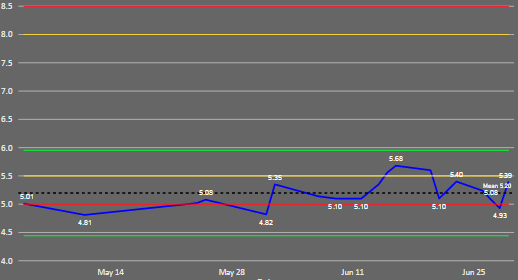- Power BI forums
- Updates
- News & Announcements
- Get Help with Power BI
- Desktop
- Service
- Report Server
- Power Query
- Mobile Apps
- Developer
- DAX Commands and Tips
- Custom Visuals Development Discussion
- Health and Life Sciences
- Power BI Spanish forums
- Translated Spanish Desktop
- Power Platform Integration - Better Together!
- Power Platform Integrations (Read-only)
- Power Platform and Dynamics 365 Integrations (Read-only)
- Training and Consulting
- Instructor Led Training
- Dashboard in a Day for Women, by Women
- Galleries
- Community Connections & How-To Videos
- COVID-19 Data Stories Gallery
- Themes Gallery
- Data Stories Gallery
- R Script Showcase
- Webinars and Video Gallery
- Quick Measures Gallery
- 2021 MSBizAppsSummit Gallery
- 2020 MSBizAppsSummit Gallery
- 2019 MSBizAppsSummit Gallery
- Events
- Ideas
- Custom Visuals Ideas
- Issues
- Issues
- Events
- Upcoming Events
- Community Blog
- Power BI Community Blog
- Custom Visuals Community Blog
- Community Support
- Community Accounts & Registration
- Using the Community
- Community Feedback
Register now to learn Fabric in free live sessions led by the best Microsoft experts. From Apr 16 to May 9, in English and Spanish.
- Power BI forums
- Forums
- Get Help with Power BI
- Desktop
- Re: Dynamically calculating consecutive data 'n' p...
- Subscribe to RSS Feed
- Mark Topic as New
- Mark Topic as Read
- Float this Topic for Current User
- Bookmark
- Subscribe
- Printer Friendly Page
- Mark as New
- Bookmark
- Subscribe
- Mute
- Subscribe to RSS Feed
- Permalink
- Report Inappropriate Content
Dynamically calculating consecutive data 'n' points
Hi,
I am trying to plot Statistical Process Charts in Power BI. There is no object created for it in Power BI, so I am trying to bring in the calculations using the DAX engine. Looks alright until now. But, there are some rules that guide SPC charts. Example, 2 consecutive points above the calculated mean are out-of-control.
This is how the line chart look. Green, yellow and red lines are the calculated measures using DAX. My question is, how to add a measure that can find ‘n’ (can be 2,3,4) consecutive points that are above calculated mean? I want to mark them on the graph but if not possible then at least show those data points in a table.
The line graph changes dynamically on filter selection and hence the DAX calculated measures. Please suggest if there is way to calculate and display out-of-control (conditional) consecutive points in a table for the filter selection. Thanks.
Solved! Go to Solution.
- Mark as New
- Bookmark
- Subscribe
- Mute
- Subscribe to RSS Feed
- Permalink
- Report Inappropriate Content
If I understand you correctly, you are trying to calculate the number of "above average runs" within the selected time range, an interesting extension of the original question.
One way to do this would be to:
- Create a measure Current Above Average Run Start Index that identifies, for a given date, the "start index" of the current run. This is used to uniquely identify each run.
- Create a measure Count of Above Average Runs which counts the distinct values of the previous measure.
I'm not sure about performance for a large dataset, but here are some possible definitions. Note that the first measure is just a slight modification of the Current Above Average Run Length measure.
Current Above Average Run Start Index =
IF (
HASONEVALUE ( 'Date'[Date] ),
VAR MeasureAverage = [Your Measure Average]
VAR MeasureCurrent = [Your Measure]
RETURN
IF (
MeasureCurrent > MeasureAverage,
VAR CurrentDate =
VALUES ( 'Date'[Date] )
VAR VisibleDates =
CALCULATETABLE ( SUMMARIZE ( Data, 'Date'[Date] ), ALLSELECTED ( 'Date' ) )
VAR VisibleDatesWithIndex =
ADDCOLUMNS ( VisibleDates, "Index", RANKX ( VisibleDates, 'Date'[Date],, ASC ) )
VAR DatesLeft =
FILTER ( VisibleDatesWithIndex, 'Date'[Date] <= CurrentDate )
VAR DatesRight =
FILTER ( VisibleDatesWithIndex, 'Date'[Date] >= CurrentDate )
VAR DatesLeftNotAboveAverage =
FILTER ( DatesLeft, [Your Measure] <= MeasureAverage )
VAR DatesRightNotAboveAverage =
FILTER ( DatesRight, [Your Measure] <= MeasureAverage )
VAR RunStart =
IF (
ISEMPTY ( DatesLeftNotAboveAverage ),
MINX ( DatesLeft, [Index] ),
MAXX ( DatesLeftNotAboveAverage, [Index] ) + 1
)
VAR RunEnd =
IF (
ISEMPTY ( DatesRightNotAboveAverage ),
MAXX ( DatesRight, [Index] ),
MINX ( DatesRightNotAboveAverage, [Index] ) - 1
)
RETURN
IF ( RunEnd - RunStart + 1 >= [Run Length Threshold], RunStart )
)
)Count of Above Average Runs =
VAR VisibleDatesWithRunStartIndex =
ADDCOLUMNS (
ALLSELECTED ( 'Date'[Date] ),
"RunStart", [Current Above Average Run Start Index]
)
RETURN
COUNTROWS (
FILTER (
SUMMARIZE ( VisibleDatesWithRunStartIndex, [RunStart] ),
NOT ( ISBLANK ( [RunStart] ) )
)
)At least these demonstrate that it can be done, but performance may need to be looked at for a large model.
Cheers
Owen
- Mark as New
- Bookmark
- Subscribe
- Mute
- Subscribe to RSS Feed
- Permalink
- Report Inappropriate Content
Here is a link to a sample model showing an example of what I believe you want to do.
My sample visual looks like this:
The key requirement to get this to work is to calculate the length of the current above-average run.
My model has a Data table with columns Date/Value/Type, related to a Date table.
The series of measures I created to get to the result are:
Your Measure is the base measure that is being plotted.
Your Measure = SUM ( Data[Value] )
Your Measure Average is the average that you want to compare Your Measure to on any given date. This should be constant over time. Can be defined however you like.
Your Measure Average for Display returns the average value only if Your Measure is nonblank (for use on the visual).
Your Measure Average = // Average of Your Measure over all dates AVERAGEX ( ALL ( 'Date'[Date] ), [Your Measure] )
Your Measure Average for Display =
// Only display average where Your Measure is nonblank
IF (
NOT ( ISBLANK ( [Your Measure] ) ),
[Your Measure Average]
)
Current Above Average Run Length is the most important measure, which calculates the current run length of above-average values visible in the visual. It basically starts from the current date and looks left and right to find the start/end points of the current run. This would have been difficult and probably unreadable without variables. Note: It returns blank if the current date is not within a run.
Current Above Average Run Length =
IF (
HASONEVALUE ( 'Date'[Date] ),
VAR MeasureAverage = [Your Measure Average]
VAR MeasureCurrent = [Your Measure]
RETURN
IF (
MeasureCurrent > MeasureAverage,
VAR CurrentDate =
VALUES ( 'Date'[Date] )
VAR VisibleDates =
CALCULATETABLE ( SUMMARIZE ( Data, 'Date'[Date] ), ALLSELECTED ( 'Date' ) )
VAR VisibleDatesWithIndex =
ADDCOLUMNS ( VisibleDates, "Index", RANKX ( VisibleDates, 'Date'[Date],, ASC ) )
VAR DatesLeft =
FILTER ( VisibleDatesWithIndex, 'Date'[Date] <= CurrentDate )
VAR DatesRight =
FILTER ( VisibleDatesWithIndex, 'Date'[Date] >= CurrentDate )
VAR DatesLeftNotAboveAverage =
FILTER ( DatesLeft, [Your Measure] <= MeasureAverage )
VAR DatesRightNotAboveAverage =
FILTER ( DatesRight, [Your Measure] <= MeasureAverage )
VAR RunStart =
IF (
ISEMPTY ( DatesLeftNotAboveAverage ),
MINX ( DatesLeft, [Index] ),
MAXX ( DatesLeftNotAboveAverage, [Index] ) + 1
)
VAR RunEnd =
IF (
ISEMPTY ( DatesRightNotAboveAverage ),
MAXX ( DatesRight, [Index] ),
MINX ( DatesRightNotAboveAverage, [Index] ) - 1
)
RETURN
RunEnd - RunStart
+ 1
)
)Run Length Threshold harvests the threshold run length from a slicer selection, otherwise defaults to 2.
Run Length Threshold = SELECTEDVALUE( 'Run Length'[Run Length], 2 ) // Default Value = 2
Your Measure If Within Above Average Run just returns Your Measure for points within a qualifying run.
Your Measure If Within Above Average Run =
IF (
[Current Above Average Run Length] >= [Run Length Threshold],
[Your Measure]
)I'm not sure how 'optimal' this is performance-wise, but it's a starting point.
Regards,
Owen
- Mark as New
- Bookmark
- Subscribe
- Mute
- Subscribe to RSS Feed
- Permalink
- Report Inappropriate Content
Hi,
Tried your solution and it works flawlessly.
However, i am trying to count the number of occurences over the threshold using existing measures, but we cannot do a distnct count of measure(Current Above Average Run Length).
For example, in the same visual, the occurences should be 2, the ones highlighted in RED. Any Clues how to do it in DAx?
- Mark as New
- Bookmark
- Subscribe
- Mute
- Subscribe to RSS Feed
- Permalink
- Report Inappropriate Content
If I understand you correctly, you are trying to calculate the number of "above average runs" within the selected time range, an interesting extension of the original question.
One way to do this would be to:
- Create a measure Current Above Average Run Start Index that identifies, for a given date, the "start index" of the current run. This is used to uniquely identify each run.
- Create a measure Count of Above Average Runs which counts the distinct values of the previous measure.
I'm not sure about performance for a large dataset, but here are some possible definitions. Note that the first measure is just a slight modification of the Current Above Average Run Length measure.
Current Above Average Run Start Index =
IF (
HASONEVALUE ( 'Date'[Date] ),
VAR MeasureAverage = [Your Measure Average]
VAR MeasureCurrent = [Your Measure]
RETURN
IF (
MeasureCurrent > MeasureAverage,
VAR CurrentDate =
VALUES ( 'Date'[Date] )
VAR VisibleDates =
CALCULATETABLE ( SUMMARIZE ( Data, 'Date'[Date] ), ALLSELECTED ( 'Date' ) )
VAR VisibleDatesWithIndex =
ADDCOLUMNS ( VisibleDates, "Index", RANKX ( VisibleDates, 'Date'[Date],, ASC ) )
VAR DatesLeft =
FILTER ( VisibleDatesWithIndex, 'Date'[Date] <= CurrentDate )
VAR DatesRight =
FILTER ( VisibleDatesWithIndex, 'Date'[Date] >= CurrentDate )
VAR DatesLeftNotAboveAverage =
FILTER ( DatesLeft, [Your Measure] <= MeasureAverage )
VAR DatesRightNotAboveAverage =
FILTER ( DatesRight, [Your Measure] <= MeasureAverage )
VAR RunStart =
IF (
ISEMPTY ( DatesLeftNotAboveAverage ),
MINX ( DatesLeft, [Index] ),
MAXX ( DatesLeftNotAboveAverage, [Index] ) + 1
)
VAR RunEnd =
IF (
ISEMPTY ( DatesRightNotAboveAverage ),
MAXX ( DatesRight, [Index] ),
MINX ( DatesRightNotAboveAverage, [Index] ) - 1
)
RETURN
IF ( RunEnd - RunStart + 1 >= [Run Length Threshold], RunStart )
)
)Count of Above Average Runs =
VAR VisibleDatesWithRunStartIndex =
ADDCOLUMNS (
ALLSELECTED ( 'Date'[Date] ),
"RunStart", [Current Above Average Run Start Index]
)
RETURN
COUNTROWS (
FILTER (
SUMMARIZE ( VisibleDatesWithRunStartIndex, [RunStart] ),
NOT ( ISBLANK ( [RunStart] ) )
)
)At least these demonstrate that it can be done, but performance may need to be looked at for a large model.
Cheers
Owen
- Mark as New
- Bookmark
- Subscribe
- Mute
- Subscribe to RSS Feed
- Permalink
- Report Inappropriate Content
Thank you so much for your reply. I will try and implement your solution. Will let you know if it works for me.
>> One doubt Owen, I could not find function SELECTEDVALUE( ). It gives an error "It is not a valid function name".
- Mark as New
- Bookmark
- Subscribe
- Mute
- Subscribe to RSS Feed
- Permalink
- Report Inappropriate Content
Oh sure...I think SELECTEDVALUE was added in the Power BI Desktop July 2017 Update (2.48.4792.321).
In earlier versions you can write that measure this way without the SELECTEDVALUE function:
Run Length Threshold =
IF (
HASONEVALUE ( 'Run Length'[Run Length] ),
VALUES ( 'Run Length'[Run Length] ),
2
)
// Default Value = 2
- Mark as New
- Bookmark
- Subscribe
- Mute
- Subscribe to RSS Feed
- Permalink
- Report Inappropriate Content
Hi @niharika0913,
Since you use legend field, you can't add multiple value fields to line chart. So, I'd like to suggest you write a measure to calculate average of each legend.
Sample measure:
AVG = var current_Type=LASTNONBLANK(Table[Type],[Type]) return AVERAGEX(FILTER(ALLSELECTED(Table),[Type]=current_Type),[Amount])
Regards,
Xiaoxin Sheng
If this post helps, please consider accept as solution to help other members find it more quickly.
- Mark as New
- Bookmark
- Subscribe
- Mute
- Subscribe to RSS Feed
- Permalink
- Report Inappropriate Content
Helpful resources

Microsoft Fabric Learn Together
Covering the world! 9:00-10:30 AM Sydney, 4:00-5:30 PM CET (Paris/Berlin), 7:00-8:30 PM Mexico City

Power BI Monthly Update - April 2024
Check out the April 2024 Power BI update to learn about new features.

| User | Count |
|---|---|
| 114 | |
| 100 | |
| 81 | |
| 70 | |
| 62 |
| User | Count |
|---|---|
| 148 | |
| 116 | |
| 104 | |
| 90 | |
| 65 |