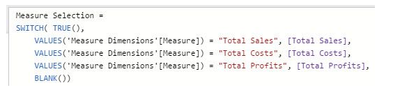- Power BI forums
- Updates
- News & Announcements
- Get Help with Power BI
- Desktop
- Service
- Report Server
- Power Query
- Mobile Apps
- Developer
- DAX Commands and Tips
- Custom Visuals Development Discussion
- Health and Life Sciences
- Power BI Spanish forums
- Translated Spanish Desktop
- Power Platform Integration - Better Together!
- Power Platform Integrations (Read-only)
- Power Platform and Dynamics 365 Integrations (Read-only)
- Training and Consulting
- Instructor Led Training
- Dashboard in a Day for Women, by Women
- Galleries
- Community Connections & How-To Videos
- COVID-19 Data Stories Gallery
- Themes Gallery
- Data Stories Gallery
- R Script Showcase
- Webinars and Video Gallery
- Quick Measures Gallery
- 2021 MSBizAppsSummit Gallery
- 2020 MSBizAppsSummit Gallery
- 2019 MSBizAppsSummit Gallery
- Events
- Ideas
- Custom Visuals Ideas
- Issues
- Issues
- Events
- Upcoming Events
- Community Blog
- Power BI Community Blog
- Custom Visuals Community Blog
- Community Support
- Community Accounts & Registration
- Using the Community
- Community Feedback
Register now to learn Fabric in free live sessions led by the best Microsoft experts. From Apr 16 to May 9, in English and Spanish.
- Power BI forums
- Forums
- Get Help with Power BI
- Desktop
- Dynamically Switch Measure within Chart
- Subscribe to RSS Feed
- Mark Topic as New
- Mark Topic as Read
- Float this Topic for Current User
- Bookmark
- Subscribe
- Printer Friendly Page
- Mark as New
- Bookmark
- Subscribe
- Mute
- Subscribe to RSS Feed
- Permalink
- Report Inappropriate Content
Dynamically Switch Measure within Chart
Hello
I am trying to create something like the formula pic below to dynamically switch a measure in a chart.
I have everything except I am struggling to understand how to caculate the purple part below. I am not calculating anything- All I want to achive is when I select something on the slicer, it changes the measure I want to use. So If I select "Total Sales" if references a measure I have. I beleive I need to just create a new measure referencing the measures I want to use- But becuase I am not doing a calcuation, I dont know what syntax to use.
My use case is
I have three items in a table.
Product
Package
Customer
I want the user to be able to select a slicer value and then the table updates dynamically with the Dynamical Measure where it pulls in the Meausre for Product, Package, or Customer.
| Dyanmic Measure | YTD Volume | PYTD Volume | Diff |
Thanks for anyones input
New To Power BI
- Mark as New
- Bookmark
- Subscribe
- Mute
- Subscribe to RSS Feed
- Permalink
- Report Inappropriate Content
Hi @Anonymous ,
Does that make sense? If so, kindly mark the proper reply as a solution to help others having the similar issue and close the case. If not, let me know and I'll try to help you further.
Best regards
Amy
- Mark as New
- Bookmark
- Subscribe
- Mute
- Subscribe to RSS Feed
- Permalink
- Report Inappropriate Content
Hi @Anonymous ,
Currently, it is unsupported to create dynamic column based on slicer using a measure. As a workaround, you may enter into Query Editor, select on the column [Product], [Package] and [Customer] at the same time, right click to choose option "Unpivot columns".
You may rename the new resulted column Attribute with "SelectedColumn", click button "Close & Apply".
Then you may put the [SelectedColumn] which contains names of Product, Package and Customer into Slicer as filter options.
Best Regards,
Amy
Community Support Team _ Amy
If this post helps, then please consider Accept it as the solution to help the other members find it more quickly.
- Mark as New
- Bookmark
- Subscribe
- Mute
- Subscribe to RSS Feed
- Permalink
- Report Inappropriate Content
Please see this article. It exactly describes what you are trying to do. You will end up with an expression like this (copied from that link).
https://www.fourmoo.com/2017/11/21/power-bi-using-a-slicer-to-show-different-measures/
Selected Measure =
VAR MySelection =
SELECTEDVALUE ( ‘Measure Selection'[Measure Name], “Sales” )
RETURN
SWITCH (
TRUE (),
MySelection = “Sales”, [Sales],
MySelection = “Costs”, [Costs],
MySelection = “Margin”, [Margin],
[Sales]
If this works for you, please mark it as the solution. Kudos are appreciated too. Please let me know if not.
Regards,
Pat
Did I answer your question? Mark my post as a solution! Kudos are also appreciated!
To learn more about Power BI, follow me on Twitter or subscribe on YouTube.
@mahoneypa HoosierBI on YouTube
- Mark as New
- Bookmark
- Subscribe
- Mute
- Subscribe to RSS Feed
- Permalink
- Report Inappropriate Content
In the example you sent me.
I would like to dynamically replace the Date column with Product or Package and leave the other values constant.
- Mark as New
- Bookmark
- Subscribe
- Mute
- Subscribe to RSS Feed
- Permalink
- Report Inappropriate Content
Where I am struggling is creating the measure.
All the examples I have found are like the one you sent me. Where someone write Sales= SUM(Sales).
I have a Measure called "Product". I just want to list all the products. So the SUM syntax doesnt work for me. I am trying to understand what Syntax I need to use to create the new Product Measure that will then allow me to write the expression.
Helpful resources

Microsoft Fabric Learn Together
Covering the world! 9:00-10:30 AM Sydney, 4:00-5:30 PM CET (Paris/Berlin), 7:00-8:30 PM Mexico City

Power BI Monthly Update - April 2024
Check out the April 2024 Power BI update to learn about new features.

| User | Count |
|---|---|
| 113 | |
| 97 | |
| 85 | |
| 70 | |
| 61 |
| User | Count |
|---|---|
| 151 | |
| 121 | |
| 104 | |
| 87 | |
| 67 |