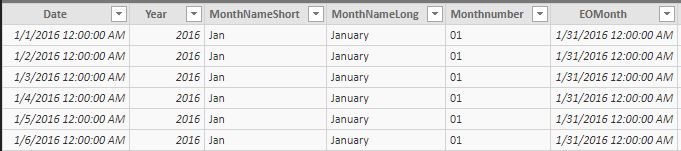- Power BI forums
- Updates
- News & Announcements
- Get Help with Power BI
- Desktop
- Service
- Report Server
- Power Query
- Mobile Apps
- Developer
- DAX Commands and Tips
- Custom Visuals Development Discussion
- Health and Life Sciences
- Power BI Spanish forums
- Translated Spanish Desktop
- Power Platform Integration - Better Together!
- Power Platform Integrations (Read-only)
- Power Platform and Dynamics 365 Integrations (Read-only)
- Training and Consulting
- Instructor Led Training
- Dashboard in a Day for Women, by Women
- Galleries
- Community Connections & How-To Videos
- COVID-19 Data Stories Gallery
- Themes Gallery
- Data Stories Gallery
- R Script Showcase
- Webinars and Video Gallery
- Quick Measures Gallery
- 2021 MSBizAppsSummit Gallery
- 2020 MSBizAppsSummit Gallery
- 2019 MSBizAppsSummit Gallery
- Events
- Ideas
- Custom Visuals Ideas
- Issues
- Issues
- Events
- Upcoming Events
- Community Blog
- Power BI Community Blog
- Custom Visuals Community Blog
- Community Support
- Community Accounts & Registration
- Using the Community
- Community Feedback
Register now to learn Fabric in free live sessions led by the best Microsoft experts. From Apr 16 to May 9, in English and Spanish.
- Power BI forums
- Forums
- Get Help with Power BI
- Desktop
- Dynamically Filter a Calendar Table based on Start...
- Subscribe to RSS Feed
- Mark Topic as New
- Mark Topic as Read
- Float this Topic for Current User
- Bookmark
- Subscribe
- Printer Friendly Page
- Mark as New
- Bookmark
- Subscribe
- Mute
- Subscribe to RSS Feed
- Permalink
- Report Inappropriate Content
Dynamically Filter a Calendar Table based on Start & End Date from Slicer
I am trying to use the 'MonthNameLong' and 'Year' from a disconnected table but I don't know the best practice and/ or simplest way. The end user will select both to act as the end date, and another slicer has YTD & MTD. This last day of that particular period (e.g. December 2010 = 12/31/2010 or 'EOMonth') is needed to dynamically filter the dates of a Calendar Table.
Disconnected Table:
Example:
User selects Month Slicer 1: 'December' and Year Slicer 2: '2010' and Period Slicer 3: 'YTD'
SWITCH Function picks the appropriate formula->
How do I write this formula to capture YTD December 2010? ->
- Mark as New
- Bookmark
- Subscribe
- Mute
- Subscribe to RSS Feed
- Permalink
- Report Inappropriate Content
@shubuya - I think you should be slicing on the date table, instead of a disconnected table. The MTD or YTD will alter the filter context, so that you will end up with the appropriate dates for your calculation.
- Mark as New
- Bookmark
- Subscribe
- Mute
- Subscribe to RSS Feed
- Permalink
- Report Inappropriate Content
I forgot to mention a critical part of why I didn't use the Calendar Table for the slicers:
I was not able to get this formula to create a line chart with the running totals (filtered YTD December 2010):

- Mark as New
- Bookmark
- Subscribe
- Mute
- Subscribe to RSS Feed
- Permalink
- Report Inappropriate Content
@shubuya - Since you are considering values from previous years, you don't want to use a YTD calculation. You're looking for something more like:
Departures Running Total =
var displaydate = MAX('Calendar'[Date])
return
CALCULATE(
<Count Measure (Not YTD)>,
'Calendar'[Date] <= displaydate
)
- Mark as New
- Bookmark
- Subscribe
- Mute
- Subscribe to RSS Feed
- Permalink
- Report Inappropriate Content
Thanks for your help - I think I am close, but when I use the formula you provided the chart is not scaling to show the dates 1/1/2015 to 12/31/2015. How do I edit your formula to only show that date interval?
- Mark as New
- Bookmark
- Subscribe
- Mute
- Subscribe to RSS Feed
- Permalink
- Report Inappropriate Content
@shubuya - The Year and Month for the Slicers and for the Line chart all need to come from the Date table.
Helpful resources

Microsoft Fabric Learn Together
Covering the world! 9:00-10:30 AM Sydney, 4:00-5:30 PM CET (Paris/Berlin), 7:00-8:30 PM Mexico City

Power BI Monthly Update - April 2024
Check out the April 2024 Power BI update to learn about new features.

| User | Count |
|---|---|
| 111 | |
| 100 | |
| 80 | |
| 64 | |
| 58 |
| User | Count |
|---|---|
| 148 | |
| 111 | |
| 93 | |
| 84 | |
| 66 |