- Power BI forums
- Updates
- News & Announcements
- Get Help with Power BI
- Desktop
- Service
- Report Server
- Power Query
- Mobile Apps
- Developer
- DAX Commands and Tips
- Custom Visuals Development Discussion
- Health and Life Sciences
- Power BI Spanish forums
- Translated Spanish Desktop
- Power Platform Integration - Better Together!
- Power Platform Integrations (Read-only)
- Power Platform and Dynamics 365 Integrations (Read-only)
- Training and Consulting
- Instructor Led Training
- Dashboard in a Day for Women, by Women
- Galleries
- Community Connections & How-To Videos
- COVID-19 Data Stories Gallery
- Themes Gallery
- Data Stories Gallery
- R Script Showcase
- Webinars and Video Gallery
- Quick Measures Gallery
- 2021 MSBizAppsSummit Gallery
- 2020 MSBizAppsSummit Gallery
- 2019 MSBizAppsSummit Gallery
- Events
- Ideas
- Custom Visuals Ideas
- Issues
- Issues
- Events
- Upcoming Events
- Community Blog
- Power BI Community Blog
- Custom Visuals Community Blog
- Community Support
- Community Accounts & Registration
- Using the Community
- Community Feedback
Register now to learn Fabric in free live sessions led by the best Microsoft experts. From Apr 16 to May 9, in English and Spanish.
- Power BI forums
- Forums
- Get Help with Power BI
- Desktop
- Re: Dynamically Exclude 10 Percent of an Asset's H...
- Subscribe to RSS Feed
- Mark Topic as New
- Mark Topic as Read
- Float this Topic for Current User
- Bookmark
- Subscribe
- Printer Friendly Page
- Mark as New
- Bookmark
- Subscribe
- Mute
- Subscribe to RSS Feed
- Permalink
- Report Inappropriate Content
Dynamically Exclude 10 Percent of an Asset's Highest Values
Hi all,
I am attempting to create a dynamic measure that returns an asset’s highest value after 10% of the asset’s highest values are removed.
For instance, I have a table like the one below. Asset A1 has 20 rows associated with it, while A2 has 10. I would like my measure to return the 18th value for A1 (188) and the 9th value for A2 (193).
Unordered Ordered
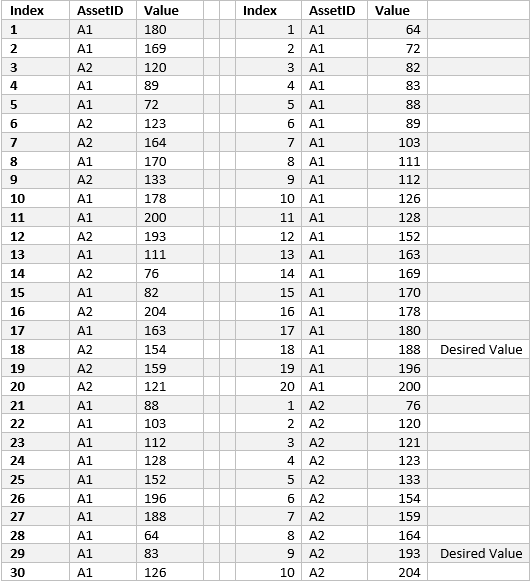
Currently, I am attempting to countrows then, using the TOPN and EXCPET functions, return a temporary table where the MAX value is the number I’m trying to get at. I'm missing something because my measure doesn't return anything.
My current code looks like this:
90PercentofTime = VAR sampleSize = COUNTROWS(SampleData) VAR tenPercent = .10 RETURN CALCULATE( MAX(SampleData[Value]), EXCEPT( TOPN(sampleSize*tenPercent, SampleData), SampleData))
Any help would be greatly appreciated.
Thank you!
Solved! Go to Solution.
- Mark as New
- Bookmark
- Subscribe
- Mute
- Subscribe to RSS Feed
- Permalink
- Report Inappropriate Content
Hi @
ttry like this:
Measure =
IF(
HASONEVALUE( SampleData[AssetID] ),
VAR Top10Perc = PERCENTILE.INC(SampleData[Value], 0.9 )
RETURN
CALCULATE(
MAX( SampleData[Value] ),
SampleData[Value] < Top10Perc
)
)
Did I answer your question correctly? Mark my answer as a solution!
Proud to be a Datanaut!
- Mark as New
- Bookmark
- Subscribe
- Mute
- Subscribe to RSS Feed
- Permalink
- Report Inappropriate Content
Hi @
ttry like this:
Measure =
IF(
HASONEVALUE( SampleData[AssetID] ),
VAR Top10Perc = PERCENTILE.INC(SampleData[Value], 0.9 )
RETURN
CALCULATE(
MAX( SampleData[Value] ),
SampleData[Value] < Top10Perc
)
)
Did I answer your question correctly? Mark my answer as a solution!
Proud to be a Datanaut!
- Mark as New
- Bookmark
- Subscribe
- Mute
- Subscribe to RSS Feed
- Permalink
- Report Inappropriate Content
I think that got it. Thank you!
- Mark as New
- Bookmark
- Subscribe
- Mute
- Subscribe to RSS Feed
- Permalink
- Report Inappropriate Content
Try:
Measure = calculate (max (value), allexcept (table1, AssetID))
- Mark as New
- Bookmark
- Subscribe
- Mute
- Subscribe to RSS Feed
- Permalink
- Report Inappropriate Content
Hi Omega, thanks for the suggestion. I think this is in the right direction, but I still need to know how many of an asset's highest values to exclude to equal 10% of its data (rows). Maybe adding TOPN in before or after MAX?
- Mark as New
- Bookmark
- Subscribe
- Mute
- Subscribe to RSS Feed
- Permalink
- Report Inappropriate Content
If I understood this correctly, basically you are trying to apply the following:
- Find the max value at assetID level
- How much I need to decrease from this asset to equal 10%
Right?
- Mark as New
- Bookmark
- Subscribe
- Mute
- Subscribe to RSS Feed
- Permalink
- Report Inappropriate Content
That's correct. For instance, in the table above, asset A1 has 20 rows of data associated with it, so 10% of A1's rows would equal 2. Therefore I want to exlude the top 2 highest values from A1's data so that I'm left with 188 as A1's highest value. The same applied to A2, however since there are only 10 rows of data, I would only exlude 1 row. The highest value for A2 would then be 193. Does that make sense?
Helpful resources

Microsoft Fabric Learn Together
Covering the world! 9:00-10:30 AM Sydney, 4:00-5:30 PM CET (Paris/Berlin), 7:00-8:30 PM Mexico City

Power BI Monthly Update - April 2024
Check out the April 2024 Power BI update to learn about new features.

| User | Count |
|---|---|
| 109 | |
| 98 | |
| 77 | |
| 66 | |
| 54 |
| User | Count |
|---|---|
| 144 | |
| 104 | |
| 101 | |
| 86 | |
| 64 |
