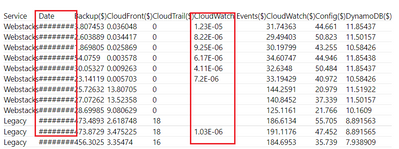- Power BI forums
- Updates
- News & Announcements
- Get Help with Power BI
- Desktop
- Service
- Report Server
- Power Query
- Mobile Apps
- Developer
- DAX Commands and Tips
- Custom Visuals Development Discussion
- Health and Life Sciences
- Power BI Spanish forums
- Translated Spanish Desktop
- Power Platform Integration - Better Together!
- Power Platform Integrations (Read-only)
- Power Platform and Dynamics 365 Integrations (Read-only)
- Training and Consulting
- Instructor Led Training
- Dashboard in a Day for Women, by Women
- Galleries
- Community Connections & How-To Videos
- COVID-19 Data Stories Gallery
- Themes Gallery
- Data Stories Gallery
- R Script Showcase
- Webinars and Video Gallery
- Quick Measures Gallery
- 2021 MSBizAppsSummit Gallery
- 2020 MSBizAppsSummit Gallery
- 2019 MSBizAppsSummit Gallery
- Events
- Ideas
- Custom Visuals Ideas
- Issues
- Issues
- Events
- Upcoming Events
- Community Blog
- Power BI Community Blog
- Custom Visuals Community Blog
- Community Support
- Community Accounts & Registration
- Using the Community
- Community Feedback
Register now to learn Fabric in free live sessions led by the best Microsoft experts. From Apr 16 to May 9, in English and Spanish.
- Power BI forums
- Forums
- Get Help with Power BI
- Desktop
- Re: Dynamically Display Columns With Totals Greate...
- Subscribe to RSS Feed
- Mark Topic as New
- Mark Topic as Read
- Float this Topic for Current User
- Bookmark
- Subscribe
- Printer Friendly Page
- Mark as New
- Bookmark
- Subscribe
- Mute
- Subscribe to RSS Feed
- Permalink
- Report Inappropriate Content
Dynamically Display Columns With Totals Greater than X
Hi All,
I have a dataset in which each column is a service and each row is the monthly spend on that service.
There are multiple columns.
I would like to only display columns who's summed value across multiple rows exceeds a specified amount.
Im not sure how to go about this. I thought about a custom column with a true/false statement but would need one for each column which isnt feasable.
Edit: Below is a sample of my dataset. What i need to do is create a stacked bar chart for each "Service", for 3 months, where the summed column value is greater than $100.
| Service | Date | Backup($) | CloudFront($) | CloudTrail($) | CloudWatch Events($) | CloudWatch($) | Config($) | DynamoDB($) |
| Webstacks | ######## | 3.807453 | 0.036048 | 0 | 1.23E-05 | 31.74363 | 44.661 | 11.85437 |
| Webstacks | ######## | 2.603889 | 0.034417 | 0 | 8.22E-06 | 29.49403 | 50.823 | 11.50157 |
| Webstacks | ######## | 1.869805 | 0.025869 | 0 | 9.25E-06 | 30.19799 | 43.255 | 10.58426 |
| Webstacks | ######## | 54.0759 | 0.003578 | 0 | 6.17E-06 | 34.60747 | 44.946 | 11.85438 |
| Webstacks | ######## | 30.05327 | 0.009263 | 0 | 4.11E-06 | 32.6348 | 50.484 | 11.85437 |
| Webstacks | ######## | 23.14119 | 0.005703 | 0 | 7.2E-06 | 33.19429 | 40.972 | 10.58426 |
| Webstacks | ######## | 25.72632 | 13.80705 | 0 | 144.2591 | 20.979 | 11.51922 | |
| Webstacks | ######## | 27.07262 | 13.52358 | 0 | 140.8452 | 37.339 | 11.50157 | |
| Webstacks | ######## | 28.69985 | 9.080629 | 0 | 125.1161 | 21.766 | 10.1609 | |
| Legacy | ######## | 473.4893 | 2.618748 | 18 | 186.6134 | 55.705 | 8.891563 | |
| Legacy | ######## | 473.8729 | 3.475225 | 18 | 1.03E-06 | 191.1176 | 47.452 | 8.891565 |
| Legacy | ######## | 456.3025 | 3.35474 | 16 | 184.6953 | 35.739 | 7.938909 | |
| KLG | ######## | 3.973513 | 0.048337 | 196 | 3.46E-05 | 27.1338 | 431.07 | 11.51522 |
| KLG | ######## | 3.383487 | 0.068108 | 177 | 0.000207 | 28.7617 | 316.024 | 11.87038 |
| KLG | ######## | 4.543583 | 0.082573 | 205 | 0.000158 | 36.45886 | 244.503 | 26.54885 |
| KLG | ######## | 2.665644 | 0.002755 | 0 | 17.47552 | 87.859 | 11.85571 | |
| KLG | ######## | 2.624613 | 0.000723 | 0 | 8.24E-06 | 18.56673 | 86.799 | 11.856 |
| KLG | ######## | 2.520708 | 0.001428 | 0 | 1.85E-05 | 21.8817 | 84.005 | 30.76302 |
| KLG | ######## | 3.314312 | 0.243455 | 0 | 1.03E-06 | 50.76672 | 122.395 | 11.50283 |
| KLG | ######## | 4.060302 | 0.167486 | 0 | 6.18E-06 | 55.46416 | 117.683 | 11.8558 |
| KLG | ######## | 3.914725 | 0.001111 | 0 | 1.23E-05 | 84.95957 | 98.257 | 30.19538 |
- Mark as New
- Bookmark
- Subscribe
- Mute
- Subscribe to RSS Feed
- Permalink
- Report Inappropriate Content
Hi, @Rince91 ;
Is your problem solved? If so, Would you mind accept the helpful replies as solutions? Then we are able to close the thread. More people who have the same requirement will find the solution quickly and benefit here. Thank you.
Best Regards,
Community Support Team _ Yalan Wu
If this post helps, then please consider Accept it as the solution to help the other members find it more quickly.
- Mark as New
- Bookmark
- Subscribe
- Mute
- Subscribe to RSS Feed
- Permalink
- Report Inappropriate Content
Hi, @Rince91 ;
Sorry I am still a little unclear about your question, first of all there are two columns in the dataset where the numbers are not very clear.
Secondly, you are asking for the sum of Backup($) + CloudFront($) + CloudTrail($) + CloudWatch Events($) + CloudWatch($) + Config($) + DynamoDB($) for each service and >100 right?
Best Regards,
Community Support Team _ Yalan Wu
If this post helps, then please consider Accept it as the solution to help the other members find it more quickly.
- Mark as New
- Bookmark
- Subscribe
- Mute
- Subscribe to RSS Feed
- Permalink
- Report Inappropriate Content
Hey, Thanks for replying.
Unfortunately not quite right. Hopefully the below explanation clarifies things.
This is the graph i need to present:
However, i only want to show segments of the bar that are over a certain value.
Each item of the legend is a column in the data set.
I sum the value for each month for each column.
If that sum value is greater than $150, plot the sum value on the stacked graph against the relevant month.
- Mark as New
- Bookmark
- Subscribe
- Mute
- Subscribe to RSS Feed
- Permalink
- Report Inappropriate Content
@Rince91 , If a column is going to be measure you can make it blank like
if (sumx(allselected(Table), Table[Columm]) >100, sum(Table[Column]), blank())
If need you can create a calculation group on these measures to get better control
Calculation Groups- Measure Slicer, Measure Header Grouping, Measure to dimension conversion. Complex Table display : https://youtu.be/qMNv67P8Go0
Microsoft Power BI Learning Resources, 2023 !!
Learn Power BI - Full Course with Dec-2022, with Window, Index, Offset, 100+ Topics !!
Did I answer your question? Mark my post as a solution! Appreciate your Kudos !! Proud to be a Super User! !!
- Mark as New
- Bookmark
- Subscribe
- Mute
- Subscribe to RSS Feed
- Permalink
- Report Inappropriate Content
Thanks for this, i can see how this would be really useful and i've subscribed!
However, i dont think it will do what im looking for. I have posted an edit with a sample data set and further explanation of what i am trying to do.
Helpful resources

Microsoft Fabric Learn Together
Covering the world! 9:00-10:30 AM Sydney, 4:00-5:30 PM CET (Paris/Berlin), 7:00-8:30 PM Mexico City

Power BI Monthly Update - April 2024
Check out the April 2024 Power BI update to learn about new features.

| User | Count |
|---|---|
| 109 | |
| 99 | |
| 77 | |
| 66 | |
| 54 |
| User | Count |
|---|---|
| 144 | |
| 104 | |
| 102 | |
| 87 | |
| 64 |