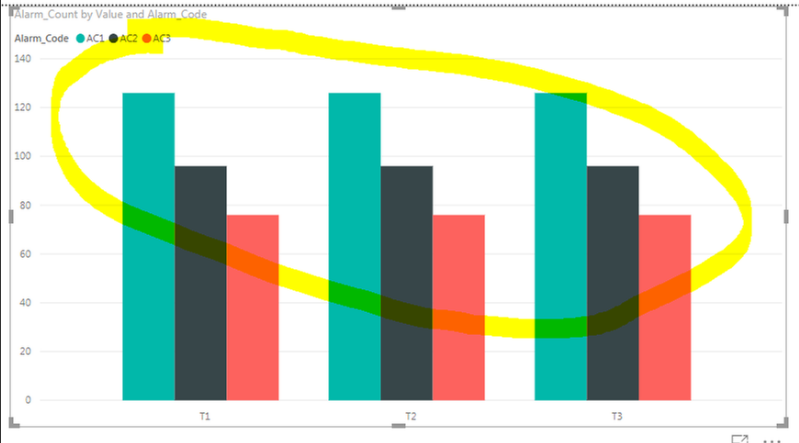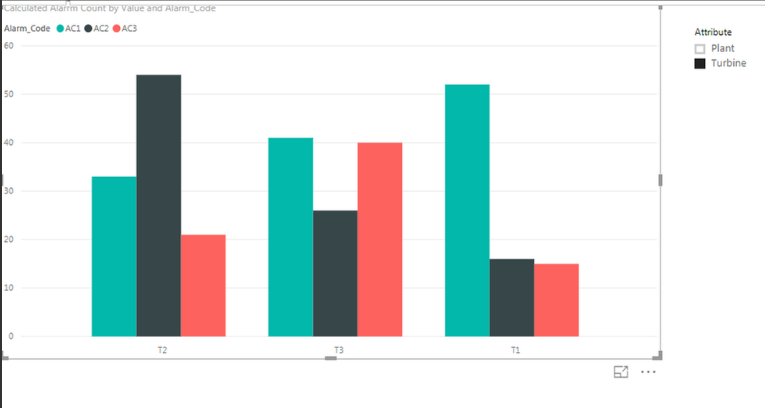- Power BI forums
- Updates
- News & Announcements
- Get Help with Power BI
- Desktop
- Service
- Report Server
- Power Query
- Mobile Apps
- Developer
- DAX Commands and Tips
- Custom Visuals Development Discussion
- Health and Life Sciences
- Power BI Spanish forums
- Translated Spanish Desktop
- Power Platform Integration - Better Together!
- Power Platform Integrations (Read-only)
- Power Platform and Dynamics 365 Integrations (Read-only)
- Training and Consulting
- Instructor Led Training
- Dashboard in a Day for Women, by Women
- Galleries
- Community Connections & How-To Videos
- COVID-19 Data Stories Gallery
- Themes Gallery
- Data Stories Gallery
- R Script Showcase
- Webinars and Video Gallery
- Quick Measures Gallery
- 2021 MSBizAppsSummit Gallery
- 2020 MSBizAppsSummit Gallery
- 2019 MSBizAppsSummit Gallery
- Events
- Ideas
- Custom Visuals Ideas
- Issues
- Issues
- Events
- Upcoming Events
- Community Blog
- Power BI Community Blog
- Custom Visuals Community Blog
- Community Support
- Community Accounts & Registration
- Using the Community
- Community Feedback
Register now to learn Fabric in free live sessions led by the best Microsoft experts. From Apr 16 to May 9, in English and Spanish.
- Power BI forums
- Forums
- Get Help with Power BI
- Desktop
- Re: Dynamically Add or Remove Dimension or attribu...
- Subscribe to RSS Feed
- Mark Topic as New
- Mark Topic as Read
- Float this Topic for Current User
- Bookmark
- Subscribe
- Printer Friendly Page
- Mark as New
- Bookmark
- Subscribe
- Mute
- Subscribe to RSS Feed
- Permalink
- Report Inappropriate Content
Dynamically Add or Remove Dimension or attributes to a table visual using a slicer selection
Solved! Go to Solution.
- Mark as New
- Bookmark
- Subscribe
- Mute
- Subscribe to RSS Feed
- Permalink
- Report Inappropriate Content
Hi Jimmy,
It didn't solve to the extent I expected, because I wanted even dimensions to be shown and hidden based on slicer selection, the solution provided will not work, if I try to pivot my table on huge volumes of data. Where I used the DAX expressions to hide and display only measures not the dimensions at this point of time.
Thanks & Regards,
Abdul
- Mark as New
- Bookmark
- Subscribe
- Mute
- Subscribe to RSS Feed
- Permalink
- Report Inappropriate Content
Hi, did you ever found a solution?
I am interested in doing something similar to this.
Thanks
- Mark as New
- Bookmark
- Subscribe
- Mute
- Subscribe to RSS Feed
- Permalink
- Report Inappropriate Content
Please see the attached PBIX .
Follow these steps:
1) Import data in to Power BI I am using excel as source
2) Then you need to insert index column on Query 1 (if you don't have any key column)
3) Then you need to duplicate your Query1 as Query2
4) Then remove unnecessary columns from Query2 except the columns you want in slicer and Index column. In this example I have used Plant,Turbine, Index
5) Then select Plant and Turbine column in Query 2>Right Click>Unpivot
6) Now you will see new column names as Attribute and Values in Query2
7) Now use Query 2 Attribute column as slicer
😎 Add a bar chart to the report then add Value from Query2 to Bar chart
9) Add other measures or dimensions from Query1 to chart
10) Now you should be able to switch dimensions using slicer, but if you observe data is showing incorrectly on charts, this is because of Cross Filter Direction set to SIngle
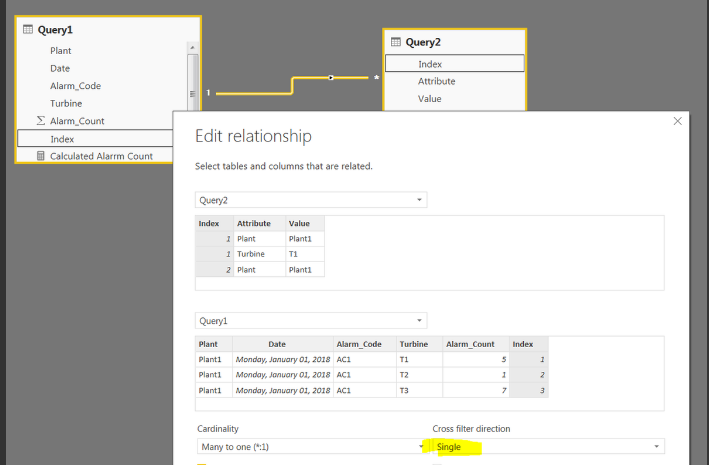
11) You can fix this issue by changing cross filter direction to both or creating new measure using following code
Calculated Alarrm Count = CALCULATE(SUM('Query1'[Alarm_Count]),CROSSFILTER(Query2[Index],'Query1'[Index],Both))
I strongly suggest you to do it using Calculated Measure or instead of changing Join
12) Now add newly created measure to the report , it should display data as expected.
Please see the attached PBIX .
- Mark as New
- Bookmark
- Subscribe
- Mute
- Subscribe to RSS Feed
- Permalink
- Report Inappropriate Content
- Mark as New
- Bookmark
- Subscribe
- Mute
- Subscribe to RSS Feed
- Permalink
- Report Inappropriate Content
Have you solved your issue by now? If you have, could you please help mark the correct answer to finish the thread? Your contribution will be much appreciated.
Regards,
Jimmy Tao
- Mark as New
- Bookmark
- Subscribe
- Mute
- Subscribe to RSS Feed
- Permalink
- Report Inappropriate Content
Hi Jimmy,
It didn't solve to the extent I expected, because I wanted even dimensions to be shown and hidden based on slicer selection, the solution provided will not work, if I try to pivot my table on huge volumes of data. Where I used the DAX expressions to hide and display only measures not the dimensions at this point of time.
Thanks & Regards,
Abdul
- Mark as New
- Bookmark
- Subscribe
- Mute
- Subscribe to RSS Feed
- Permalink
- Report Inappropriate Content
Maybe this thread can help you:
https://community.powerbi.com/t5/Desktop/Dynamic-Category-Using-a-Slicer/m-p/216971#M96101
Regards,
Jimmy Tao
- Mark as New
- Bookmark
- Subscribe
- Mute
- Subscribe to RSS Feed
- Permalink
- Report Inappropriate Content
I'm afraid slicer can only filter rows in visuals, the columns in chart is decided when you put the columns in field of visual. As a workaround, I would suggest you to use bookmarks instead.
Reference for bookmarks: https://docs.microsoft.com/en-us/power-bi/desktop-bookmarks.
Regards,
Jimmy Tao
- Mark as New
- Bookmark
- Subscribe
- Mute
- Subscribe to RSS Feed
- Permalink
- Report Inappropriate Content
Helpful resources

Microsoft Fabric Learn Together
Covering the world! 9:00-10:30 AM Sydney, 4:00-5:30 PM CET (Paris/Berlin), 7:00-8:30 PM Mexico City

Power BI Monthly Update - April 2024
Check out the April 2024 Power BI update to learn about new features.

| User | Count |
|---|---|
| 106 | |
| 93 | |
| 75 | |
| 62 | |
| 50 |
| User | Count |
|---|---|
| 147 | |
| 107 | |
| 105 | |
| 87 | |
| 61 |