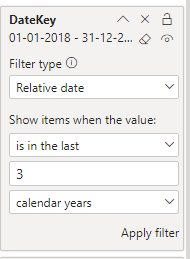- Power BI forums
- Updates
- News & Announcements
- Get Help with Power BI
- Desktop
- Service
- Report Server
- Power Query
- Mobile Apps
- Developer
- DAX Commands and Tips
- Custom Visuals Development Discussion
- Health and Life Sciences
- Power BI Spanish forums
- Translated Spanish Desktop
- Power Platform Integration - Better Together!
- Power Platform Integrations (Read-only)
- Power Platform and Dynamics 365 Integrations (Read-only)
- Training and Consulting
- Instructor Led Training
- Dashboard in a Day for Women, by Women
- Galleries
- Community Connections & How-To Videos
- COVID-19 Data Stories Gallery
- Themes Gallery
- Data Stories Gallery
- R Script Showcase
- Webinars and Video Gallery
- Quick Measures Gallery
- 2021 MSBizAppsSummit Gallery
- 2020 MSBizAppsSummit Gallery
- 2019 MSBizAppsSummit Gallery
- Events
- Ideas
- Custom Visuals Ideas
- Issues
- Issues
- Events
- Upcoming Events
- Community Blog
- Power BI Community Blog
- Custom Visuals Community Blog
- Community Support
- Community Accounts & Registration
- Using the Community
- Community Feedback
Register now to learn Fabric in free live sessions led by the best Microsoft experts. From Apr 16 to May 9, in English and Spanish.
- Power BI forums
- Forums
- Get Help with Power BI
- Desktop
- Dynamic timetable
- Subscribe to RSS Feed
- Mark Topic as New
- Mark Topic as Read
- Float this Topic for Current User
- Bookmark
- Subscribe
- Printer Friendly Page
- Mark as New
- Bookmark
- Subscribe
- Mute
- Subscribe to RSS Feed
- Permalink
- Report Inappropriate Content
Dynamic timetable
Dear all,
my datetable go from 2012 to 2030.
All the analysis are based on last 3 years (2021-2020-2019).
I'd like to build a model where people should not select the period (for example next year they need to set 2022-2021-2020).
I thought to build another timetable only for these analysis.
For this year 2021 = it start from 01.01.2019 - to 31.12.2021,
automatically on 01.01.2021 it should change in 01.01.2020 to 31.12.2022.
How can I do that?
In your opinion it could be an efficient solution or there are other better ways to manage this issue?
Thank in advance
Paolo
Solved! Go to Solution.
- Mark as New
- Bookmark
- Subscribe
- Mute
- Subscribe to RSS Feed
- Permalink
- Report Inappropriate Content
Hi @paolomint ,
Don't know how you have your timetable setup and if it's DAX or M language, however and depending on the way you want to do have the data you can do it in several manners.
- If you want to have all you data in the model and "force" people to see the last 3 years you can add a filter to the report with that:
- Another way is to create a column on your calendar table similar to this one and use this column to filter out the data you need in the report filter.
Analisys Date = IF( Year(Calendar[Date]) >= Year(Today) - 2 && Year(Calendar[Date]) <= Year(Today) ), 1)
- Other option is to change your calendar table adding the following:
DAX CALENDAR TABLE=
FILTER (
CALENDAR ( "01/01/2012", "31/12/2025" ),
YEAR ( [Date] )
>= YEAR ( TODAY () ) - 2
&& YEAR ( [Date] ) <= YEAR ( TODAY () )
)
The filter expression should wrap your calendar syntax
If on the query editor go to your date column and add a filter with the following syntax:
= Table.SelectRows(#"Changed Type2", each Date.IsInPreviousNYears([Date], 2) or Date.IsInCurrentYear([Date]))
Regards
Miguel Félix
Did I answer your question? Mark my post as a solution!
Proud to be a Super User!
Check out my blog: Power BI em Português- Mark as New
- Bookmark
- Subscribe
- Mute
- Subscribe to RSS Feed
- Permalink
- Report Inappropriate Content
how do you currently create your table? you can probably filter out dynamically the dates you dont want, or if you are pulling from sql just write a dynamic query.
In your text filters in power query it should allow you to do relative filtering. But maybe if you can explain a little more on how you are creating this table currently where is the source?
If I took the time to answer your question and I came up with a solution, please mark my post as a solution and /or give kudos freely for the effort 🙂 Thank you!
Proud to be a Super User!
- Mark as New
- Bookmark
- Subscribe
- Mute
- Subscribe to RSS Feed
- Permalink
- Report Inappropriate Content
Hi @paolomint ,
Don't know how you have your timetable setup and if it's DAX or M language, however and depending on the way you want to do have the data you can do it in several manners.
- If you want to have all you data in the model and "force" people to see the last 3 years you can add a filter to the report with that:
- Another way is to create a column on your calendar table similar to this one and use this column to filter out the data you need in the report filter.
Analisys Date = IF( Year(Calendar[Date]) >= Year(Today) - 2 && Year(Calendar[Date]) <= Year(Today) ), 1)
- Other option is to change your calendar table adding the following:
DAX CALENDAR TABLE=
FILTER (
CALENDAR ( "01/01/2012", "31/12/2025" ),
YEAR ( [Date] )
>= YEAR ( TODAY () ) - 2
&& YEAR ( [Date] ) <= YEAR ( TODAY () )
)
The filter expression should wrap your calendar syntax
If on the query editor go to your date column and add a filter with the following syntax:
= Table.SelectRows(#"Changed Type2", each Date.IsInPreviousNYears([Date], 2) or Date.IsInCurrentYear([Date]))
Regards
Miguel Félix
Did I answer your question? Mark my post as a solution!
Proud to be a Super User!
Check out my blog: Power BI em PortuguêsHelpful resources

Microsoft Fabric Learn Together
Covering the world! 9:00-10:30 AM Sydney, 4:00-5:30 PM CET (Paris/Berlin), 7:00-8:30 PM Mexico City

Power BI Monthly Update - April 2024
Check out the April 2024 Power BI update to learn about new features.

| User | Count |
|---|---|
| 113 | |
| 97 | |
| 85 | |
| 70 | |
| 61 |
| User | Count |
|---|---|
| 151 | |
| 121 | |
| 104 | |
| 87 | |
| 67 |