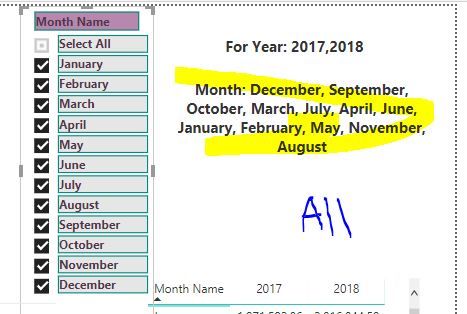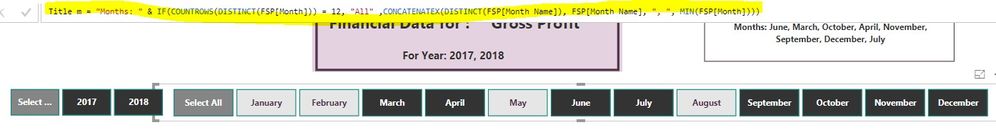- Power BI forums
- Updates
- News & Announcements
- Get Help with Power BI
- Desktop
- Service
- Report Server
- Power Query
- Mobile Apps
- Developer
- DAX Commands and Tips
- Custom Visuals Development Discussion
- Health and Life Sciences
- Power BI Spanish forums
- Translated Spanish Desktop
- Power Platform Integration - Better Together!
- Power Platform Integrations (Read-only)
- Power Platform and Dynamics 365 Integrations (Read-only)
- Training and Consulting
- Instructor Led Training
- Dashboard in a Day for Women, by Women
- Galleries
- Community Connections & How-To Videos
- COVID-19 Data Stories Gallery
- Themes Gallery
- Data Stories Gallery
- R Script Showcase
- Webinars and Video Gallery
- Quick Measures Gallery
- 2021 MSBizAppsSummit Gallery
- 2020 MSBizAppsSummit Gallery
- 2019 MSBizAppsSummit Gallery
- Events
- Ideas
- Custom Visuals Ideas
- Issues
- Issues
- Events
- Upcoming Events
- Community Blog
- Power BI Community Blog
- Custom Visuals Community Blog
- Community Support
- Community Accounts & Registration
- Using the Community
- Community Feedback
Register now to learn Fabric in free live sessions led by the best Microsoft experts. From Apr 16 to May 9, in English and Spanish.
- Power BI forums
- Forums
- Get Help with Power BI
- Desktop
- Re: Dynamic text with month not sorting (screensho...
- Subscribe to RSS Feed
- Mark Topic as New
- Mark Topic as Read
- Float this Topic for Current User
- Bookmark
- Subscribe
- Printer Friendly Page
- Mark as New
- Bookmark
- Subscribe
- Mute
- Subscribe to RSS Feed
- Permalink
- Report Inappropriate Content
Dynamic text with month not sorting (screenshot)
Hi team,
I have a date field from which i am extracting month :
Month Name = SWITCH(FSP[Month],1,"January",2,"February",3,"March",4,"April",5,"May",6,"June",7,"July",8,"August",9,"September",10,"October",11,"November",12,"December")
Now i have created a measure "title month " (formula below) and based on the slicer selection it shows the month selected.
Title Month = " Month: " & CONCATENATEX( VALUES( FSP[Month Name]), FSP[Month Name], ", ")
This is working fine. but its not sorting as per the month. it gives wierd header (not sorted according to selection slicer; but random) . I want it sorted
e.g. if march, june, january is selected Show as "Month: January, march June
and if selected all Show as "Month: All"
P.s: in the dataset month name is sorted based on month
Please help me. If have attached screenshots
- Mark as New
- Bookmark
- Subscribe
- Mute
- Subscribe to RSS Feed
- Permalink
- Report Inappropriate Content
Hi all!
It seems we don't have a solution yet for this issue using CONCATENATEX... I am facing the same problem rightnow I don't know how to fix it! Had anyone discovered how to do so? Please share 🙂
Take a look at the picture I am attaching.
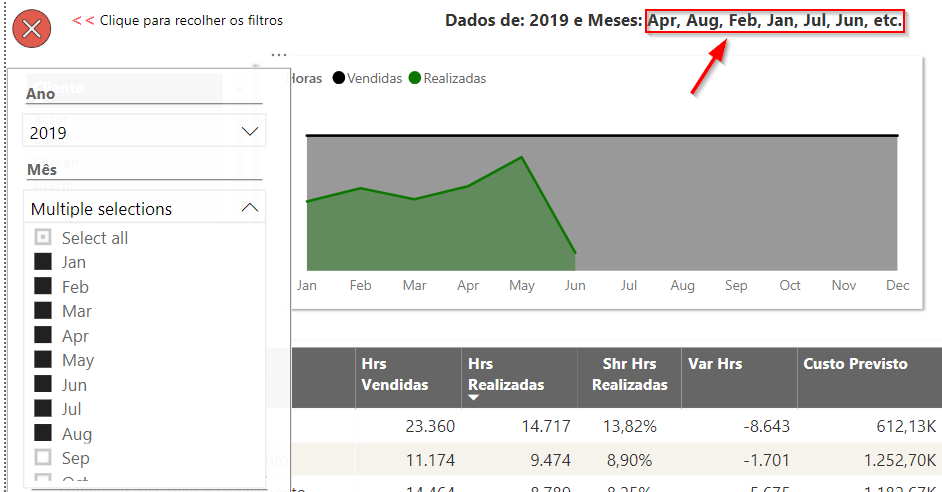
Business Coordinator
- Mark as New
- Bookmark
- Subscribe
- Mute
- Subscribe to RSS Feed
- Permalink
- Report Inappropriate Content
Hi @bajimmy1983
use the following steps :
- Add a new column that represents the intended sort order (ex: Jan = 1, Feb =2). This can be a calculated column using the MONTH() or FORMAT() function to apply to a date column or manually created. You can also use this if your organization uses a different fiscal year than the standard calendar year.
- On the fields pane, select the Month column, navigate to the Modeling tab, click "Sort by Column", and update the sort to select the SortNumber column created in step #1. Tip: Make sure your new column is an integer/whole number, so the sorting is numeric.
- Add your visuals to see the sort order reflected as intended.
Let me know if this works
Thanks
Ronak
- Mark as New
- Bookmark
- Subscribe
- Mute
- Subscribe to RSS Feed
- Permalink
- Report Inappropriate Content
Hi @Anonymous ! First thanks a lot to reply.
Please see in this new photo I already have "Sort by Column" configured. All my charts are ok, too (Jan, Feb, Mar, Apr and so on), but just using CONCATENATEX function this "sort by" lost itself.
Measure I'm using:
I colored by blue in the "Month" part.
I want to use the same approach (TOPN function) Months as I used for Years, but when I apply TOPN function like below I got that first error I shared in the first photo (months are not sorted correctly).
TOPN ( __MAX_VALUES_TO_SHOW_MONTH; VALUES ( 'Date'[MONTH] ); 'Date'[MONTH]; ASC ); 'Date'[MONTH]; ", "; 'Date'[MONTH]; ASC )
List of Year-Months values =
VAR __DISTINCT_VALUES_COUNT_YEAR =
DISTINCTCOUNT ( 'Date'[Year] )
VAR __DISTINCT_VALUES_COUNT_MONTH =
DISTINCTCOUNT ( 'Date'[MONTH] )
VAR __MAX_VALUES_TO_SHOW_YEAR = 6
VAR __MAX_VALUES_TO_SHOW_MONTH = 6
RETURN
CONCATENATE (
IF (
ISFILTERED ( 'Date'[Year] );
IF (
__DISTINCT_VALUES_COUNT_YEAR > __MAX_VALUES_TO_SHOW_YEAR;
CONCATENATE (
"Dados de: ";
CONCATENATE (
CONCATENATEX (
TOPN ( __MAX_VALUES_TO_SHOW_YEAR; VALUES ( 'Date'[Year] ); 'Date'[Year]; ASC );
'Date'[Year];
", ";
'Date'[Year]; ASC
);
", etc. "
)
);
CONCATENATE (
"Dados de: ";
CONCATENATEX ( VALUES ( 'Date'[Year] ); 'Date'[Year]; ", "; 'Date'[Year]; ASC )
)
);
"Dados de todos os Anos "
);
IF (
ISFILTERED ( 'Date'[MONTH] );
IF (
__DISTINCT_VALUES_COUNT_MONTH > __MAX_VALUES_TO_SHOW_MONTH;
" e vários Meses";
CONCATENATE (
" e Meses: ";
CONCATENATEX (
VALUES ( 'Date'[MONTH] );
'Date'[MONTH];
", ";
'Date'[MONTH]; ASC
)
)
);
" e todos Meses"
)
)
Photo:
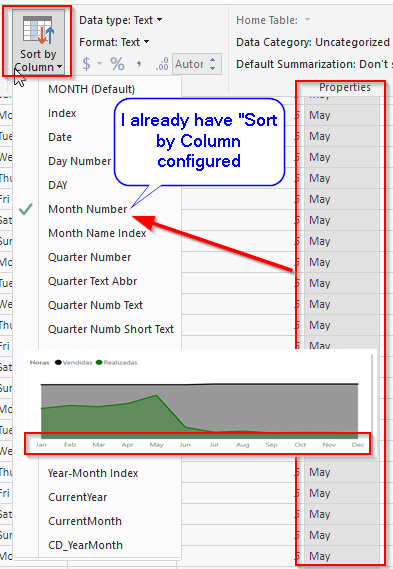
Business Coordinator
- Mark as New
- Bookmark
- Subscribe
- Mute
- Subscribe to RSS Feed
- Permalink
- Report Inappropriate Content
I created Dates table
- Mark as New
- Bookmark
- Subscribe
- Mute
- Subscribe to RSS Feed
- Permalink
- Report Inappropriate Content
So, the order returned is the order encountered within the data. What I would suggest is that you sort your data on import in Power Query based upon the Month column. Then, you order will be correct in your DAX.
@ me in replies or I'll lose your thread!!!
Instead of a Kudo, please vote for this idea
Become an expert!: Enterprise DNA
External Tools: MSHGQM
YouTube Channel!: Microsoft Hates Greg
Latest book!: The Definitive Guide to Power Query (M)
DAX is easy, CALCULATE makes DAX hard...
- Mark as New
- Bookmark
- Subscribe
- Mute
- Subscribe to RSS Feed
- Permalink
- Report Inappropriate Content
No this is not working. Also because I am not importing ; I am using a direct query with joins
- Mark as New
- Bookmark
- Subscribe
- Mute
- Subscribe to RSS Feed
- Permalink
- Report Inappropriate Content
Hi ronakvi14,
CONCATENATEX can set sorting option like pattern below:
CONCATENATEX ( <table>, <expression>, [<delimiter>], [<OrderBy_Expression1>], [<Order>] … )
Please refer to: https://www.tutorialspoint.com/dax_functions/dax_concatenatex_function.htm .
Regards,
Jimmy Tao
- Mark as New
- Bookmark
- Subscribe
- Mute
- Subscribe to RSS Feed
- Permalink
- Report Inappropriate Content
Hi ,
I tried using this expression
Title Month = " Month: " & CONCATENATEX( FSP, FSP[Month Name], ", ", FSP[Month],asc)
but its giving the error
Error Message:
MdxScript(Model) (9, 27) Calculation error in measure 'FSP'[Title Month]: Function 'PLACEHOLDER' encountered a Text that exceeds the maximum allowable length.
fsp[month] has numeric data (1,2,3 correcsponding to the month)
fsp[month name] has jan,feb, ,march
need to sort by month in dynamic header rather than the month name.. but display the months selected by the user (its a slicer)
- Mark as New
- Bookmark
- Subscribe
- Mute
- Subscribe to RSS Feed
- Permalink
- Report Inappropriate Content
I think that you still need to use VALUES to get your unique list e.g.
Title = "Months: " & IF(COUNTROWS(VALUES(Months)) = 12, "All" ,CONCATENATEX(VALUES(Months), Months[Name], ", ", Months[Num]))
- Mark as New
- Bookmark
- Subscribe
- Mute
- Subscribe to RSS Feed
- Permalink
- Report Inappropriate Content
If i write this :
Title = "Months: " & IF(COUNTROWS(VALUES(FSP[Month])) = 12, "All" ,CONCATENATEX(VALUES(FSP[Month]), FSP[Month], ", ", FSP[Month]))
this is just giving me month numbers sorted..
but i want month name sorted by month numbers
- Mark as New
- Bookmark
- Subscribe
- Mute
- Subscribe to RSS Feed
- Permalink
- Report Inappropriate Content
If I try this:
Title m = "Months: " & IF(COUNTROWS(VALUES(FSP[Month])) = 12, "All" ,CONCATENATEX(VALUES(FSP[Month Name]), FSP[Month Name], ", ", FSP[Month]))
it gives me the error: a table of multiple values was supplied where a single value was expected
- Mark as New
- Bookmark
- Subscribe
- Mute
- Subscribe to RSS Feed
- Permalink
- Report Inappropriate Content
Try MIN for the order and I think that DISTINCT is better then VALUES
Title m = "Months: " & IF(COUNTROWS(DISTINCT(FSP[Month])) = 12, "All" ,CONCATENATEX(DISTINCT(FSP[Month Name]), FSP[Month Name], ", ", MIN(FSP[Month])))
- Mark as New
- Bookmark
- Subscribe
- Mute
- Subscribe to RSS Feed
- Permalink
- Report Inappropriate Content
Its not sorting. maybe thats a limitation.
Not sure. Have been looking into blogs and videos in order to resolve this.
- Mark as New
- Bookmark
- Subscribe
- Mute
- Subscribe to RSS Feed
- Permalink
- Report Inappropriate Content
Very strange. Can you isolate dataset and share with me? It is so transparent that it must work.
Helpful resources

Microsoft Fabric Learn Together
Covering the world! 9:00-10:30 AM Sydney, 4:00-5:30 PM CET (Paris/Berlin), 7:00-8:30 PM Mexico City

Power BI Monthly Update - April 2024
Check out the April 2024 Power BI update to learn about new features.

| User | Count |
|---|---|
| 114 | |
| 99 | |
| 75 | |
| 73 | |
| 49 |
| User | Count |
|---|---|
| 145 | |
| 109 | |
| 109 | |
| 90 | |
| 64 |