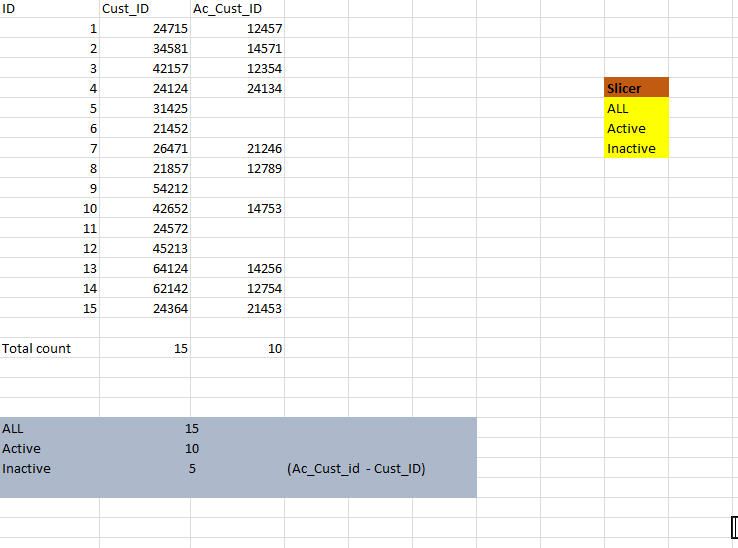- Power BI forums
- Updates
- News & Announcements
- Get Help with Power BI
- Desktop
- Service
- Report Server
- Power Query
- Mobile Apps
- Developer
- DAX Commands and Tips
- Custom Visuals Development Discussion
- Health and Life Sciences
- Power BI Spanish forums
- Translated Spanish Desktop
- Power Platform Integration - Better Together!
- Power Platform Integrations (Read-only)
- Power Platform and Dynamics 365 Integrations (Read-only)
- Training and Consulting
- Instructor Led Training
- Dashboard in a Day for Women, by Women
- Galleries
- Community Connections & How-To Videos
- COVID-19 Data Stories Gallery
- Themes Gallery
- Data Stories Gallery
- R Script Showcase
- Webinars and Video Gallery
- Quick Measures Gallery
- 2021 MSBizAppsSummit Gallery
- 2020 MSBizAppsSummit Gallery
- 2019 MSBizAppsSummit Gallery
- Events
- Ideas
- Custom Visuals Ideas
- Issues
- Issues
- Events
- Upcoming Events
- Community Blog
- Power BI Community Blog
- Custom Visuals Community Blog
- Community Support
- Community Accounts & Registration
- Using the Community
- Community Feedback
Register now to learn Fabric in free live sessions led by the best Microsoft experts. From Apr 16 to May 9, in English and Spanish.
- Power BI forums
- Forums
- Get Help with Power BI
- Desktop
- Dynamic slicer
- Subscribe to RSS Feed
- Mark Topic as New
- Mark Topic as Read
- Float this Topic for Current User
- Bookmark
- Subscribe
- Printer Friendly Page
- Mark as New
- Bookmark
- Subscribe
- Mute
- Subscribe to RSS Feed
- Permalink
- Report Inappropriate Content
Dynamic slicer
Hi,
I have a slicer based on one of the dimension table column , I Have a two different Dax function ( measure ) which are coming from same fact table.
I would like to show the different measures based on the slicer selections. Please refer the below sample .
I would like to replace the measure based on the slicer selection . let’s say ( as per below ex) if user selected the slicer as “Active ” the KPI should show only “count of Ac_Cust_ID” same way if user selected “Inactive ” excepting to display “count of Cust_ID”.
I gone thought couple of Tech notes but seems to those are based on the Measure as a slicer.. here I would like to use slicer based on the DIM table column .
What is the best way to handle this ?
Solved! Go to Solution.
- Mark as New
- Bookmark
- Subscribe
- Mute
- Subscribe to RSS Feed
- Permalink
- Report Inappropriate Content
Create a separate table with your SlicerSelection. This table should not be related to any other table. Then create the measures you want to use
Active = CALCULATE( [All], Table1[Ac_Cust_ID] <> blank()) All = COUNTROWS( Table1 ) Inactive = [All] - [Active]
Then use this measure in your KPI:
Selected Value =
SWITCH(
SELECTEDVALUE(SlicerSelection[Selection]),
"Active", [Active],
"All", [All],
"Inactive", [Inactive],
"Please Only Select One"
)- Mark as New
- Bookmark
- Subscribe
- Mute
- Subscribe to RSS Feed
- Permalink
- Report Inappropriate Content
Create a separate table with your SlicerSelection. This table should not be related to any other table. Then create the measures you want to use
Active = CALCULATE( [All], Table1[Ac_Cust_ID] <> blank()) All = COUNTROWS( Table1 ) Inactive = [All] - [Active]
Then use this measure in your KPI:
Selected Value =
SWITCH(
SELECTEDVALUE(SlicerSelection[Selection]),
"Active", [Active],
"All", [All],
"Inactive", [Inactive],
"Please Only Select One"
)- Mark as New
- Bookmark
- Subscribe
- Mute
- Subscribe to RSS Feed
- Permalink
- Report Inappropriate Content
Can you pelase share your PBIX file if possible.
- Mark as New
- Bookmark
- Subscribe
- Mute
- Subscribe to RSS Feed
- Permalink
- Report Inappropriate Content
Helpful resources

Microsoft Fabric Learn Together
Covering the world! 9:00-10:30 AM Sydney, 4:00-5:30 PM CET (Paris/Berlin), 7:00-8:30 PM Mexico City

Power BI Monthly Update - April 2024
Check out the April 2024 Power BI update to learn about new features.

| User | Count |
|---|---|
| 111 | |
| 94 | |
| 80 | |
| 68 | |
| 59 |
| User | Count |
|---|---|
| 150 | |
| 119 | |
| 104 | |
| 87 | |
| 67 |