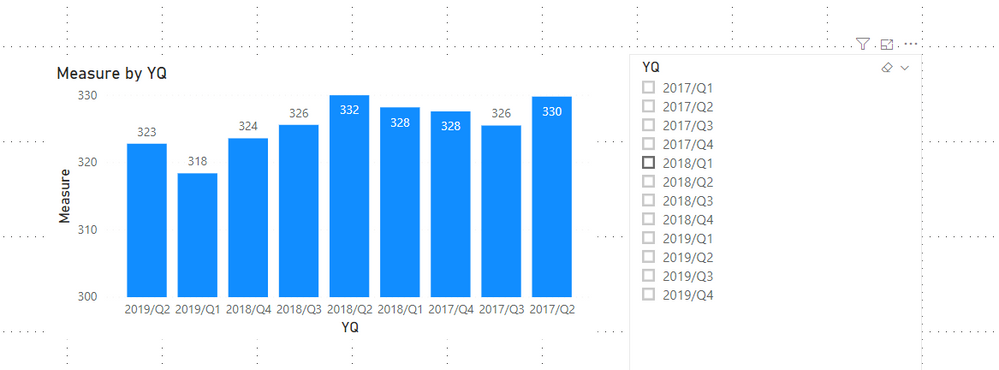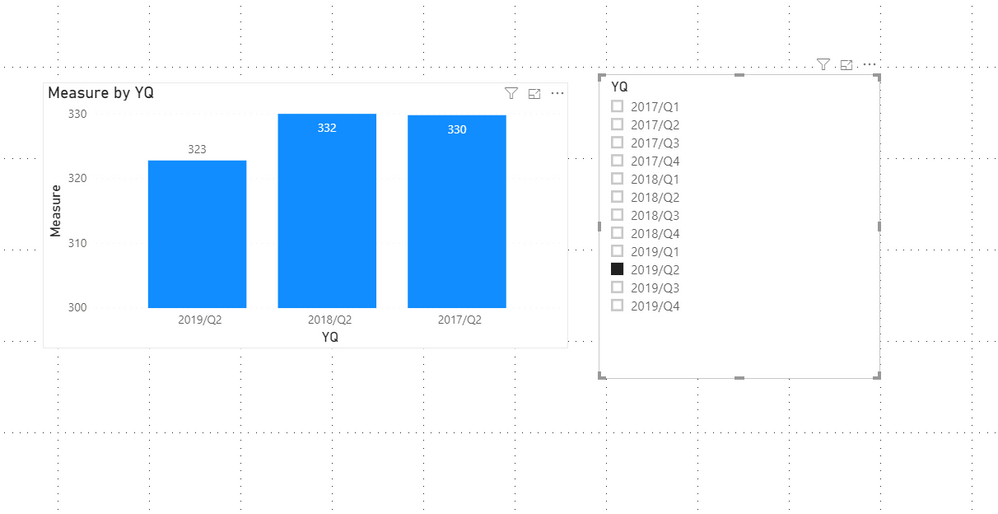- Power BI forums
- Updates
- News & Announcements
- Get Help with Power BI
- Desktop
- Service
- Report Server
- Power Query
- Mobile Apps
- Developer
- DAX Commands and Tips
- Custom Visuals Development Discussion
- Health and Life Sciences
- Power BI Spanish forums
- Translated Spanish Desktop
- Power Platform Integration - Better Together!
- Power Platform Integrations (Read-only)
- Power Platform and Dynamics 365 Integrations (Read-only)
- Training and Consulting
- Instructor Led Training
- Dashboard in a Day for Women, by Women
- Galleries
- Community Connections & How-To Videos
- COVID-19 Data Stories Gallery
- Themes Gallery
- Data Stories Gallery
- R Script Showcase
- Webinars and Video Gallery
- Quick Measures Gallery
- 2021 MSBizAppsSummit Gallery
- 2020 MSBizAppsSummit Gallery
- 2019 MSBizAppsSummit Gallery
- Events
- Ideas
- Custom Visuals Ideas
- Issues
- Issues
- Events
- Upcoming Events
- Community Blog
- Power BI Community Blog
- Custom Visuals Community Blog
- Community Support
- Community Accounts & Registration
- Using the Community
- Community Feedback
Register now to learn Fabric in free live sessions led by the best Microsoft experts. From Apr 16 to May 9, in English and Spanish.
- Power BI forums
- Forums
- Get Help with Power BI
- Desktop
- Re: Dynamic selection and filtering on Chart
- Subscribe to RSS Feed
- Mark Topic as New
- Mark Topic as Read
- Float this Topic for Current User
- Bookmark
- Subscribe
- Printer Friendly Page
- Mark as New
- Bookmark
- Subscribe
- Mute
- Subscribe to RSS Feed
- Permalink
- Report Inappropriate Content
Dynamic selection and filtering on Chart
Hi, I've a requirement to show last 3 years data based on user selection.
So, If a user selects 'Reporting Period' as 2019.Q2 then i want values of 2019.Q2, 2018.Q2, 2017.Q2.
Last 3 years data for a selected Quarter (in this case Quarter 2 is selected).
I've created table using SUMMERIZE, it contain Sales by each Quarter every year. In this table Sales, Year, Quarter, Reporting Period.
By default it is displaying all the Quarters.
I tried by creating additional column in this SUMMERIZE table to see
IF(SalesAgg[Quarter] = SELECTEDVALUE(Dates[Quarter]),"Same Quarter", "All Quarters")
and
then I applied Visual level filter to to include only "Same Quarter" but it's not working. because it seems we cannot use SELECTEDVALUE in Column defintion.
Solved! Go to Solution.
- Mark as New
- Bookmark
- Subscribe
- Mute
- Subscribe to RSS Feed
- Permalink
- Report Inappropriate Content
Hi @Anonymous ,
Based on my research, I think you should create a new unconnected table and create the following measure as below:
1. You need a separate date table for the slicer to choose year- quarter(do not create any relationship with other tables);
2. Create a measure like the following:
Measure =
IF (
ISFILTERED ( 'Dim selected table'[YQ] ),
CALCULATE (
SUM ( 'Table'[Value] ),
FILTER (
'Date',
AND (
'Date'[Year]
= SELECTEDVALUE ( 'Dim selected table'[Year] ) - 1
|| 'Date'[Year]
= SELECTEDVALUE ( 'Dim selected table'[Year] ) - 2
|| 'Date'[Year] = SELECTEDVALUE ( 'Dim selected table'[Year] ),
'Date'[Quarter] = SELECTEDVALUE ( 'Dim selected table'[Quarter] )
)
)
),
CALCULATE ( SUM ( 'Table'[Value] ) )
)Results are as follows:
Here is a demo, please try it:
Best Regards,
Community Support Team _ Joey
If this post helps, then please consider Accept it as the solution to help the other members find it more quickly.
- Mark as New
- Bookmark
- Subscribe
- Mute
- Subscribe to RSS Feed
- Permalink
- Report Inappropriate Content
Hi @Anonymous ,
Based on my research, I think you should create a new unconnected table and create the following measure as below:
1. You need a separate date table for the slicer to choose year- quarter(do not create any relationship with other tables);
2. Create a measure like the following:
Measure =
IF (
ISFILTERED ( 'Dim selected table'[YQ] ),
CALCULATE (
SUM ( 'Table'[Value] ),
FILTER (
'Date',
AND (
'Date'[Year]
= SELECTEDVALUE ( 'Dim selected table'[Year] ) - 1
|| 'Date'[Year]
= SELECTEDVALUE ( 'Dim selected table'[Year] ) - 2
|| 'Date'[Year] = SELECTEDVALUE ( 'Dim selected table'[Year] ),
'Date'[Quarter] = SELECTEDVALUE ( 'Dim selected table'[Quarter] )
)
)
),
CALCULATE ( SUM ( 'Table'[Value] ) )
)Results are as follows:
Here is a demo, please try it:
Best Regards,
Community Support Team _ Joey
If this post helps, then please consider Accept it as the solution to help the other members find it more quickly.
- Mark as New
- Bookmark
- Subscribe
- Mute
- Subscribe to RSS Feed
- Permalink
- Report Inappropriate Content
Thank you for looking into this question and providing solution, Joey.
Problem is my entire report is dependent on this Year/Quarter slicer/DropDown. There are 2 another slicers, Table visual, chart and also 20 measures that are already created.
If I create separate table to use year/Quarter from that table, then all other Visuals will be out of sync and needs to be updated.
I havent tried your solution yet as am unable to open attached file. In our office we are using older version (PBIRS Jan 19) and attached file is latest version.
- Mark as New
- Bookmark
- Subscribe
- Mute
- Subscribe to RSS Feed
- Permalink
- Report Inappropriate Content
Hi @Anonymous ,
I think if you want to achieve the results you want, a separate table may be necessary.
I suggest you download the latest version of the power bi desktop to view attachments.
Here is a post similar to your case, you can also refer to the following, hope to be helpful:
I want to display last 5 years sales when i select one year
Best Regards,
Community Support Team _ Joey
If this post helps, then please consider Accept it as the solution to help the other members find it more quickly.
- Mark as New
- Bookmark
- Subscribe
- Mute
- Subscribe to RSS Feed
- Permalink
- Report Inappropriate Content
Am able to convince users to have separate report/page (no sync from other pages) for this 3-Year analysis as this report does not require any other Slicers/Filters. Requirement is to display Total Sales only by Year not Product, Location.
Thank you Joey!
Helpful resources

Microsoft Fabric Learn Together
Covering the world! 9:00-10:30 AM Sydney, 4:00-5:30 PM CET (Paris/Berlin), 7:00-8:30 PM Mexico City

Power BI Monthly Update - April 2024
Check out the April 2024 Power BI update to learn about new features.

| User | Count |
|---|---|
| 105 | |
| 93 | |
| 75 | |
| 62 | |
| 50 |
| User | Count |
|---|---|
| 146 | |
| 109 | |
| 106 | |
| 88 | |
| 61 |