- Power BI forums
- Updates
- News & Announcements
- Get Help with Power BI
- Desktop
- Service
- Report Server
- Power Query
- Mobile Apps
- Developer
- DAX Commands and Tips
- Custom Visuals Development Discussion
- Health and Life Sciences
- Power BI Spanish forums
- Translated Spanish Desktop
- Power Platform Integration - Better Together!
- Power Platform Integrations (Read-only)
- Power Platform and Dynamics 365 Integrations (Read-only)
- Training and Consulting
- Instructor Led Training
- Dashboard in a Day for Women, by Women
- Galleries
- Community Connections & How-To Videos
- COVID-19 Data Stories Gallery
- Themes Gallery
- Data Stories Gallery
- R Script Showcase
- Webinars and Video Gallery
- Quick Measures Gallery
- 2021 MSBizAppsSummit Gallery
- 2020 MSBizAppsSummit Gallery
- 2019 MSBizAppsSummit Gallery
- Events
- Ideas
- Custom Visuals Ideas
- Issues
- Issues
- Events
- Upcoming Events
- Community Blog
- Power BI Community Blog
- Custom Visuals Community Blog
- Community Support
- Community Accounts & Registration
- Using the Community
- Community Feedback
Register now to learn Fabric in free live sessions led by the best Microsoft experts. From Apr 16 to May 9, in English and Spanish.
- Power BI forums
- Forums
- Get Help with Power BI
- Desktop
- Re: Dynamic row level security
- Subscribe to RSS Feed
- Mark Topic as New
- Mark Topic as Read
- Float this Topic for Current User
- Bookmark
- Subscribe
- Printer Friendly Page
- Mark as New
- Bookmark
- Subscribe
- Mute
- Subscribe to RSS Feed
- Permalink
- Report Inappropriate Content
Dynamic row level security
Hi guys,
When designing my model i believed my use case would be very simple, quite the opposite. The following picture is a representation of my model: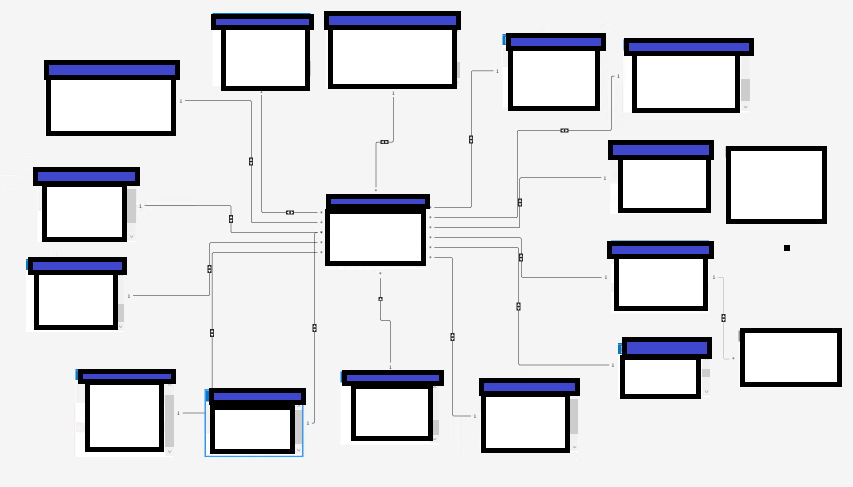
EVERY dimension has account specific information only the account manager/client can see which is why I have bidirectional filters on every tabel connected to my fact. They also all have a security key.
This dynamic RLS 'works' if I use a forced select slicer on account. If for some reason this option is removed, the account specific information of every dimension is out.
The way I wanted to solve it is by connecting all my tables you my security table but then I'm hit whe the ambiguous paths error.
A workaround would be to add one security table for each dimension.
Another solution could be to add their credentials to each table and then use a username = username() dax formula on every table.
What do you guys reccomend? Are there other ways of doing this?
- Mark as New
- Bookmark
- Subscribe
- Mute
- Subscribe to RSS Feed
- Permalink
- Report Inappropriate Content
Hi @cnweke ,
Please see the link Power BI Desktop Dynamic security cheat sheet, which described the detailed steps. Maybe it doesn't work, there are some tips to let it work and test it efficiently.
You can also refer to the similar case: https://community.powerbi.com/t5/Desktop/Dynamic-RLS-role-creation-based-on-Login-name/td-p/397734.
Best Regards,
Amy
If this post helps, then please consider Accept it as the solution to help the other members find it more quickly.
- Mark as New
- Bookmark
- Subscribe
- Mute
- Subscribe to RSS Feed
- Permalink
- Report Inappropriate Content
Hey,
Thanks for the the tips but my use case is slightly different and I've read most of those.
They're only filtering from let's say a RLS table to a region dimension to a fact.
All my 10 + dimensions have to be filtered too and I'm looking for an efficient way to 'propagate' my filter from my fact to my other dimensions.
Currently I can do this through using a custom visual that forces the user to select a slicer element, then my RLS is properly propagated.
I'm looking for alternatives to this.
- Mark as New
- Bookmark
- Subscribe
- Mute
- Subscribe to RSS Feed
- Permalink
- Report Inappropriate Content
Hi @cnweke ,
Does that make sense? If so, kindly mark my answer as a solution to help others having the similar issue and close the case. If not, let me know and I'll try to help you further.
Best regards
Amy
- Mark as New
- Bookmark
- Subscribe
- Mute
- Subscribe to RSS Feed
- Permalink
- Report Inappropriate Content
Hey,
Thanks for trying but that didn't work for me. My use case is rather annoying as I don't only need to filter my fact table, I need to filter EVERY dimension because they all have rather sensitive information.
As of today I have two bad solutions which are adding a bridge + security table onto each dimension that needs to be filtered in addition to my fact.
Create a view that combines my fact tables with my security table.
- Mark as New
- Bookmark
- Subscribe
- Mute
- Subscribe to RSS Feed
- Permalink
- Report Inappropriate Content
Hi @cnweke ,
For all the relationships, try to change the Cross filter direction from Single to Both, which will take them treated as a single table, and will take the 'propagate' effective.
Best Regards,
Amy
Helpful resources

Microsoft Fabric Learn Together
Covering the world! 9:00-10:30 AM Sydney, 4:00-5:30 PM CET (Paris/Berlin), 7:00-8:30 PM Mexico City

Power BI Monthly Update - April 2024
Check out the April 2024 Power BI update to learn about new features.

| User | Count |
|---|---|
| 110 | |
| 97 | |
| 78 | |
| 64 | |
| 55 |
| User | Count |
|---|---|
| 143 | |
| 109 | |
| 89 | |
| 84 | |
| 66 |
