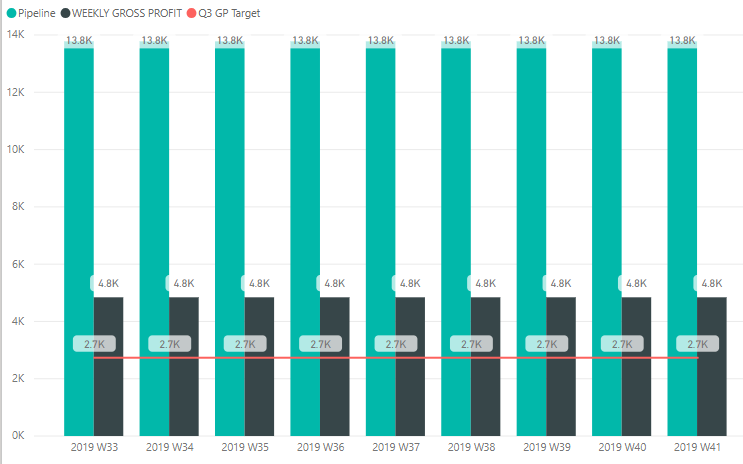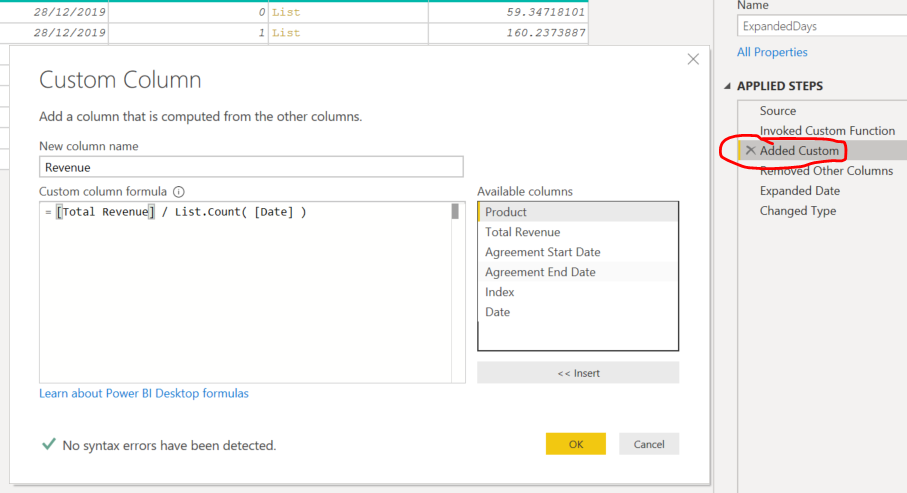- Power BI forums
- Updates
- News & Announcements
- Get Help with Power BI
- Desktop
- Service
- Report Server
- Power Query
- Mobile Apps
- Developer
- DAX Commands and Tips
- Custom Visuals Development Discussion
- Health and Life Sciences
- Power BI Spanish forums
- Translated Spanish Desktop
- Power Platform Integration - Better Together!
- Power Platform Integrations (Read-only)
- Power Platform and Dynamics 365 Integrations (Read-only)
- Training and Consulting
- Instructor Led Training
- Dashboard in a Day for Women, by Women
- Galleries
- Community Connections & How-To Videos
- COVID-19 Data Stories Gallery
- Themes Gallery
- Data Stories Gallery
- R Script Showcase
- Webinars and Video Gallery
- Quick Measures Gallery
- 2021 MSBizAppsSummit Gallery
- 2020 MSBizAppsSummit Gallery
- 2019 MSBizAppsSummit Gallery
- Events
- Ideas
- Custom Visuals Ideas
- Issues
- Issues
- Events
- Upcoming Events
- Community Blog
- Power BI Community Blog
- Custom Visuals Community Blog
- Community Support
- Community Accounts & Registration
- Using the Community
- Community Feedback
Register now to learn Fabric in free live sessions led by the best Microsoft experts. From Apr 16 to May 9, in English and Spanish.
- Power BI forums
- Forums
- Get Help with Power BI
- Desktop
- Dynamic revenue Data +4 weeks and - weeks
- Subscribe to RSS Feed
- Mark Topic as New
- Mark Topic as Read
- Float this Topic for Current User
- Bookmark
- Subscribe
- Printer Friendly Page
- Mark as New
- Bookmark
- Subscribe
- Mute
- Subscribe to RSS Feed
- Permalink
- Report Inappropriate Content
Dynamic revenue Data +4 weeks and - weeks
Dear All,
I have a challenging requirement that I have managed to solve using excel but would rather have it done more efficiently in Power BI.
I have a set of data with pipeline (revenue) numbers for different contracts by product. These contracts have a start and end date(some dont have the end date). The revenue numbers are for the entire contract period. The requirement is to show the pipeline for the last 4 weeks, current week and next 4 weeks in the form of a bar chart. This is to see the pipeline growth/de-growth.
| Product | Total Revenue | Agreement Start Date | Agreement End Date | Current Week | C-1 | C-2 | C-3 | C-4 | C+1 | C+2 | C+3 | C+4 |
| A | 20000 | 26-01-2019 | 28-12-2019 | |||||||||
| B | 54000 | 26-01-2019 | 28-12-2019 | |||||||||
| C | 78997 | 31-01-2019 | 31-03-2019 | |||||||||
| A | 343342 | 26-01-2019 | 28-12-2019 | |||||||||
| B | 270000 | 26-01-2019 | 31-12-2019 | |||||||||
| A | 10000 | 30-01-2019 | 31-12-2019 | |||||||||
| C | 96000 | 27-01-2019 | 31-12-2019 |
Where I'm stuck is that in excel I managed to get the last 4 weeks and next 4 weeks pipeline but I had to create 9 columns to achieve this. Is there a better way to do this in Power BI by dynamically creating columns that will help calculate the c urrent week and last 4 /next 4 weeks data?
Looking forward to your expert solution!Thanks.
Solved! Go to Solution.
- Mark as New
- Bookmark
- Subscribe
- Mute
- Subscribe to RSS Feed
- Permalink
- Report Inappropriate Content
Hi @lsuresh89
Please see the attached file with the solution, this file contains three tables:
- YourSample - the sample that was provided.
- ExpandedDays - a table that extends YourSample table to individual day between "Agreement Start Date" and "Agreement End Date" and splits Total Revenue to individual Date.
- Relative Date Dimension table that enables filtering the weeks to current, previous 4 and forthcoming 4, here is the blog about it if you are interested https://community.powerbi.com/t5/Community-Blog/Relative-Date-Dimension/ba-p/779039
Mariusz
If this post helps, then please consider Accepting it as the solution.
Please feel free to connect with me.
- Mark as New
- Bookmark
- Subscribe
- Mute
- Subscribe to RSS Feed
- Permalink
- Report Inappropriate Content
Hi @lsuresh89
To clear the error adjust the ExpandDays Function by adding +1 at the end of days step like below.
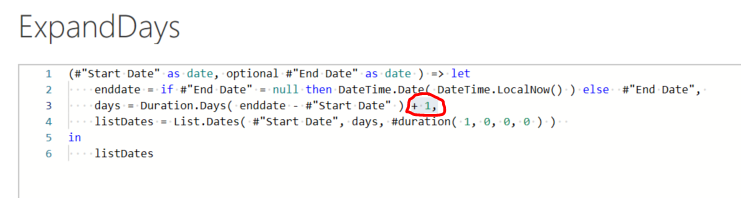
If adding +1 didn't fix the issue, then you need to check the data set if the start date is always lower or equal to end date as the error suggest this is not the case.
Mariusz
If this post helps, then please consider Accepting it as the solution.
Please feel free to connect with me.
- Mark as New
- Bookmark
- Subscribe
- Mute
- Subscribe to RSS Feed
- Permalink
- Report Inappropriate Content
Hi @lsuresh89
Please see the attached file with the solution, this file contains three tables:
- YourSample - the sample that was provided.
- ExpandedDays - a table that extends YourSample table to individual day between "Agreement Start Date" and "Agreement End Date" and splits Total Revenue to individual Date.
- Relative Date Dimension table that enables filtering the weeks to current, previous 4 and forthcoming 4, here is the blog about it if you are interested https://community.powerbi.com/t5/Community-Blog/Relative-Date-Dimension/ba-p/779039
Mariusz
If this post helps, then please consider Accepting it as the solution.
Please feel free to connect with me.
- Mark as New
- Bookmark
- Subscribe
- Mute
- Subscribe to RSS Feed
- Permalink
- Report Inappropriate Content
Hi @Mariusz ,
Thanks for the prompt solution. I implemented the same and it does work. However, there might be something wrong with what I'm doing because the weekly revenue numbers do not get split correctly. The numbers are flat across all weeks.
Also want to know how I can get correct values when I put the total revenue numbers in a matrix, right now it's getting multiplied by 63 for some reason. I have attached the pbix file for your reference. Thanks in advance.
Regards,
Lakshmi
- Mark as New
- Bookmark
- Subscribe
- Mute
- Subscribe to RSS Feed
- Permalink
- Report Inappropriate Content
Hi @lsuresh89
The solution I've provided should divide Total Revenue by the number of days between Agreement Start Date and Agreement End Date, this is done in "Added Custom" step of ExpandedDays Query, please can you attach the file as I can not see it.
Mariusz
If this post helps, then please consider Accepting it as the solution.
Please feel free to connect with me.
- Mark as New
- Bookmark
- Subscribe
- Mute
- Subscribe to RSS Feed
- Permalink
- Report Inappropriate Content
@Mariusz Also wanted to add that I'm getting this error: 'OLE DB or ODBC error: [Expression.Error] The 'increment' argument is out of range.'
Any suggestions? I have a big dataset of thousands of rows. Any way I can still use your solution with some tweaks?
- Mark as New
- Bookmark
- Subscribe
- Mute
- Subscribe to RSS Feed
- Permalink
- Report Inappropriate Content
Hi @lsuresh89
To clear the error adjust the ExpandDays Function by adding +1 at the end of days step like below.
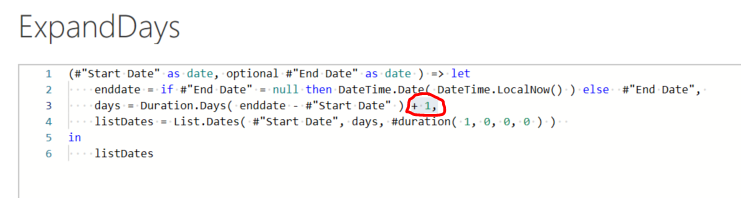
If adding +1 didn't fix the issue, then you need to check the data set if the start date is always lower or equal to end date as the error suggest this is not the case.
Mariusz
If this post helps, then please consider Accepting it as the solution.
Please feel free to connect with me.
- Mark as New
- Bookmark
- Subscribe
- Mute
- Subscribe to RSS Feed
- Permalink
- Report Inappropriate Content
Hi @Mariusz , you are correct. There are several blank start dates in my final dataset. That is why the error when subtracting end and start date. Is there a code that can handle blank start dates as well?
One more question. How do I attach the pbix file here? I cant seem to find the icon 🙂
- Mark as New
- Bookmark
- Subscribe
- Mute
- Subscribe to RSS Feed
- Permalink
- Report Inappropriate Content
Hi @lsuresh89
It is common to see blank end dates replaced with today's date, and that is done currently in the function, my question would be what do you want to do with blank start dates?
You can share your files through Dropbox, Google Drive or One Drive
- Mark as New
- Bookmark
- Subscribe
- Mute
- Subscribe to RSS Feed
- Permalink
- Report Inappropriate Content
hi @Mariusz ,
Thanks so much for all the help. The solution is amazing and is much better than how I did it in Excel.
- Mark as New
- Bookmark
- Subscribe
- Mute
- Subscribe to RSS Feed
- Permalink
- Report Inappropriate Content
hi @Mariusz , if I have to plug in the actuals against the pipeline, like in the image above (also by week, the same shared axis) then how do I do that.
Regards,
Lakshmi
- Mark as New
- Bookmark
- Subscribe
- Mute
- Subscribe to RSS Feed
- Permalink
- Report Inappropriate Content
Hi @lsuresh89
Please see the below example for Revenue, you can replicate this step for any other value in this table by adding the extra column.
All it does is dividing the original number by a number of days between start and end dates
Mariusz
If this post helps, then please consider Accepting it as the solution.
Please feel free to connect with me.
- Mark as New
- Bookmark
- Subscribe
- Mute
- Subscribe to RSS Feed
- Permalink
- Report Inappropriate Content
Hi @Mariusz , The only problem with using this step is that for actuals I do not want to divide the total profit by week. I have the weekly numbers with me. How can i tweak this formula and the ExpandDays function?
I have the weekly profitability numbers by produtc viz. Week 36 - $ 4567, Week 35 - $ 5657.... but I cant find a way to connect these weekly numbers with my pipleine.
- Mark as New
- Bookmark
- Subscribe
- Mute
- Subscribe to RSS Feed
- Permalink
- Report Inappropriate Content
Hi @lsuresh89
Is pipeline on a weekly level of granularity?
If so you can use a date dimension contaning weeks and dates and create relationships accordingly.
- Mark as New
- Bookmark
- Subscribe
- Mute
- Subscribe to RSS Feed
- Permalink
- Report Inappropriate Content
Hi @Mariusz, unfortunately pipeline isnt at week level. My biggest challenge is getting the actuals and pipeline to share the same axis. That's where I am super stuck. I tried creating relationships but there are multiple columns even for that....dint quite work.
Helpful resources

Microsoft Fabric Learn Together
Covering the world! 9:00-10:30 AM Sydney, 4:00-5:30 PM CET (Paris/Berlin), 7:00-8:30 PM Mexico City

Power BI Monthly Update - April 2024
Check out the April 2024 Power BI update to learn about new features.

| User | Count |
|---|---|
| 113 | |
| 97 | |
| 80 | |
| 69 | |
| 59 |
| User | Count |
|---|---|
| 150 | |
| 119 | |
| 104 | |
| 87 | |
| 67 |