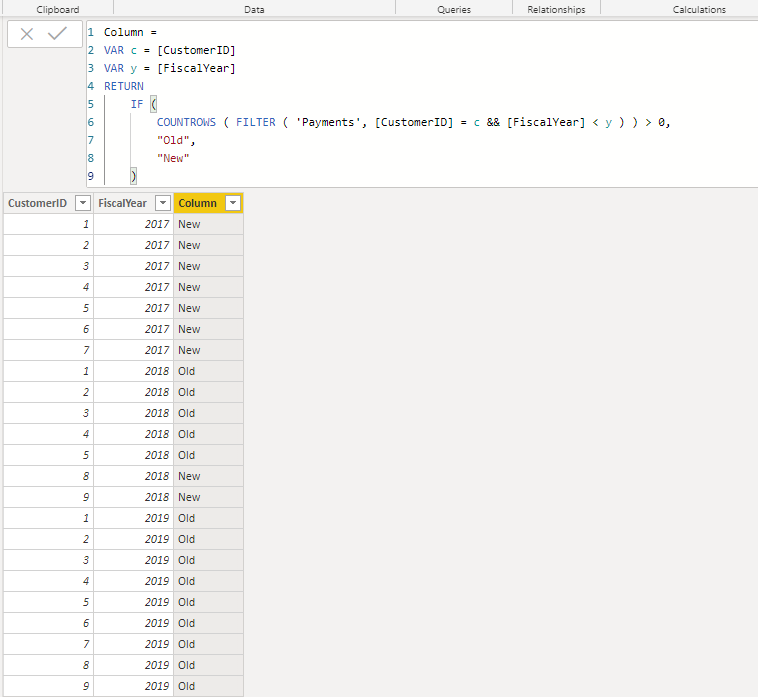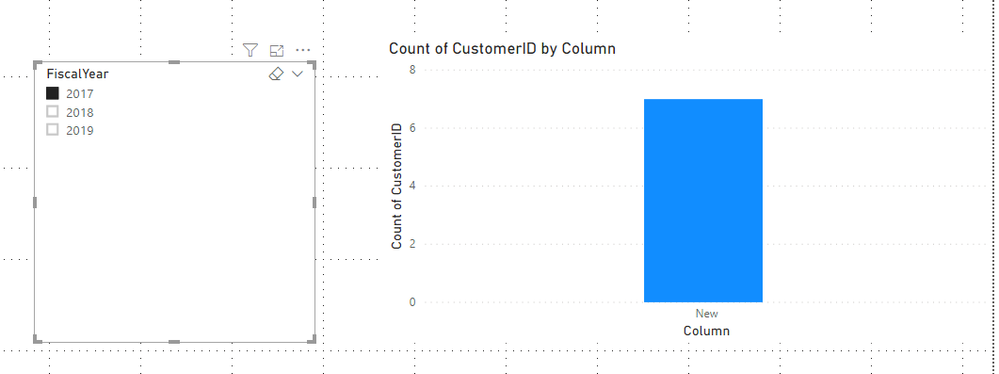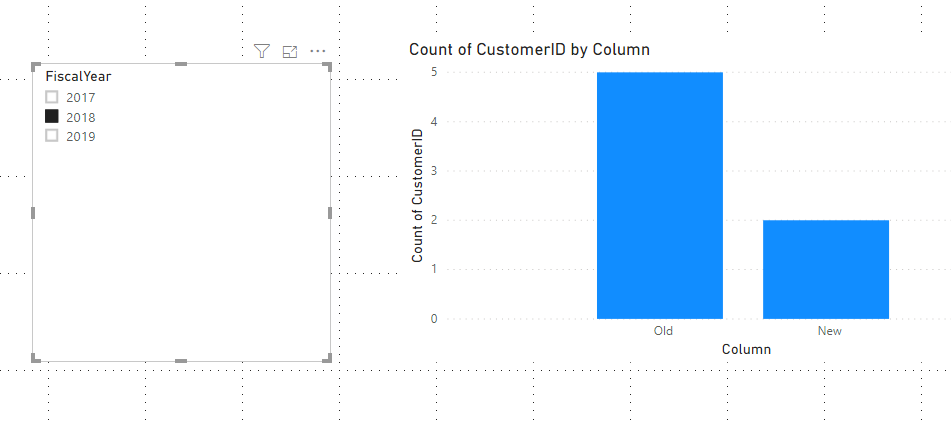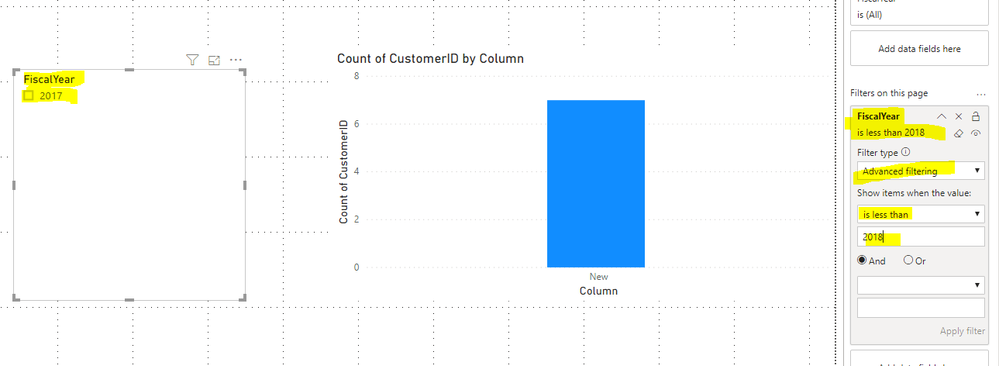- Power BI forums
- Updates
- News & Announcements
- Get Help with Power BI
- Desktop
- Service
- Report Server
- Power Query
- Mobile Apps
- Developer
- DAX Commands and Tips
- Custom Visuals Development Discussion
- Health and Life Sciences
- Power BI Spanish forums
- Translated Spanish Desktop
- Power Platform Integration - Better Together!
- Power Platform Integrations (Read-only)
- Power Platform and Dynamics 365 Integrations (Read-only)
- Training and Consulting
- Instructor Led Training
- Dashboard in a Day for Women, by Women
- Galleries
- Community Connections & How-To Videos
- COVID-19 Data Stories Gallery
- Themes Gallery
- Data Stories Gallery
- R Script Showcase
- Webinars and Video Gallery
- Quick Measures Gallery
- 2021 MSBizAppsSummit Gallery
- 2020 MSBizAppsSummit Gallery
- 2019 MSBizAppsSummit Gallery
- Events
- Ideas
- Custom Visuals Ideas
- Issues
- Issues
- Events
- Upcoming Events
- Community Blog
- Power BI Community Blog
- Custom Visuals Community Blog
- Community Support
- Community Accounts & Registration
- Using the Community
- Community Feedback
Register now to learn Fabric in free live sessions led by the best Microsoft experts. From Apr 16 to May 9, in English and Spanish.
- Power BI forums
- Forums
- Get Help with Power BI
- Desktop
- Dynamic measure calculation
- Subscribe to RSS Feed
- Mark Topic as New
- Mark Topic as Read
- Float this Topic for Current User
- Bookmark
- Subscribe
- Printer Friendly Page
- Mark as New
- Bookmark
- Subscribe
- Mute
- Subscribe to RSS Feed
- Permalink
- Report Inappropriate Content
Dynamic measure calculation
Hi all,
i need your help!
i have a "Payments" table with some fields.
In Power BI i calculate a new column called "Fiscal Year" with this formula:
Solved! Go to Solution.
- Mark as New
- Bookmark
- Subscribe
- Mute
- Subscribe to RSS Feed
- Permalink
- Report Inappropriate Content
Hi @FrancescoSCP ,
The measure is dynamic but the calculated columns are computed during the database processing and then stored in the model. So In your scenario, we cannot make the calculated column dynamically.
But we can create the calculated column use following formula to show the status based on the year.
Column =
VAR c = [CustomerID]
VAR y = [FiscalYear]
RETURN
IF (
COUNTROWS ( FILTER ( 'Payments', [CustomerID] = c && [FiscalYear] < y ) ) > 0,
"Old",
"New"
)
If it doesn't meet your requirement, Please show the exact expected result based on the Tables that we have shared.
BTW, pbix as attached.
Best regards,
Community Support Team _ Dong Li
If this post helps, then please consider Accept it as the solution to help the other members find it more quickly.
If this post helps, then please consider Accept it as the solution to help the other members find it more quickly.
- Mark as New
- Bookmark
- Subscribe
- Mute
- Subscribe to RSS Feed
- Permalink
- Report Inappropriate Content
Hi,
How do you identify a new customer? If a customer's ID appeared in the Table in 2017, did not appear in 2018 and then reappeared in 2019, then would that customer be a new customer in 2019?
Regards,
Ashish Mathur
http://www.ashishmathur.com
https://www.linkedin.com/in/excelenthusiasts/
- Mark as New
- Bookmark
- Subscribe
- Mute
- Subscribe to RSS Feed
- Permalink
- Report Inappropriate Content
I've tried this..
Payment_Counts2 =
- Mark as New
- Bookmark
- Subscribe
- Mute
- Subscribe to RSS Feed
- Permalink
- Report Inappropriate Content
Hi @FrancescoSCP ,
The measure is dynamic but the calculated columns are computed during the database processing and then stored in the model. So In your scenario, we cannot make the calculated column dynamically.
But we can create the calculated column use following formula to show the status based on the year.
Column =
VAR c = [CustomerID]
VAR y = [FiscalYear]
RETURN
IF (
COUNTROWS ( FILTER ( 'Payments', [CustomerID] = c && [FiscalYear] < y ) ) > 0,
"Old",
"New"
)
If it doesn't meet your requirement, Please show the exact expected result based on the Tables that we have shared.
BTW, pbix as attached.
Best regards,
Community Support Team _ Dong Li
If this post helps, then please consider Accept it as the solution to help the other members find it more quickly.
If this post helps, then please consider Accept it as the solution to help the other members find it more quickly.
- Mark as New
- Bookmark
- Subscribe
- Mute
- Subscribe to RSS Feed
- Permalink
- Report Inappropriate Content
@v-lid-msft I will give a try to your suggestion, thanks!
@Ashish_Mathur No, if a customer paid in 2015 and then in 2019, in this year he is an "Old" one.
Regards,
Francesco
- Mark as New
- Bookmark
- Subscribe
- Mute
- Subscribe to RSS Feed
- Permalink
- Report Inappropriate Content
Hi,
Instead of calculating a new column in your base data with New/Old, would you be OK with 2 measures being created in your visual - one for new and another for old?
Regards,
Ashish Mathur
http://www.ashishmathur.com
https://www.linkedin.com/in/excelenthusiasts/
- Mark as New
- Bookmark
- Subscribe
- Mute
- Subscribe to RSS Feed
- Permalink
- Report Inappropriate Content
@Ashish_MathurNo i need a column beacuse i need to create a graph splitted by new/old with customer count.
@v-lid-msftI've tried your suggestion and something seems to work. For the FiscalYear filter i need to filter Year less or equal than, but if i change the formula from < to <= it shows no results. What am i doing wrong?
Thanks,
Francesco
- Mark as New
- Bookmark
- Subscribe
- Mute
- Subscribe to RSS Feed
- Permalink
- Report Inappropriate Content
Hi @FrancescoSCP ,
Based on my test, it works on my shared sample data, but if a customer buy in 2017 and 2019, then we filter the year as greater than 2018, what kind do you want to assign it to?
Best regards,
Community Support Team _ Dong Li
If this post helps, then please consider Accept it as the solution to help the other members find it more quickly.
If this post helps, then please consider Accept it as the solution to help the other members find it more quickly.
- Mark as New
- Bookmark
- Subscribe
- Mute
- Subscribe to RSS Feed
- Permalink
- Report Inappropriate Content
@v-lid-msfti'll try to explain...
If a customer paid in 2017 and then in 2019, if i select 2019 he is an old one, but if i select 2017 he is new.
So your formula works good, but in the FILTER function i need to filter FiscalYear <= y (the original one is FiscalYear < y).
But if i change the filter to <= i have no values.....
Thanks,
Francesco
- Mark as New
- Bookmark
- Subscribe
- Mute
- Subscribe to RSS Feed
- Permalink
- Report Inappropriate Content
@v-lid-msftit seems to work with sample data, but not with the real data.. i'm doing exact the same expect one thing: with sample data i have already year column, in my production data i calculate FiscalYear column.
Regards,
Francesco
- Mark as New
- Bookmark
- Subscribe
- Mute
- Subscribe to RSS Feed
- Permalink
- Report Inappropriate Content
@v-lid-msftyes of course, i've changed from 0 to 1 but i get no data! I don't know why.
I will extract some sample data from my database and try to replicate this scenario.
EDIT: it seem to work now..i will check data with customer and let you know.
Thanks,
Francesco
- Mark as New
- Bookmark
- Subscribe
- Mute
- Subscribe to RSS Feed
- Permalink
- Report Inappropriate Content
- Mark as New
- Bookmark
- Subscribe
- Mute
- Subscribe to RSS Feed
- Permalink
- Report Inappropriate Content
Hi @FrancescoSCP ,
Column =
VAR c = [CustomerID]
VAR y = [FiscalYear]
RETURN
IF (
COUNTROWS ( FILTER ( 'Payments', [CustomerID] = c && [FiscalYear] <= y ) ) > 0,
"Old",
"New"
)
But if we use the <= in formula, In current year, the customer will be assigned as old, we need to change the 0 to 1, like following formula:
Column =
VAR c = [CustomerID]
VAR y = [FiscalYear]
RETURN
IF (
COUNTROWS ( FILTER ( 'Payments', [CustomerID] = c && [FiscalYear] <= y ) ) > 1,
"Old",
"New"
)
Best regards,
Community Support Team _ Dong Li
If this post helps, then please consider Accept it as the solution to help the other members find it more quickly.
If this post helps, then please consider Accept it as the solution to help the other members find it more quickly.
Helpful resources

Microsoft Fabric Learn Together
Covering the world! 9:00-10:30 AM Sydney, 4:00-5:30 PM CET (Paris/Berlin), 7:00-8:30 PM Mexico City

Power BI Monthly Update - April 2024
Check out the April 2024 Power BI update to learn about new features.

| User | Count |
|---|---|
| 110 | |
| 94 | |
| 81 | |
| 66 | |
| 58 |
| User | Count |
|---|---|
| 150 | |
| 119 | |
| 104 | |
| 87 | |
| 67 |