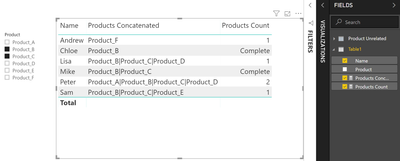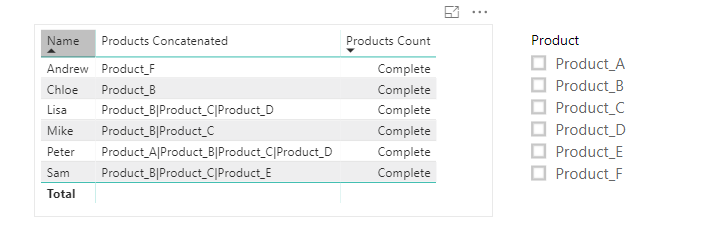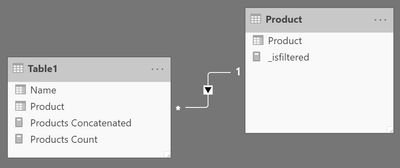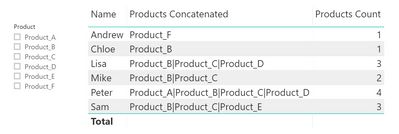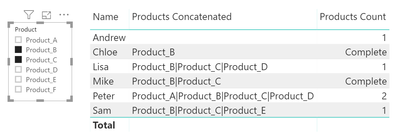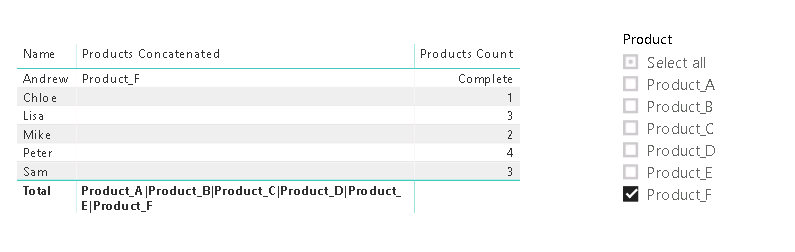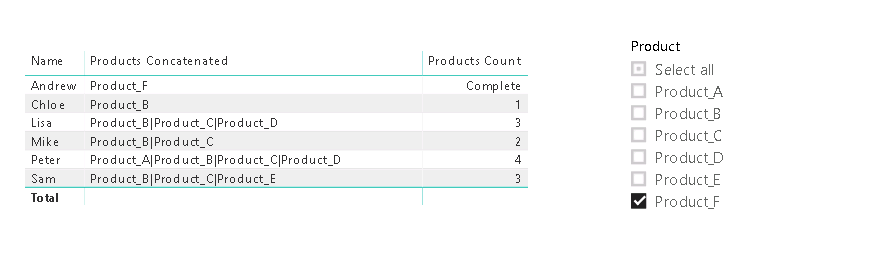- Power BI forums
- Updates
- News & Announcements
- Get Help with Power BI
- Desktop
- Service
- Report Server
- Power Query
- Mobile Apps
- Developer
- DAX Commands and Tips
- Custom Visuals Development Discussion
- Health and Life Sciences
- Power BI Spanish forums
- Translated Spanish Desktop
- Power Platform Integration - Better Together!
- Power Platform Integrations (Read-only)
- Power Platform and Dynamics 365 Integrations (Read-only)
- Training and Consulting
- Instructor Led Training
- Dashboard in a Day for Women, by Women
- Galleries
- Community Connections & How-To Videos
- COVID-19 Data Stories Gallery
- Themes Gallery
- Data Stories Gallery
- R Script Showcase
- Webinars and Video Gallery
- Quick Measures Gallery
- 2021 MSBizAppsSummit Gallery
- 2020 MSBizAppsSummit Gallery
- 2019 MSBizAppsSummit Gallery
- Events
- Ideas
- Custom Visuals Ideas
- Issues
- Issues
- Events
- Upcoming Events
- Community Blog
- Power BI Community Blog
- Custom Visuals Community Blog
- Community Support
- Community Accounts & Registration
- Using the Community
- Community Feedback
Register now to learn Fabric in free live sessions led by the best Microsoft experts. From Apr 16 to May 9, in English and Spanish.
- Power BI forums
- Forums
- Get Help with Power BI
- Desktop
- Re: Dynamic measure based on slicer selection
- Subscribe to RSS Feed
- Mark Topic as New
- Mark Topic as Read
- Float this Topic for Current User
- Bookmark
- Subscribe
- Printer Friendly Page
- Mark as New
- Bookmark
- Subscribe
- Mute
- Subscribe to RSS Feed
- Permalink
- Report Inappropriate Content
Dynamic measure based on slicer selection
Hi Everyone,
I was hoping you'd be able to assist with a problem I'm having in Power BI where I would like to create a measure based on slicer slection.
Suppose my data is below
| Name | Product |
| Peter | Product_A |
| Peter | Product_B |
| Peter | Product_C |
| Peter | Product_D |
| Sam | Product_B |
| Sam | Product_C |
| Sam | Product_E |
| Lisa | Product_C |
| Lisa | Product_D |
| Lisa | Product_B |
| Chloe | Product_B |
| Andrew | Product_F |
| Mike | Product_B |
| Mike | Product_C |
I would like to create a slicer of [Product] and a Table visual, where the Table is to display list of [Name] in the first column and the associated [Product] concatenated in the second column. These 2 columns were simple enough to create as I used some power query transformation. However, I also wish create a third column with a measure displaying the count of products under each [Name] that changes with slicer selection. I would like the product count to reduce when an instance of [Product] is selected on slicer until "Complete" when ALL associate products are selected in each [Name].
The desired result when "Product_B" and "Product_C" are selected in the slicer is below
| Name | Products | Count |
| Andrew | Product_F | 1 |
| Chloe | Product_B | Complete |
| Lisa | Product_C|Product_D|Product_B | 1 |
| Mike | Product_B|Product_C | Complete |
| Peter | Product_A|Product_B|Product_C|Product_D | 2 |
| Sam | Product_B|Product_C|Product_E | 1 |
I'm wondering if my desired result is possible with Power BI and DAX?
Thank you.
Solved! Go to Solution.
- Mark as New
- Bookmark
- Subscribe
- Mute
- Subscribe to RSS Feed
- Permalink
- Report Inappropriate Content
Hey,
first I created a table that just contains the Products but is not related to the other table. I used this DAX statement to created this table:
Product Unrelated =
DISTINCT('Table1'[Product])
I used this table to populate the slicer.
I also created this measure that "recreates" the concatenated products per Name:
Products Concatenated =
IF(HASONEVALUE(Table1[Name])
, CONCATENATEX(
VALUES(Table1[Product])
, [Product]
, "|"
, [Product]
, ASC
)
)
The following measure counts the Products that are not selected in the slicer:
Products Count =
var ProductsFromSlicer = VALUES('Product Unrelated'[Product])
return
IF(HASONEVALUE('Table1'[Name])
, var presentProducuts = VALUES('Table1'[Product])
var numberOfExistingProducts = COUNTROWS(EXCEPT(presentProducuts,ProductsFromSlicer))
return
IF(ISBLANK(numberOfExistingProducts), "Complete", numberOfExistingProducts)
)
All this allows me to create this report:
Hopefully this provides what you are looking for.
Regards,
Tom
Did I answer your question? Mark my post as a solution, this will help others!
Proud to be a Super User!
I accept Kudos 😉
Hamburg, Germany
- Mark as New
- Bookmark
- Subscribe
- Mute
- Subscribe to RSS Feed
- Permalink
- Report Inappropriate Content
Hey,
first I created a table that just contains the Products but is not related to the other table. I used this DAX statement to created this table:
Product Unrelated =
DISTINCT('Table1'[Product])
I used this table to populate the slicer.
I also created this measure that "recreates" the concatenated products per Name:
Products Concatenated =
IF(HASONEVALUE(Table1[Name])
, CONCATENATEX(
VALUES(Table1[Product])
, [Product]
, "|"
, [Product]
, ASC
)
)
The following measure counts the Products that are not selected in the slicer:
Products Count =
var ProductsFromSlicer = VALUES('Product Unrelated'[Product])
return
IF(HASONEVALUE('Table1'[Name])
, var presentProducuts = VALUES('Table1'[Product])
var numberOfExistingProducts = COUNTROWS(EXCEPT(presentProducuts,ProductsFromSlicer))
return
IF(ISBLANK(numberOfExistingProducts), "Complete", numberOfExistingProducts)
)
All this allows me to create this report:
Hopefully this provides what you are looking for.
Regards,
Tom
Did I answer your question? Mark my post as a solution, this will help others!
Proud to be a Super User!
I accept Kudos 😉
Hamburg, Germany
- Mark as New
- Bookmark
- Subscribe
- Mute
- Subscribe to RSS Feed
- Permalink
- Report Inappropriate Content
Hi TomMartens
Thank you so much for your help, it is exactly what I am after. Just a couple of questions on your method for me to understand a bit on your approach if you don't mind.
- Could you explain why you chose to create a separate unrelated table and not use simply use the existing product list in same table?
- Could you explain a little on how you created the "Product Count" measure and how it is working? I cannot seem to wrap my head around it.
Lastly, if the slicer is left unselected the "product count" column is defaulted has "Complete", are we able to make it default as count of remaining product? Thanks again.
- Mark as New
- Bookmark
- Subscribe
- Mute
- Subscribe to RSS Feed
- Permalink
- Report Inappropriate Content
Hey,
I tweaked the model a little bit:
Now the extra table is called "Product" and is related.
A separate table is necessary due to the fact depending on the data distribution in the main table a product might not be considered. The problem that comes with one-table solutions is related to the concept of auto-exists, this concept is esplained in this article https://www.sqlbi.com/articles/understanding-dax-auto-exist/
The idea of the unrelated table was simply this, the measurs will be more simple 🙂
I changed the measure "Products Concatenated" to this:
Products Concatenated =
IF(HASONEVALUE(Table1[Name])
, CALCULATE(
CONCATENATEX(
VALUES(Table1[Product])
, [Product]
, "|"
, [Product]
, ASC
)
,ALL('Product'[Product])
)
)
and the measure that counts the missing products (considering the slicer selections) to this:
Products Count =
var ProductsFromSlicer = VALUES('Product'[Product])
var _IsFiltered = ISFILTERED('Product'[Product])
return
CALCULATE(
IF(HASONEVALUE('Table1'[Name])
, var presentProducuts = VALUES('Table1'[Product])
var numberOfExistingProducts = COUNTROWS(EXCEPT(presentProducuts,ProductsFromSlicer))
return
IF( _IsFiltered
, IF(ISBLANK(numberOfExistingProducts), "Complete", numberOfExistingProducts)
, COUNTROWS(presentProducuts)
)
)
,ALL('Product'[Product])
)
Now, there is a check if a selection has been made in the slicer using the function ISFILTERED(...), if this is not the case the false path of IF ( _IsFiltered ...
is selected and the number of present products is returned.
It's necessary to modify the filter using ALL('Product'[Product]) to make sure that all the products associated with the current name will be considered.
Basically the count of missing products works like this:
- values('product'[product]) returns a table with all the products, basically no selection also returns all product, for this reason the additional check _isfiltered has been introduced
- values('table1'[Product] returns all the assigned products, it's necessary to use ALL('Product'[Product])
- the number of rows are counted that are present, but not selected COUNTROWS(EXCEPT(presentProducts , ProductsFromSlicer))
Hopefully this explains my thinking, now if nothing is selected from the slicer, the report looks like this:
And if Product B and C are selected:
Regards,
Tom
Did I answer your question? Mark my post as a solution, this will help others!
Proud to be a Super User!
I accept Kudos 😉
Hamburg, Germany
- Mark as New
- Bookmark
- Subscribe
- Mute
- Subscribe to RSS Feed
- Permalink
- Report Inappropriate Content
Hi TomMartens, thank you so much for the explanation.
Just double checking with the new measures you got there. After I established relationship between 'Table1' and 'Product' table, the [Product Count] measure is acting is little bit strange as below screenshots when I selected just "Product_F" on the slicer. However, when the relationship is deleted between 'Table1' and 'Product' becoming unrelated, this measure then works fine. Just wondering why it is happening? Thanks
Helpful resources

Microsoft Fabric Learn Together
Covering the world! 9:00-10:30 AM Sydney, 4:00-5:30 PM CET (Paris/Berlin), 7:00-8:30 PM Mexico City

Power BI Monthly Update - April 2024
Check out the April 2024 Power BI update to learn about new features.

| User | Count |
|---|---|
| 114 | |
| 99 | |
| 83 | |
| 70 | |
| 60 |
| User | Count |
|---|---|
| 149 | |
| 114 | |
| 107 | |
| 89 | |
| 67 |