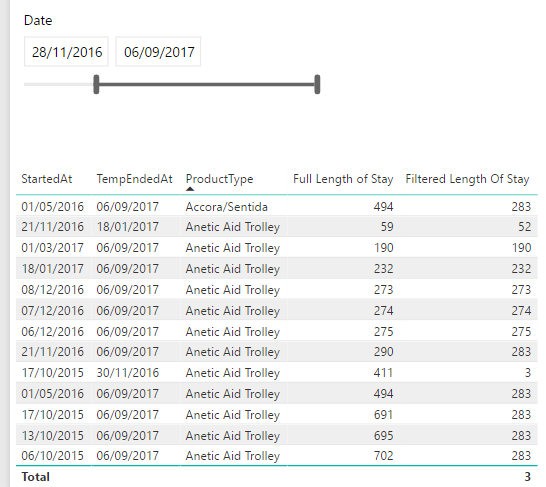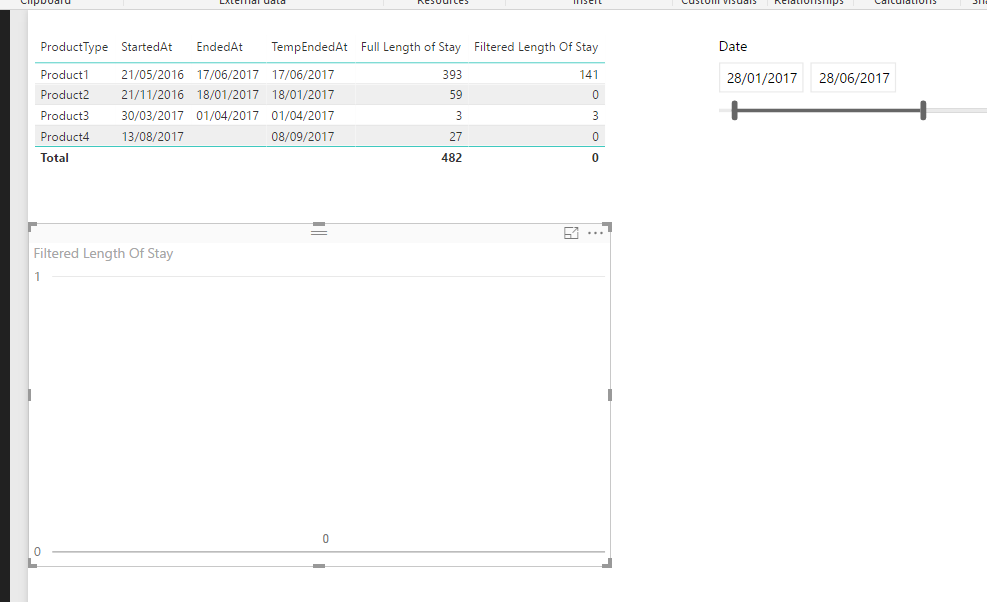- Power BI forums
- Updates
- News & Announcements
- Get Help with Power BI
- Desktop
- Service
- Report Server
- Power Query
- Mobile Apps
- Developer
- DAX Commands and Tips
- Custom Visuals Development Discussion
- Health and Life Sciences
- Power BI Spanish forums
- Translated Spanish Desktop
- Power Platform Integration - Better Together!
- Power Platform Integrations (Read-only)
- Power Platform and Dynamics 365 Integrations (Read-only)
- Training and Consulting
- Instructor Led Training
- Dashboard in a Day for Women, by Women
- Galleries
- Community Connections & How-To Videos
- COVID-19 Data Stories Gallery
- Themes Gallery
- Data Stories Gallery
- R Script Showcase
- Webinars and Video Gallery
- Quick Measures Gallery
- 2021 MSBizAppsSummit Gallery
- 2020 MSBizAppsSummit Gallery
- 2019 MSBizAppsSummit Gallery
- Events
- Ideas
- Custom Visuals Ideas
- Issues
- Issues
- Events
- Upcoming Events
- Community Blog
- Power BI Community Blog
- Custom Visuals Community Blog
- Community Support
- Community Accounts & Registration
- Using the Community
- Community Feedback
Register now to learn Fabric in free live sessions led by the best Microsoft experts. From Apr 16 to May 9, in English and Spanish.
- Power BI forums
- Forums
- Get Help with Power BI
- Desktop
- Dynamic measure based on slicer not calculating to...
- Subscribe to RSS Feed
- Mark Topic as New
- Mark Topic as Read
- Float this Topic for Current User
- Bookmark
- Subscribe
- Printer Friendly Page
- Mark as New
- Bookmark
- Subscribe
- Mute
- Subscribe to RSS Feed
- Permalink
- Report Inappropriate Content
Dynamic measure based on slicer not calculating totals correctly
I have a measure which is used to dynamically work out the "Filtered Length of Stay" of a Product based on the dates selected in a date slicer. This is the code for the measure...
Filetered Length Of Stay =
VAR MinDay =
IF ( ISFILTERED ( 'Calendar'[Date] ), FIRSTDATE ( 'Calendar'[Date] ) )
VAR MaxDay =
IF ( ISFILTERED ( 'Calendar'[Date] ), LASTDATE ( 'Calendar'[Date] ) )
RETURN
-- No filter selected, set LengthOfStay to difference between StartDate and TempEndDate
IF (ISBLANK ( MinDay ), DATEDIFF (MIN( pbi_Usage12Months[StartedAt] ), MAX( pbi_Usage12Months[TempEndedAt] ),DAY) + 1,
-- If StartDate is after filtered End Date then set length of stay to 0
IF (MIN ( pbi_Usage12Months[StartedAt] ) > MaxDay, 0,
-- If EndDate before the filtered start date then set LOS to 0
IF ( MIN ( pbi_Usage12Months[TempEndedAt] ) < MinDay, 0,
-- If the StartDate is after the filtered start date and EndDate is less than the filtered end date -- Workout difference between StartDate and EndDate
IF (MIN ( pbi_Usage12Months[StartedAt] ) >= MinDay && MIN ( pbi_Usage12Months[TempEndedAt] ) <= MaxDay, DATEDIFF ( MIN ( pbi_Usage12Months[StartedAt] ), MIN ( pbi_Usage12Months[TempEndedAt] ), DAY ) + 1,
-- If StartDate is after filtered start date and EndDate is after filtered end date then workout difference between StartDate and filtered end date
IF (MIN ( pbi_Usage12Months[StartedAt] ) >= MinDay && MIN ( pbi_Usage12Months[TempEndedAt] ) >= MaxDay, DATEDIFF ( MIN ( pbi_Usage12Months[StartedAt] ), MaxDay, DAY ) + 1,
-- StartDate is before filtered start date and EndDate before filtered end date workout difference bewteen filtered start date and EndDate
IF (MIN ( pbi_Usage12Months[StartedAt] ) <= MinDay && MIN ( pbi_Usage12Months[TempEndedAt] ) <= MaxDay, DATEDIFF ( MinDay, MIN ( pbi_Usage12Months[TempEndedAt] ), DAY ) + 1,
-- StartDate before filtered start date and EndDate after filtered end date workout difference between filtered start and end date
IF (MIN ( pbi_Usage12Months[StartedAt] ) <= MinDay && MIN ( pbi_Usage12Months[TempEndedAt] ) >= MaxDay, DATEDIFF ( MinDay, MaxDay, DAY ) + 1
)
)
)
)
)
)
)This works correctly. However the issue I have is when I try and display the results graphically or in a table within Power BI Desktop. The total is always either the highest or the lowest number out of the results. I'm assuming this may be because of the VAR MinDay or the VAR MaxDay showing either the FIRSTDATE or the LASTDATE but I may be wrong. I also do not have any summarise functions available as this is a measure.
As you can see on this screenshot the Filtered Length of Stay is showing 3 which is the lowest value and not a total sum of the column.
Is there a way I can get the Filtered Length Of Stay column to total each row and so that I can perform summarise functions on it?
Thanks in advance.
Solved! Go to Solution.
- Mark as New
- Bookmark
- Subscribe
- Mute
- Subscribe to RSS Feed
- Permalink
- Report Inappropriate Content
Add a measure as shown below.
Measure =
IF (
ISFILTERED ( Usage[ProductType] ),
[Filtered Length Of Stay],
SUMX ( Usage, [Filtered Length Of Stay] )
)
If this post helps, then please consider Accept it as the solution to help the other members find it more quickly.
- Mark as New
- Bookmark
- Subscribe
- Mute
- Subscribe to RSS Feed
- Permalink
- Report Inappropriate Content
You may try to create a calculated table instead.
If this post helps, then please consider Accept it as the solution to help the other members find it more quickly.
- Mark as New
- Bookmark
- Subscribe
- Mute
- Subscribe to RSS Feed
- Permalink
- Report Inappropriate Content
Unfortunately this doesn't seem to work. If I try and create a calculated table based on the same code as above I get an error saying "The expression specified in the query is not a valid table expression". If I simply create a table which is a copy of the Calendar table I only get the Date filed come through and not the "Filtered Length of Stay" measure.
- Mark as New
- Bookmark
- Subscribe
- Mute
- Subscribe to RSS Feed
- Permalink
- Report Inappropriate Content
Share us a simplified model and your expected result.
If this post helps, then please consider Accept it as the solution to help the other members find it more quickly.
- Mark as New
- Bookmark
- Subscribe
- Mute
- Subscribe to RSS Feed
- Permalink
- Report Inappropriate Content
Here is a link to the sample PBIX file.
The table and graph that show the Filtered Length of Stay doesn't total correctly. On the screenshot below the total should be 144 and not 0.
The Full Length of Stay column is simply the number of days between the start date and the end date or the current date + 1. This works our correctly.
- Mark as New
- Bookmark
- Subscribe
- Mute
- Subscribe to RSS Feed
- Permalink
- Report Inappropriate Content
Add a measure as shown below.
Measure =
IF (
ISFILTERED ( Usage[ProductType] ),
[Filtered Length Of Stay],
SUMX ( Usage, [Filtered Length Of Stay] )
)
If this post helps, then please consider Accept it as the solution to help the other members find it more quickly.
- Mark as New
- Bookmark
- Subscribe
- Mute
- Subscribe to RSS Feed
- Permalink
- Report Inappropriate Content
You Sir are awesome, that has solved the issue. Many thanks for your help!
Helpful resources

Microsoft Fabric Learn Together
Covering the world! 9:00-10:30 AM Sydney, 4:00-5:30 PM CET (Paris/Berlin), 7:00-8:30 PM Mexico City

Power BI Monthly Update - April 2024
Check out the April 2024 Power BI update to learn about new features.

| User | Count |
|---|---|
| 109 | |
| 98 | |
| 80 | |
| 64 | |
| 57 |
| User | Count |
|---|---|
| 145 | |
| 111 | |
| 92 | |
| 84 | |
| 66 |