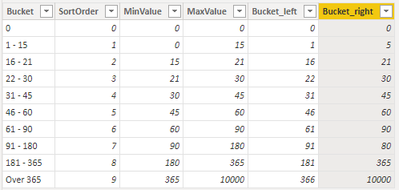- Power BI forums
- Updates
- News & Announcements
- Get Help with Power BI
- Desktop
- Service
- Report Server
- Power Query
- Mobile Apps
- Developer
- DAX Commands and Tips
- Custom Visuals Development Discussion
- Health and Life Sciences
- Power BI Spanish forums
- Translated Spanish Desktop
- Power Platform Integration - Better Together!
- Power Platform Integrations (Read-only)
- Power Platform and Dynamics 365 Integrations (Read-only)
- Training and Consulting
- Instructor Led Training
- Dashboard in a Day for Women, by Women
- Galleries
- Community Connections & How-To Videos
- COVID-19 Data Stories Gallery
- Themes Gallery
- Data Stories Gallery
- R Script Showcase
- Webinars and Video Gallery
- Quick Measures Gallery
- 2021 MSBizAppsSummit Gallery
- 2020 MSBizAppsSummit Gallery
- 2019 MSBizAppsSummit Gallery
- Events
- Ideas
- Custom Visuals Ideas
- Issues
- Issues
- Events
- Upcoming Events
- Community Blog
- Power BI Community Blog
- Custom Visuals Community Blog
- Community Support
- Community Accounts & Registration
- Using the Community
- Community Feedback
Register now to learn Fabric in free live sessions led by the best Microsoft experts. From Apr 16 to May 9, in English and Spanish.
- Power BI forums
- Forums
- Get Help with Power BI
- Desktop
- Re: Dynamic inventory ageing
- Subscribe to RSS Feed
- Mark Topic as New
- Mark Topic as Read
- Float this Topic for Current User
- Bookmark
- Subscribe
- Printer Friendly Page
- Mark as New
- Bookmark
- Subscribe
- Mute
- Subscribe to RSS Feed
- Permalink
- Report Inappropriate Content
Dynamic inventory ageing
Hi All,
I am tring to calculate the Inventory ageing dynamically. I have a table with all the transactions (purchases and sales). I want to calculate the balance of the purchase as at a date and age this into buckets. I have got to a stage where I have got the balance of the purchase (M_Balance in the attached pbix) as at a date and the age of the remaing quantity (M_Age in the attached pbix). What I want to do is the group this into buckets in a column chart. Can anyone help with this?
The work I have done upto now is in the pbix at the following link.
https://1drv.ms/u/s!Ap4-j7F8BaMh90Zk2O4jkeOg42Vn?e=cGtTKN
Thanks
Amal
- Mark as New
- Bookmark
- Subscribe
- Mute
- Subscribe to RSS Feed
- Permalink
- Report Inappropriate Content
Hi @amalsp_ha ,
You can group by the defined range for each [Bucket] by creating a computed column as follows.
Bucket_left =
IF(
'Age_Bucket'[SortOrder] = 0 ,0,
IF(
'Age_Bucket'[SortOrder]=9,VALUE( RIGHT('Age_Bucket'[Bucket],3))+1,
VALUE(
LEFT('Age_Bucket'[Bucket],
LEFT(
SEARCH("-",'Age_Bucket'[Bucket])-2)))))Bucket_right =
IF(
'Age_Bucket'[SortOrder] = 0 ,0,
IF(
'Age_Bucket'[SortOrder]=9,10000,
VALUE(
RIGHT('Age_Bucket'[Bucket],
LEFT(
SEARCH("-",'Age_Bucket'[Bucket])-2)))))Then you can use the SUMMARIZE() function to create a virtual table from the data in the visual table, and then use the selectcolumn() function in the virtual table to treat [M_balance] in the virtual table as a column data
Then go to the table Age_Bucket to compare with [Bucket_left] and [Bucket_right] to count.
SELECTCOLUMNS function (DAX) - DAX | Microsoft Docs
SUMMARIZE function (DAX) - DAX | Microsoft Docs
Best Regards,
Liu Yang
If this post helps, then please consider Accept it as the solution to help the other members find it more quickly.
- Mark as New
- Bookmark
- Subscribe
- Mute
- Subscribe to RSS Feed
- Permalink
- Report Inappropriate Content
Hi,
Thanks for the reply. Could you do this in the attached file and show me.
Amal
Helpful resources

Microsoft Fabric Learn Together
Covering the world! 9:00-10:30 AM Sydney, 4:00-5:30 PM CET (Paris/Berlin), 7:00-8:30 PM Mexico City

Power BI Monthly Update - April 2024
Check out the April 2024 Power BI update to learn about new features.

| User | Count |
|---|---|
| 114 | |
| 99 | |
| 82 | |
| 70 | |
| 60 |
| User | Count |
|---|---|
| 149 | |
| 114 | |
| 107 | |
| 89 | |
| 67 |