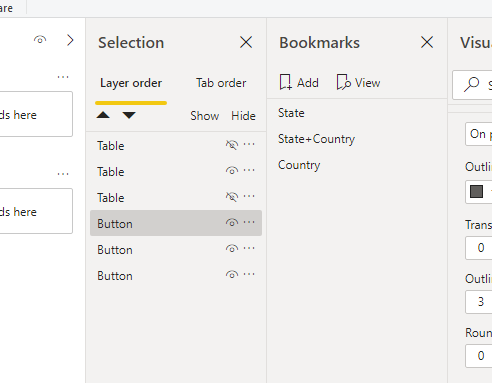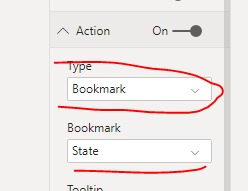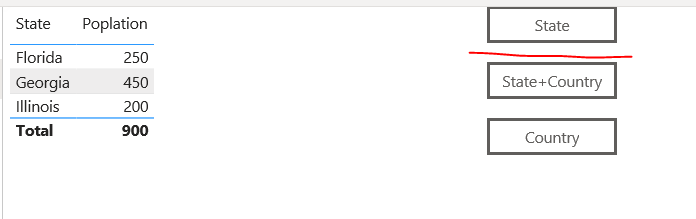- Power BI forums
- Updates
- News & Announcements
- Get Help with Power BI
- Desktop
- Service
- Report Server
- Power Query
- Mobile Apps
- Developer
- DAX Commands and Tips
- Custom Visuals Development Discussion
- Health and Life Sciences
- Power BI Spanish forums
- Translated Spanish Desktop
- Power Platform Integration - Better Together!
- Power Platform Integrations (Read-only)
- Power Platform and Dynamics 365 Integrations (Read-only)
- Training and Consulting
- Instructor Led Training
- Dashboard in a Day for Women, by Women
- Galleries
- Community Connections & How-To Videos
- COVID-19 Data Stories Gallery
- Themes Gallery
- Data Stories Gallery
- R Script Showcase
- Webinars and Video Gallery
- Quick Measures Gallery
- 2021 MSBizAppsSummit Gallery
- 2020 MSBizAppsSummit Gallery
- 2019 MSBizAppsSummit Gallery
- Events
- Ideas
- Custom Visuals Ideas
- Issues
- Issues
- Events
- Upcoming Events
- Community Blog
- Power BI Community Blog
- Custom Visuals Community Blog
- Community Support
- Community Accounts & Registration
- Using the Community
- Community Feedback
Register now to learn Fabric in free live sessions led by the best Microsoft experts. From Apr 16 to May 9, in English and Spanish.
- Power BI forums
- Forums
- Get Help with Power BI
- Desktop
- Dynamic grouping based on slider selections
- Subscribe to RSS Feed
- Mark Topic as New
- Mark Topic as Read
- Float this Topic for Current User
- Bookmark
- Subscribe
- Printer Friendly Page
- Mark as New
- Bookmark
- Subscribe
- Mute
- Subscribe to RSS Feed
- Permalink
- Report Inappropriate Content
Dynamic grouping based on slider selections
Here's what I'm trying to do and caveat, I'm super new to power bi so hopefully this is really easy and I just don't know what I'm doing.
I want to have a number of slicers with the same selections in each. These selections would impact the grouping of my matrix.
So for instance I have this data set. I would have 3 slicers and each would have the values None, State, County and City.
| State | County | City | Poplation |
| Georgia | DeKalb | Tucker | 100 |
| Illinois | DeKalb | Malta | 200 |
| Georgia | Fulton | Atlanta | 300 |
| Florida | Manatee | Bradenton | 250 |
| Georgia | Dekalb | Doraville | 50 |
If I make these slicer selections this is what I would expect the resulting matrix to look like.
First Slicer - state, Second slicer - none, Third slicer - none
Resulting matrix -
Georgia 450
Illinois 200
Florida 250
First Slicer - state, second - county, third - none
Resulting matrix -
Georgia, Dekalb 150
Georgia, Fulton 300
Illinois, Dekalb 200
Florida, Manatee 250
first slicer - county, second - none, third none
Resulting matrix -
Dekalb 350
Fulton 200
Manatee 250
And so on for every possible combination of selections.
So what I think I'm asking is is there a way to dynamically group and regroup a matrix based on the selections made in slicers?
Thanks,
Tom
Solved! Go to Solution.
- Mark as New
- Bookmark
- Subscribe
- Mute
- Subscribe to RSS Feed
- Permalink
- Report Inappropriate Content
Here's what I ended up doing. He's using a graph but it works in a table.
https://www.youtube.com/watch?v=lFd2hjkKz_Q&feature=emb_rel_end
- Mark as New
- Bookmark
- Subscribe
- Mute
- Subscribe to RSS Feed
- Permalink
- Report Inappropriate Content
Here's what I ended up doing. He's using a graph but it works in a table.
https://www.youtube.com/watch?v=lFd2hjkKz_Q&feature=emb_rel_end
- Mark as New
- Bookmark
- Subscribe
- Mute
- Subscribe to RSS Feed
- Permalink
- Report Inappropriate Content
Hi @tomgramling ,
We can't add/remove columns with a slicer for table visual. As a workaround, we can combine bookmark and button for your requirement. Please follow the steps below:
1.Create the visuals for each potential selection.
2.Create a Bookmark for each potential selection, making the selection visible and the rest invisible .Overlay these visualizations to show only the current selection and hide the other selection.
3.Create a Button for each potential selection, to "call" the bookmark which makes the relevant visual appear.
You can also refer to :https://blog.crossjoin.co.uk/2018/04/20/dynamically-changing-a-chart-axis-in-power-bi-using-bookmark... for details.
After you publish it to power bi service,it will work.
Please refer to the pbix file: https://qiuyunus-my.sharepoint.com/:u:/g/personal/pbipro_qiuyunus_onmicrosoft_com/ETNJcMK9VxhPq27AbW...
Best Regards,
Dedmon Dai
Helpful resources

Microsoft Fabric Learn Together
Covering the world! 9:00-10:30 AM Sydney, 4:00-5:30 PM CET (Paris/Berlin), 7:00-8:30 PM Mexico City

Power BI Monthly Update - April 2024
Check out the April 2024 Power BI update to learn about new features.

| User | Count |
|---|---|
| 114 | |
| 99 | |
| 82 | |
| 70 | |
| 61 |
| User | Count |
|---|---|
| 149 | |
| 114 | |
| 107 | |
| 89 | |
| 67 |