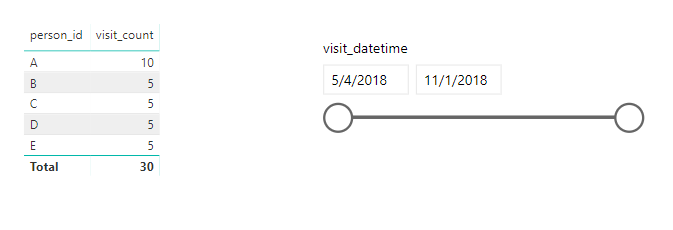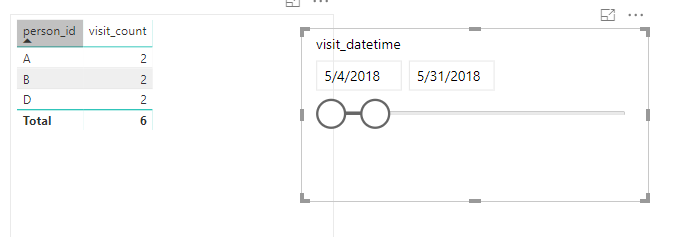- Power BI forums
- Updates
- News & Announcements
- Get Help with Power BI
- Desktop
- Service
- Report Server
- Power Query
- Mobile Apps
- Developer
- DAX Commands and Tips
- Custom Visuals Development Discussion
- Health and Life Sciences
- Power BI Spanish forums
- Translated Spanish Desktop
- Power Platform Integration - Better Together!
- Power Platform Integrations (Read-only)
- Power Platform and Dynamics 365 Integrations (Read-only)
- Training and Consulting
- Instructor Led Training
- Dashboard in a Day for Women, by Women
- Galleries
- Community Connections & How-To Videos
- COVID-19 Data Stories Gallery
- Themes Gallery
- Data Stories Gallery
- R Script Showcase
- Webinars and Video Gallery
- Quick Measures Gallery
- 2021 MSBizAppsSummit Gallery
- 2020 MSBizAppsSummit Gallery
- 2019 MSBizAppsSummit Gallery
- Events
- Ideas
- Custom Visuals Ideas
- Issues
- Issues
- Events
- Upcoming Events
- Community Blog
- Power BI Community Blog
- Custom Visuals Community Blog
- Community Support
- Community Accounts & Registration
- Using the Community
- Community Feedback
Register now to learn Fabric in free live sessions led by the best Microsoft experts. From Apr 16 to May 9, in English and Spanish.
- Power BI forums
- Forums
- Get Help with Power BI
- Desktop
- Re: Dynamic groupby calculation
- Subscribe to RSS Feed
- Mark Topic as New
- Mark Topic as Read
- Float this Topic for Current User
- Bookmark
- Subscribe
- Printer Friendly Page
- Mark as New
- Bookmark
- Subscribe
- Mute
- Subscribe to RSS Feed
- Permalink
- Report Inappropriate Content
Dynamic groupby calculation
Hi everybody,
I am working on a dataset with the following columns, used to log visits to a website:
- person_id
- visit_id
- visit_datetime
What I am looking for is to visuallize how many people did visit the website one, two, three times (etc) during a period of time defined by a slicer.
I was able to generate a calculated table with the following formula, but the output I get is from the entire dataset, not the selected period of time.
aux_frequency = SUMMARIZE(visits,visits[person_id],"visit_count",COUNT(visits[visit_id]))
Any help will be deeply appreciated. Thanks!
- Mark as New
- Bookmark
- Subscribe
- Mute
- Subscribe to RSS Feed
- Permalink
- Report Inappropriate Content
hi, @kdewald
You just need to add a measure as below:
visit_count = COUNT(visits[visit_id])
and then drag field person_id and this measure into table visual, then drag field visit_datetime into slicer to dynamic group by
Result:
Best Regards,
Lin
If this post helps, then please consider Accept it as the solution to help the other members find it more quickly.
- Mark as New
- Bookmark
- Subscribe
- Mute
- Subscribe to RSS Feed
- Permalink
- Report Inappropriate Content
@kdewald Please post some sample data to replicate and test/resolve your scenario....
Did I answer your question? Mark my post as a solution!
Proud to be a PBI Community Champion
- Mark as New
- Bookmark
- Subscribe
- Mute
- Subscribe to RSS Feed
- Permalink
- Report Inappropriate Content
Sure, here is an example:
person_id,visit_id,visit_datetime A,0,2018-05-04 A,1,2018-05-19 A,2,2018-06-01 A,3,2018-06-18 A,4,2018-07-01 A,5,2018-07-20 A,6,2018-08-02 A,7,2018-08-09 A,8,2018-08-27 A,9,2018-09-14 B,0,2018-05-05 B,1,2018-05-19 B,2,2018-06-06 B,3,2018-06-24 B,4,2018-07-02 C,0,2018-07-21 C,1,2018-08-06 C,2,2018-08-23 C,3,2018-09-17 C,4,2018-10-05 D,0,2018-05-06 D,1,2018-05-23 D,2,2018-06-13 D,3,2018-07-09 D,4,2018-07-25 E,0,2018-07-22 E,1,2018-08-14 E,2,2018-09-10 E,3,2018-10-05 E,4,2018-11-01
- Mark as New
- Bookmark
- Subscribe
- Mute
- Subscribe to RSS Feed
- Permalink
- Report Inappropriate Content
@kdewald Thanks for posting sample data.
I've tried below to solve your scenario...
Created a table with single column from the visit_id values (distinct values) as below
VisitsFilter = DISTINCT(VisitCount[visit_id])
Create a relationship between main source table (In my case it is VisitCount) with the VisitsFilter that was created above with visit_id field.
use visit_id from VisitsFilter as slicer and use source table data for visualizing the data.
Hope this is what you are looking for...
Did I answer your question? Mark my post as a solution!
Proud to be a PBI Community Champion
Helpful resources

Microsoft Fabric Learn Together
Covering the world! 9:00-10:30 AM Sydney, 4:00-5:30 PM CET (Paris/Berlin), 7:00-8:30 PM Mexico City

Power BI Monthly Update - April 2024
Check out the April 2024 Power BI update to learn about new features.

| User | Count |
|---|---|
| 107 | |
| 99 | |
| 76 | |
| 64 | |
| 58 |
| User | Count |
|---|---|
| 148 | |
| 113 | |
| 97 | |
| 84 | |
| 67 |