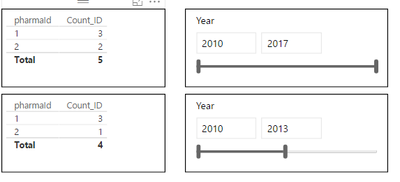- Power BI forums
- Updates
- News & Announcements
- Get Help with Power BI
- Desktop
- Service
- Report Server
- Power Query
- Mobile Apps
- Developer
- DAX Commands and Tips
- Custom Visuals Development Discussion
- Health and Life Sciences
- Power BI Spanish forums
- Translated Spanish Desktop
- Power Platform Integration - Better Together!
- Power Platform Integrations (Read-only)
- Power Platform and Dynamics 365 Integrations (Read-only)
- Training and Consulting
- Instructor Led Training
- Dashboard in a Day for Women, by Women
- Galleries
- Community Connections & How-To Videos
- COVID-19 Data Stories Gallery
- Themes Gallery
- Data Stories Gallery
- R Script Showcase
- Webinars and Video Gallery
- Quick Measures Gallery
- 2021 MSBizAppsSummit Gallery
- 2020 MSBizAppsSummit Gallery
- 2019 MSBizAppsSummit Gallery
- Events
- Ideas
- Custom Visuals Ideas
- Issues
- Issues
- Events
- Upcoming Events
- Community Blog
- Power BI Community Blog
- Custom Visuals Community Blog
- Community Support
- Community Accounts & Registration
- Using the Community
- Community Feedback
Register now to learn Fabric in free live sessions led by the best Microsoft experts. From Apr 16 to May 9, in English and Spanish.
- Power BI forums
- Forums
- Get Help with Power BI
- Desktop
- Dynamic group count
- Subscribe to RSS Feed
- Mark Topic as New
- Mark Topic as Read
- Float this Topic for Current User
- Bookmark
- Subscribe
- Printer Friendly Page
- Mark as New
- Bookmark
- Subscribe
- Mute
- Subscribe to RSS Feed
- Permalink
- Report Inappropriate Content
Dynamic group count
Hej PowerBi Community!
I need your help to write the DAX measure.
Input tables:
Table 1: pharmacy table includes columns:
| pharmaId | ownerId | DateHistFrom | DateHistFrom |
Table 2: date table includes columns:
| Year |
I belive table 2 should not be connected with table 1 in order to properly filter table 1, but I am not sure.
Required measure:
# ownerSet - calculates the number of owner sets over time grouped by distinct periods defined by DateHistFrom & DateHistFrom together and by pharmaID. The measure can be filtered by date table as well.
Example:
Table 1
| pharmaId | ownerId | DateHistFrom | DateHistFrom |
1 | A | 2010-01-01 | 2017-01-01 |
1 | B | 2010-01-01 | 2017-01-01 |
1 | C | 2012-01-01 | 2017-01-01 |
1 | D | 2017-01-01 | 'blank' |
2 | E | 2010-01-01 | 2016-01-01 |
2 | F | 2016-01-01 | 2017-01-01 |
Table 2
| Year |
2010
2011
2012
2013
2014
2015
2016
2017
Manually calculated ownerSets:
pharmaId = 1
1st set:
1 | A | 2010-01-01 | 2017-01-01 |
1 | B | 2010-01-01 | 2017-01-01 |
2nd set:
1 | A | 2010-01-01 | 2017-01-01 |
1 | B | 2010-01-01 | 2017-01-01 |
1 | C | 2012-01-01 | 2017-01-01 |
3rd set:
1 | D | 2017-01-01 | 'blank' |
pharmaId = 2
1st set:
2 | E | 2010-01-01 | 2016-01-01 |
2nd set:
2 | F | 2016-01-01 | 2017-01-01 |
Output tabel:
All years from Tabel 2 are selected on the slicer:
[pharmaId] | [#ownerSet]
1 | 3 |
2 | 2 |
In case 2010, 2011,2012, 2013 from Tabel 2 are selected on the slicer:
[pharmaId] | [#ownerSet]
1 | 2 |
2 | 1 |
Thank you in advance!
Pawel
- Mark as New
- Bookmark
- Subscribe
- Mute
- Subscribe to RSS Feed
- Permalink
- Report Inappropriate Content
Hi @paweldm,
I have made some tests with your data and come up with this formula, the slicer is calculated based on the Year column without any relationship with the Table 1.
Count_ID = CALCULATE ( COUNT(Table1[ ownerId ]), FILTER ( Table1, Table1[ DateHistFrom ].[Year] <= MAX(Table2[Year]) && Table1[ DateHistFrom _1]<>BLANK() ) )
In this calculation I have come up with the result below:
One question do you also want that the tables with the details to be filter by the slicer?
Regards,
MFelix
Regards
Miguel Félix
Did I answer your question? Mark my post as a solution!
Proud to be a Super User!
Check out my blog: Power BI em Português- Mark as New
- Bookmark
- Subscribe
- Mute
- Subscribe to RSS Feed
- Permalink
- Report Inappropriate Content
Hi @MFelix
MEASURE COMMENTS:
Thank you for the measure.
I believe a small change in the DAX code is required since count function should calculate distinct pairs of dates: histFrom & histTo and not distinct owners.
I am giving some more explanation to my example:
1 | A | 2010-01-01 | 2017-01-01 |
1 | B | 2010-01-01 | 2017-01-01 |
1 | C | 2012-01-01 | 2017-01-01 |
1 | D | 2017-01-01 | 'blank' |
2 | E | 2010-01-01 | 2016-01-01 |
2 | F | 2016-01-01 | 2017-01-01 |
There are 3 distinct pairs of dates for pharmaId = 1 (2010-01-01 & 2017-01-01 // 2012-01-01 & 2017-01-01 // 2017-01-01 & 'blank') and 2 distinct pairs of dates for pharmaId = 2 (2010-01-01 & 2016-01-01 // 2016-01-01 & 2017-01-01).
In other words, there were 2 owners (A&B) of pharmaId=1 from 2010-01-01 to 2017-01-01 [1st set] and there were 3rd owner (C) of pharmaId=1 from 2012-01-01 to 2017-01-01 [2nd set]. And finally owner A, B, C sold their shares for D owner and there was one owner of pharmaId=1 from 2017-01-01 to now [3rd set].
So there are 3 different ownerSets of ownership over the lifetime of pharmacy with pharmaId =1
In case 2010, 2011, 2012, 2013 from Tabel 2 are selected on the slicer, there are 2 distinct pairs of dates for pharmaId = 1 which comply with the slicer selection (2010-01-01 & 2017-01-01 ; 2012-01-01 & 2017-01-01).
So there are 2 different ownerSets of ownership over the filtered lifetime of pharmacy with pharmaId =1. Your measure gives value of 3.
ANSWER FOR YOUR QUESTION:
It could be also useful to filter Table 1 by the date slicer as well, but I believe I need to have another date table connected with Table 1 to do that.
Pawel
- Mark as New
- Bookmark
- Subscribe
- Mute
- Subscribe to RSS Feed
- Permalink
- Report Inappropriate Content
Hi @paweldm,
First of all my columns were the same name but that is already solved. I have made this change to the
Add a column with the following calculation
Period = IF( Table1[ DateHistTo]=BLANK(), DATEDIFF(
Table1[ DateHistFrom ],
TODAY(),
DAY
), DATEDIFF( Table1[ DateHistFrom ], Table1[ DateHistTo], DAY ) )
Redo you measure to this
Count_ID = CALCULATE ( DISTINCTCOUNT(Table1[Period]), FILTER ( Table1, Table1[ DateHistFrom ].[Year] <= MAX(Table2[Year]) ) )
Result is this in my test:
Regards
MFelix
Regards
Miguel Félix
Did I answer your question? Mark my post as a solution!
Proud to be a Super User!
Check out my blog: Power BI em Português- Mark as New
- Bookmark
- Subscribe
- Mute
- Subscribe to RSS Feed
- Permalink
- Report Inappropriate Content
Hi @MFelix,
I have looked into your measure and I wanted to ask you if your Count_ID calculates 2 different periods which are equally in terms of number of days as one or two unique owner sets count?
Example:
There are 2 periods = 60 days each. Additionally each period has a different set of DateHistFrom & DateHistTo.
It seems that Count_ID will not calculate the periods as two different as it calculates distinctcount of [Period] and it will return value of 1.
Please give me your comment.
Pawel
- Mark as New
- Bookmark
- Subscribe
- Mute
- Subscribe to RSS Feed
- Permalink
- Report Inappropriate Content
Hi @paweldm,
Didn't realize that because the amount of data was limited change the column Period to this formula everything else should work ok.
Period_1 = IF( Table1[DateHistTo]=BLANK(), Table1[DateHistFrom]&TODAY(), Table1[DateHistFrom]&Table1[DateHistTo] )
This will give you unique counts per periods since you are defining the start and end as unique text value so if you have periods with the same number of days they will not be the same.
Regards,
MFelix
Regards
Miguel Félix
Did I answer your question? Mark my post as a solution!
Proud to be a Super User!
Check out my blog: Power BI em Português- Mark as New
- Bookmark
- Subscribe
- Mute
- Subscribe to RSS Feed
- Permalink
- Report Inappropriate Content
HI @MFelix,
One more question how should the Count measure be modified to reflect the option of sorting dates not only by the max of the date[year] as it is now but also to enable sorting by min date[year] (for example set the period on the slicer 2012-2013) .
Thx a lot !
P.
- Mark as New
- Bookmark
- Subscribe
- Mute
- Subscribe to RSS Feed
- Permalink
- Report Inappropriate Content
Hi @MFelix
I need to filter the measure based on whichever selection of histfrom & histto date sets.
What's important if I select in the first step the histFrom dates range, I should be able to only logically select histTo dates ranges with the condition that histTo>histFrom
e.g. hypothetically I want to filter the Count_ID measure based on the 2 criteria:
- 1. histFrom is from 2011 to 2013
- 2. histTo is from 2012 to 2016 ( I should not be able to select the range from: 2010 to 2016)
Regards,
Pawel
- Mark as New
- Bookmark
- Subscribe
- Mute
- Subscribe to RSS Feed
- Permalink
- Report Inappropriate Content
Hi @paweldm,
You want that the information you have to be filter accordingly to the Year on the HistFrom, for this maybe the best way is to add a column in the Table 1 with the formula Year = Table1[DateHistFrom].[Year] then make a relationship between this column and the year column so you information will always be filter accordingly to the start date.
MFelix
Regards
Miguel Félix
Did I answer your question? Mark my post as a solution!
Proud to be a Super User!
Check out my blog: Power BI em Português- Mark as New
- Bookmark
- Subscribe
- Mute
- Subscribe to RSS Feed
- Permalink
- Report Inappropriate Content
Do you want to make the measurw change accordingly to be from the histfrom or histto accordingly to user selection? Or am I not understanding your question
Mfelix
Regards
Miguel Félix
Did I answer your question? Mark my post as a solution!
Proud to be a Super User!
Check out my blog: Power BI em PortuguêsHelpful resources

Microsoft Fabric Learn Together
Covering the world! 9:00-10:30 AM Sydney, 4:00-5:30 PM CET (Paris/Berlin), 7:00-8:30 PM Mexico City

Power BI Monthly Update - April 2024
Check out the April 2024 Power BI update to learn about new features.

| User | Count |
|---|---|
| 115 | |
| 100 | |
| 88 | |
| 68 | |
| 61 |
| User | Count |
|---|---|
| 150 | |
| 120 | |
| 100 | |
| 87 | |
| 68 |