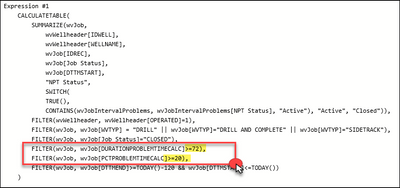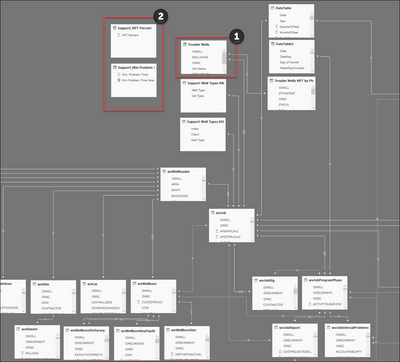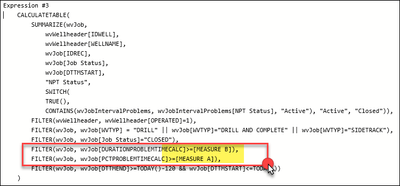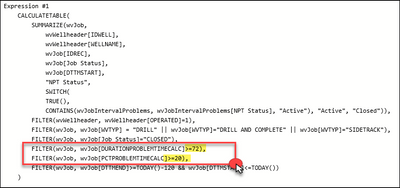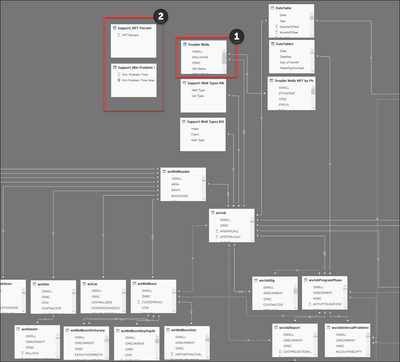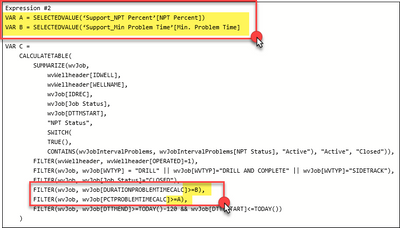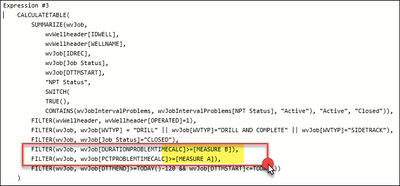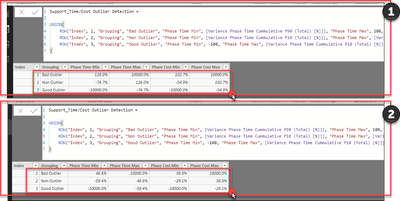- Power BI forums
- Updates
- News & Announcements
- Get Help with Power BI
- Desktop
- Service
- Report Server
- Power Query
- Mobile Apps
- Developer
- DAX Commands and Tips
- Custom Visuals Development Discussion
- Health and Life Sciences
- Power BI Spanish forums
- Translated Spanish Desktop
- Power Platform Integration - Better Together!
- Power Platform Integrations (Read-only)
- Power Platform and Dynamics 365 Integrations (Read-only)
- Training and Consulting
- Instructor Led Training
- Dashboard in a Day for Women, by Women
- Galleries
- Community Connections & How-To Videos
- COVID-19 Data Stories Gallery
- Themes Gallery
- Data Stories Gallery
- R Script Showcase
- Webinars and Video Gallery
- Quick Measures Gallery
- 2021 MSBizAppsSummit Gallery
- 2020 MSBizAppsSummit Gallery
- 2019 MSBizAppsSummit Gallery
- Events
- Ideas
- Custom Visuals Ideas
- Issues
- Issues
- Events
- Upcoming Events
- Community Blog
- Power BI Community Blog
- Custom Visuals Community Blog
- Community Support
- Community Accounts & Registration
- Using the Community
- Community Feedback
Register now to learn Fabric in free live sessions led by the best Microsoft experts. From Apr 16 to May 9, in English and Spanish.
- Power BI forums
- Forums
- Get Help with Power BI
- Desktop
- Re: Dynamic filter argument within table expressio...
- Subscribe to RSS Feed
- Mark Topic as New
- Mark Topic as Read
- Float this Topic for Current User
- Bookmark
- Subscribe
- Printer Friendly Page
- Mark as New
- Bookmark
- Subscribe
- Mute
- Subscribe to RSS Feed
- Permalink
- Report Inappropriate Content
Dynamic filter argument within table expression
PBI Community,
I have ran into a little hiccup with a report I have put together and am looking for some support. I have created a table with a DAX expression and am using this table to essentially replace my upper most parent table in my data model. I have incorporated a series of filter expressions in the table expression (see screenshot #1) that contains static values that allows me to reduce the overall context (number of rows). I am now attempting to improve the functionality of the report by changing these static values to dynamic however I am not getting the response I was looking for. I have create a few supporting tables (see screenshot #2, button #2) and have referenced these support tables in several ways, as filter arguments, and the table context just seems to reset to a larger number of rows; see screenshots #3 and #4 as reference.
I have used these technique before but within measures (not new DAX tables) so I am wondering whether I am seeing a limitation when try to embed variables/measures inside the table expression. Does anyone see anything wrong here that I am missing?
Thanks in advance for the support!
Screenshot #1
Screenshot #2
Screenshot #3
Screenshot #4
- Mark as New
- Bookmark
- Subscribe
- Mute
- Subscribe to RSS Feed
- Permalink
- Report Inappropriate Content
PBI Community,
I have ran into a little hiccup with a report I have put together and am looking for some support. I have written a table expression to create a custom table named "OE Troble Wells" and am essentially using this table to replace my upper most parent tables in my data model. I have incorporated a series of filter expression in the table expression (see screenshot #1) that contains static values that allows me to reduce the overall context (number of rows). I am now attempting to improve the functionality of the report by changing these static values to dynamic however I am not getting the response I was looking for. I have create a few supporting tables (see screenshot #2, button #2) and have referenced these support tables in several ways, as filter arguments, and the table context just seems to reset to a larger number of rows; see screenshots #3 and #4 as reference.
I have used these technique before but within measures (not new DAX tables) so I am wondering whether I am seeing a limitation when try to embed variables/measures inside the calculatetable / filter expression. Does anyone see anything wrong here that I am missing?
Thanks in advance for the support!
Screenshot #1
Screenshot #2
Screenshot #3
Screenshot #4
- Mark as New
- Bookmark
- Subscribe
- Mute
- Subscribe to RSS Feed
- Permalink
- Report Inappropriate Content
Hi @JoeRobert06
Calculated table doesn't support to change with dynamic values.
Maybe you could consider parameter in Power Query.
If you have any problem, pleas elet me know.
Best Regards
Maggie
- Mark as New
- Bookmark
- Subscribe
- Mute
- Subscribe to RSS Feed
- Permalink
- Report Inappropriate Content
Juanli
I got to thinking about this a little more and am wondering if you can provide clarity.
Please see below screenshot #1 as a reference. I have embedded measures into calculated tables before. Below I am generating a measure that is calculating a measure from the table in my previous post. If I was to go in and manually change the filter arguments for that table, the below calculated table "Support_time/cost outlier detection" is automatically adjusted as well. In my mind, I should be able to accomplish the same thing in my original post.
I think the issue here is that with my original example, i am wrapping the dynamic measure (or selection) with the filter function whereas my 2nd example, i am just simiply calling upon the dynamic measure as a constant value (not within a filter function). For some reason, the filter function does not recognize this constant value and returns a "null" value.
I have found another linked below that is very similiar to my problem and so I am curious to see what the response will be (linked below).
Link - Post title: Help with dax filter function using measures as arguments
Screenshot #1
- Mark as New
- Bookmark
- Subscribe
- Mute
- Subscribe to RSS Feed
- Permalink
- Report Inappropriate Content
Thanks Juanli for the response!
I adjust the report so that I can adjust the original datasource with a parameter which will ultimately filter down my calculated table
Helpful resources

Microsoft Fabric Learn Together
Covering the world! 9:00-10:30 AM Sydney, 4:00-5:30 PM CET (Paris/Berlin), 7:00-8:30 PM Mexico City

Power BI Monthly Update - April 2024
Check out the April 2024 Power BI update to learn about new features.

| User | Count |
|---|---|
| 117 | |
| 107 | |
| 70 | |
| 70 | |
| 43 |
| User | Count |
|---|---|
| 148 | |
| 106 | |
| 104 | |
| 89 | |
| 65 |