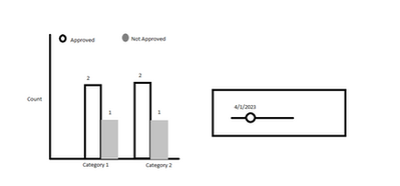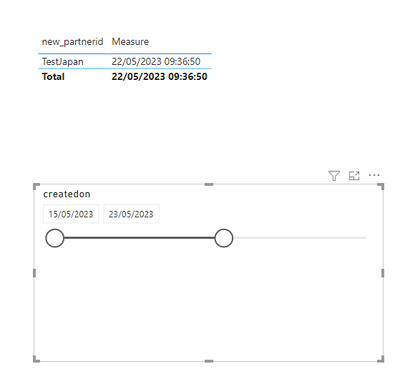- Power BI forums
- Updates
- News & Announcements
- Get Help with Power BI
- Desktop
- Service
- Report Server
- Power Query
- Mobile Apps
- Developer
- DAX Commands and Tips
- Custom Visuals Development Discussion
- Health and Life Sciences
- Power BI Spanish forums
- Translated Spanish Desktop
- Power Platform Integration - Better Together!
- Power Platform Integrations (Read-only)
- Power Platform and Dynamics 365 Integrations (Read-only)
- Training and Consulting
- Instructor Led Training
- Dashboard in a Day for Women, by Women
- Galleries
- Community Connections & How-To Videos
- COVID-19 Data Stories Gallery
- Themes Gallery
- Data Stories Gallery
- R Script Showcase
- Webinars and Video Gallery
- Quick Measures Gallery
- 2021 MSBizAppsSummit Gallery
- 2020 MSBizAppsSummit Gallery
- 2019 MSBizAppsSummit Gallery
- Events
- Ideas
- Custom Visuals Ideas
- Issues
- Issues
- Events
- Upcoming Events
- Community Blog
- Power BI Community Blog
- Custom Visuals Community Blog
- Community Support
- Community Accounts & Registration
- Using the Community
- Community Feedback
Register now to learn Fabric in free live sessions led by the best Microsoft experts. From Apr 16 to May 9, in English and Spanish.
- Power BI forums
- Forums
- Get Help with Power BI
- Desktop
- Re: Dynamic distinct counts by group by considerin...
- Subscribe to RSS Feed
- Mark Topic as New
- Mark Topic as Read
- Float this Topic for Current User
- Bookmark
- Subscribe
- Printer Friendly Page
- Mark as New
- Bookmark
- Subscribe
- Mute
- Subscribe to RSS Feed
- Permalink
- Report Inappropriate Content
Dynamic distinct counts by group by considering only latest records
Hello friends
I am stuck with a problem that looked simple but I am not able to fix it. I seek support from you.
I have a table (named FACT) that contains data coming from monitoring visits to health facilities. The key columns in this table are:
FacilityID- a text column taken from the database
Date of visit - Date column taken from the database
Score- a calculated column based on the observations recorded during the visit
Rank category- a calculated column based on the scores. It has values like "Low", "Medium", "High" based on the score column and predefined cutoff values of the scores.
I want to create a pie chart that shows the distribution of facilities across ranks based on the most recent visit to the facility. The pie chart should be updated dynamically when I use the date of visit as a slicer. For instance, consider a facility "A" which had a rank of "Low" based on the first visit conducted on 1st Jan. The same facility was visited on 10th Jan and ranked "Medium". If I select the date range, from 1st Jan to 10th Jan, then this facility should only be counted once with rank "Medium" in the pie chart (as that is the latest observation). If I select the date range from 1st Jan to 9 Jan, then this facility should be counted with rank "Low" (as that is the most recent observation for this facility in the date range specified).
I could identify the latest records using calculated columns and used visual level filter but this did not work as calculated columns do not update their values based on slicers.
Thanks in advance for your help.
Solved! Go to Solution.
- Mark as New
- Bookmark
- Subscribe
- Mute
- Subscribe to RSS Feed
- Permalink
- Report Inappropriate Content
@rammishra , This will not help in the case of the calculated column.
Both score and rank category need to be measure.
Then you need an independent table to have values of the rank category ("Low", "Medium", "High") , join the column of this table with your rank category measure in a new measure with a group by FacilityID
measure like, M2 , you have to use
M1= sumx(values(Table[FacilityID]),[score])
M2= calculate([M1], filter(Table, [rank category] = max(category[category]))
refer my blog/ video for more detailed steps
Dynamic Segmentation Bucketing Binning
https://community.powerbi.com/t5/Quick-Measures-Gallery/Dynamic-Segmentation-Bucketing-Binning/m-p/1...
Dynamic Segmentation, Bucketing or Binning: https://youtu.be/CuczXPj0N-k
#PowerBI5 #DynamicSegmentation #Bucketing #Binning #powerbiturns5 #kanerika #bu
Microsoft Power BI Learning Resources, 2023 !!
Learn Power BI - Full Course with Dec-2022, with Window, Index, Offset, 100+ Topics !!
Did I answer your question? Mark my post as a solution! Appreciate your Kudos !! Proud to be a Super User! !!
- Mark as New
- Bookmark
- Subscribe
- Mute
- Subscribe to RSS Feed
- Permalink
- Report Inappropriate Content
Hi @rammishra ,
Whether your problem has been resolved? If no, could you please share some sample data in your FACT table and expected result with specific example and backend logic in order to provide you a suitable solution? Thank you.
Best Regards
If this post helps, then please consider Accept it as the solution to help the other members find it more quickly.
- Mark as New
- Bookmark
- Subscribe
- Mute
- Subscribe to RSS Feed
- Permalink
- Report Inappropriate Content
@rammishra , This will not help in the case of the calculated column.
Both score and rank category need to be measure.
Then you need an independent table to have values of the rank category ("Low", "Medium", "High") , join the column of this table with your rank category measure in a new measure with a group by FacilityID
measure like, M2 , you have to use
M1= sumx(values(Table[FacilityID]),[score])
M2= calculate([M1], filter(Table, [rank category] = max(category[category]))
refer my blog/ video for more detailed steps
Dynamic Segmentation Bucketing Binning
https://community.powerbi.com/t5/Quick-Measures-Gallery/Dynamic-Segmentation-Bucketing-Binning/m-p/1...
Dynamic Segmentation, Bucketing or Binning: https://youtu.be/CuczXPj0N-k
#PowerBI5 #DynamicSegmentation #Bucketing #Binning #powerbiturns5 #kanerika #bu
Microsoft Power BI Learning Resources, 2023 !!
Learn Power BI - Full Course with Dec-2022, with Window, Index, Offset, 100+ Topics !!
Did I answer your question? Mark my post as a solution! Appreciate your Kudos !! Proud to be a Super User! !!
- Mark as New
- Bookmark
- Subscribe
- Mute
- Subscribe to RSS Feed
- Permalink
- Report Inappropriate Content
Thanks, Amit. Great help. Thanks for always being so helpful.
- Mark as New
- Bookmark
- Subscribe
- Mute
- Subscribe to RSS Feed
- Permalink
- Report Inappropriate Content
Hi, sorry Did this get solved? I have a similar query but I don't see how you find the most recent record?
- Mark as New
- Bookmark
- Subscribe
- Mute
- Subscribe to RSS Feed
- Permalink
- Report Inappropriate Content
Hi,
Please refer to the solution provided by Amit in the thread. The calculation of Measures should provide you the solution. If you are stuck, please share more details to understand it better. An alternate solution could also be achieved by using calculated columns (define a boolean column to check whether the record is 'latest' based on your criteria and then use this column to visualize only latest values on the chart).
- Mark as New
- Bookmark
- Subscribe
- Mute
- Subscribe to RSS Feed
- Permalink
- Report Inappropriate Content
Unfortunately, I don't understand this solution at all 😞
Hi, I am trying to produce something similar but this is not working for me at all . I am told index is not a function?
I have an updates table that update a user status from approved, not approved in categories one and category 2. I also have a calendar table
e.g.
| User name | Category 1 | Category 2 | Created on |
| user 2 | approved | not approved | 5/1/23 |
| user 1 | approved | not approved | 3/1/23 |
| user 2 | approved | approved | 2/1/23 |
| user 1 | not approved | Approved | 1/1/23 |
| user 3 | not approved | approved | 2/1/23 |
I would like to be able to display a bar chart with a date slider that can show for example the countof category one approved users on a chosen day...so if I filter to 4/1/23 then the count for category 1 approved user would be 2 (users 1and 2) and the count for category 1 not approved would be 1 (user3), count category 2 approved 2 (users 2 and 3), category 2 not approved 1 (user1) as it would only take into account the latest record for a user not the ones previously. So data table filtered to 4/1/23 as below
| UserName | Category 1 | category 2 | latest Created on |
| user 2 | approved | approved | 2/1/23 |
| user 1 | approved | not approved | 3/1/23 |
| user 3 | not approved | approved | 2/1/23 |
and bar chart as
So far I have this measure w
Helpful resources

Microsoft Fabric Learn Together
Covering the world! 9:00-10:30 AM Sydney, 4:00-5:30 PM CET (Paris/Berlin), 7:00-8:30 PM Mexico City

Power BI Monthly Update - April 2024
Check out the April 2024 Power BI update to learn about new features.

| User | Count |
|---|---|
| 110 | |
| 94 | |
| 80 | |
| 67 | |
| 59 |
| User | Count |
|---|---|
| 150 | |
| 119 | |
| 104 | |
| 87 | |
| 67 |