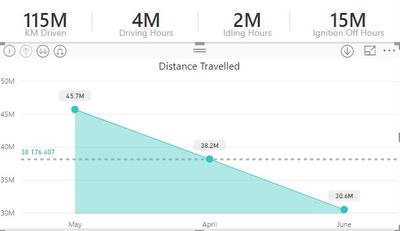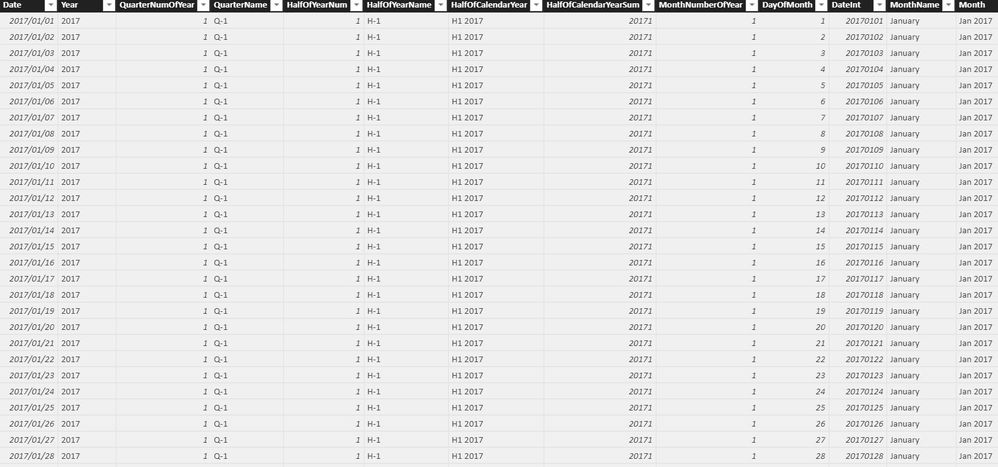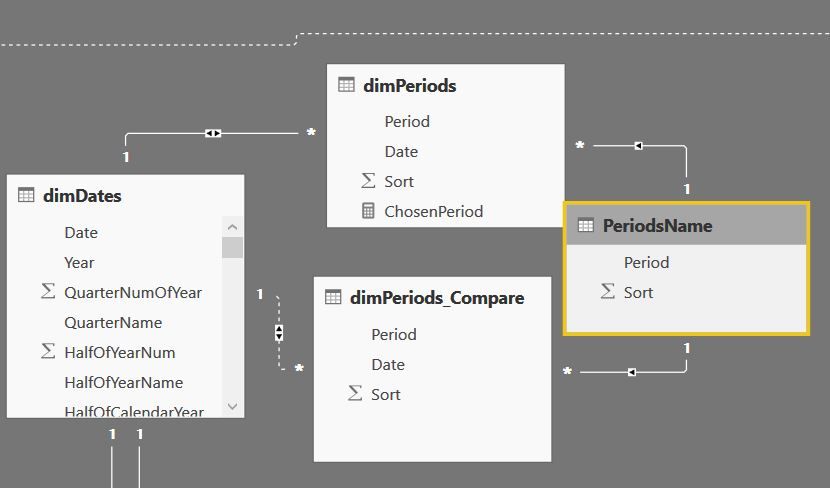- Power BI forums
- Updates
- News & Announcements
- Get Help with Power BI
- Desktop
- Service
- Report Server
- Power Query
- Mobile Apps
- Developer
- DAX Commands and Tips
- Custom Visuals Development Discussion
- Health and Life Sciences
- Power BI Spanish forums
- Translated Spanish Desktop
- Power Platform Integration - Better Together!
- Power Platform Integrations (Read-only)
- Power Platform and Dynamics 365 Integrations (Read-only)
- Training and Consulting
- Instructor Led Training
- Dashboard in a Day for Women, by Women
- Galleries
- Community Connections & How-To Videos
- COVID-19 Data Stories Gallery
- Themes Gallery
- Data Stories Gallery
- R Script Showcase
- Webinars and Video Gallery
- Quick Measures Gallery
- 2021 MSBizAppsSummit Gallery
- 2020 MSBizAppsSummit Gallery
- 2019 MSBizAppsSummit Gallery
- Events
- Ideas
- Custom Visuals Ideas
- Issues
- Issues
- Events
- Upcoming Events
- Community Blog
- Power BI Community Blog
- Custom Visuals Community Blog
- Community Support
- Community Accounts & Registration
- Using the Community
- Community Feedback
Register now to learn Fabric in free live sessions led by the best Microsoft experts. From Apr 16 to May 9, in English and Spanish.
- Power BI forums
- Forums
- Get Help with Power BI
- Desktop
- Dynamic date x-axis
- Subscribe to RSS Feed
- Mark Topic as New
- Mark Topic as Read
- Float this Topic for Current User
- Bookmark
- Subscribe
- Printer Friendly Page
- Mark as New
- Bookmark
- Subscribe
- Mute
- Subscribe to RSS Feed
- Permalink
- Report Inappropriate Content
Dynamic date x-axis
Hey Guys
Im a PBI noob. And this is my first post...so be kind ![]()
Im not sure if the question was asked before...but, here goes.
I have a relative period slicer:
- Last week
- This month
- Last month
- This quarter
- ...
- This year
What I would like to achieve is this...
- If Last Week is selected, the x-axis ahould display daily information (dates)
- Same for this month and last month
- If the user selects "This Quarter", then the x-axis should change to months
- Same for year
So, is this do-able without using the date hierarchy? Im basically looking for a dynamic date hierarchy on the x-axis.
Looking at the images below. If I just use dates, it looks a mess (for this quarter), but then looks pretty if I use the Month hierarchy. I dont want the users to use the hierarchy though cos they will have to drill down again when moving to last week.
Fugly
Pretty
All you help will be appreciated ![]()
- Mark as New
- Bookmark
- Subscribe
- Mute
- Subscribe to RSS Feed
- Permalink
- Report Inappropriate Content
@naidoode Yes it is doable..
Can you please share some sample data, So that I can easily give an update on this.
- Mark as New
- Bookmark
- Subscribe
- Mute
- Subscribe to RSS Feed
- Permalink
- Report Inappropriate Content
Oooh...that was quick 😉
Hmmmm....I dont have an option to attach a file...but it seems like I can paste. Would this be fine? I also have a date table (screenshot below)
The reportdate field has a record per driver, per vehicle, per date for 1 year
| ReportDate | DriverID | AccountId | VehicleId | Distance | MaxSpeed | AvgSpeed | DrivingDuration | StopDuration | NumOfStops | IdlingDuration | GeoEvents |
| 2018-06-25 | 30 | 1 | 6930 | 28 | 71 | 23 | 4247 | 82153 | 2 | 539 | 8 |
| 2018-06-25 | 32 | 1 | 6939 | 88 | 119 | 58 | 5459 | 73817 | 5 | 249 | 0 |
| 2018-06-25 | 61 | 1507 | 7778 | 14 | 67 | 4 | 10112 | 7235 | 14 | 9354 | 167 |
| 2018-06-25 | 70 | 1507 | 11619 | 1 | 22 | 1 | 3204 | 5516 | 6 | 3158 | 26 |
| 2018-06-25 | 74 | 1507 | 7710 | 124 | 73 | 25 | 17582 | 8502 | 12 | 9927 | 138 |
| 2018-06-25 | 77 | 1507 | 7688 | 0 | 10 | 0 | 199 | 1225 | 1 | 199 | 75 |
| 2018-06-25 | 77 | 1507 | 7700 | 126 | 107 | 33 | 13723 | 43560 | 11 | 6440 | 73 |
| 2018-06-25 | 78 | 1507 | 14223 | 0 | 0 | 0 | 638 | 634 | 3 | 638 | 32 |
| 2018-06-25 | 78 | 1507 | 6979 | 0 | 0 | 0 | 3710 | 919 | 2 | 3710 | 14 |
| 2018-06-25 | 80 | 1507 | 7637 | 1 | 14 | 6 | 515 | 1206 | 1 | 515 | 40 |
| 2018-06-25 | 80 | 1507 | 11622 | 1 | 18 | 0 | 3713 | 5953 | 4 | 3713 | 52 |
| 2018-06-25 | 80 | 1507 | 11540 | 0 | 12 | 0 | 717 | 1343 | 2 | 717 | 42 |
| 2018-06-25 | 80 | 1507 | 11531 | 1 | 13 | 2 | 1211 | 4030 | 2 | 1211 | 37 |
| 2018-06-25 | 80 | 1507 | 6987 | 1 | 11 | 12 | 292 | 1513 | 1 | 292 | 46 |
| 2018-06-25 | 81 | 1507 | 11615 | 2 | 13 | 2 | 3360 | 4304 | 2 | 3360 | 22 |
| 2018-06-25 | 81 | 1507 | 7563 | 1 | 15 | 1 | 2160 | 1401 | 1 | 2160 | 33 |
| 2018-06-25 | 81 | 1507 | 7030 | 2 | 14 | 1 | 3709 | 5653 | 6 | 3709 | 25 |
| 2018-06-25 | 81 | 1507 | 7424 | 1 | 19 | 0 | 5215 | 27222 | 4 | 5215 | 15 |
| 2018-06-25 | 81 | 1507 | 7604 | 0 | 7 | 0 | 215 | 2128 | 1 | 215 | 60 |
| 2018-06-25 | 84 | 1507 | 6958 | 37 | 86 | 16 | 8318 | 11112 | 6 | 6215 | 41 |
| 2018-06-25 | 88 | 1507 | 7458 | 0 | 0 | 0 | 1275 | 3663 | 1 | 1275 | 117 |
| 2018-06-25 | 88 | 1507 | 7032 | 156 | 111 | 22 | 25061 | 44456 | 9 | 16730 | 108 |
| 2018-06-25 | 88 | 1507 | 7699 | 1 | 16 | 2 | 1592 | 14710 | 2 | 1592 | 26 |
| 2018-06-25 | 91 | 1507 | 11517 | 1 | 10 | 1 | 1921 | 9935 | 4 | 1921 | 29 |
| 2018-06-25 | 92 | 1507 | 7563 | 0 | 8 | 0 | 240 | 3633 | 1 | 240 | 33 |
| 2018-06-25 | 92 | 1507 | 6962 | 0 | 0 | 0 | 592 | 0 | 0 | 592 | 11 |
| 2018-06-25 | 92 | 1507 | 7173 | 0 | 0 | 0 | 240 | 6 | 0 | 240 | 19 |
| 2018-06-25 | 92 | 1507 | 10205 | 0 | 16 | 0 | 119 | 21694 | 1 | 119 | 43 |
| 2018-06-25 | 94 | 1507 | 7158 | 201 | 86 | 35 | 20505 | 27205 | 17 | 7854 | 28 |
- Mark as New
- Bookmark
- Subscribe
- Mute
- Subscribe to RSS Feed
- Permalink
- Report Inappropriate Content
@naidoode Try this in power query.
I just took ReportDate and DrivingDuration columns from your data.
let
Source = Table.FromRows(Json.Document(Binary.Decompress(Binary.FromText("bdLLDcQgDATQXnJOJM8Y86klSv9tLE602pj1hcPT4A/iPDcK+iH1oG37Vljadu2LWrERtUyFAIysk5VSotLDzfoShvNYCoujtlnpzeiTq/aIzbs1SNR74Hn+0J4tZlSjerOG98LlqQoCQX0FDsbrjqr13V+fVsSqcg8gI6o/gTEMW78VEuyK/q9gywqYVCRhG0x0MMmySPIXsvtpEhhJUkzmtNcH", BinaryEncoding.Base64), Compression.Deflate)), let _t = ((type text) meta [Serialized.Text = true]) in type table [ReportDate = _t, DrivingDuration = _t]),
#"Changed Type1" = Table.TransformColumnTypes(Source,{{"ReportDate", type date}, {"DrivingDuration", type number}}),
#"Added Custom" = Table.AddColumn(#"Changed Type1", "This Week", each if Date.IsInCurrentWeek([ReportDate]) then [ReportDate] else null),
#"Added Custom1" = Table.AddColumn(#"Added Custom", "Last Week", each if Date.IsInPreviousWeek([ReportDate]) then [ReportDate] else null),
#"Added Custom2" = Table.AddColumn(#"Added Custom1", "This Month", each if Date.IsInCurrentMonth([ReportDate]) then [ReportDate] else null),
#"Added Custom3" = Table.AddColumn(#"Added Custom2", "This Qrtr", each if Date.IsInCurrentQuarter([ReportDate]) then [ReportDate] else null),
#"Added Custom4" = Table.AddColumn(#"Added Custom3", "This Year", each if Date.IsInCurrentYear([ReportDate]) then [ReportDate] else null),
#"Changed Type" = Table.TransformColumnTypes(#"Added Custom4",{{"This Week", type text}, {"Last Week", type text}, {"This Month", type text}, {"This Qrtr", type text}, {"This Year", type text}}),
#"Replaced Value" = Table.ReplaceValue(#"Changed Type",null,"NA",Replacer.ReplaceValue,{"This Week", "Last Week", "This Month", "This Qrtr", "This Year"}),
#"Unpivoted Columns" = Table.UnpivotOtherColumns(#"Replaced Value", {"ReportDate", "DrivingDuration"}, "Attribute", "Value"),
#"Renamed Columns" = Table.RenameColumns(#"Unpivoted Columns",{{"Attribute", "Type"}, {"Value", "Date"}}),
#"Replaced Value1" = Table.ReplaceValue(#"Renamed Columns","NA",null,Replacer.ReplaceValue,{"Date"}),
#"Changed Type2" = Table.TransformColumnTypes(#"Replaced Value1",{{"Date", type date}})
in
#"Changed Type2"
Make Type as slicer and put Date column in x axis of bar chart and DrivingDuration in values.
- Mark as New
- Bookmark
- Subscribe
- Mute
- Subscribe to RSS Feed
- Permalink
- Report Inappropriate Content
I have no clue what to do with this ![]()
But, thanks for all the effort my friend. I will try and figure it out
- Mark as New
- Bookmark
- Subscribe
- Mute
- Subscribe to RSS Feed
- Permalink
- Report Inappropriate Content
Thanks for the help bro. I will try it out in the morning (its 19:30 pm here) and let you know
Helpful resources

Microsoft Fabric Learn Together
Covering the world! 9:00-10:30 AM Sydney, 4:00-5:30 PM CET (Paris/Berlin), 7:00-8:30 PM Mexico City

Power BI Monthly Update - April 2024
Check out the April 2024 Power BI update to learn about new features.

| User | Count |
|---|---|
| 114 | |
| 99 | |
| 83 | |
| 70 | |
| 60 |
| User | Count |
|---|---|
| 149 | |
| 114 | |
| 107 | |
| 89 | |
| 67 |