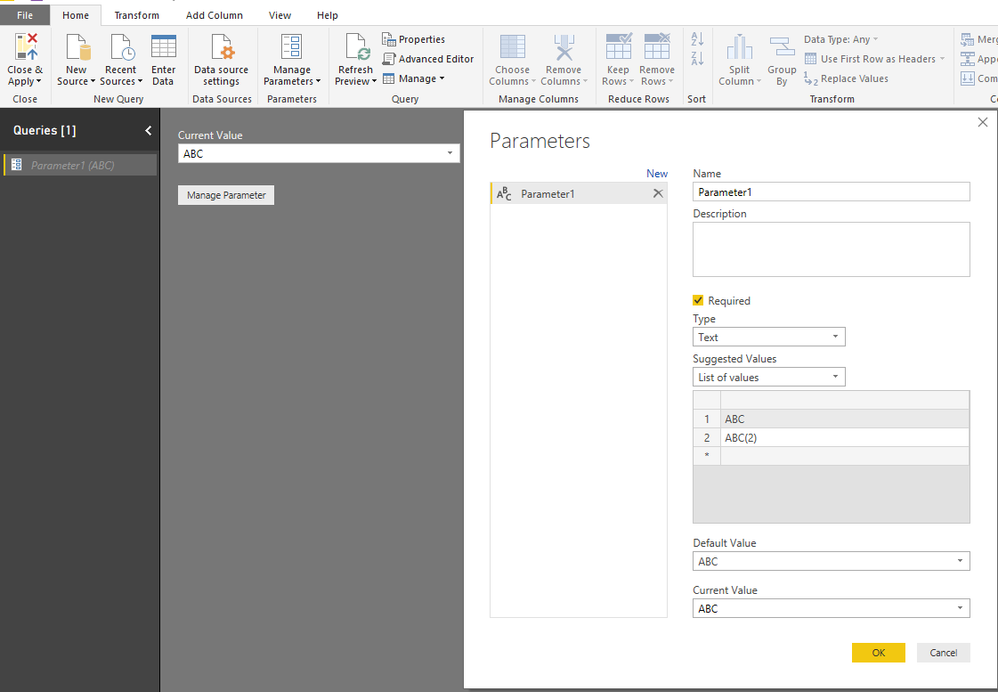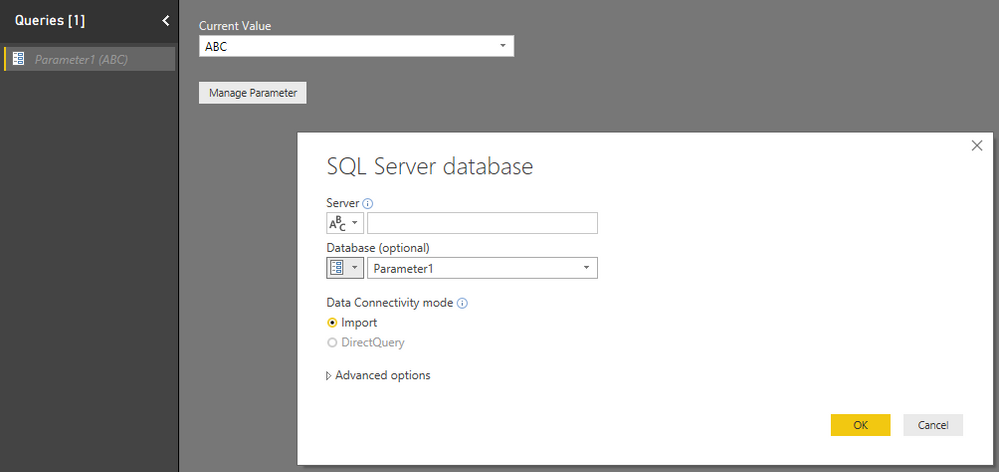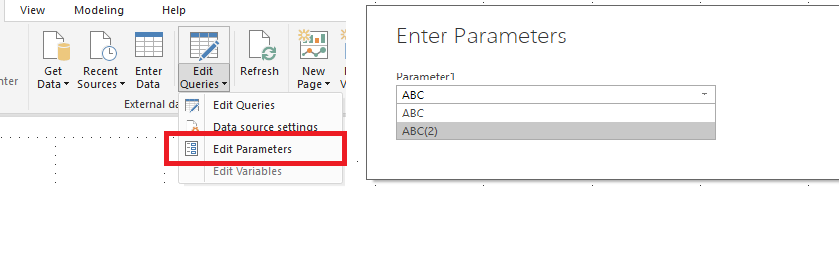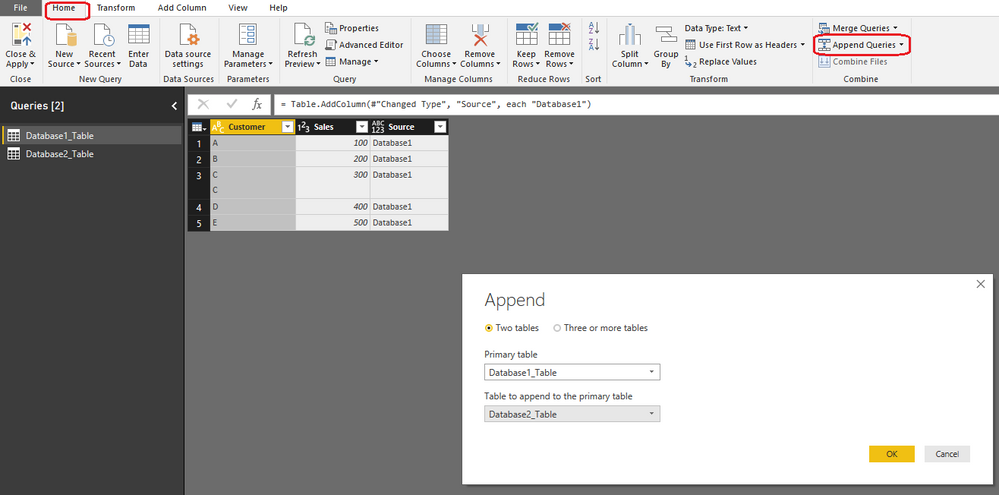- Power BI forums
- Updates
- News & Announcements
- Get Help with Power BI
- Desktop
- Service
- Report Server
- Power Query
- Mobile Apps
- Developer
- DAX Commands and Tips
- Custom Visuals Development Discussion
- Health and Life Sciences
- Power BI Spanish forums
- Translated Spanish Desktop
- Power Platform Integration - Better Together!
- Power Platform Integrations (Read-only)
- Power Platform and Dynamics 365 Integrations (Read-only)
- Training and Consulting
- Instructor Led Training
- Dashboard in a Day for Women, by Women
- Galleries
- Community Connections & How-To Videos
- COVID-19 Data Stories Gallery
- Themes Gallery
- Data Stories Gallery
- R Script Showcase
- Webinars and Video Gallery
- Quick Measures Gallery
- 2021 MSBizAppsSummit Gallery
- 2020 MSBizAppsSummit Gallery
- 2019 MSBizAppsSummit Gallery
- Events
- Ideas
- Custom Visuals Ideas
- Issues
- Issues
- Events
- Upcoming Events
- Community Blog
- Power BI Community Blog
- Custom Visuals Community Blog
- Community Support
- Community Accounts & Registration
- Using the Community
- Community Feedback
Register now to learn Fabric in free live sessions led by the best Microsoft experts. From Apr 16 to May 9, in English and Spanish.
- Power BI forums
- Forums
- Get Help with Power BI
- Desktop
- Re: Dynamic database use
- Subscribe to RSS Feed
- Mark Topic as New
- Mark Topic as Read
- Float this Topic for Current User
- Bookmark
- Subscribe
- Printer Friendly Page
- Mark as New
- Bookmark
- Subscribe
- Mute
- Subscribe to RSS Feed
- Permalink
- Report Inappropriate Content
Dynamic database use
Hello all,
I have 2 databases (will become more than 2 in the future). These databases both have a identical table called "Geo" which looks like the following:
[ID][Lon][Lat]
What I would like to achieve is to be able to change database dynamically as input. Being able to select database X or Y from a slicer. When X is selected the [ID][Lon][Lat] from database X are used for the visuals (ESRI MAP), When Y is selected [ID][Lon][Lat] from database Y are used.
A thought I had was to create a dynamic table with [ID][Lon][Lat] with 2 variable sources, Database X and Database Y. Those variables could be selected in the dashboard and this would make it possible to let a user select which data the table should have. I am not sure if this is possible and/or this would be the best solution.
Any thoughts on how to achieve this would be greatly appreciated 🙂
Best Regards,
L.Meijdam
Solved! Go to Solution.
- Mark as New
- Bookmark
- Subscribe
- Mute
- Subscribe to RSS Feed
- Permalink
- Report Inappropriate Content
Hi @Anonymous,
We can’t set dynamic connection to data source based on selected values in a slicer visual. But we can do it via Query Parameter feature.
Based on my test, you can refer to below steps:
1.Create a Parameter in query editor.
2.Get data from the SQL Server database and choose the Parameter.
3.Click “ok” and apply it. Now you select the different database by using the parameter.
Reference: http://biinsight.com/power-bi-desktop-query-parameters-part-1/
Regards,
Daniel He
If this post helps, then please consider Accept it as the solution to help the other members find it more quickly.
- Mark as New
- Bookmark
- Subscribe
- Mute
- Subscribe to RSS Feed
- Permalink
- Report Inappropriate Content
Hello @Anonymous,
I have similar use cases where I need to get data from 2 SQL Databases containing the same tables.
I know 2 simple ways to achieve what you're looking with SQL Databases
1. Using Native query to unify the the tables and get source database as a column:
SELECT * , 'Database1' AS [Database] FROM Database1.schema.Table UNION ALL SELECT * , 'Database2' AS [Database] FROM Database2.schema.Table
2. Getting the 2 tables in power query, adding a custom field with the database (or desired) name as a value and appending them into 1 query:
1. Add a custom column by going to the Add Column tab in the Power Query Editor:
2. Repat for table 2
3. Appending queries
4. Visualize as you wish:
I hope that solves your issue!
- Mark as New
- Bookmark
- Subscribe
- Mute
- Subscribe to RSS Feed
- Permalink
- Report Inappropriate Content
Hello @Anonymous,
I have similar use cases where I need to get data from 2 SQL Databases containing the same tables.
I know 2 simple ways to achieve what you're looking with SQL Databases
1. Using Native query to unify the the tables and get source database as a column:
SELECT * , 'Database1' AS [Database] FROM Database1.schema.Table UNION ALL SELECT * , 'Database2' AS [Database] FROM Database2.schema.Table
2. Getting the 2 tables in power query, adding a custom field with the database (or desired) name as a value and appending them into 1 query:
1. Add a custom column by going to the Add Column tab in the Power Query Editor:
2. Repat for table 2
3. Appending queries
4. Visualize as you wish:
I hope that solves your issue!
- Mark as New
- Bookmark
- Subscribe
- Mute
- Subscribe to RSS Feed
- Permalink
- Report Inappropriate Content
Hi @Anonymous,
We can’t set dynamic connection to data source based on selected values in a slicer visual. But we can do it via Query Parameter feature.
Based on my test, you can refer to below steps:
1.Create a Parameter in query editor.
2.Get data from the SQL Server database and choose the Parameter.
3.Click “ok” and apply it. Now you select the different database by using the parameter.
Reference: http://biinsight.com/power-bi-desktop-query-parameters-part-1/
Regards,
Daniel He
If this post helps, then please consider Accept it as the solution to help the other members find it more quickly.
- Mark as New
- Bookmark
- Subscribe
- Mute
- Subscribe to RSS Feed
- Permalink
- Report Inappropriate Content
Hello @Birdjo,
Thanks for sharing some approaches to solve this problem however I am going to stick with the solution given by @v-danhe-msft, your answers were definitely a good answer to my question and I am sure I can make good use of this knowledge in the near future 🙂
Best regards, L.Meijdam
- Mark as New
- Bookmark
- Subscribe
- Mute
- Subscribe to RSS Feed
- Permalink
- Report Inappropriate Content
Hello @v-danhe-msft,
Thankyou for linking to the article it helped to better grasp the possibilities to solve this case.
Best regards,
L.Meijdam
Helpful resources

Microsoft Fabric Learn Together
Covering the world! 9:00-10:30 AM Sydney, 4:00-5:30 PM CET (Paris/Berlin), 7:00-8:30 PM Mexico City

Power BI Monthly Update - April 2024
Check out the April 2024 Power BI update to learn about new features.

| User | Count |
|---|---|
| 114 | |
| 100 | |
| 78 | |
| 75 | |
| 52 |
| User | Count |
|---|---|
| 144 | |
| 109 | |
| 108 | |
| 88 | |
| 61 |