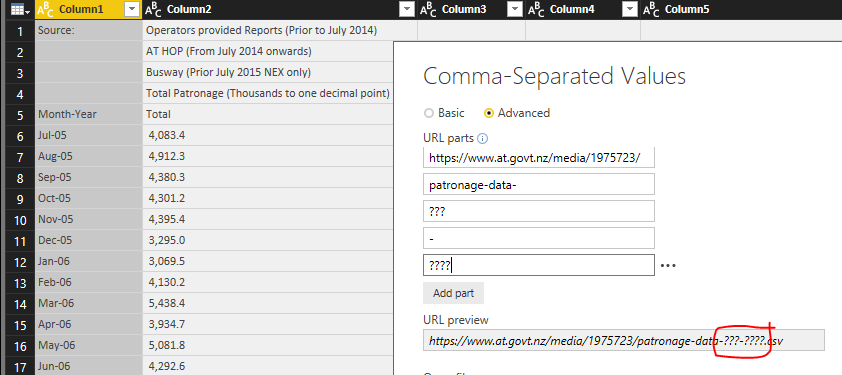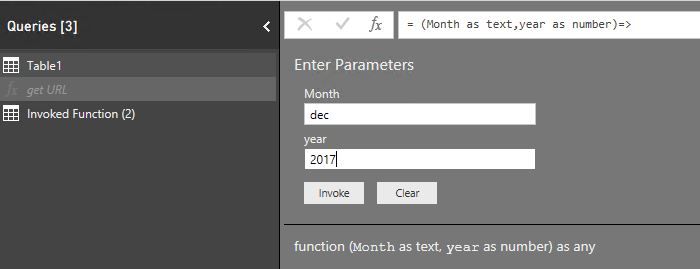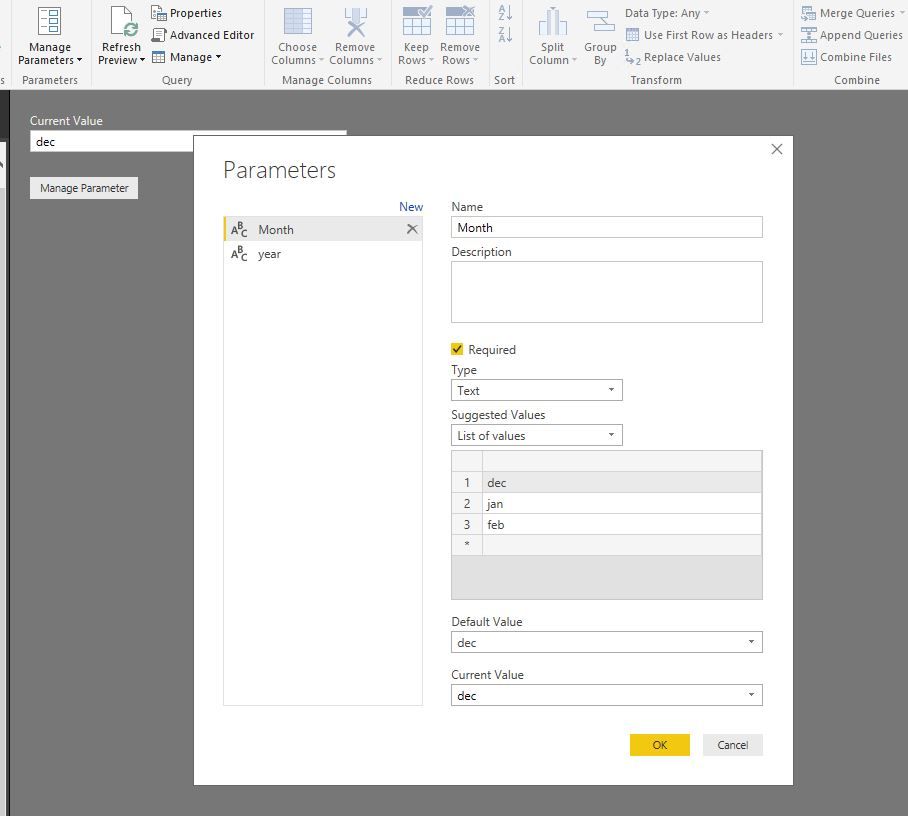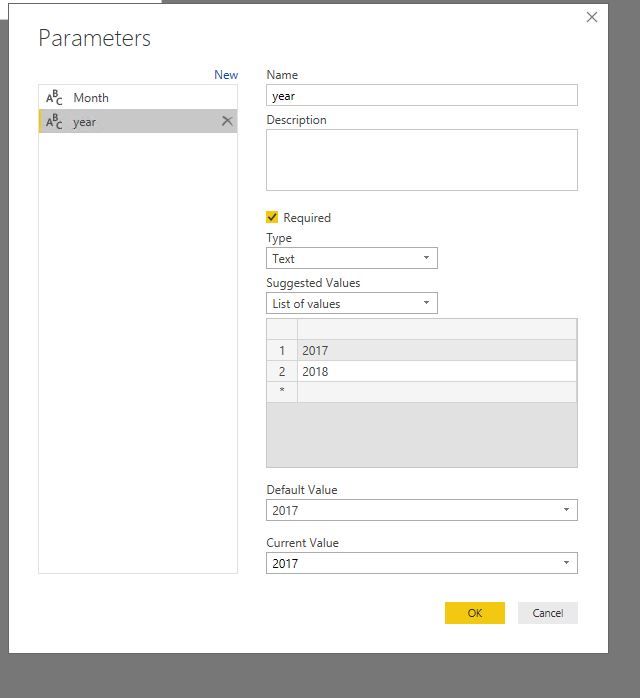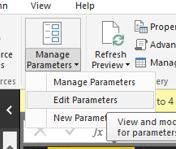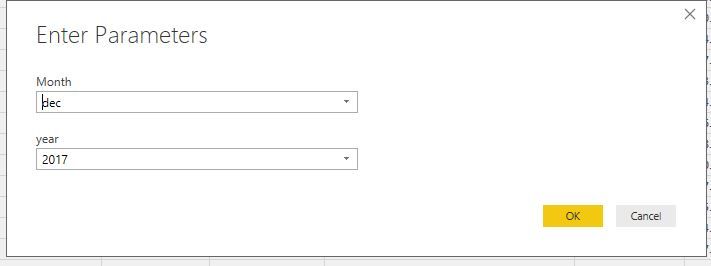- Power BI forums
- Updates
- News & Announcements
- Get Help with Power BI
- Desktop
- Service
- Report Server
- Power Query
- Mobile Apps
- Developer
- DAX Commands and Tips
- Custom Visuals Development Discussion
- Health and Life Sciences
- Power BI Spanish forums
- Translated Spanish Desktop
- Power Platform Integration - Better Together!
- Power Platform Integrations (Read-only)
- Power Platform and Dynamics 365 Integrations (Read-only)
- Training and Consulting
- Instructor Led Training
- Dashboard in a Day for Women, by Women
- Galleries
- Community Connections & How-To Videos
- COVID-19 Data Stories Gallery
- Themes Gallery
- Data Stories Gallery
- R Script Showcase
- Webinars and Video Gallery
- Quick Measures Gallery
- 2021 MSBizAppsSummit Gallery
- 2020 MSBizAppsSummit Gallery
- 2019 MSBizAppsSummit Gallery
- Events
- Ideas
- Custom Visuals Ideas
- Issues
- Issues
- Events
- Upcoming Events
- Community Blog
- Power BI Community Blog
- Custom Visuals Community Blog
- Community Support
- Community Accounts & Registration
- Using the Community
- Community Feedback
Register now to learn Fabric in free live sessions led by the best Microsoft experts. From Apr 16 to May 9, in English and Spanish.
- Power BI forums
- Forums
- Get Help with Power BI
- Desktop
- Dynamic connection to Web URL
- Subscribe to RSS Feed
- Mark Topic as New
- Mark Topic as Read
- Float this Topic for Current User
- Bookmark
- Subscribe
- Printer Friendly Page
- Mark as New
- Bookmark
- Subscribe
- Mute
- Subscribe to RSS Feed
- Permalink
- Report Inappropriate Content
Dynamic connection to Web URL
Hi
I am connecting to a csv file at the following URL with a standard "web" connection : https://www.at.govt.nz/media/1975723/patronage-data-dec-2017.csv
The connection works fine, and I can extract the data. However the structure of the URL includes a Month (dec) , and Year (2017) reference. I would expect next month the URL I want to connect to will be updated to :
https://www.at.govt.nz/media/1975723/patronage-data-jan-2018.csv
I have tried using * and ? wildcards to the Year and Month "URL parts" within the Advanced settings component of the web connection, without any luck (see below)- the connection fails.
Can anyone suggest a way to connect to dynamic URLs ?
Cheers Steve
Solved! Go to Solution.
- Mark as New
- Bookmark
- Subscribe
- Mute
- Subscribe to RSS Feed
- Permalink
- Report Inappropriate Content
@Anonymous,
Add a new blank query in Power BI Desktop, then paste the following code to the Advanced Editor of the blank query.
(Month as text,year as number)=>
let
Source = Csv.Document(Web.Contents("https://www.at.govt.nz/media/1975723/patronage-data-" & ""&Month&"" & "-" & ""&Number.ToText(year)&"" & ".csv"),[Delimiter=",", Columns=8, Encoding=1252, QuoteStyle=QuoteStyle.None]),
#"Changed Type" = Table.TransformColumnTypes(Source,{{"Column1", type text}, {"Column2", type text}, {"Column3", type text}, {"Column4", type text}, {"Column5", type text}, {"Column6", type text}, {"Column7", type text}, {"Column8", type text}})
in
#"Changed Type"
Input month and year in the function and invoke the function to get required table.
Regards,
Lydia
If this post helps, then please consider Accept it as the solution to help the other members find it more quickly.
- Mark as New
- Bookmark
- Subscribe
- Mute
- Subscribe to RSS Feed
- Permalink
- Report Inappropriate Content
@Anonymous,
Add a new blank query in Power BI Desktop, then paste the following code to the Advanced Editor of the blank query.
(Month as text,year as number)=>
let
Source = Csv.Document(Web.Contents("https://www.at.govt.nz/media/1975723/patronage-data-" & ""&Month&"" & "-" & ""&Number.ToText(year)&"" & ".csv"),[Delimiter=",", Columns=8, Encoding=1252, QuoteStyle=QuoteStyle.None]),
#"Changed Type" = Table.TransformColumnTypes(Source,{{"Column1", type text}, {"Column2", type text}, {"Column3", type text}, {"Column4", type text}, {"Column5", type text}, {"Column6", type text}, {"Column7", type text}, {"Column8", type text}})
in
#"Changed Type"
Input month and year in the function and invoke the function to get required table.
Regards,
Lydia
If this post helps, then please consider Accept it as the solution to help the other members find it more quickly.
- Mark as New
- Bookmark
- Subscribe
- Mute
- Subscribe to RSS Feed
- Permalink
- Report Inappropriate Content
Thanks for this Lydia.
Out of interest do you know if there is any way to avoid needing user input? Ie extract any URL that has a 3 character month and 4 character year, followed by a CSV suffix?
https://www.at.govt.nz/media/1975723/patronage-data-???-????.csv
Cheers
Steve
- Mark as New
- Bookmark
- Subscribe
- Mute
- Subscribe to RSS Feed
- Permalink
- Report Inappropriate Content
@Anonymous,
Another method is to create two parameters(Month and year) listing all the possible values, then users are able to choose values to return different queries.
let
Source = Csv.Document(Web.Contents("https://www.at.govt.nz/media/1975723/patronage-data-" & ""&Month&"" & "-" & ""&year&"" & ".csv"),[Delimiter=",", Columns=8, Encoding=1252, QuoteStyle=QuoteStyle.None])
in
Source
Regards,
Lydia
If this post helps, then please consider Accept it as the solution to help the other members find it more quickly.
- Mark as New
- Bookmark
- Subscribe
- Mute
- Subscribe to RSS Feed
- Permalink
- Report Inappropriate Content
I'm trying to scrape Amazon and go thru a list of ASINs and an unknown amount of pages per ASIN.
I've tried the multiple parameters option, which works, but I don't have a set number of pages that I know for each instance so I would end up with a million rows and have to delete duplicates.
I've tried another approach that i can get to loop thru all pages without knowing the page number using..
https://www.mattmasson.com/2014/11/iterating-over-an-unknown-number-of-pages-in-power-query/
with my Code looking like..
(Page as number) as table =>
let
Source = Web.BrowserContents("https://www.amazon.com/gp/offer-listing/B01MQWUXZS/ref=olp_page_next?ie=UTF8&f_all=true&startIndex=" & Number.ToText(Page)),
#"Extracted Table From Html" = Html.Table(Source, {{"Seller", ".olpSellerName"}, {"Price", ".a-color-price"}}, [RowSelector=".olpOffer"])
in
#"Extracted Table From Html"
let
PageRange = {0,10,20,30,40,50},
Source = List.Transform(PageRange, each try {_, GetData(_)} otherwise null),
First = List.FirstN(Source, each _ <> null),
Table = Table.FromRows(First, {"Page", "Column1"}),
Expanded = Table.ExpandTableColumn(Table, "Column1", {"Seller", "Price"}, {"Seller", "Price"})
in
Expanded
BUT I'm having trouble combining the two, I need it to also go thru all the different ASINs and I want my code to look more like
(Page as number, Asin as text) as table =>
let
Source = Web.BrowserContents("https://www.amazon.com/gp/offer-listing/" & Asin & "/ref=olp_page_next?ie=UTF8&f_all=true&startIndex=" & Number.ToText(Page)),
#"Extracted Table From Html" = Html.Table(Source, {{"Seller", ".olpSellerName"}, {"Price", ".a-color-price"}}, [RowSelector=".olpOffer"])
in
#"Extracted Table From Html"
How do I adjust the next Query to look at a list of Page numbers (that can go to a crazy amount -but will stop once it hits a error) and a list of Asins at the same time?
Helpful resources

Microsoft Fabric Learn Together
Covering the world! 9:00-10:30 AM Sydney, 4:00-5:30 PM CET (Paris/Berlin), 7:00-8:30 PM Mexico City

Power BI Monthly Update - April 2024
Check out the April 2024 Power BI update to learn about new features.

| User | Count |
|---|---|
| 116 | |
| 105 | |
| 69 | |
| 67 | |
| 43 |
| User | Count |
|---|---|
| 148 | |
| 103 | |
| 103 | |
| 88 | |
| 66 |