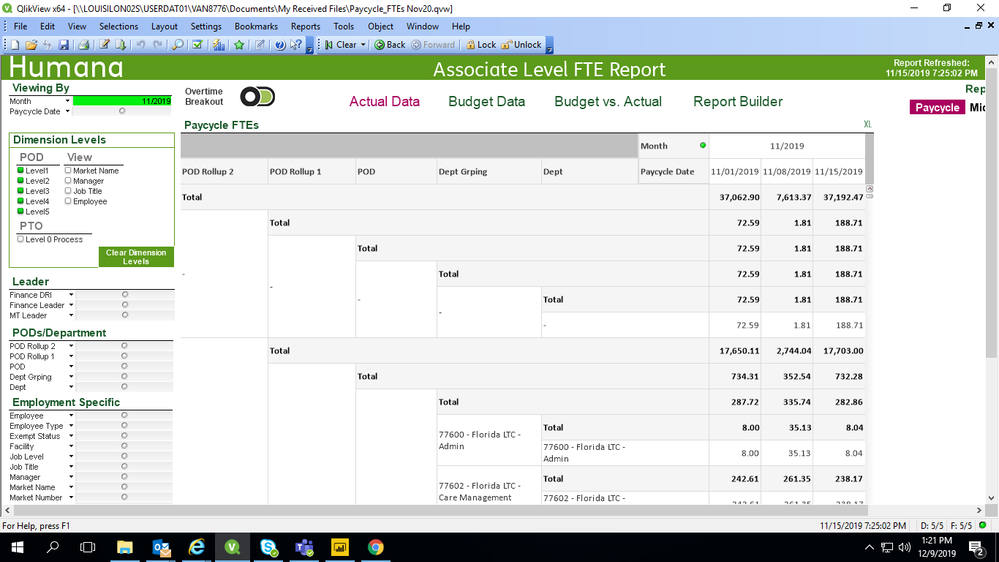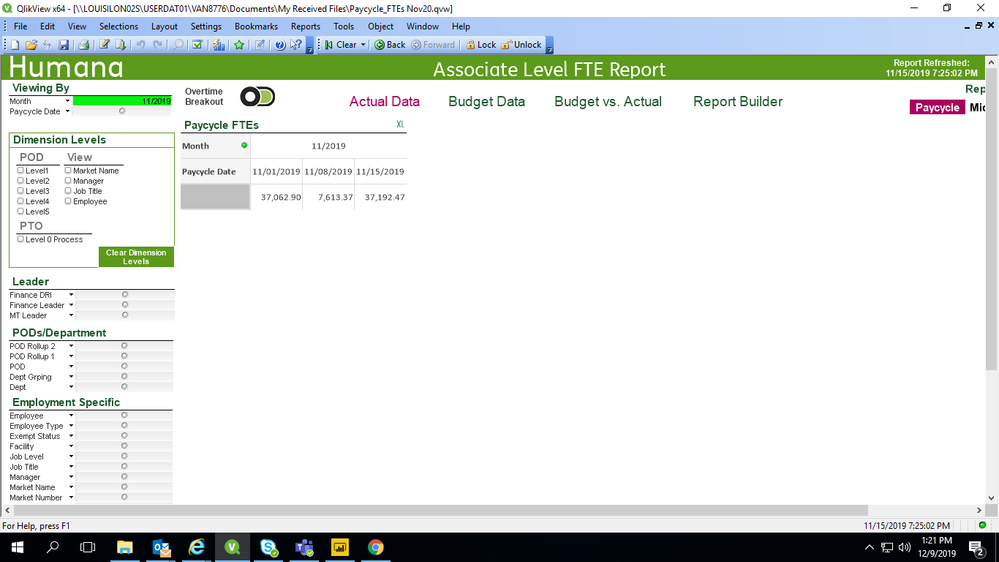- Power BI forums
- Updates
- News & Announcements
- Get Help with Power BI
- Desktop
- Service
- Report Server
- Power Query
- Mobile Apps
- Developer
- DAX Commands and Tips
- Custom Visuals Development Discussion
- Health and Life Sciences
- Power BI Spanish forums
- Translated Spanish Desktop
- Power Platform Integration - Better Together!
- Power Platform Integrations (Read-only)
- Power Platform and Dynamics 365 Integrations (Read-only)
- Training and Consulting
- Instructor Led Training
- Dashboard in a Day for Women, by Women
- Galleries
- Community Connections & How-To Videos
- COVID-19 Data Stories Gallery
- Themes Gallery
- Data Stories Gallery
- R Script Showcase
- Webinars and Video Gallery
- Quick Measures Gallery
- 2021 MSBizAppsSummit Gallery
- 2020 MSBizAppsSummit Gallery
- 2019 MSBizAppsSummit Gallery
- Events
- Ideas
- Custom Visuals Ideas
- Issues
- Issues
- Events
- Upcoming Events
- Community Blog
- Power BI Community Blog
- Custom Visuals Community Blog
- Community Support
- Community Accounts & Registration
- Using the Community
- Community Feedback
Register now to learn Fabric in free live sessions led by the best Microsoft experts. From Apr 16 to May 9, in English and Spanish.
- Power BI forums
- Forums
- Get Help with Power BI
- Desktop
- Dynamic column in matrix visual
- Subscribe to RSS Feed
- Mark Topic as New
- Mark Topic as Read
- Float this Topic for Current User
- Bookmark
- Subscribe
- Printer Friendly Page
- Mark as New
- Bookmark
- Subscribe
- Mute
- Subscribe to RSS Feed
- Permalink
- Report Inappropriate Content
Dynamic column in matrix visual
Hey all,
I need to have dynamic columns in matrix visual. i have few columns in my tables(different tables) . i want these columns as options in slicer. when i select particular slicer that column should get added to matrix visual and when i unclick it, it should be removed.
I tried with unpivoting, its not working. For reference, iam posting screenshot of requirment here.
Please let me know solution for this asap.
- Mark as New
- Bookmark
- Subscribe
- Mute
- Subscribe to RSS Feed
- Permalink
- Report Inappropriate Content
Hi @Anonymous
I probably would suggest using either Paginated Reports or Combination of Bookmarks and Buttons to show/hide the columns in the matrix,
I head a go at it using DAX and the result is on the attached.
Mariusz
If this post helps, then please consider Accepting it as the solution.
- Mark as New
- Bookmark
- Subscribe
- Mute
- Subscribe to RSS Feed
- Permalink
- Report Inappropriate Content
- Mark as New
- Bookmark
- Subscribe
- Mute
- Subscribe to RSS Feed
- Permalink
- Report Inappropriate Content
Hi @Anonymous
Please see the link, essentially its bringing SSRS reports to Power BI, however premium capacity is needed for that.
https://docs.microsoft.com/en-us/power-bi/paginated-reports-report-builder-power-bi
Mariusz
If this post helps, then please consider Accepting it as the solution.
- Mark as New
- Bookmark
- Subscribe
- Mute
- Subscribe to RSS Feed
- Permalink
- Report Inappropriate Content
@Mariusz Thanks so much . I had gone through your pbix. Can you please what your dax is doing over there.i mean its main functionality?
- Mark as New
- Bookmark
- Subscribe
- Mute
- Subscribe to RSS Feed
- Permalink
- Report Inappropriate Content
Hi @Anonymous
Sure, please see the explanation commented in the expression.
Measure =
VAR __sum = SUM( 'Table'[Values] ) -- sum of values
VAR __selction = VALUES( 'Columns'[Column1] ) -- list of values selected on the slicer
RETURN
SWITCH(
TRUE(),
/*
ISINSCOPE -
Returns TRUE if the column is in included in the filter context -
t will return TRUE for the column if it is used in the Matrix and all columns with lower granularity
ISINSCOPE( 'Table'[Level3] ) will return true for level3 and level4
NOT
Reverses TRUE to FALSE, so when ISINSCOPE( 'Table'[Level3] ), TRUE will be set on 'Table'[Level1] and 'Table'[Level2]
"Level2" IN __selction
Is the second part of SWITCH logical test that has to be met
"Level2" is a text that is searched for in currently election of Columns'[Column1] / slicer
&&
is other way of saing AND in DAX
Both cryteria, NOT ISINSCOPE( 'Table'[Level3] ) and "Level2" IN __selction -- have to be met for __sum value to be returned
*/
NOT ISINSCOPE( 'Table'[Level2] ) && "Level1" IN __selction, __sum,
NOT ISINSCOPE( 'Table'[Level3] ) && "Level2" IN __selction, __sum,
NOT ISINSCOPE( 'Table'[Level4] ) && "Level3" IN __selction, __sum,
"Level4" IN __selction, __sum
)let me know if it's clear enough for you.
Mariusz
If this post helps, then please consider Accepting it as the solution.
- Mark as New
- Bookmark
- Subscribe
- Mute
- Subscribe to RSS Feed
- Permalink
- Report Inappropriate Content
Thanks so much, but if you can see here, pbix attached will occupy space for all columns even though slicer selection is blank or single, whereas requirment doesnt have it.
How about creating custom visual, where users should have ability to add column dynamically to matrix. Is it possible?
- Mark as New
- Bookmark
- Subscribe
- Mute
- Subscribe to RSS Feed
- Permalink
- Report Inappropriate Content
@Mariusz as per your selection, when i select level 2 , both level1 and level2 are adding to visual. can we do like-only individual column should get added. I mean, when i select level3 only level3 column should get added.
- Mark as New
- Bookmark
- Subscribe
- Mute
- Subscribe to RSS Feed
- Permalink
- Report Inappropriate Content
@Mariusz iam trying to do the way you did in sample pbix, but dynamic nature is not working here.. Do i need to have updated version of powerbi to work with this approach
- Mark as New
- Bookmark
- Subscribe
- Mute
- Subscribe to RSS Feed
- Permalink
- Report Inappropriate Content
Hi @Anonymous ,
Based on your description,If there is nothing selected in the slicer, you don’t want to see the value of the matrix.
Here's a blog that can solve your current problems:https://exceleratorbi.com.au/show-or-hide-a-power-bi-visual-based-on-selection/
Best Regards,
Liang
If this post helps, then please consider Accept it as the solution to help the other members find it more quickly.
Helpful resources

Microsoft Fabric Learn Together
Covering the world! 9:00-10:30 AM Sydney, 4:00-5:30 PM CET (Paris/Berlin), 7:00-8:30 PM Mexico City

Power BI Monthly Update - April 2024
Check out the April 2024 Power BI update to learn about new features.

| User | Count |
|---|---|
| 110 | |
| 95 | |
| 76 | |
| 65 | |
| 51 |
| User | Count |
|---|---|
| 146 | |
| 109 | |
| 106 | |
| 88 | |
| 61 |