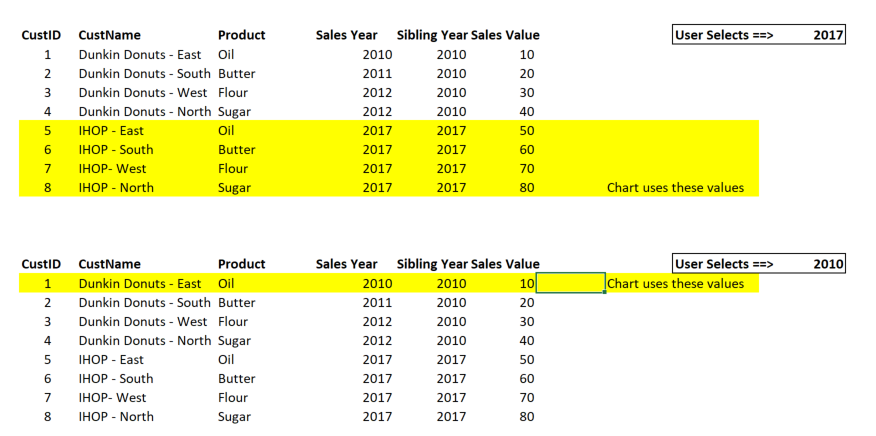- Power BI forums
- Updates
- News & Announcements
- Get Help with Power BI
- Desktop
- Service
- Report Server
- Power Query
- Mobile Apps
- Developer
- DAX Commands and Tips
- Custom Visuals Development Discussion
- Health and Life Sciences
- Power BI Spanish forums
- Translated Spanish Desktop
- Power Platform Integration - Better Together!
- Power Platform Integrations (Read-only)
- Power Platform and Dynamics 365 Integrations (Read-only)
- Training and Consulting
- Instructor Led Training
- Dashboard in a Day for Women, by Women
- Galleries
- Community Connections & How-To Videos
- COVID-19 Data Stories Gallery
- Themes Gallery
- Data Stories Gallery
- R Script Showcase
- Webinars and Video Gallery
- Quick Measures Gallery
- 2021 MSBizAppsSummit Gallery
- 2020 MSBizAppsSummit Gallery
- 2019 MSBizAppsSummit Gallery
- Events
- Ideas
- Custom Visuals Ideas
- Issues
- Issues
- Events
- Upcoming Events
- Community Blog
- Power BI Community Blog
- Custom Visuals Community Blog
- Community Support
- Community Accounts & Registration
- Using the Community
- Community Feedback
Register now to learn Fabric in free live sessions led by the best Microsoft experts. From Apr 16 to May 9, in English and Spanish.
- Power BI forums
- Forums
- Get Help with Power BI
- Desktop
- Dynamic column based on slicer
- Subscribe to RSS Feed
- Mark Topic as New
- Mark Topic as Read
- Float this Topic for Current User
- Bookmark
- Subscribe
- Printer Friendly Page
- Mark as New
- Bookmark
- Subscribe
- Mute
- Subscribe to RSS Feed
- Permalink
- Report Inappropriate Content
Dynamic column based on slicer
Hi Guys,
Been searching the forums but cannot find my specific requirement. My report needs to look at new accounts that have sales per fiscal year. The dataset spans the last 10 years which has been grouped into sales FY. The challenge is that I need to select a slicer to choose the specific year and then show which sales were new accounts in that year. For example
The "Sibling Year" is the first time that chain did business therefore it is classed a New Account if the sales year = Sibling Year. To make it more complex, the user is going to click on a year on a slicer so the logic needs to be <slicer year selection> = Sales Year = Sibling Year, so triple the fun!
For futher context, the above example a new chain of Dunkin Donuts opened in 2011 but this is not deemed a new account as its part of a chain which was established in 2010 (with East).
As this dataset controls other viewpoints such as cumalitive graphs on the products I need to perform this in the same dataset. I am a bit of a newbie with DAX (Qlik Developer used to variables!) and know it is going to be something DAX related but cannot work it out. Any help would be great.
Kind Regards,
PD.
Solved! Go to Solution.
- Mark as New
- Bookmark
- Subscribe
- Mute
- Subscribe to RSS Feed
- Permalink
- Report Inappropriate Content
First you need a paramteter table for the year selection slicer. Maybe you already have that, let's call it Years. Otherwise you can create it based on your Data table column Sales Year, assuming it contains all possible values for years. Click "New Table" and enter
Years = SUMMARIZE(Data, Data[Sales Year])
Make sure that this new table has no relationships. Next, create a measure:
CompareYears =
IF( NOT(HASONEVALUE(Years[Sales year])) ||
MAX(Data[Sales year]) = MAX(Years[Sales year]) &&
MAX(Data[Sibling Year]) = MAX(Years[Sales year]),
1,
0)
Create a slicer using Years. Then, for your table, drop CompareYears into the Visual Filter area and set the filtering to include values evaluated to 1. Done.
- Mark as New
- Bookmark
- Subscribe
- Mute
- Subscribe to RSS Feed
- Permalink
- Report Inappropriate Content
First you need a paramteter table for the year selection slicer. Maybe you already have that, let's call it Years. Otherwise you can create it based on your Data table column Sales Year, assuming it contains all possible values for years. Click "New Table" and enter
Years = SUMMARIZE(Data, Data[Sales Year])
Make sure that this new table has no relationships. Next, create a measure:
CompareYears =
IF( NOT(HASONEVALUE(Years[Sales year])) ||
MAX(Data[Sales year]) = MAX(Years[Sales year]) &&
MAX(Data[Sibling Year]) = MAX(Years[Sales year]),
1,
0)
Create a slicer using Years. Then, for your table, drop CompareYears into the Visual Filter area and set the filtering to include values evaluated to 1. Done.
- Mark as New
- Bookmark
- Subscribe
- Mute
- Subscribe to RSS Feed
- Permalink
- Report Inappropriate Content
Hi Erik,
Thank you very much. I did not consider a dax table as a variable for selection. This works perfectly.
Helpful resources

Microsoft Fabric Learn Together
Covering the world! 9:00-10:30 AM Sydney, 4:00-5:30 PM CET (Paris/Berlin), 7:00-8:30 PM Mexico City

Power BI Monthly Update - April 2024
Check out the April 2024 Power BI update to learn about new features.

| User | Count |
|---|---|
| 107 | |
| 100 | |
| 78 | |
| 64 | |
| 58 |
| User | Count |
|---|---|
| 148 | |
| 113 | |
| 97 | |
| 84 | |
| 67 |