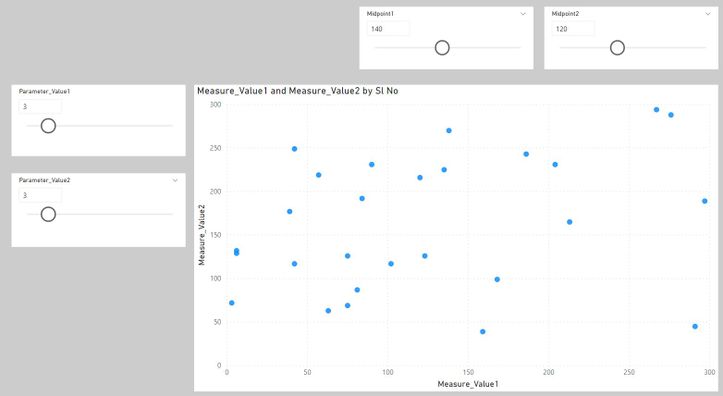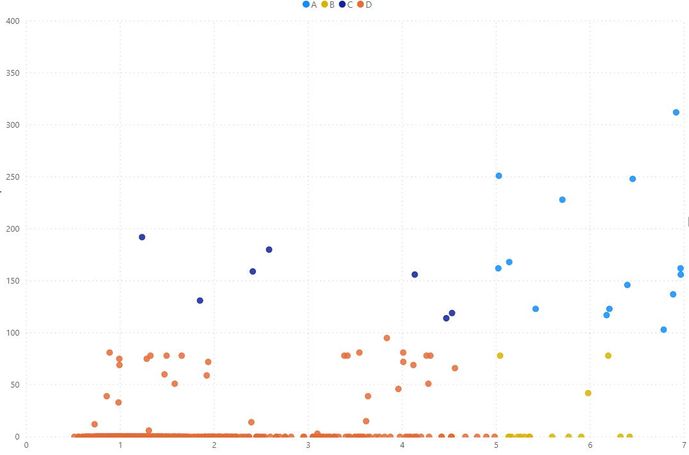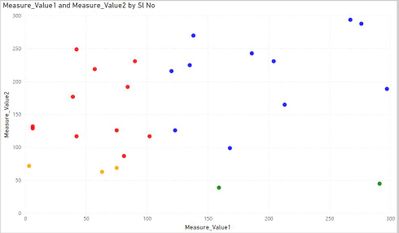- Power BI forums
- Updates
- News & Announcements
- Get Help with Power BI
- Desktop
- Service
- Report Server
- Power Query
- Mobile Apps
- Developer
- DAX Commands and Tips
- Custom Visuals Development Discussion
- Health and Life Sciences
- Power BI Spanish forums
- Translated Spanish Desktop
- Power Platform Integration - Better Together!
- Power Platform Integrations (Read-only)
- Power Platform and Dynamics 365 Integrations (Read-only)
- Training and Consulting
- Instructor Led Training
- Dashboard in a Day for Women, by Women
- Galleries
- Community Connections & How-To Videos
- COVID-19 Data Stories Gallery
- Themes Gallery
- Data Stories Gallery
- R Script Showcase
- Webinars and Video Gallery
- Quick Measures Gallery
- 2021 MSBizAppsSummit Gallery
- 2020 MSBizAppsSummit Gallery
- 2019 MSBizAppsSummit Gallery
- Events
- Ideas
- Custom Visuals Ideas
- Issues
- Issues
- Events
- Upcoming Events
- Community Blog
- Power BI Community Blog
- Custom Visuals Community Blog
- Community Support
- Community Accounts & Registration
- Using the Community
- Community Feedback
Register now to learn Fabric in free live sessions led by the best Microsoft experts. From Apr 16 to May 9, in English and Spanish.
- Power BI forums
- Forums
- Get Help with Power BI
- Desktop
- Re: Dynamic category on slicer section
- Subscribe to RSS Feed
- Mark Topic as New
- Mark Topic as Read
- Float this Topic for Current User
- Bookmark
- Subscribe
- Printer Friendly Page
- Mark as New
- Bookmark
- Subscribe
- Mute
- Subscribe to RSS Feed
- Permalink
- Report Inappropriate Content
Dynamic category on slicer section
Hello,
Please help me in creating a creating catogaries based on the mid point selections. For below scatter cart X and Y axis are calculated based on the slicers in left.
If the Midpoint1 = 140 and Midpoint2 = 120, all the dots in chart:
between 0 to 140 in X axis and 0 to 120 in Y axis will be Category A
Above 140 in X Axis and 0 to 120 in Y Axis will be Category B
Above 140 in X Axis and above 120 in Y axis will be Category C
0 to 140 in X Axis and Above 120 in Y axis will be Category D
Expected Output similar to:
Please help me with the logic.
Sample file: https://www.dropbox.com/s/hemibrwsquy0mhu/Catogary_Sample_PBI.pbix?dl=0
Solved! Go to Solution.
- Mark as New
- Bookmark
- Subscribe
- Mute
- Subscribe to RSS Feed
- Permalink
- Report Inappropriate Content
@vin26 , you have to create a measure like this example measure and use that in conditional formatting
Color Dot =
var _avgDisc = CALCULATE([Discount %],ALL(Retail))
var _avgMargin = CALCULATE([Margin %],ALL(Retail))
return switch(TRUE(),
[Margin %]>_avgMargin && [Discount %] <_avgDisc , "Green",
[Margin %]>_avgMargin && [Discount %] >_avgDisc , "Blue",
[Margin %]<_avgMargin && [Discount %] <_avgDisc , "Yellow",
[Margin %]<_avgMargin && [Discount %] >_avgDisc , "Red", "Black")
I have explained how to do it in this webinar
https://youtu.be/Q1vPWmfI25o?t=2851
Microsoft Power BI Learning Resources, 2023 !!
Learn Power BI - Full Course with Dec-2022, with Window, Index, Offset, 100+ Topics !!
Did I answer your question? Mark my post as a solution! Appreciate your Kudos !! Proud to be a Super User! !!
- Mark as New
- Bookmark
- Subscribe
- Mute
- Subscribe to RSS Feed
- Permalink
- Report Inappropriate Content
@vin26 - I think it is because of your logical expressions, perhaps:
Measure =
var _avgDisc = CALCULATE('Midpoint1_X Axis'[Midpoint1 Value],ALL(Data))
var _avgMargin = CALCULATE('Midpoint2_Y Axis'[Midpoint2 Value],ALL(Data))
return
switch(MAX('Table'[Category]),
"A",CALCULATE(COUNT(Data[Sl No]),FILTER(Data,[Measure_Value1]>_avgMargin && [Measure_Value2] <_avgDisc)),
"B",CALCULATE(COUNT(Data[Sl No]),FILTER(Data,[Measure_Value1]>_avgMargin && [Measure_Value2] >_avgDisc)),
"C",CALCULATE(COUNT(Data[Sl No]),FILTER(Data,[Measure_Value1]<_avgMargin && [Measure_Value2] <_avgDisc)),
"D",CALCULATE(COUNT(Data[Sl No]),FILTER(Data,[Measure_Value1]<_avgMargin && [Measure_Value2] >_avgDisc))
)If not, maybe try eliminating some CALCULATE statements:
Measure =
var _avgDisc = CALCULATE('Midpoint1_X Axis'[Midpoint1 Value],ALL(Data))
var _avgMargin = CALCULATE('Midpoint2_Y Axis'[Midpoint2 Value],ALL(Data))
return
switch(MAX('Table'[Category]),
"A",COUNTROWS(FILTER(Data,[Measure_Value1]>_avgMargin && [Measure_Value2] <_avgDisc)),
"B",COUNTROWS(FILTER(Data,[Measure_Value1]>_avgMargin && [Measure_Value2] >_avgDisc)),
"C",COUNTROWS(FILTER(Data,[Measure_Value1]<_avgMargin && [Measure_Value2] <_avgDisc)),
"D",COUNTROWS(FILTER(Data,[Measure_Value1]<_avgMargin && [Measure_Value2] >_avgDisc))
)@ me in replies or I'll lose your thread!!!
Instead of a Kudo, please vote for this idea
Become an expert!: Enterprise DNA
External Tools: MSHGQM
YouTube Channel!: Microsoft Hates Greg
Latest book!: The Definitive Guide to Power Query (M)
DAX is easy, CALCULATE makes DAX hard...
- Mark as New
- Bookmark
- Subscribe
- Mute
- Subscribe to RSS Feed
- Permalink
- Report Inappropriate Content
Hi @vin26 ,
As @Greg_Deckler said ,you could use SWITCH() or use IF()function like this:
categoryType =
IF (
[forX] >= 0
&& [forX] <= 140
&& [forY] >= 0
&& [forY] <= 120,
"Categoty A",
IF (
[forX] > 140
&& [forY] >= 0
&& [forY] >= 0
&& [forY] <= 120,
"Category B",
IF (
[forX] > 140
&& [forY] > 120,
"Category C",
IF ( [forX] >= 0 && [forX] <= 140 && [forY] > 120, "Category D" )
)
)
)Did I answer your question ? Please mark my reply as solution. Thank you very much.
If not, please upload some insensitive data samples and expected output.
Best Regards,
Eyelyn Qin
- Mark as New
- Bookmark
- Subscribe
- Mute
- Subscribe to RSS Feed
- Permalink
- Report Inappropriate Content
@vin26 , you have to create a measure like this example measure and use that in conditional formatting
Color Dot =
var _avgDisc = CALCULATE([Discount %],ALL(Retail))
var _avgMargin = CALCULATE([Margin %],ALL(Retail))
return switch(TRUE(),
[Margin %]>_avgMargin && [Discount %] <_avgDisc , "Green",
[Margin %]>_avgMargin && [Discount %] >_avgDisc , "Blue",
[Margin %]<_avgMargin && [Discount %] <_avgDisc , "Yellow",
[Margin %]<_avgMargin && [Discount %] >_avgDisc , "Red", "Black")
I have explained how to do it in this webinar
https://youtu.be/Q1vPWmfI25o?t=2851
Microsoft Power BI Learning Resources, 2023 !!
Learn Power BI - Full Course with Dec-2022, with Window, Index, Offset, 100+ Topics !!
Did I answer your question? Mark my post as a solution! Appreciate your Kudos !! Proud to be a Super User! !!
- Mark as New
- Bookmark
- Subscribe
- Mute
- Subscribe to RSS Feed
- Permalink
- Report Inappropriate Content
Hi @amitchandak thank you for this solution, it works fine for color changes in chart.
I would also require group the values by category, for that I have created a table with categories and created a measure like below:
Measure =
var _avgDisc = CALCULATE('Midpoint1_X Axis'[Midpoint1 Value],ALL(Data))
var _avgMargin = CALCULATE('Midpoint2_Y Axis'[Midpoint2 Value],ALL(Data))
return
switch(MAX('Table'[Category]),
"A",CALCULATE(COUNT(Data[Sl No]),[Measure_Value1]>_avgMargin && [Measure_Value2] <_avgDisc),
"B",CALCULATE(COUNT(Data[Sl No]),[Measure_Value1]>_avgMargin && [Measure_Value2] >_avgDisc),
"C",CALCULATE(COUNT(Data[Sl No]),[Measure_Value1]<_avgMargin && [Measure_Value2] <_avgDisc),
"D",CALCULATE(COUNT(Data[Sl No]),[Measure_Value1]<_avgMargin && [Measure_Value2] >_avgDisc)
)it is not working and getting below error:

- Mark as New
- Bookmark
- Subscribe
- Mute
- Subscribe to RSS Feed
- Permalink
- Report Inappropriate Content
@vin26 - I think it is because of your logical expressions, perhaps:
Measure =
var _avgDisc = CALCULATE('Midpoint1_X Axis'[Midpoint1 Value],ALL(Data))
var _avgMargin = CALCULATE('Midpoint2_Y Axis'[Midpoint2 Value],ALL(Data))
return
switch(MAX('Table'[Category]),
"A",CALCULATE(COUNT(Data[Sl No]),FILTER(Data,[Measure_Value1]>_avgMargin && [Measure_Value2] <_avgDisc)),
"B",CALCULATE(COUNT(Data[Sl No]),FILTER(Data,[Measure_Value1]>_avgMargin && [Measure_Value2] >_avgDisc)),
"C",CALCULATE(COUNT(Data[Sl No]),FILTER(Data,[Measure_Value1]<_avgMargin && [Measure_Value2] <_avgDisc)),
"D",CALCULATE(COUNT(Data[Sl No]),FILTER(Data,[Measure_Value1]<_avgMargin && [Measure_Value2] >_avgDisc))
)If not, maybe try eliminating some CALCULATE statements:
Measure =
var _avgDisc = CALCULATE('Midpoint1_X Axis'[Midpoint1 Value],ALL(Data))
var _avgMargin = CALCULATE('Midpoint2_Y Axis'[Midpoint2 Value],ALL(Data))
return
switch(MAX('Table'[Category]),
"A",COUNTROWS(FILTER(Data,[Measure_Value1]>_avgMargin && [Measure_Value2] <_avgDisc)),
"B",COUNTROWS(FILTER(Data,[Measure_Value1]>_avgMargin && [Measure_Value2] >_avgDisc)),
"C",COUNTROWS(FILTER(Data,[Measure_Value1]<_avgMargin && [Measure_Value2] <_avgDisc)),
"D",COUNTROWS(FILTER(Data,[Measure_Value1]<_avgMargin && [Measure_Value2] >_avgDisc))
)@ me in replies or I'll lose your thread!!!
Instead of a Kudo, please vote for this idea
Become an expert!: Enterprise DNA
External Tools: MSHGQM
YouTube Channel!: Microsoft Hates Greg
Latest book!: The Definitive Guide to Power Query (M)
DAX is easy, CALCULATE makes DAX hard...
- Mark as New
- Bookmark
- Subscribe
- Mute
- Subscribe to RSS Feed
- Permalink
- Report Inappropriate Content
- Mark as New
- Bookmark
- Subscribe
- Mute
- Subscribe to RSS Feed
- Permalink
- Report Inappropriate Content
@vin26 - Seems like you could create a column like:
Column =
VAR __MidX = <calculate mid>
VAR __MidY = <calculate mid>
RETURN
SWITCH(TRUE(),
<logical criteria 1>,"Category 1",
<logical criteria 2>,"Category 2",
<logical criteria 3>,"Category 3",
<logical criteria 4>,"Category 4",
)@ me in replies or I'll lose your thread!!!
Instead of a Kudo, please vote for this idea
Become an expert!: Enterprise DNA
External Tools: MSHGQM
YouTube Channel!: Microsoft Hates Greg
Latest book!: The Definitive Guide to Power Query (M)
DAX is easy, CALCULATE makes DAX hard...
Helpful resources

Microsoft Fabric Learn Together
Covering the world! 9:00-10:30 AM Sydney, 4:00-5:30 PM CET (Paris/Berlin), 7:00-8:30 PM Mexico City

Power BI Monthly Update - April 2024
Check out the April 2024 Power BI update to learn about new features.

| User | Count |
|---|---|
| 109 | |
| 98 | |
| 77 | |
| 66 | |
| 54 |
| User | Count |
|---|---|
| 144 | |
| 104 | |
| 100 | |
| 86 | |
| 64 |