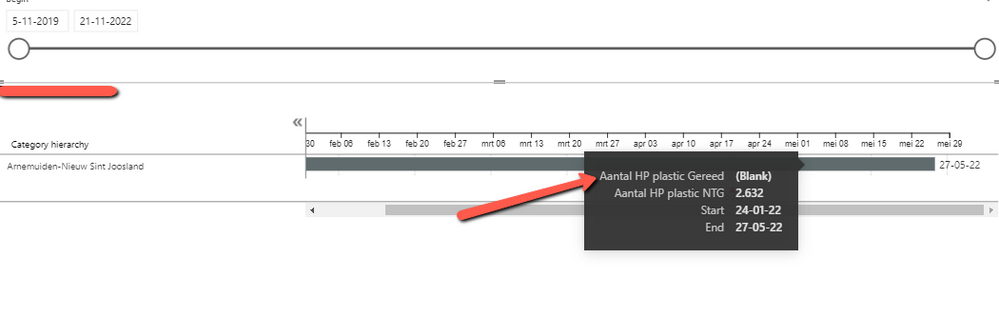- Power BI forums
- Updates
- News & Announcements
- Get Help with Power BI
- Desktop
- Service
- Report Server
- Power Query
- Mobile Apps
- Developer
- DAX Commands and Tips
- Custom Visuals Development Discussion
- Health and Life Sciences
- Power BI Spanish forums
- Translated Spanish Desktop
- Power Platform Integration - Better Together!
- Power Platform Integrations (Read-only)
- Power Platform and Dynamics 365 Integrations (Read-only)
- Training and Consulting
- Instructor Led Training
- Dashboard in a Day for Women, by Women
- Galleries
- Community Connections & How-To Videos
- COVID-19 Data Stories Gallery
- Themes Gallery
- Data Stories Gallery
- R Script Showcase
- Webinars and Video Gallery
- Quick Measures Gallery
- 2021 MSBizAppsSummit Gallery
- 2020 MSBizAppsSummit Gallery
- 2019 MSBizAppsSummit Gallery
- Events
- Ideas
- Custom Visuals Ideas
- Issues
- Issues
- Events
- Upcoming Events
- Community Blog
- Power BI Community Blog
- Custom Visuals Community Blog
- Community Support
- Community Accounts & Registration
- Using the Community
- Community Feedback
Register now to learn Fabric in free live sessions led by the best Microsoft experts. From Apr 16 to May 9, in English and Spanish.
- Power BI forums
- Forums
- Get Help with Power BI
- Desktop
- Re: Dynamic calculation
- Subscribe to RSS Feed
- Mark Topic as New
- Mark Topic as Read
- Float this Topic for Current User
- Bookmark
- Subscribe
- Printer Friendly Page
- Mark as New
- Bookmark
- Subscribe
- Mute
- Subscribe to RSS Feed
- Permalink
- Report Inappropriate Content
Dynamic calculation
Ive got a visual based on a few measurements and when I use the slider the outcome for those measurements should change.
But here is my problem.
Ive got a datasheet with dates in them, adresses and average length per adres so basically I got this type of data
| Adres | Completion date | Average Length |
| 1 | 01-04-22 | 10 |
| 2 | 10-04-22 | 10 |
| 3 | 10 | |
| 4 | 10 |
When I set my slider (or change it) it should calculate again based on the new data for example
When I do not enter a date range it should give the following result when I calculate the adresses
Result should be: 2
But when I set my slider to daterange 01-04-22 through 01-04-22 the result should be 1
Aantal HP plastic Gereed = Countrows(
Filter(
'Civiel/HAS planning',
'Civiel/HAS planning'[gesloten]<>BLANK()
&&'Civiel/HAS planning'[activiteit]="Civiel"
)
)
- Mark as New
- Bookmark
- Subscribe
- Mute
- Subscribe to RSS Feed
- Permalink
- Report Inappropriate Content
Does anyone have any ideas or is this just one of those problems with NO solution to it ?
- Mark as New
- Bookmark
- Subscribe
- Mute
- Subscribe to RSS Feed
- Permalink
- Report Inappropriate Content
@RonaldvdH , try something like this
Aantal HP plastic Gereed = if(isfiltered('Civiel/HAS planning'[Completion date]) Countrows(
Filter(
'Civiel/HAS planning',
'Civiel/HAS planning'[gesloten]<>BLANK()
&&'Civiel/HAS planning'[activiteit]="Civiel"
&& not(isblank('Civiel/HAS planning'[Completion date]))
)
) , Countrows(
Filter(
'Civiel/HAS planning',
'Civiel/HAS planning'[gesloten]<>BLANK()
&&'Civiel/HAS planning'[activiteit]="Civiel"
&& (isblank('Civiel/HAS planning'[Completion date]))
) ) )
Microsoft Power BI Learning Resources, 2023 !!
Learn Power BI - Full Course with Dec-2022, with Window, Index, Offset, 100+ Topics !!
Did I answer your question? Mark my post as a solution! Appreciate your Kudos !! Proud to be a Super User! !!
- Mark as New
- Bookmark
- Subscribe
- Mute
- Subscribe to RSS Feed
- Permalink
- Report Inappropriate Content
@amitchandak thanks for your help thus far but we are not there yet. It seems that it works when I set my slider to change the period but when I do NOT select anythin it should show all but now it return a BLANK value
Aantal HP plastic Gereed = if(ISFILTERED('Civiel/HAS planning'[begin]),
Countrows(
Filter(
'Civiel/HAS planning',
'Civiel/HAS planning'[begin]<>BLANK()
&&'Civiel/HAS planning'[activiteit]="Civiel"
&& not(isblank('Civiel/HAS planning'[gesloten]))
)
) ,
Countrows(
Filter(
'Civiel/HAS planning',
'Civiel/HAS planning'[gesloten]<>BLANK()
&&'Civiel/HAS planning'[activiteit]="Civiel"
&& (isblank('Civiel/HAS planning'[gesloten]))
)
)
)- Mark as New
- Bookmark
- Subscribe
- Mute
- Subscribe to RSS Feed
- Permalink
- Report Inappropriate Content
- Mark as New
- Bookmark
- Subscribe
- Mute
- Subscribe to RSS Feed
- Permalink
- Report Inappropriate Content
- Mark as New
- Bookmark
- Subscribe
- Mute
- Subscribe to RSS Feed
- Permalink
- Report Inappropriate Content
@RonaldvdH , Let me check again.
Microsoft Power BI Learning Resources, 2023 !!
Learn Power BI - Full Course with Dec-2022, with Window, Index, Offset, 100+ Topics !!
Did I answer your question? Mark my post as a solution! Appreciate your Kudos !! Proud to be a Super User! !!
- Mark as New
- Bookmark
- Subscribe
- Mute
- Subscribe to RSS Feed
- Permalink
- Report Inappropriate Content
@RonaldvdH , Try this
Aantal HP plastic Gereed = if(isfiltered('Civiel/HAS planning'[Completion date]) Countrows(
Filter(
'Civiel/HAS planning',
'Civiel/HAS planning'[gesloten]<>BLANK()
&&'Civiel/HAS planning'[activiteit]="Civiel"
&& not(isblank('Civiel/HAS planning'[Completion date]))
)
) , Countrows(
Filter(
'Civiel/HAS planning',
'Civiel/HAS planning'[gesloten]<>BLANK()
&&'Civiel/HAS planning'[activiteit]="Civiel"
)
) ) )
I need data with all these columns with expected output sample to work on file
Microsoft Power BI Learning Resources, 2023 !!
Learn Power BI - Full Course with Dec-2022, with Window, Index, Offset, 100+ Topics !!
Did I answer your question? Mark my post as a solution! Appreciate your Kudos !! Proud to be a Super User! !!
- Mark as New
- Bookmark
- Subscribe
- Mute
- Subscribe to RSS Feed
- Permalink
- Report Inappropriate Content
The outcome still isn't what I expected and I understand this is a difficult problem and it's hard to explain what I'm looking for but i'm gonna try explaining.
- I have a table with 10.000+ records, in this case addresses.
- If an address is planned they have a Startdate and an enddate
- There are also adresses with NO plandate (or enddate)
- Every address (when completed) has an date in the column Closeddate
- So I have adresses which:
Addresses which aren't planned at all (= startdate and enddate have no values)
Addresses that are planned (= startdate and enddate have values and NO Closeddate)
Addresses that are closed (= startdate and enddate have values and a Closeddate) - The slicer is based on the date in the column Startdate
The idea is that when I change the date in the slicer these measurements calculated (within the daterange) how many addresses have been completed.
The difficulty is that the daterange in the slicer has a beginning and an end and should only calculated/count the addresses that fit the filter within that range.
For example when I set the slicer to a daterange, let's say, between 01-04-22 and 25-04-22 it should only filter those adresses with an Enddate between that range. So if an address has an Enddate of 27-04-22 it should be counted, same goes for an address with an Enddate of 25-03-22
When I set the slicer to NO range so basically the min/max value of my datetable it should give the current status
Helpful resources

Microsoft Fabric Learn Together
Covering the world! 9:00-10:30 AM Sydney, 4:00-5:30 PM CET (Paris/Berlin), 7:00-8:30 PM Mexico City

Power BI Monthly Update - April 2024
Check out the April 2024 Power BI update to learn about new features.

| User | Count |
|---|---|
| 109 | |
| 96 | |
| 77 | |
| 66 | |
| 53 |
| User | Count |
|---|---|
| 144 | |
| 105 | |
| 102 | |
| 89 | |
| 63 |