- Power BI forums
- Updates
- News & Announcements
- Get Help with Power BI
- Desktop
- Service
- Report Server
- Power Query
- Mobile Apps
- Developer
- DAX Commands and Tips
- Custom Visuals Development Discussion
- Health and Life Sciences
- Power BI Spanish forums
- Translated Spanish Desktop
- Power Platform Integration - Better Together!
- Power Platform Integrations (Read-only)
- Power Platform and Dynamics 365 Integrations (Read-only)
- Training and Consulting
- Instructor Led Training
- Dashboard in a Day for Women, by Women
- Galleries
- Community Connections & How-To Videos
- COVID-19 Data Stories Gallery
- Themes Gallery
- Data Stories Gallery
- R Script Showcase
- Webinars and Video Gallery
- Quick Measures Gallery
- 2021 MSBizAppsSummit Gallery
- 2020 MSBizAppsSummit Gallery
- 2019 MSBizAppsSummit Gallery
- Events
- Ideas
- Custom Visuals Ideas
- Issues
- Issues
- Events
- Upcoming Events
- Community Blog
- Power BI Community Blog
- Custom Visuals Community Blog
- Community Support
- Community Accounts & Registration
- Using the Community
- Community Feedback
Register now to learn Fabric in free live sessions led by the best Microsoft experts. From Apr 16 to May 9, in English and Spanish.
- Power BI forums
- Forums
- Get Help with Power BI
- Desktop
- Dynamic calculation based on Slicer Selection
- Subscribe to RSS Feed
- Mark Topic as New
- Mark Topic as Read
- Float this Topic for Current User
- Bookmark
- Subscribe
- Printer Friendly Page
- Mark as New
- Bookmark
- Subscribe
- Mute
- Subscribe to RSS Feed
- Permalink
- Report Inappropriate Content
Dynamic calculation based on Slicer Selection
Hi Team
I have two measures with V1 and V2 and two slicers as shown below.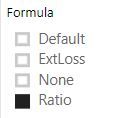
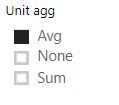
1.Default = SUM(V1)
2.Ratio= SUM(V1)/SUM(V2)
Similarly when i select the Slicer 2 along with anything selected from Slicer 1. Example as shown below
1.Avg = (FormulaValue)/DISTINCTCOUNT(Name)
2.Sum = (FormulaValue).
My DAX formula will work only when i use slicer 1 and when i use both 1 and 2 slicer together , i am getting results only for some combinations. i am not getting results when something is selected in slicer 1 and "Sum" is selected in slicer 2 for example.
Please help me in this issue.
Regards.
Solved! Go to Solution.
- Mark as New
- Bookmark
- Subscribe
- Mute
- Subscribe to RSS Feed
- Permalink
- Report Inappropriate Content
If I understand correctly you want to change measures according to slicer?
You have to create a measure dimension looking something like this:
You need to create the following measures seperatly:
Ratio := CALCULATE(SUM(UnitValue[V1]))/CALCULATE(Sum(UnitValue[V2])) Default := CALCULATE(SUM(UnitValue[V1])
AVGR :=[Ratio]/DISTINCTCOUNT(Name)
AVGD := [Default]/DISTINCTCOUNT(Name)
Then you need a measure dimension to switch to the correct measure. The dimension would look something like this:
slicer1 slicer2
| Ratio | AVG |
| Ratio | SUM |
| Default | AVG |
| Default | SUM |
Measure Selection =
SWITCH( TRUE(),
VALUES('Measure Dimensions'[slicer1]) = "Ratio" && VALUES('Measure Dimensions'[slicer2]) = "AVG", [AVGR],
VALUES('Measure Dimensions'[slicer1]) = "Ratio" && VALUES('Measure Dimensions'[slicer2]) = "SUM", [Ratio],
VALUES('Measure Dimensions'[slicer1]) = "Default" && VALUES('Measure Dimensions'[slicer2]) = "AVG", [AVGD],
VALUES('Measure Dimensions'[slicer1]) = "Default" && VALUES('Measure Dimensions'[slicer2]) = "SUM", [Default]
BLANK())
I think that this works properly.
- Mark as New
- Bookmark
- Subscribe
- Mute
- Subscribe to RSS Feed
- Permalink
- Report Inappropriate Content
Measure=
VAR Opt1 = SELECTEDVALUE([Slicer1])
VAR Opt2 = SELECTEDVALUE([Slicer2])
VAR FormulaValue=IF (Opt1="Ratio";
CALCULATE(SUM(UnitValue[V1]))/CALCULATE(Sum(UnitValue[V2]));
CALCULATE(SUM(UnitValue[V1])))
RETURN
IF (Opt2="Avg";(FormulaValue)/DISTINCTCOUNT(Name);
IF (Opt2="Sum";FormulaValue))
Hope this will work for you.
- Mark as New
- Bookmark
- Subscribe
- Mute
- Subscribe to RSS Feed
- Permalink
- Report Inappropriate Content
hI @Anonymous,
I am not getting values for any selection from Slicer 1 and 2 . I am getting just blank value.
Below is my DAX
- Mark as New
- Bookmark
- Subscribe
- Mute
- Subscribe to RSS Feed
- Permalink
- Report Inappropriate Content
If I understand correctly you want to change measures according to slicer?
You have to create a measure dimension looking something like this:
You need to create the following measures seperatly:
Ratio := CALCULATE(SUM(UnitValue[V1]))/CALCULATE(Sum(UnitValue[V2])) Default := CALCULATE(SUM(UnitValue[V1])
AVGR :=[Ratio]/DISTINCTCOUNT(Name)
AVGD := [Default]/DISTINCTCOUNT(Name)
Then you need a measure dimension to switch to the correct measure. The dimension would look something like this:
slicer1 slicer2
| Ratio | AVG |
| Ratio | SUM |
| Default | AVG |
| Default | SUM |
Measure Selection =
SWITCH( TRUE(),
VALUES('Measure Dimensions'[slicer1]) = "Ratio" && VALUES('Measure Dimensions'[slicer2]) = "AVG", [AVGR],
VALUES('Measure Dimensions'[slicer1]) = "Ratio" && VALUES('Measure Dimensions'[slicer2]) = "SUM", [Ratio],
VALUES('Measure Dimensions'[slicer1]) = "Default" && VALUES('Measure Dimensions'[slicer2]) = "AVG", [AVGD],
VALUES('Measure Dimensions'[slicer1]) = "Default" && VALUES('Measure Dimensions'[slicer2]) = "SUM", [Default]
BLANK())
I think that this works properly.
Helpful resources

Microsoft Fabric Learn Together
Covering the world! 9:00-10:30 AM Sydney, 4:00-5:30 PM CET (Paris/Berlin), 7:00-8:30 PM Mexico City

Power BI Monthly Update - April 2024
Check out the April 2024 Power BI update to learn about new features.

| User | Count |
|---|---|
| 114 | |
| 100 | |
| 88 | |
| 70 | |
| 61 |
| User | Count |
|---|---|
| 151 | |
| 120 | |
| 103 | |
| 87 | |
| 68 |
