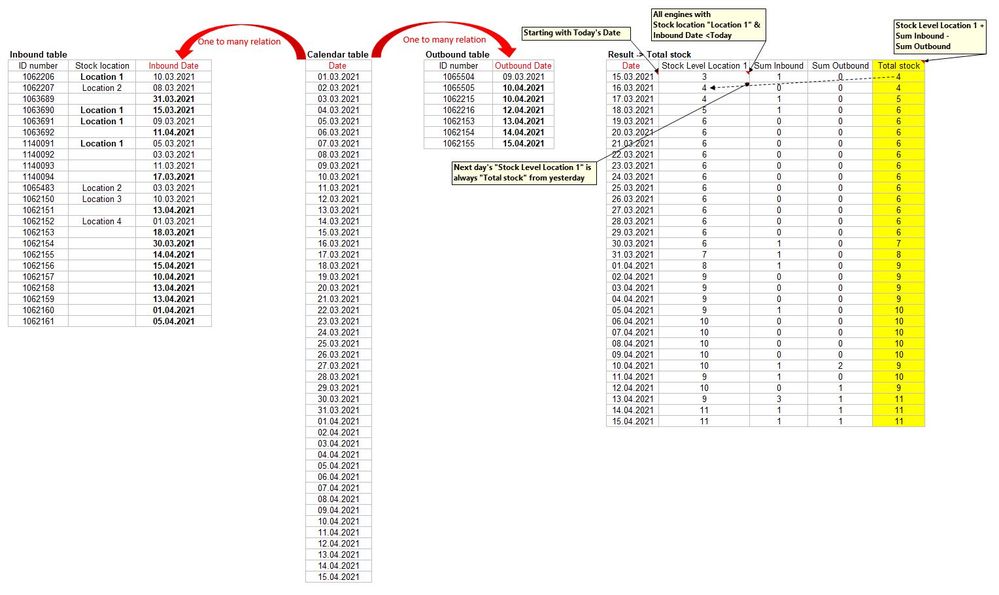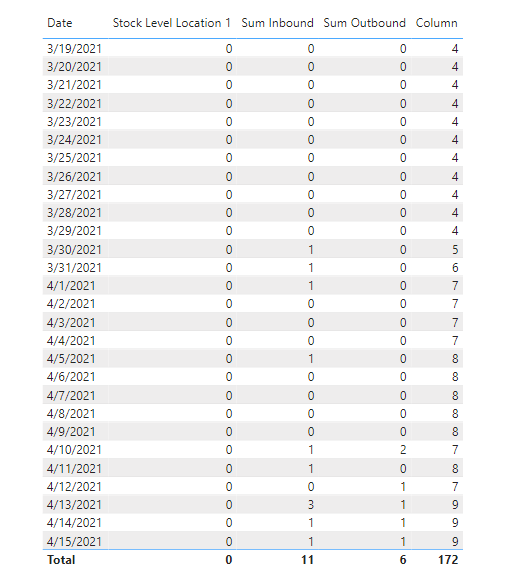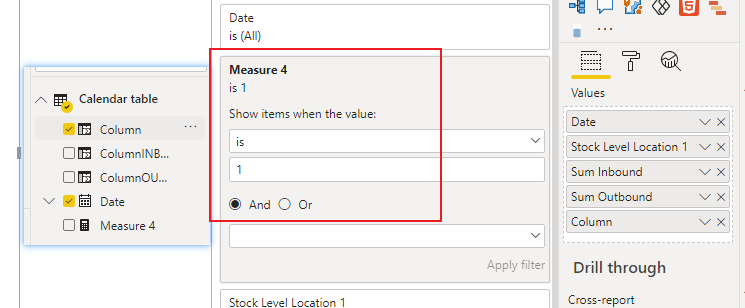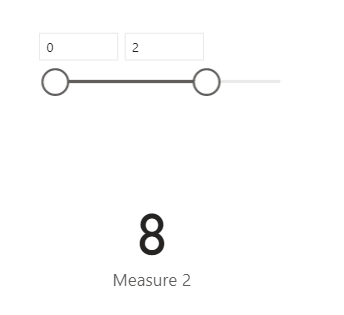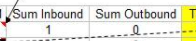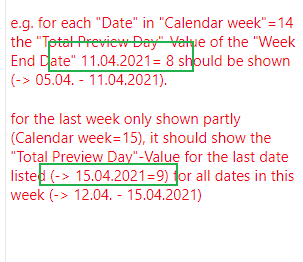- Power BI forums
- Updates
- News & Announcements
- Get Help with Power BI
- Desktop
- Service
- Report Server
- Power Query
- Mobile Apps
- Developer
- DAX Commands and Tips
- Custom Visuals Development Discussion
- Health and Life Sciences
- Power BI Spanish forums
- Translated Spanish Desktop
- Power Platform Integration - Better Together!
- Power Platform Integrations (Read-only)
- Power Platform and Dynamics 365 Integrations (Read-only)
- Training and Consulting
- Instructor Led Training
- Dashboard in a Day for Women, by Women
- Galleries
- Community Connections & How-To Videos
- COVID-19 Data Stories Gallery
- Themes Gallery
- Data Stories Gallery
- R Script Showcase
- Webinars and Video Gallery
- Quick Measures Gallery
- 2021 MSBizAppsSummit Gallery
- 2020 MSBizAppsSummit Gallery
- 2019 MSBizAppsSummit Gallery
- Events
- Ideas
- Custom Visuals Ideas
- Issues
- Issues
- Events
- Upcoming Events
- Community Blog
- Power BI Community Blog
- Custom Visuals Community Blog
- Community Support
- Community Accounts & Registration
- Using the Community
- Community Feedback
Register now to learn Fabric in free live sessions led by the best Microsoft experts. From Apr 16 to May 9, in English and Spanish.
- Power BI forums
- Forums
- Get Help with Power BI
- Desktop
- Re: Dynamic calculation along time period
- Subscribe to RSS Feed
- Mark Topic as New
- Mark Topic as Read
- Float this Topic for Current User
- Bookmark
- Subscribe
- Printer Friendly Page
- Mark as New
- Bookmark
- Subscribe
- Mute
- Subscribe to RSS Feed
- Permalink
- Report Inappropriate Content
Dynamic calculation along time period
Hi all,
I would need support with the following issue (see Screenshot attached). I have 2 tables (Inbound & Outbound) which are both related to a Calendar table (one to many relation). As a result I want to have a dynamic calculation for the Total stock (yellow marked column, taking into consideration the bold marked cells) always starting with today's date. Support is highly appreciated!
Solved! Go to Solution.
- Mark as New
- Bookmark
- Subscribe
- Mute
- Subscribe to RSS Feed
- Permalink
- Report Inappropriate Content
Hi, @dirkkoch
You need to create three columns and a measure in calendar table. Because today is the 19th, the data has changed a bit.
Like this:
Column =
VAR a =
CALCULATE (
COUNT ( 'Inbound table'[Stock location] ),
FILTER ( ALL ( 'Inbound table' ), 'Inbound table'[Inbound Date] <= TODAY () ),
'Inbound table'[Stock location] = "Location 1"
)
VAR b =
SUMX (
FILTER ( 'Calendar table', [Date ] <= EARLIER ( 'Calendar table'[Date ] ) ),
[ColumnINBOUND]
)
VAR c =
SUMX (
FILTER ( 'Calendar table', [Date ] <= EARLIER ( 'Calendar table'[Date ] ) ),
[ColumnOUTBOUND]
)
RETURN
a + b - c
Measure = IF(MAX('Calendar table'[Date ])<TODAY(),0,1)If it doesn’t solve your problem, please feel free to ask me.
Best Regards
Janey Guo
If this post helps, then please consider Accept it as the solution to help the other members find it more quickly.
- Mark as New
- Bookmark
- Subscribe
- Mute
- Subscribe to RSS Feed
- Permalink
- Report Inappropriate Content
Hi, @dirkkoch
You can create a column.
Like this:
Column =
VAR a =
MAXX (
FILTER (
'Calendar table',
[Relative Week] = EARLIER ( 'Calendar table'[Relative Week] )
),
[Date ]
)
VAR b =
MAXX ( FILTER ( 'Calendar table', [Date ] = a ), [Total Preview Day] )
RETURN
b
Best Regards
Janey Guo
If this post helps, then please consider Accept it as the solution to help the other members find it more quickly.
- Mark as New
- Bookmark
- Subscribe
- Mute
- Subscribe to RSS Feed
- Permalink
- Report Inappropriate Content
Hi, @dirkkoch
You need to create a measure,then put it to the card visual.
Like this:
Measure 2 = var a=MAX('Calendar table'[Relative Week])
return CALCULATE(MAX('Calendar table'[Column]),'Calendar table'[Relative Week]=a)If you can give me kudos as a reward, I will be very happy.😊
Best Regards
Janey Guo
- Mark as New
- Bookmark
- Subscribe
- Mute
- Subscribe to RSS Feed
- Permalink
- Report Inappropriate Content
Feedback is very welcome if anybody can offer support :-). Also if the problem needs to be specified more precisely.
- Mark as New
- Bookmark
- Subscribe
- Mute
- Subscribe to RSS Feed
- Permalink
- Report Inappropriate Content
Hi, @dirkkoch
Your idea is achievable, but I don’t know how the value of 'stock level location 1' and 'sum inbound' and 'sum outbound are calculated'. Can you explain it more clearly and share some sample fake data in table? So we can help you soon.
Best Regards
Janey Guo
- Mark as New
- Bookmark
- Subscribe
- Mute
- Subscribe to RSS Feed
- Permalink
- Report Inappropriate Content
Hi, @v-janeyg-msft
the values are calculated as follows (see also Screenshot with comments shared in post above):
"stock level location 1": Calculation is starting with today's date showing total of all columns "Stock location" from "Inbound table" with value "Location 1" & date<Today (-> in examplary Screenshot "result table"=3 on 15.03.2021).
For each following day the calculation is the "Total stock" result from yesterday (Stock level location 1 + sum Inbound - sum Outbound -> see examples from result table in Screenshot, e.g. 4 on 16.03.2021 -> 4+0-0=4)
"Sum Inbound": Contains count of dates from "Inbound table" - column "Inbound date" where the date in "Calender table" equals "Inbound table" & is >= Today (e.g. Inbound date 13.04.2021 -> count 3)
"Sum Outbound": Contains count of dates from "Outbound table" - column "Outbound date" where the date in "Calender table" equals "Outbound table" & is >= Today (e.g. Outbound date 10.04.2021 -> count 2)
- Mark as New
- Bookmark
- Subscribe
- Mute
- Subscribe to RSS Feed
- Permalink
- Report Inappropriate Content
Hi, @dirkkoch
There is more than one date > today in the inbound date table and outbound date table. How do you get the data of 1, 0 ? It's hard to understand.
Can you put your sample data on the posti in tabular form instead of screenshoot? It will be convenient for me to write code later. Thanks.
Best Regards
Janey Guo
- Mark as New
- Bookmark
- Subscribe
- Mute
- Subscribe to RSS Feed
- Permalink
- Report Inappropriate Content
Hi, @v-janeyg-msft
I uploaded a .pbix and .xlsx file hoping to better understand the occuring problem:
Power BI – OneDrive (live.com)
The calculation / result I would like to get is shown in the Excel file (yellow marked column).
I hope this helps. Do not hesitate to contact me if you have further questions.
- Mark as New
- Bookmark
- Subscribe
- Mute
- Subscribe to RSS Feed
- Permalink
- Report Inappropriate Content
Hi, @dirkkoch
You need to create three columns and a measure in calendar table. Because today is the 19th, the data has changed a bit.
Like this:
Column =
VAR a =
CALCULATE (
COUNT ( 'Inbound table'[Stock location] ),
FILTER ( ALL ( 'Inbound table' ), 'Inbound table'[Inbound Date] <= TODAY () ),
'Inbound table'[Stock location] = "Location 1"
)
VAR b =
SUMX (
FILTER ( 'Calendar table', [Date ] <= EARLIER ( 'Calendar table'[Date ] ) ),
[ColumnINBOUND]
)
VAR c =
SUMX (
FILTER ( 'Calendar table', [Date ] <= EARLIER ( 'Calendar table'[Date ] ) ),
[ColumnOUTBOUND]
)
RETURN
a + b - c
Measure = IF(MAX('Calendar table'[Date ])<TODAY(),0,1)If it doesn’t solve your problem, please feel free to ask me.
Best Regards
Janey Guo
If this post helps, then please consider Accept it as the solution to help the other members find it more quickly.
- Mark as New
- Bookmark
- Subscribe
- Mute
- Subscribe to RSS Feed
- Permalink
- Report Inappropriate Content
Hi @v-janeyg-msft, thank you for the great support. That helped a lot come closer to a final solution. I was furthermore asked to not use a daily but a weekly basis for filtering scale. I added this to the calendar and as a consequence two further questions came up.
I addressed them with comments in the uploaded .pbix file (Sheets "Visual" & "Data Table").
I know I am asking for a lot, but would you mind take a look at these comments marked in red?
Power BI – OneDrive (live.com)
Thanks again for the great support!
- Mark as New
- Bookmark
- Subscribe
- Mute
- Subscribe to RSS Feed
- Permalink
- Report Inappropriate Content
Hi, @dirkkoch
You have a conflict between the text description and the data, I'm confused, I don’t understand what you want in the end. Can you make it clear? If my answer has solved your initial problem, please cccept it as the solution as encouragement, I will continue to serve you.
Best Regards
Janey Guo
If this post helps, then please consider Accept it as the solution to help the other members find it more quickly.
- Mark as New
- Bookmark
- Subscribe
- Mute
- Subscribe to RSS Feed
- Permalink
- Report Inappropriate Content
Hi @v-janeyg-msft , thank you for the feedback. I added an Excel sheet in the Upload link for better description of the problem.
- Mark as New
- Bookmark
- Subscribe
- Mute
- Subscribe to RSS Feed
- Permalink
- Report Inappropriate Content
Hi, @dirkkoch
You can create a column.
Like this:
Column =
VAR a =
MAXX (
FILTER (
'Calendar table',
[Relative Week] = EARLIER ( 'Calendar table'[Relative Week] )
),
[Date ]
)
VAR b =
MAXX ( FILTER ( 'Calendar table', [Date ] = a ), [Total Preview Day] )
RETURN
b
Best Regards
Janey Guo
If this post helps, then please consider Accept it as the solution to help the other members find it more quickly.
- Mark as New
- Bookmark
- Subscribe
- Mute
- Subscribe to RSS Feed
- Permalink
- Report Inappropriate Content
Hi @v-janeyg-msft , wow worked just great. Thanks a lot!
Last but not least how do I manage to show the corresponding value from calculated column in the card visual according to set filter in Preview (in weeks) as described in the Excel file?
Currently I can only manage to show the sum, average, max, min, etc.
- Mark as New
- Bookmark
- Subscribe
- Mute
- Subscribe to RSS Feed
- Permalink
- Report Inappropriate Content
Hi, @dirkkoch
You need to create a measure,then put it to the card visual.
Like this:
Measure 2 = var a=MAX('Calendar table'[Relative Week])
return CALCULATE(MAX('Calendar table'[Column]),'Calendar table'[Relative Week]=a)If you can give me kudos as a reward, I will be very happy.😊
Best Regards
Janey Guo
- Mark as New
- Bookmark
- Subscribe
- Mute
- Subscribe to RSS Feed
- Permalink
- Report Inappropriate Content
@v-janeyg-msft excellent. I could not have done it without your great support. Thanks a lot!
Now I know whom to contact if I should ever experience any problem with DAX in PBI
Helpful resources

Microsoft Fabric Learn Together
Covering the world! 9:00-10:30 AM Sydney, 4:00-5:30 PM CET (Paris/Berlin), 7:00-8:30 PM Mexico City

Power BI Monthly Update - April 2024
Check out the April 2024 Power BI update to learn about new features.

| User | Count |
|---|---|
| 110 | |
| 94 | |
| 81 | |
| 66 | |
| 58 |
| User | Count |
|---|---|
| 150 | |
| 119 | |
| 104 | |
| 87 | |
| 67 |