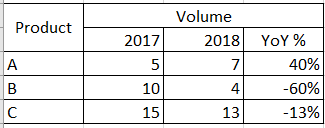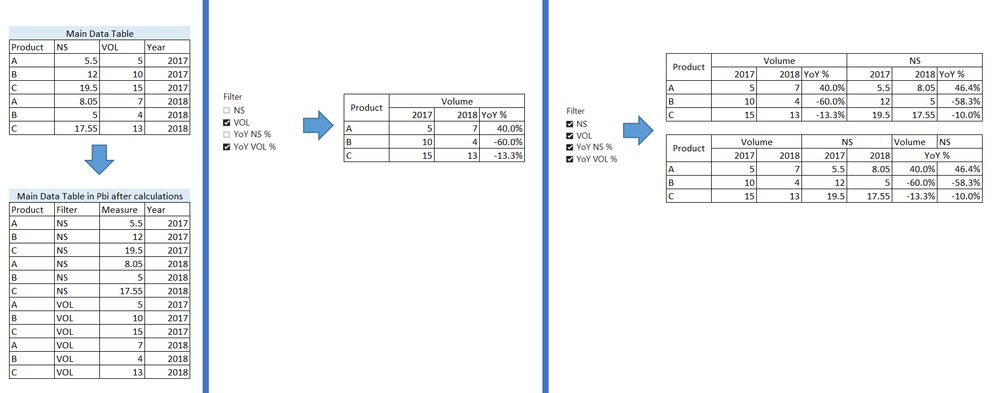- Power BI forums
- Updates
- News & Announcements
- Get Help with Power BI
- Desktop
- Service
- Report Server
- Power Query
- Mobile Apps
- Developer
- DAX Commands and Tips
- Custom Visuals Development Discussion
- Health and Life Sciences
- Power BI Spanish forums
- Translated Spanish Desktop
- Power Platform Integration - Better Together!
- Power Platform Integrations (Read-only)
- Power Platform and Dynamics 365 Integrations (Read-only)
- Training and Consulting
- Instructor Led Training
- Dashboard in a Day for Women, by Women
- Galleries
- Community Connections & How-To Videos
- COVID-19 Data Stories Gallery
- Themes Gallery
- Data Stories Gallery
- R Script Showcase
- Webinars and Video Gallery
- Quick Measures Gallery
- 2021 MSBizAppsSummit Gallery
- 2020 MSBizAppsSummit Gallery
- 2019 MSBizAppsSummit Gallery
- Events
- Ideas
- Custom Visuals Ideas
- Issues
- Issues
- Events
- Upcoming Events
- Community Blog
- Power BI Community Blog
- Custom Visuals Community Blog
- Community Support
- Community Accounts & Registration
- Using the Community
- Community Feedback
Register now to learn Fabric in free live sessions led by the best Microsoft experts. From Apr 16 to May 9, in English and Spanish.
- Power BI forums
- Forums
- Get Help with Power BI
- Desktop
- Dynamic calculate Measure value based on Slicer Se...
- Subscribe to RSS Feed
- Mark Topic as New
- Mark Topic as Read
- Float this Topic for Current User
- Bookmark
- Subscribe
- Printer Friendly Page
- Mark as New
- Bookmark
- Subscribe
- Mute
- Subscribe to RSS Feed
- Permalink
- Report Inappropriate Content
Dynamic calculate Measure value based on Slicer Selection
Hi everyone!
I hope, that you can help me, because I'm new in power bi world))))
I need to create a table, where I can add measures by choosing atributes in slicer and compare theese measure, for example YoY (see pic below - "Volume" is chosen by filter in slicer) .
I managed to create table based on dynamically calsulated measures and slicer selection (the example is described here - https://community.powerbi.com/t5/Desktop/Changing-column-graph-displayed-value/m-p/108427/highlight/...).
Unfortunately, I'm not succed in comparing measures (YoY %).
Can someone help me, plese?
Solved! Go to Solution.
- Mark as New
- Bookmark
- Subscribe
- Mute
- Subscribe to RSS Feed
- Permalink
- Report Inappropriate Content
Hi oksana,
Slicer can't be used to control columns, I would recommend you to use bookmark instead: https://docs.microsoft.com/en-us/power-bi/desktop-bookmarks.
Regards,
Jimmy Tao
- Mark as New
- Bookmark
- Subscribe
- Mute
- Subscribe to RSS Feed
- Permalink
- Report Inappropriate Content
@v-yuta-msft and @Greg_Deckler,
thank you very much for you advices! I will use them for sure.
But unfortunately, I can not solve my task.
I have attached more details, hoping on your help 🙂
I have table with columns Product, NetSales, Volume and Year. I need filters,that will help User to choose what type of measure he wants to see in table/chart. I managed to do filters, but I do not know how to make filter, pushing on which (it will appear new column) i can see comparisson of two years in percentage (YoY).
Do you have any idea?
- Mark as New
- Bookmark
- Subscribe
- Mute
- Subscribe to RSS Feed
- Permalink
- Report Inappropriate Content
Hi oksana,
Slicer can't be used to control columns, I would recommend you to use bookmark instead: https://docs.microsoft.com/en-us/power-bi/desktop-bookmarks.
Regards,
Jimmy Tao
- Mark as New
- Bookmark
- Subscribe
- Mute
- Subscribe to RSS Feed
- Permalink
- Report Inappropriate Content
Hi oksana,
As a general solution, maybe you can try measure below and check if it can meet your requirement:
YoY% =
VAR value_A =
CALCULATE ( MAX ( table[value] ), FILTER ( table, table[year] = 2017 ) )
VAR value_B =
CALCULATE ( MAX ( table[value] ), FILTER ( table, table[year] = 2018 ) )
RETURN
CALCULATE ( ( value_B - value_A ) / value_A, ALLSELECTED ( table[Product] ) )
In addtion, if you have other issues, could you share some sample data and share more details about your logic and expected results?
Regards,
Jimmy Tao
- Mark as New
- Bookmark
- Subscribe
- Mute
- Subscribe to RSS Feed
- Permalink
- Report Inappropriate Content
See if my Time Intelligence the Hard Way provides a different way of accomplishing what you are going for.
https://community.powerbi.com/t5/Quick-Measures-Gallery/Time-Intelligence-quot-The-Hard-Way-quot-TIT...
@ me in replies or I'll lose your thread!!!
Instead of a Kudo, please vote for this idea
Become an expert!: Enterprise DNA
External Tools: MSHGQM
YouTube Channel!: Microsoft Hates Greg
Latest book!: The Definitive Guide to Power Query (M)
DAX is easy, CALCULATE makes DAX hard...
Helpful resources

Microsoft Fabric Learn Together
Covering the world! 9:00-10:30 AM Sydney, 4:00-5:30 PM CET (Paris/Berlin), 7:00-8:30 PM Mexico City

Power BI Monthly Update - April 2024
Check out the April 2024 Power BI update to learn about new features.

| User | Count |
|---|---|
| 113 | |
| 97 | |
| 85 | |
| 70 | |
| 61 |
| User | Count |
|---|---|
| 151 | |
| 121 | |
| 104 | |
| 87 | |
| 67 |