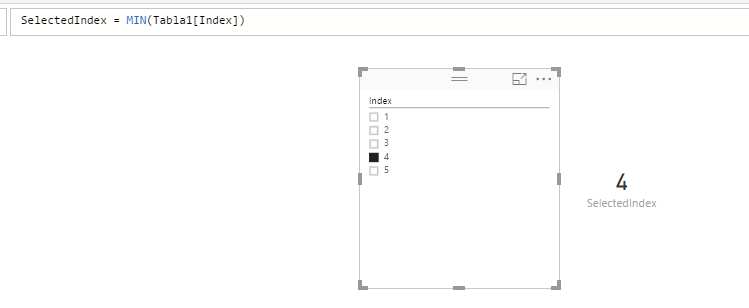- Power BI forums
- Updates
- News & Announcements
- Get Help with Power BI
- Desktop
- Service
- Report Server
- Power Query
- Mobile Apps
- Developer
- DAX Commands and Tips
- Custom Visuals Development Discussion
- Health and Life Sciences
- Power BI Spanish forums
- Translated Spanish Desktop
- Power Platform Integration - Better Together!
- Power Platform Integrations (Read-only)
- Power Platform and Dynamics 365 Integrations (Read-only)
- Training and Consulting
- Instructor Led Training
- Dashboard in a Day for Women, by Women
- Galleries
- Community Connections & How-To Videos
- COVID-19 Data Stories Gallery
- Themes Gallery
- Data Stories Gallery
- R Script Showcase
- Webinars and Video Gallery
- Quick Measures Gallery
- 2021 MSBizAppsSummit Gallery
- 2020 MSBizAppsSummit Gallery
- 2019 MSBizAppsSummit Gallery
- Events
- Ideas
- Custom Visuals Ideas
- Issues
- Issues
- Events
- Upcoming Events
- Community Blog
- Power BI Community Blog
- Custom Visuals Community Blog
- Community Support
- Community Accounts & Registration
- Using the Community
- Community Feedback
Register now to learn Fabric in free live sessions led by the best Microsoft experts. From Apr 16 to May 9, in English and Spanish.
- Power BI forums
- Forums
- Get Help with Power BI
- Desktop
- Re: Dynamic calculate Column value based on Slicer...
- Subscribe to RSS Feed
- Mark Topic as New
- Mark Topic as Read
- Float this Topic for Current User
- Bookmark
- Subscribe
- Printer Friendly Page
- Mark as New
- Bookmark
- Subscribe
- Mute
- Subscribe to RSS Feed
- Permalink
- Report Inappropriate Content
Dynamic calculate Column value based on Slicer Selection
Hi Everyone
I just started using Microsoft Power BI recently, and this got stucked for few hours already. Hope someone could help me on this. This might be a simple question to the gurus.
Here are the scenario -
I have
a slicer, and its data table (Table 1) has two columns (Index, Name).
a table, and its data table (Table 2) has thre columns (Id, Name, Applicabilities). The applicabilities is a 1 and 0 based 200 characters long string.
Backgroun:
The Table 1's index match the Table 2's applicabilities's characters' position.
What I want to achieve is following.
After user selected an item from the slicer, Microsoft BI takes this selected index (name it as P), and show the Table2 rows if the character at the position P of the current row's applicabilites string equals to
What I had tried so far.
1. I created a measure (SelectedIndex = MIN(TABLE[INDEX)) in Table 1 to get the selected Index
2. Create a column (Applicable = MID( [APPLICABILITIES], [SelectedIndex], 1) ) in Table 2 to find the character from Table 2's applicabiliteis string based on the measure (SelectedIndex)
However, the SelectedIndex always return smallest index of the Table 1's entire dataset.
Any help would be very much appreciated ,
Solved! Go to Solution.
- Mark as New
- Bookmark
- Subscribe
- Mute
- Subscribe to RSS Feed
- Permalink
- Report Inappropriate Content
try with this:
A measure:
Applicable = if(HASONEVALUE(Table2[Applicabilities]),if(MID(VALUES(Table2[Applicabilities]),[SelectedIndex],1)=FORMAT([SelectedIndex],BLANK()),1,0))
In visual filter Put Applicable is not 0
Lima - Peru
- Mark as New
- Bookmark
- Subscribe
- Mute
- Subscribe to RSS Feed
- Permalink
- Report Inappropriate Content
@Vvelarde Use of MIN() function is wrong there as it is always going to return minimum value from the table regardless of selection. You should use combination of HASONEVALUE and FIRSTNONBLANK functions. HASONEVALUE will let you check if the filter has been applied and is down to just one value, it will return TRUE or FALSE. FIRSTNONBLANK will return the first value. See this example. It is for different purpose but you can achieve your desired output using these two fuctions.
- Mark as New
- Bookmark
- Subscribe
- Mute
- Subscribe to RSS Feed
- Permalink
- Report Inappropriate Content
Thanks @ankitpatira and @Vvelarde for your replies
I had tried HASONEVALUE in column calculation, and it still doesn't do what I wanted. Please let me know if I did anything completely wrong. I just did a simple test to see if the function HASONEVALUE will return the same value in both Measure and Column calculation.
The following are the testing scenario
Used the same calculation for each type (Measure and Column), After I select a name from the Table1's slicer, the following are the result that I got
Column_Calculation = IF(HASONEVALUE(Table1[INDEX]), 1, 0) ==> This returns 0
Measure_Calculation = IF(HASONEVALUE(Table1[INDEX]), 1, 0) ==> This returns 1
- Mark as New
- Bookmark
- Subscribe
- Mute
- Subscribe to RSS Feed
- Permalink
- Report Inappropriate Content
In a column there is no selection to Index so result is 0 value
A measure is working with the context so if you select a Index the result is 1 value selected.
Other sample if you put Min(Index) in a calculated column the result is always thin min value of all the table. But if you put in a measure this work with the context and if you use a slice with indexes..the min is the selected value.
Lima - Peru
- Mark as New
- Bookmark
- Subscribe
- Mute
- Subscribe to RSS Feed
- Permalink
- Report Inappropriate Content
Hi @ankitpatira
I dont understand when you say that a measure with Min Function always return the minimum value of a table regardless the selection.
I tested a slicer with indexes and select one of this. The measure with min(Index) return the selected index changing any time with the selection.
Maybe i missunderstood your explanation. Thanks for your comments.
edit: In a calculated column Min return always the minimum value but in a measure changes with the context.
Lima - Peru
- Mark as New
- Bookmark
- Subscribe
- Mute
- Subscribe to RSS Feed
- Permalink
- Report Inappropriate Content
try with this:
A measure:
Applicable = if(HASONEVALUE(Table2[Applicabilities]),if(MID(VALUES(Table2[Applicabilities]),[SelectedIndex],1)=FORMAT([SelectedIndex],BLANK()),1,0))
In visual filter Put Applicable is not 0
Lima - Peru
- Mark as New
- Bookmark
- Subscribe
- Mute
- Subscribe to RSS Feed
- Permalink
- Report Inappropriate Content
Thanks @Vvelarde for your inputs.
After I tried your first proposed solution, it worked magically.
Please accept my million thanks ![]()
Helpful resources

Microsoft Fabric Learn Together
Covering the world! 9:00-10:30 AM Sydney, 4:00-5:30 PM CET (Paris/Berlin), 7:00-8:30 PM Mexico City

Power BI Monthly Update - April 2024
Check out the April 2024 Power BI update to learn about new features.

| User | Count |
|---|---|
| 114 | |
| 100 | |
| 78 | |
| 75 | |
| 50 |
| User | Count |
|---|---|
| 144 | |
| 109 | |
| 108 | |
| 88 | |
| 61 |