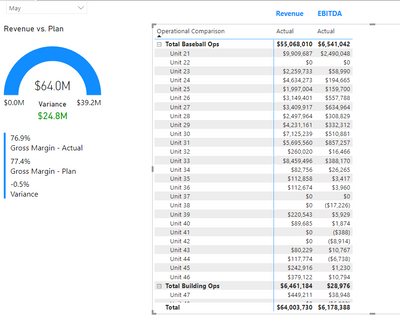- Power BI forums
- Updates
- News & Announcements
- Get Help with Power BI
- Desktop
- Service
- Report Server
- Power Query
- Mobile Apps
- Developer
- DAX Commands and Tips
- Custom Visuals Development Discussion
- Health and Life Sciences
- Power BI Spanish forums
- Translated Spanish Desktop
- Power Platform Integration - Better Together!
- Power Platform Integrations (Read-only)
- Power Platform and Dynamics 365 Integrations (Read-only)
- Training and Consulting
- Instructor Led Training
- Dashboard in a Day for Women, by Women
- Galleries
- Community Connections & How-To Videos
- COVID-19 Data Stories Gallery
- Themes Gallery
- Data Stories Gallery
- R Script Showcase
- Webinars and Video Gallery
- Quick Measures Gallery
- 2021 MSBizAppsSummit Gallery
- 2020 MSBizAppsSummit Gallery
- 2019 MSBizAppsSummit Gallery
- Events
- Ideas
- Custom Visuals Ideas
- Issues
- Issues
- Events
- Upcoming Events
- Community Blog
- Power BI Community Blog
- Custom Visuals Community Blog
- Community Support
- Community Accounts & Registration
- Using the Community
- Community Feedback
Register now to learn Fabric in free live sessions led by the best Microsoft experts. From Apr 16 to May 9, in English and Spanish.
- Power BI forums
- Forums
- Get Help with Power BI
- Desktop
- Dynamic YTD Based On Slicer
- Subscribe to RSS Feed
- Mark Topic as New
- Mark Topic as Read
- Float this Topic for Current User
- Bookmark
- Subscribe
- Printer Friendly Page
- Mark as New
- Bookmark
- Subscribe
- Mute
- Subscribe to RSS Feed
- Permalink
- Report Inappropriate Content
Dynamic YTD Based On Slicer
Hello,
A bit newer to power BI here. I'm trying to create a measure that calculates YTD based on a slicer. I can't attach the dashboard because of privacy issues, but I will do my best to describe the corresponding tables.
I have a table called "Revenue" that has the following columns:
Year
Month
Account
Scenario
Value
Month Number (related function with another table)
There is another table called Months that has three columns called month number, month, and date_format (in a proper date format). This table has a relationship with revenue, and drives the related funtion on the other table.
There is a slicer on my dashboard for date_format (months).
What I'm trying to do is dynamically calculate a YTD revenue based on the month chosen on the slicer, but I can't do it. Essentially, when "April" is chosen, it should be the sum of all correponding revenue less than or equal to the month number column on my revenue table, but I can't get it to work properly. This measure will be put onto a matrix and organized by "unit", which is another table with a relationship to revenue. Below is the function I've tried to use, but I can't get it to work properly.
Rev YTD Test = calculate(sum(Revenue_COGS[Value]),filter(all(Revenue_COGS),Revenue_COGS[Scenario]="ACTUAL" & Revenue_COGS[Year] = "2021" & Revenue_COGS[Account] = "Revenue" & Revenue_COGS[Month Number] <= value(selectedvalue(Months[Date_Format].[Month]))))
If anyone could help me that would be amazing, if need be I can send the pbi file with dummy data.
Thanks in advance.
Solved! Go to Solution.
- Mark as New
- Bookmark
- Subscribe
- Mute
- Subscribe to RSS Feed
- Permalink
- Report Inappropriate Content
Hi @asteinbach ,
Modify your 2 measures as below:
Revenue_Calc_2021_Actual = Calculate(sum('Revenue_COGS'[Value]),'Revenue_COGS'[Account] = "Revenue",'Revenue_COGS'[Year]=2021,'Revenue_COGS'[Scenario] = "ACTUAL",FILTER(Revenue_COGS,DATE('Revenue_COGS'[Year],Revenue_COGS[Month Number],1)<=SELECTEDVALUE('Months'[Date_Format]))
EBITDA_Actual = (Revenue_COGS[Revenue_Calc_2021_Actual] - Calculate(sum(Costs[Value]),Costs[Year]=2021,Costs[Scenario]="ACTUAL",FILTER('Costs',
DATE('Costs'[Year],'Costs'[Month Number],1)<=SELECTEDVALUE('Months'[Date_Format]))) + [Dep_Amo_Impair_Actual])
And you will see:
As for the orientation from Department_Hiearchy to Revenue_COGS is single and one to many,so when you use month from table Months,the data cant be filtered correctly.That's why you have to add the month filter to the expressions.
Check my .pbix file attached.
Best Regards,
Kelly
Did I answer your question? Mark my post as a solution!
- Mark as New
- Bookmark
- Subscribe
- Mute
- Subscribe to RSS Feed
- Permalink
- Report Inappropriate Content
Hi @asteinbach ,
Have you checked my last reply?Is your issue solved now?
Best Regards,
Kelly
Did I answer your question? Mark my post as a solution!
- Mark as New
- Bookmark
- Subscribe
- Mute
- Subscribe to RSS Feed
- Permalink
- Report Inappropriate Content
Hi @asteinbach ,
Pls share your pbi file with dummy data.
Best Regards,
Kelly
Did I answer your question? Mark my post as a solution!
- Mark as New
- Bookmark
- Subscribe
- Mute
- Subscribe to RSS Feed
- Permalink
- Report Inappropriate Content
Let me know if this link works. Essentially, the calculation should (theoretically) be a calculate based on the selectedvalue of the slicer. So for "May", it should be the sum of all values equal to or before May in the table. However, I couldn't get that to work.
- Mark as New
- Bookmark
- Subscribe
- Mute
- Subscribe to RSS Feed
- Permalink
- Report Inappropriate Content
Hi @asteinbach ,
Modify your 2 measures as below:
Revenue_Calc_2021_Actual = Calculate(sum('Revenue_COGS'[Value]),'Revenue_COGS'[Account] = "Revenue",'Revenue_COGS'[Year]=2021,'Revenue_COGS'[Scenario] = "ACTUAL",FILTER(Revenue_COGS,DATE('Revenue_COGS'[Year],Revenue_COGS[Month Number],1)<=SELECTEDVALUE('Months'[Date_Format]))
EBITDA_Actual = (Revenue_COGS[Revenue_Calc_2021_Actual] - Calculate(sum(Costs[Value]),Costs[Year]=2021,Costs[Scenario]="ACTUAL",FILTER('Costs',
DATE('Costs'[Year],'Costs'[Month Number],1)<=SELECTEDVALUE('Months'[Date_Format]))) + [Dep_Amo_Impair_Actual])
And you will see:
As for the orientation from Department_Hiearchy to Revenue_COGS is single and one to many,so when you use month from table Months,the data cant be filtered correctly.That's why you have to add the month filter to the expressions.
Check my .pbix file attached.
Best Regards,
Kelly
Did I answer your question? Mark my post as a solution!
- Mark as New
- Bookmark
- Subscribe
- Mute
- Subscribe to RSS Feed
- Permalink
- Report Inappropriate Content
Hi Kelly,
Thank you for sending that over. It seems this still doesn't achieve what I'm hoping to get. Those calculations still yield only monthly results (although with significantly more efficent expressions that the ones I currently have.) From what I can tell, when I change the slicers, those calculations still yield only monthly results. What I'm hoping to get is the results from the calcluations you altered, but the summation of the currently selected month in the slicer, and all prior months before that, if that makes sense.
For example, if May is selected in the slicer, the YTD revenue for Actual (total) should be 146,292,211. If April is selected, the YTD revenue should 82,288,481. The current calculation still spits out 64,003,730 for May and 57,647,527 for April. Those are correct for those specific months, they aren't YTD numbers. I know these from offline calcualtions.
- Mark as New
- Bookmark
- Subscribe
- Mute
- Subscribe to RSS Feed
- Permalink
- Report Inappropriate Content
Hi @asteinbach ,
Do you mean the result I marked in red?
Best Regards,
Kelly
Did I answer your question? Mark my post as a solution!
- Mark as New
- Bookmark
- Subscribe
- Mute
- Subscribe to RSS Feed
- Permalink
- Report Inappropriate Content
Kelly,
I accidentally marked your last post as a solution, but no it still doesn't work. When I change the month slicer, it does in fact change Revenue Actual. This is because it's being displayed by the "Dynamic Revenue" Measure with Revenue YTD, which is an awful IF statement I wrote and the reason I'm trying to get a better way to do it. The formula you edited still doesn't calculate YTD when the slicer is changed, it's still that single month
- Mark as New
- Bookmark
- Subscribe
- Mute
- Subscribe to RSS Feed
- Permalink
- Report Inappropriate Content
@asteinbach Hard to be specific without sample/example data.
You may find this helpful - https://community.powerbi.com/t5/Community-Blog/To-bleep-With-Time-Intelligence/ba-p/1260000
Also, see if my Time Intelligence the Hard Way provides a different way of accomplishing what you are going for.
https://community.powerbi.com/t5/Quick-Measures-Gallery/Time-Intelligence-quot-The-Hard-Way-quot-TIT...
@ me in replies or I'll lose your thread!!!
Instead of a Kudo, please vote for this idea
Become an expert!: Enterprise DNA
External Tools: MSHGQM
YouTube Channel!: Microsoft Hates Greg
Latest book!: The Definitive Guide to Power Query (M)
DAX is easy, CALCULATE makes DAX hard...
Helpful resources

Microsoft Fabric Learn Together
Covering the world! 9:00-10:30 AM Sydney, 4:00-5:30 PM CET (Paris/Berlin), 7:00-8:30 PM Mexico City

Power BI Monthly Update - April 2024
Check out the April 2024 Power BI update to learn about new features.

| User | Count |
|---|---|
| 118 | |
| 107 | |
| 70 | |
| 70 | |
| 43 |
| User | Count |
|---|---|
| 148 | |
| 105 | |
| 104 | |
| 89 | |
| 65 |