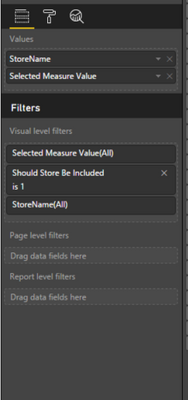- Power BI forums
- Updates
- News & Announcements
- Get Help with Power BI
- Desktop
- Service
- Report Server
- Power Query
- Mobile Apps
- Developer
- DAX Commands and Tips
- Custom Visuals Development Discussion
- Health and Life Sciences
- Power BI Spanish forums
- Translated Spanish Desktop
- Power Platform Integration - Better Together!
- Power Platform Integrations (Read-only)
- Power Platform and Dynamics 365 Integrations (Read-only)
- Training and Consulting
- Instructor Led Training
- Dashboard in a Day for Women, by Women
- Galleries
- Community Connections & How-To Videos
- COVID-19 Data Stories Gallery
- Themes Gallery
- Data Stories Gallery
- R Script Showcase
- Webinars and Video Gallery
- Quick Measures Gallery
- 2021 MSBizAppsSummit Gallery
- 2020 MSBizAppsSummit Gallery
- 2019 MSBizAppsSummit Gallery
- Events
- Ideas
- Custom Visuals Ideas
- Issues
- Issues
- Events
- Upcoming Events
- Community Blog
- Power BI Community Blog
- Custom Visuals Community Blog
- Community Support
- Community Accounts & Registration
- Using the Community
- Community Feedback
Register now to learn Fabric in free live sessions led by the best Microsoft experts. From Apr 16 to May 9, in English and Spanish.
- Power BI forums
- Forums
- Get Help with Power BI
- Desktop
- Re: Dynamic TopN reports in Power BI
- Subscribe to RSS Feed
- Mark Topic as New
- Mark Topic as Read
- Float this Topic for Current User
- Bookmark
- Subscribe
- Printer Friendly Page
- Mark as New
- Bookmark
- Subscribe
- Mute
- Subscribe to RSS Feed
- Permalink
- Report Inappropriate Content
Dynamic TopN reports in Power BI
There’s no doubt PowerBI is a powerful reporting tool. The method below outlines a pattern that can be used to meet the needs of several end users. In order to create stunning Power BI reports that can allow a user to really dive into the data, you need to know DAX. DAX will take your Power BI report to the next level, and the trick I’ll outline below is how to create a Dynamic TopN report. It’s one thing to look at a KPI such as Sales company wide, but what if you want to identify the stores or items that are driving that KPI?
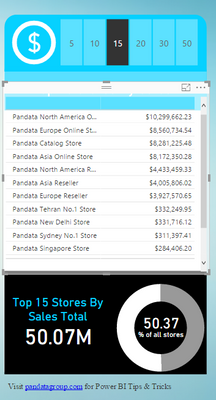
View the report here: https://community.powerbi.com/t5/Data-Stories-Gallery/Retail-Analysis-Dynamic-Measure-amp-TopN-Selec...
TopN reports are where the users can choose to see the performance of the Top 5, Top 10, Top N… properties that contribute to a KPI. The first step is to create a table that is disconnected from your data model (no relationships with any other tables). This table, named “TopN” will look like below:
Top |
5 |
10 |
15 |
20 |
30 |
50 |
This table and field will be used as a Slicer in the report, and the users selection will be captured using the following measure:
SelectedTopNNumber = Min('TopN'[Top])
This will return 5 by default, but you may want the default value to be something else. In this case, you can write the following measure:
SelectedTopNNumber = IF(HASONEVALUE('TopN'[Top]),Min('TopN'[Top]),10)
The HASONEVALUE checks if the user has selected a value or not. If they have, then use the number they’ve selected, otherwise set the default value to 10.
Let’s say we’re looking to see the TopN contribution for Store’s. We’ll use the following measure to determine the store’s rank.
Store Rank By Selected Measure = IF(HASONEVALUE(DimStore[StoreName]),RANKX(ALLSELECTED(DimStore),[Selected Measure Value],,0))
You can replace “Selected Measure Value” with the name of the measure you want to rank the store by. We use ALLSELECTED() because we want the ranking to only be within the store’s that the user has selected. For example, if the company has store’s in all 50 states, but the user has selected Wisconsin in a slicer, we want the measure to rank each store within just Wisconsin, not return the overall company ranking.
Next, we need to determine if a given store should be included or not. So we’ll add another measure:
Should Store Be Included = IF([Store Rank By Selected Measure]<=[SelectedTopNNumber],1,0)
Now, we can build a table on a Power BI report with the following fields and filters:
And after adding TopN[Top] as a slicer, combined with some formatting, the end result is a report where the user can choose their own TopN.
If you have any questions for me, you can reach me via LinkedIn or in the PowerBI Community.
I'm working on some blogs that outline some techniques for the Retail Analysis -Dynamic Measure&TopN Selection. If you take a look at it and see any part that you'd be interested in learning more about, I'd love to hear it so I can write a how-to post.
Also you can go to bipatterns.com for more techniques and user guides.
- Mark as New
- Bookmark
- Subscribe
- Mute
- Subscribe to RSS Feed
- Permalink
- Report Inappropriate Content
Hi,
Nice Solution.
Can we have only one selection(like TOP 10) in the chiclet and on de-selection we can get all the records?
thanks,
Avinash
- Mark as New
- Bookmark
- Subscribe
- Mute
- Subscribe to RSS Feed
- Permalink
- Report Inappropriate Content
https://powerbi.microsoft.com/en-us/blog/power-bi-desktop-october-feature-summary/#topN
- Mark as New
- Bookmark
- Subscribe
- Mute
- Subscribe to RSS Feed
- Permalink
- Report Inappropriate Content
Thank you!!!!!!! It worked fo me
- Mark as New
- Bookmark
- Subscribe
- Mute
- Subscribe to RSS Feed
- Permalink
- Report Inappropriate Content
Because the user can't easily adjust that. You may want to see which stores or items are actually driving the KPI. In addition, you can use it to create the bottom half of the visual I have there which is to see the TopN stores total contributition to the KPI, as well as Percent of total.
The TopN function in Power BI is great for a set-it-and-forget-it report, but not if you want to let the user choose the the 'N' value themselves.
With this report, I also included a slicer that allows them to choose the KPI they want to see (Profit, Returns, Sales). In order to make the TopN part respond in respect to the selected KPI, I went with DAX. I guess what I'm trying to show is how to extend Power BI reports through some clever, yet simple DAX.
- Mark as New
- Bookmark
- Subscribe
- Mute
- Subscribe to RSS Feed
- Permalink
- Report Inappropriate Content
- Mark as New
- Bookmark
- Subscribe
- Mute
- Subscribe to RSS Feed
- Permalink
- Report Inappropriate Content
Sometimes it's just nice to have a button to press on the screen for the user rather than make them use the dropdowns on the side.
Nice article
- Mark as New
- Bookmark
- Subscribe
- Mute
- Subscribe to RSS Feed
- Permalink
- Report Inappropriate Content
- Mark as New
- Bookmark
- Subscribe
- Mute
- Subscribe to RSS Feed
- Permalink
- Report Inappropriate Content
Excellent point. I'm working on some blogs that outline some techniques for the Retail Analysis -Dynamic Measure&TopN Selection. If you take a look at it and see any part that you'd be interested in learning more about, I'd love to hear it so I can write a how-to post.
Also you can go to bipatterns.com for more techniques and user guides.
Helpful resources

Microsoft Fabric Learn Together
Covering the world! 9:00-10:30 AM Sydney, 4:00-5:30 PM CET (Paris/Berlin), 7:00-8:30 PM Mexico City

Power BI Monthly Update - April 2024
Check out the April 2024 Power BI update to learn about new features.

| User | Count |
|---|---|
| 117 | |
| 105 | |
| 69 | |
| 67 | |
| 43 |
| User | Count |
|---|---|
| 148 | |
| 103 | |
| 103 | |
| 88 | |
| 66 |